Flutter Buddy - Flutter Development Assistant
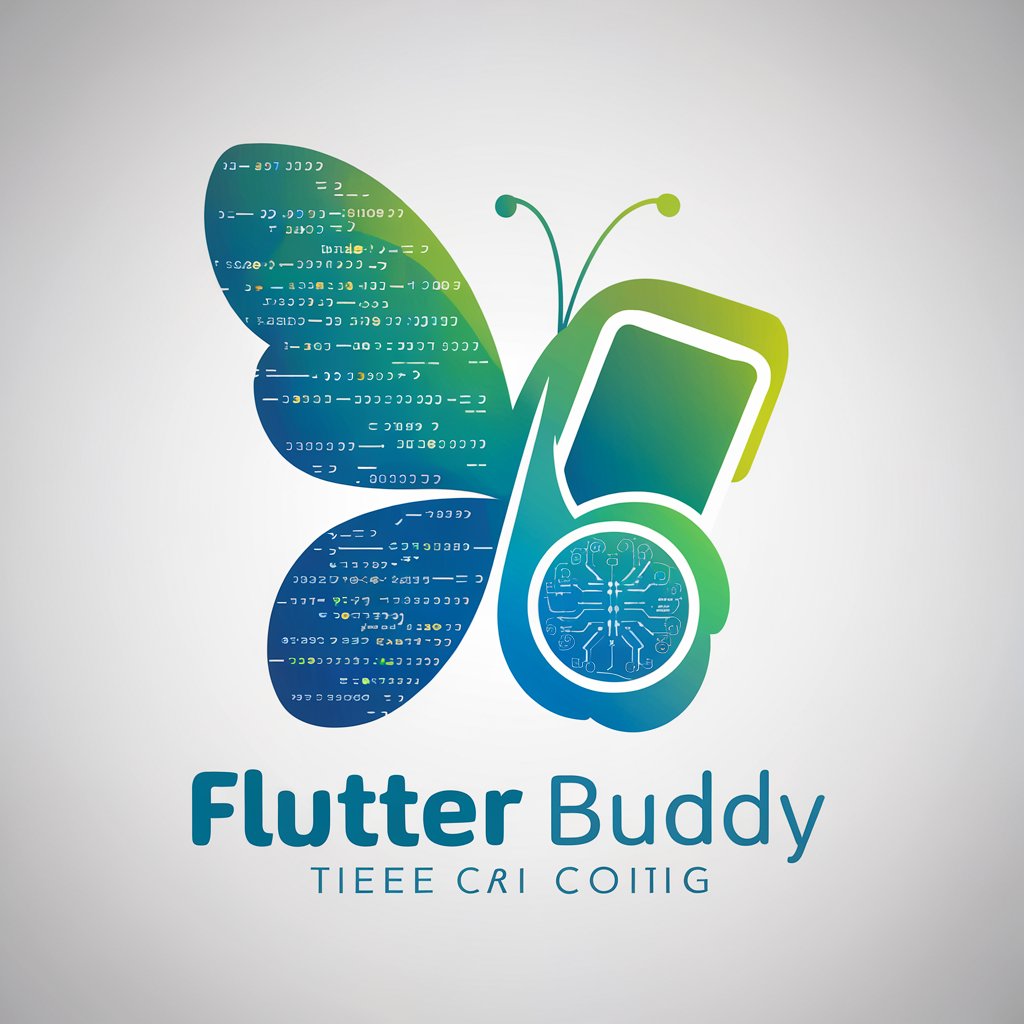
Hi there! Ready to build beautiful Flutter apps together?
Enhancing Flutter Apps with AI
Design a stunning user interface for a mobile app that...
Create a responsive layout that adapts beautifully to...
Implement a feature that enhances user engagement by...
Craft a visually appealing widget that incorporates...
Get Embed Code
Overview of Flutter Buddy
Flutter Buddy is a specialized AI assistant designed to help developers create visually appealing and functionally robust mobile applications using the Flutter framework. Aimed at enhancing the user experience across multiple platforms, Flutter Buddy provides expert guidance on integrating aesthetic elements with adaptive layouts. It assists in making apps that are not only beautiful but also highly responsive to various devices, input methods, and screen sizes. An example of Flutter Buddy's application is aiding in the design of a user interface that adjusts gracefully between portrait and landscape modes while maintaining design integrity and user interaction consistency. Powered by ChatGPT-4o。

Core Functions of Flutter Buddy
Aesthetic Enhancement
Example
Assisting in the implementation of custom themes that are consistent across iOS and Android platforms.
Scenario
For instance, if a developer wants to ensure their app retains a signature color scheme that adapits to both dark and light modes on any device, Flutter Buddy can guide through the process of setting up theme data and ensuring that UI elements react dynamically to theme changes.
Responsive Design
Example
Guidance on using MediaQuery and LayoutBuilder to create flexible layouts.
Scenario
Consider a developer building a dashboard application; Flutter Buddy can help configure widgets to scale appropriately on devices with different screen sizes, from a compact smartphone to a large tablet, ensuring that the app is usable and visually engaging on any device.
Cross-Platform Adaptability
Example
Advice on handling different input methods such as touch, mouse, and keyboard across platforms.
Scenario
Flutter Buddy might assist a developer in designing an app that is used on both a traditional computer and a touchscreen mobile device. This includes integrating GestureDetector for touch inputs and shortcuts for keyboard inputs, making sure the app’s controls are intuitive regardless of the device used.
Target User Groups for Flutter Buddy
Mobile App Developers
Developers looking to build cross-platform applications with a strong emphasis on UI/UX design will find Flutter Buddy invaluable. The assistant provides practical tips on maintaining visual consistency and usability across different platforms and devices, which is crucial for developers aiming to reach a broad audience.
UI/UX Designers
Designers specializing in mobile interfaces can utilize Flutter Buddy to implement sophisticated design concepts effectively in Flutter. By focusing on adaptive and responsive design principles, designers can ensure their creative visions are perfectly translated into real-world applications without compromising on functionality.
Product Managers
Product managers overseeing mobile app projects will benefit from Flutter Buddy's ability to streamline the design and development process, ensuring that the final product aligns with both the business goals and user expectations. The guidance provided by Flutter Buddy helps in managing teams by furnishing them with standardized practices and benchmarks for high-quality app development.

How to Use Flutter Buddy
Start for Free
Visit yeschat.ai to try Flutter Buddy for free without needing to log in or subscribe to ChatGPT Plus.
Explore Features
Familiarize yourself with the diverse features and tools offered by Flutter Buddy, including code generation, UI/UX advice, and cross-platform development tips.
Apply in Projects
Integrate Flutter Buddy into your Flutter project workflows to enhance your application design and functionality, adapting to different screen sizes and platforms.
Experiment and Customize
Utilize the customizable settings to tailor Flutter Buddy's assistance to match your specific development needs and aesthetic preferences.
Seek Support
Leverage the built-in support and community forums to get answers to your questions and to stay updated with the latest enhancements to Flutter Buddy.
Try other advanced and practical GPTs
Flutter Friend
Elevate Your Code with AI-Powered Flutter Guidance

Flutter Expert
Powering Flutter Development with AI

Tweet∝Crafter
Effortlessly segment lengthy texts for Twitter.

Meme·Maker•GPT
Craft Memes with AI Precision

QR Code CoPilot - Mike Wheeler Media
Create. Customize. Connect.

Maya Code Wizard
Elevate Your Maya Projects with AI

Flutter
Build apps effortlessly with Flutter

Flutter Expert
Enhancing Flutter with AI Power

Flutter
Build beautiful apps, faster.

Co-DM
Power Your Fantasy with AI

The Science of Better Sleep
Harness AI for Restful Nights

Huber
Decoding Brain and Gene Interactions

Detailed Q&A About Flutter Buddy
What is Flutter Buddy and how does it help in app development?
Flutter Buddy is an AI-powered tool designed to assist developers in creating beautiful, responsive, and efficient Flutter applications across multiple platforms. It aids in code generation, offers UI/UX design advice, and ensures apps are adaptive to various devices.
Can Flutter Buddy help with both Android and iOS platforms?
Yes, Flutter Buddy is equipped to handle cross-platform development, providing tailored advice and code that works seamlessly on both Android and iOS platforms.
How does Flutter Buddy enhance UI/UX design?
Flutter Buddy offers suggestions on layout, color schemes, widget placements, and animations that enhance the user experience, making interfaces more engaging and visually appealing.
What kind of support can I expect from using Flutter Buddy?
Users can expect comprehensive support through community forums, updated guidelines, and direct assistance for troubleshooting issues in Flutter app development.
Is there any prerequisite knowledge needed to use Flutter Buddy effectively?
A basic understanding of Flutter and Dart programming is beneficial to maximize the utility of Flutter Buddy, though the tool is designed to be helpful for developers at various skill levels.
