Academic Explorer - AI-powered Academic Tool
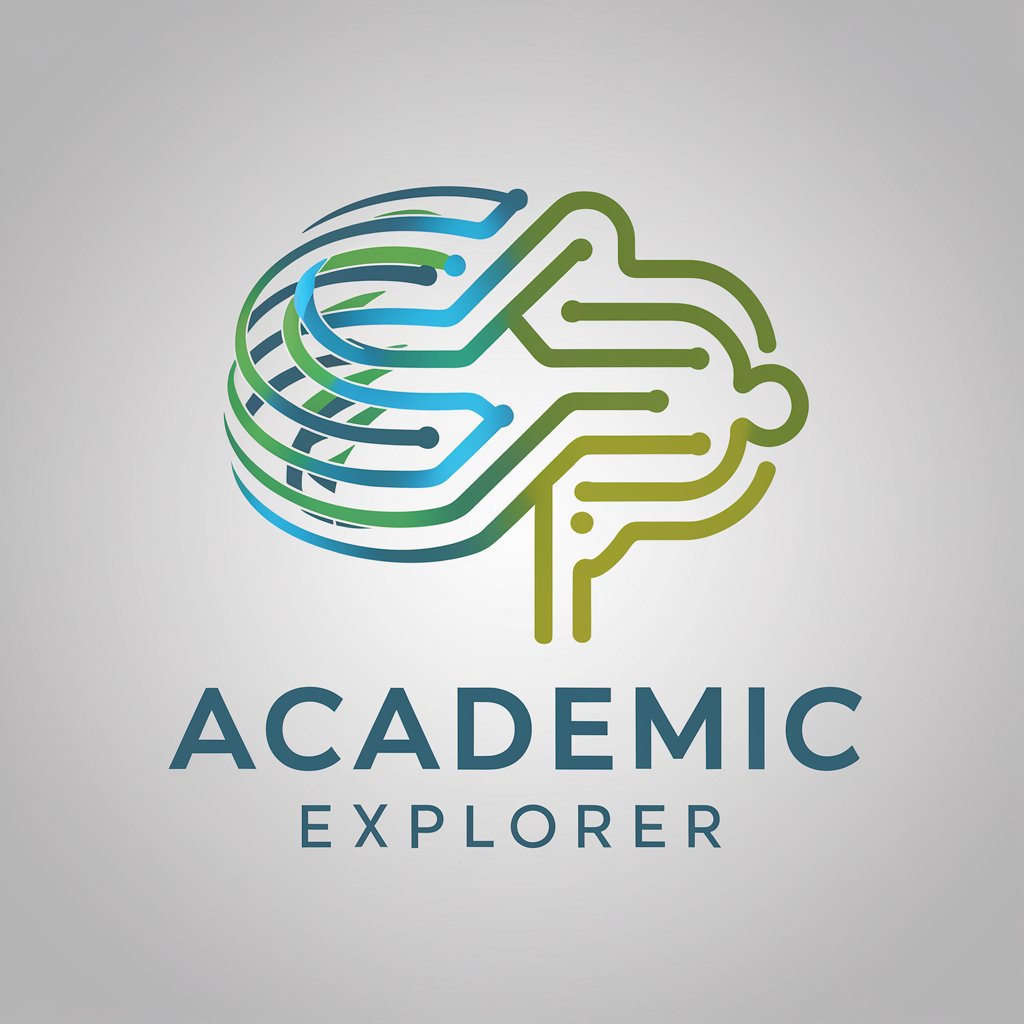
Welcome to Academic Explorer, your guide to mastering complex topics!
Visualizing Learning with AI
Explain the concept of
Create a visual summary of
How does
Describe the process of
Get Embed Code
Overview of Academic Explorer
Academic Explorer is a specialized tool designed to enhance the learning experience by integrating artificial intelligence with educational content. Its primary function is to provide visual representations of complex academic concepts through an interactive interface. By processing course materials such as PowerPoint slides, Academic Explorer can identify and visually summarize specific topics or concepts discussed within those materials. This capability is particularly beneficial for visual learners or for subjects where diagrammatic or illustrative reinforcement aids understanding. For instance, when a student uploads a set of slides on cellular biology, Academic Explorer could generate detailed visual summaries of the processes of mitosis and meiosis, highlighting key stages and mechanisms visually. Powered by ChatGPT-4o。

Key Functions of Academic Explorer
Visual Summaries of Educational Content
Example
If a student is studying the principles of economics and uploads lecture slides on market equilibrium, Academic Explorer can create an enhanced visual summary of these slides. This summary might include graphs showing supply and demand curves, with annotations explaining shifts in the curves due to external factors.
Scenario
This function helps students grasp complex diagrams and models, which are often pivotal in subjects like economics and engineering.
Interactive Learning Aid
Example
For a course on Python programming, a student might struggle to understand concepts such as loops and conditionals from plain text. Academic Explorer could generate interactive visuals or flowcharts that elucidate how these coding structures work.
Scenario
This enhances comprehension and retention by allowing students to see a dynamic representation of the programming logic, rather than just static code snippets.
Customized Study Assistance
Example
In a history class discussing the French Revolution, Academic Explorer can provide a timeline and key figures' bios as visual aids when a student uploads relevant slides. These visuals help in summarizing complex historical events and their impacts succinctly.
Scenario
This application aids in linking historical events chronologically and understanding the cause-and-effect in historical narratives.
Target User Groups for Academic Explorer
University Students
University students dealing with dense course materials or complex subjects find Academic Explorer particularly useful. The tool helps them visualize and better understand theoretical concepts and data-heavy information which are common in higher education.
Online Learners
Individuals enrolled in online courses often lack face-to-face interaction with instructors, which can make understanding difficult concepts challenging. Academic Explorer aids by providing interactive and visual summaries of the course content, enhancing the e-learning experience.
Educators
Educators can utilize Academic Explorer to create supplemental teaching aids. By transforming traditional lecture content into interactive visuals, teachers can offer students a more engaging and comprehensive learning experience.

How to Use Academic Explorer
Start with YesChat
Visit yeschat.ai to start using Academic Explorer without the need for registration or a ChatGPT Plus subscription.
Select Your Course
Upload your course-specific PowerPoint slides. This will allow the tool to contextualize its assistance and tailor visualizations to your material.
Query Concepts
Input specific academic concepts or questions. The tool scans your uploaded material to find relevant slides and content.
Review Visualizations
Examine the generated visual summaries for a clear and engaging representation of complex concepts from your slides.
Explore Further
Use the tool’s capabilities to delve deeper into topics with additional queries, refining your understanding and study practices.
Try other advanced and practical GPTs
Résumé Livresque
Unlock literature with AI
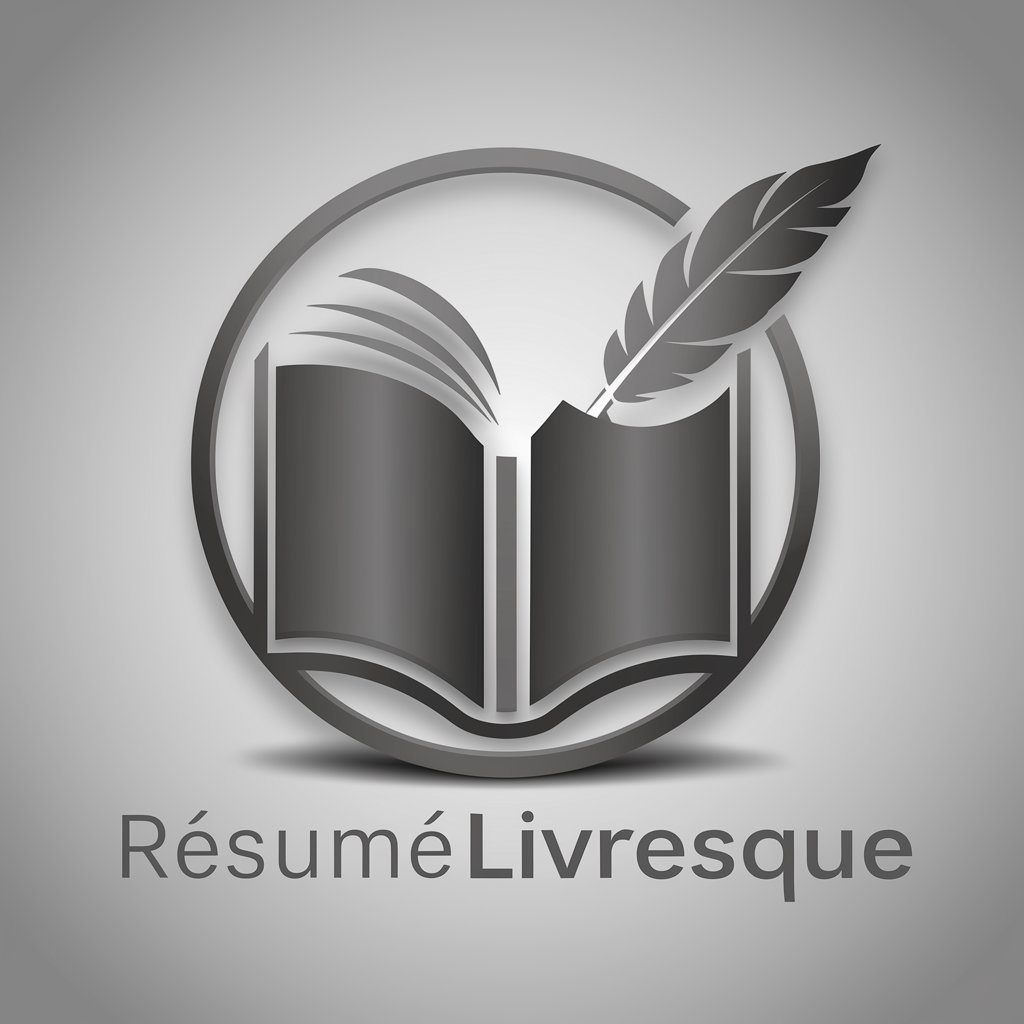
EV Charging Stations Near Me
Power your journey with AI-driven guidance.

Eco Event Finder
Discover eco-friendly events effortlessly

Julia Path Finder
Pinpoint Julia executables with AI

Halal Finder
Discover Halal Dining with AI

Fetch
Revolutionizing Chat History Search with AI

AicademiQ
Elevate research with AI-driven insights

Mushrooms Psilocybin
Unlocking the Secrets of Psilocybin

Leons Assistent "Chat"
Empowering Learning with AI

CodeCraft Master
Elevate Your Java Game Development

Influencer Collaboration Mentor
Empowering Brands with AI-driven Influencer Strategies

Cloud & Collaboration
Empower Your Team with AI-Driven Collaboration

Frequently Asked Questions about Academic Explorer
What is Academic Explorer?
Academic Explorer is an AI-powered tool that enhances learning by visualizing PowerPoint slides and providing detailed summaries of academic concepts presented in course materials.
How does Academic Explorer assist with studying?
The tool identifies and interprets information on uploaded PowerPoint slides, generating visual aids and concise summaries that help clarify complex topics.
Can Academic Explorer handle multiple course materials?
Yes, users can upload different PowerPoint presentations pertaining to various courses. The tool is designed to handle multiple sets of slides and can switch contexts as needed.
Is Academic Explorer suitable for group study?
Absolutely. It facilitates group learning by allowing users to share generated visual summaries and detailed concept explorations, making it easier to discuss and understand course material collectively.
What file formats are supported by Academic Explorer?
Currently, Academic Explorer supports PowerPoint files (PPT and PPTX formats), which are commonly used for academic presentations and lectures.
