Cloud & Collaboration - Cloud-based Collaboration Tool

Welcome! Let's explore cloud and collaboration technologies together.
Empower Your Team with AI-Driven Collaboration
Can you explain the latest trends in cloud computing?
What are the best collaboration tools for remote teams?
How can Azure improve business efficiency?
What are the key features of Notion for project management?
Get Embed Code
Introduction to Cloud & Collaboration
Cloud & Collaboration is designed to serve as a comprehensive resource on cloud computing technologies and collaborative tools, with a special emphasis on applications in business and development environments. This platform provides insights into how cloud-based services can improve efficiency, scalability, and security across various organizational structures. An example of this in action could be a multi-national corporation utilizing cloud services to streamline its operations across continents, ensuring all teams have real-time access to the same data, reducing redundancy and enhancing productivity. Powered by ChatGPT-4o。

Main Functions of Cloud & Collaboration
Data Storage and Management
Example
Cloud-based storage solutions like Microsoft Azure or Amazon S3
Scenario
A startup leverages Azure Blob Storage to store and manage vast amounts of unstructured data, which is then analyzed to derive customer insights and inform business strategies.
Collaborative Workspaces
Example
Tools like Microsoft Teams or Notion
Scenario
A design team uses Notion to collaborate on project documentation, manage tasks, and maintain project timelines in real-time, facilitating seamless remote work.
Scalability Solutions
Example
Cloud services like AWS Auto Scaling
Scenario
An e-commerce site uses AWS Auto Scaling to automatically adjust its computing resources during peak shopping periods, ensuring they meet customer demand without overspending on infrastructure.
Ideal Users of Cloud & Collaboration Services
Tech Startups
Tech startups benefit from cloud services due to the low initial cost, scalability, and flexibility, allowing them to grow and adapt quickly without heavy investment in physical infrastructure.
Large Enterprises
Large enterprises utilize cloud and collaboration tools to enhance global teamwork, data accessibility, and resource management across multiple departments and geographic locations.
Educational Institutions
Schools and universities leverage these tools to facilitate distance learning, collaborative research projects, and administrative management, enhancing the educational experience and operational efficiency.

How to Use Cloud & Collaboration
Step 1
Begin your experience by visiting yeschat.ai to access a free trial without the need for a login or subscription to ChatGPT Plus.
Step 2
Identify your collaboration needs, such as project management or document co-editing, to effectively utilize the tool's features like real-time editing and cloud storage solutions.
Step 3
Set up your workspace by inviting team members via email and configuring your dashboard to monitor tasks, files, and communications centrally.
Step 4
Explore the integration options with existing tools such as Microsoft Office or Google Workspace to maximize productivity and streamline workflows.
Step 5
Regularly review the analytics and feedback features to assess project progress and team performance, enabling continuous improvement in your collaborative efforts.
Try other advanced and practical GPTs
Influencer Collaboration Mentor
Empowering Brands with AI-driven Influencer Strategies

CodeCraft Master
Elevate Your Java Game Development

Leons Assistent "Chat"
Empowering Learning with AI

Mushrooms Psilocybin
Unlocking the Secrets of Psilocybin

AicademiQ
Elevate research with AI-driven insights

Academic Explorer
Visualizing Learning with AI
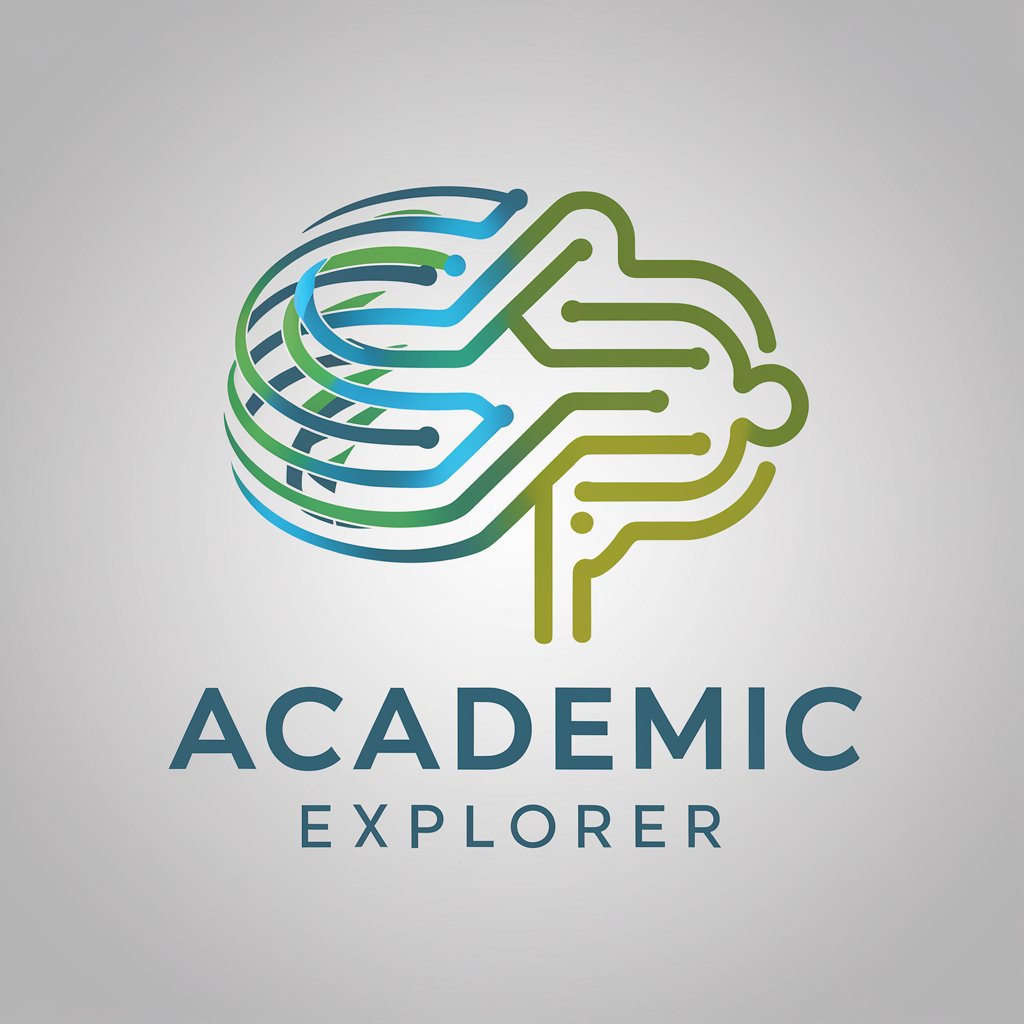
LPOR Collaboration by Paulo Coito
Empower Collaboration with AI

Collaboration Catalyst
Enhancing Team Dynamics with AI

Ellen - Data Collaboration Expert
Transforming data into decisions with AI

I Miss You
Bringing Memories to Life with AI

Clarion
Empower decisions with AI intelligence.

Hedonism Virtuoso
Empower creativity and productivity with AI.

Cloud & Collaboration FAQs
What cloud technologies are supported by Cloud & Collaboration?
This tool integrates seamlessly with various cloud platforms, including Microsoft Azure, Amazon Web Services, and Google Cloud, facilitating a range of functionalities from storage to real-time data processing.
How can Cloud & Collaboration enhance team productivity?
By providing real-time collaboration tools, document sharing, and communication channels, it helps teams stay connected and efficient regardless of their physical location.
What are the security features of Cloud & Collaboration?
The platform ensures data security through encrypted communications, multi-factor authentication, and regular audits to comply with industry standards like GDPR and HIPAA.
Can I integrate my current project management tools with Cloud & Collaboration?
Yes, it offers integration capabilities with popular project management tools such as Trello, Asana, and Slack, allowing you to maintain a unified workflow.
What customer support options are available with Cloud & Collaboration?
Users can access 24/7 customer support via live chat, email, and a comprehensive knowledge base to help resolve any issues and optimize usage.
