Julia Path Finder - Julia executable locator

Hello! I'm here to help you find the Julia executable.
Pinpoint Julia executables with AI
Start searching for Julia in 'C:\Path\To\Start'.
Where should I begin looking for the Julia executable?
Confirm the path to the Julia executable.
Is this the correct Julia executable: 'C:\Path\To\Julia'?
Get Embed Code
Overview of Julia Path Finder
Julia Path Finder is a specialized tool designed to navigate through a user's file system to locate and verify the Julia executable file. Its primary goal is to assist users in identifying the correct path to their Julia installation, ensuring that they are referencing the right executable in their computational environment. This capability is particularly valuable in environments where multiple versions of Julia might be installed or where users need to confirm the authenticity and location of their executable files. For instance, a user setting up a new data analysis environment might use Julia Path Finder to verify the path to the Julia executable to configure their IDE correctly. Powered by ChatGPT-4o。

Key Functions of Julia Path Finder
File System Navigation
Example
Starting from a user-defined directory, such as 'C:\Users\Username', Julia Path Finder systematically searches subdirectories to locate any file named 'julia.exe'.
Scenario
A developer is configuring an automated script that requires the Julia executable path. By using Julia Path Finder, they can automate the search and ensure their script always references the correct executable, especially useful after updates or re-installations.
Executable Verification
Example
Upon finding a file named 'julia.exe', Julia Path Finder verifies that it is indeed the Julia executable by checking file properties or metadata against known Julia executable characteristics.
Scenario
An academic researcher with multiple programming environments might use Julia Path Finder to distinguish between different Julia versions installed across various directories, ensuring the correct version is used for specific projects.
Target Users of Julia Path Finder
Software Developers
Developers who use Julia for building applications or services might have multiple environments or versions of Julia. They benefit from Julia Path Finder by ensuring the correct executable is employed in development and deployment processes.
Academic Researchers
Researchers who rely on Julia for computational tasks need to ensure the accuracy and consistency of their software setup. Julia Path Finder helps in managing multiple installations and selecting the appropriate version for specific experiments or data analysis projects.
System Administrators
System administrators responsible for maintaining software installations on networks or multi-user systems use Julia Path Finder to quickly verify and manage Julia installations, helping maintain system integrity and user access to the correct software versions.

How to Use Julia Path Finder
Begin Free Trial
Start by visiting yeschat.ai to access Julia Path Finder for a trial period without the need to log in or subscribe to ChatGPT Plus.
Install Necessary Software
Ensure that you have Python and Julia installed on your computer, as these are required for the tool to function properly.
Specify Start Directory
Provide the starting directory path where you want Julia Path Finder to begin the search for the Julia executable. This is typically a user's home directory.
Execute Search
Initiate the search process within the specified directory. Julia Path Finder will navigate through folders to locate the Julia executable file.
Review Results
Once the search is completed, verify the path provided to ensure it correctly points to the Julia executable. Adjust the search parameters if necessary and rerun if the file isn't found on the first attempt.
Try other advanced and practical GPTs
Halal Finder
Discover Halal Dining with AI

Fetch
Revolutionizing Chat History Search with AI

Reconciliation Pro 2.0
Automate Your Numbers with AI

Bank Reconciler
Simplify finance with AI-driven reconciliation.

PDF Reconciler
Automate Financial Reconciliation with AI

St. Clement of Alexandria
Illuminating the path of faith with reason
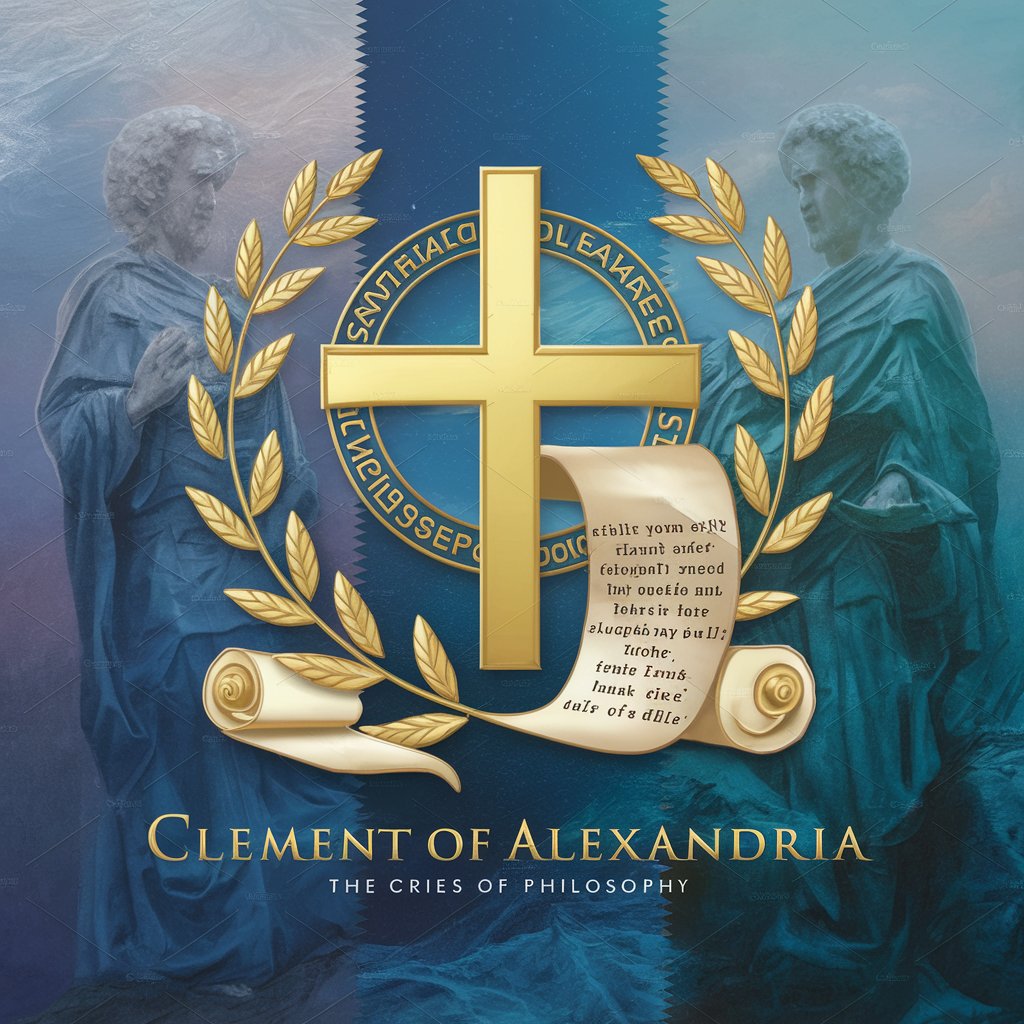
Eco Event Finder
Discover eco-friendly events effortlessly

EV Charging Stations Near Me
Power your journey with AI-driven guidance.

Résumé Livresque
Unlock literature with AI
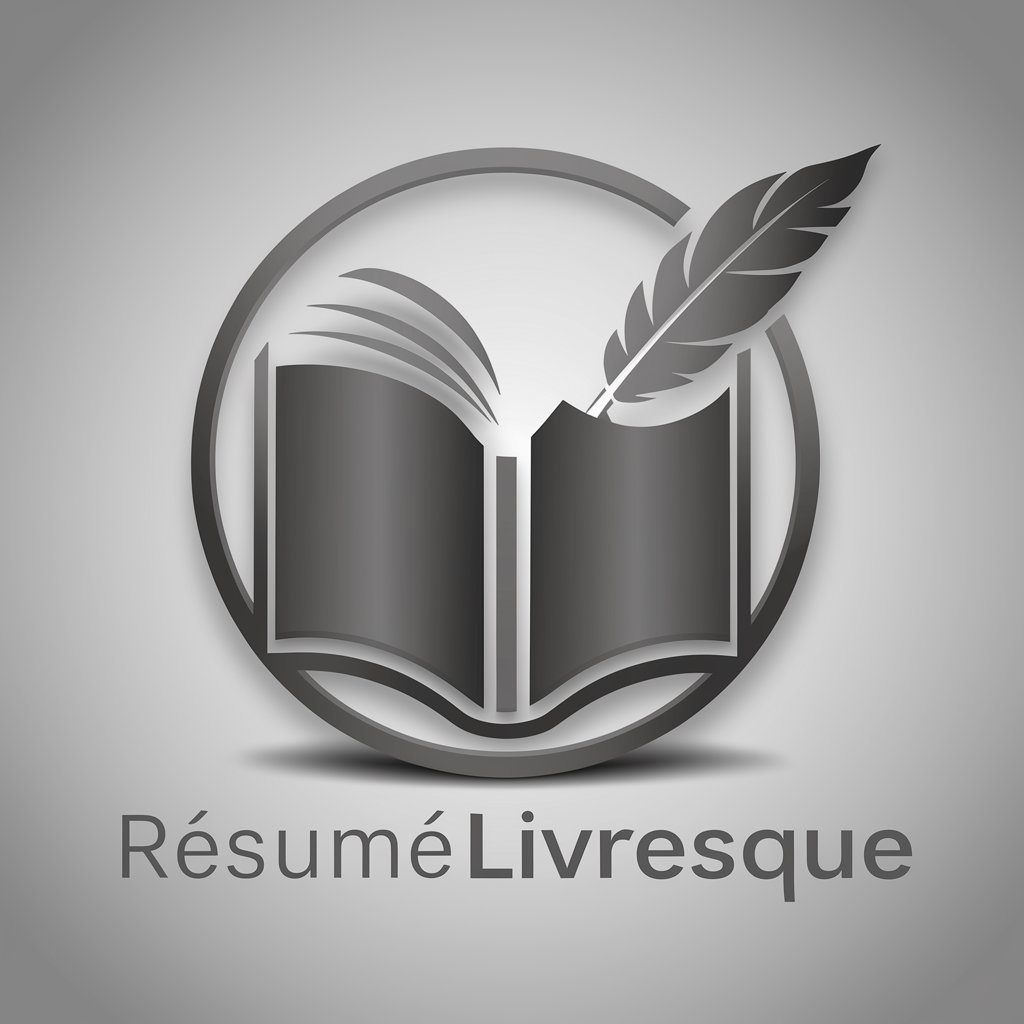
Academic Explorer
Visualizing Learning with AI
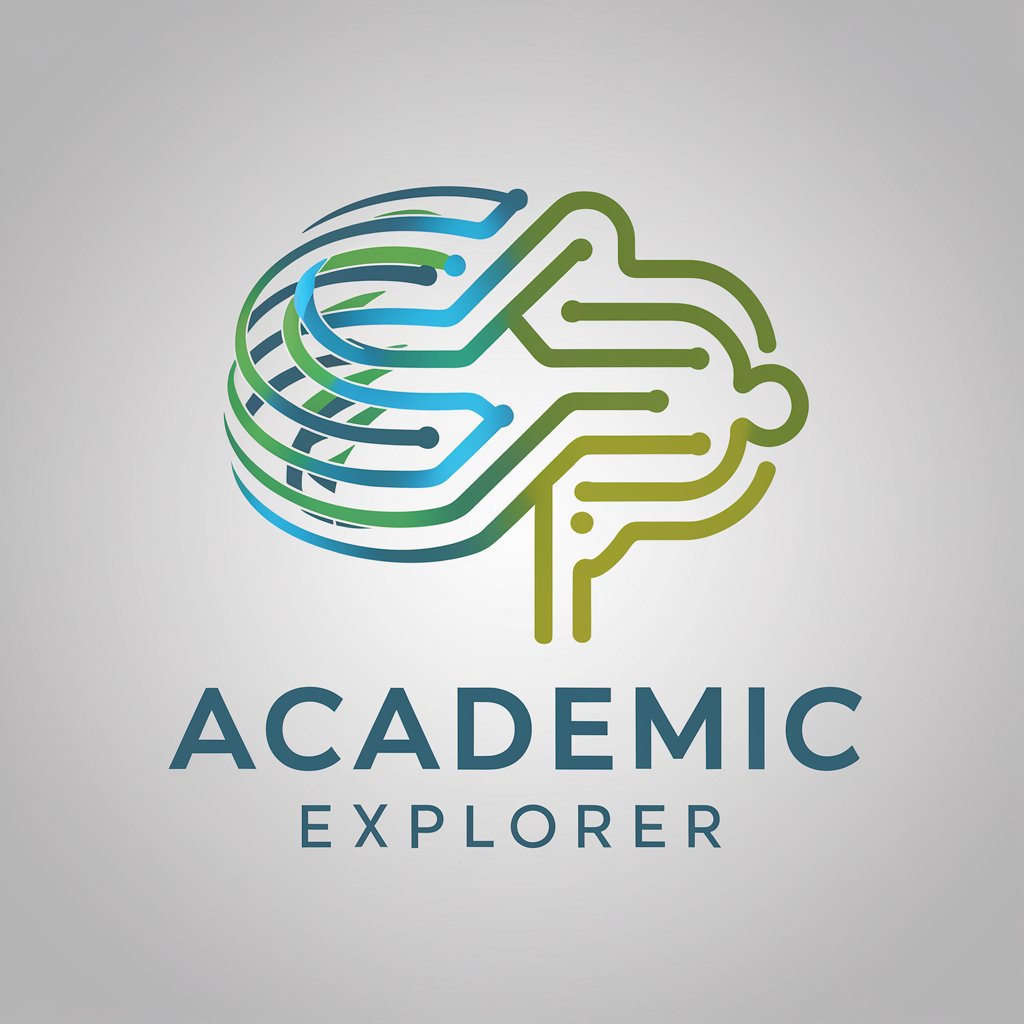
AicademiQ
Elevate research with AI-driven insights

Mushrooms Psilocybin
Unlocking the Secrets of Psilocybin

Frequently Asked Questions about Julia Path Finder
What is Julia Path Finder?
Julia Path Finder is a specialized AI tool designed to navigate through a user's file system to locate and verify the Julia executable file, ensuring it is correctly identified and not confused with other files.
Why do I need to install Python for using Julia Path Finder?
Python is required because Julia Path Finder relies on certain Python scripts or libraries to execute its file navigation and verification processes effectively.
Can Julia Path Finder search in hidden or system directories?
Yes, Julia Path Finder can navigate through all accessible directories, including hidden and system folders, as long as it has the necessary permissions to access them.
What should I do if Julia Path Finder cannot find the Julia executable?
Ensure that Julia is installed correctly, check if you have provided the correct start directory, and verify that there are no permission restrictions preventing access to potential locations of the executable.
Is Julia Path Finder secure to use on personal computers?
Yes, Julia Path Finder operates locally within your file system, adhering to standard security protocols to ensure that no data is moved outside of your computer or accessed without authorization.
