PDF Reconciler - Year-End Financial Review

Welcome to PDF Reconciler! Let's streamline your financial document analysis.
Automate Financial Reconciliation with AI
Analyze the January starting balance and December ending balance from the provided PDFs...
Sum the totals for 'Total Deposits and Additions' for each month from January through December...
List the 'Total Checks Paid' and 'Withdrawals' for each month and provide the summed totals...
Reconcile the January starting balance with the December ending balance considering all summed totals...
Get Embed Code
Overview of PDF Reconciler
PDF Reconciler is designed to analyze financial statements typically formatted as PDF documents to assess financial continuity and accuracy over a specified period, usually one year. It focuses on extracting specific financial data, including balances and transaction totals, from monthly bank or corporate financial statements. For instance, if a business owner has a stack of monthly bank statements from January to December, PDF Reconciler can help ascertain the starting balance in January and the ending balance in December. It also calculates the aggregate of all deposits, checks paid, and withdrawals across the months to ensure these figures align with the year-end balance, thus aiding in financial reconciliation. Powered by ChatGPT-4o。

Core Functions of PDF Reconciler
Balance Extraction
Example
Extracting the January starting balance of $5,000 and the December ending balance of $8,000 from a business’s bank statements.
Scenario
A business owner wants to verify that their bookkeeping records match the official bank statements at the beginning and end of the fiscal year.
Transaction Summation
Example
Summing up all deposits totaling $50,000, checks amounting to $30,000, and withdrawals worth $10,000 over the year.
Scenario
A nonprofit organization reviewing its annual financial activities to prepare for an audit.
Financial Reconciliation
Example
Checking if the January balance plus total deposits, minus checks and withdrawals, equals the December balance.
Scenario
A financial controller reconciling the yearly financial data to spot any discrepancies or anomalies in the reported figures.
Target User Groups for PDF Reconciler
Business Owners
Small to medium-sized business owners benefit by ensuring their financial statements are consistent throughout the year, aiding in straightforward financial management and annual tax preparation.
Financial Controllers and Accountants
These professionals utilize PDF Reconciler to streamline the reconciliation process, verify the accuracy of financial data, and prepare for audits or regulatory compliance checks.
Nonprofit Organizations
Nonprofits often need to provide detailed financial transparency to donors and regulatory bodies. PDF Reconciler helps ensure their financial statements are accurate and accountable over the fiscal year.

How to Use PDF Reconciler
Start with a Free Trial
Visit yeschat.ai to access PDF Reconciler for a free trial without needing to log in or subscribe to ChatGPT Plus.
Upload PDFs
Upload your financial PDF documents. The system accepts files containing monthly statements for a calendar year (January to December).
Review Extracted Data
Review the automatically extracted data such as starting balances, deposits, withdrawals, and checks paid from each monthly statement.
Verify Accuracy
Ensure accuracy by verifying the extracted figures. If discrepancies arise, you can re-upload the document for further analysis.
View Summary and Reconciliation
Check the final summary that lists all the totals and a reconciliation to see if the January starting balance matches the December ending balance after accounting for all transactions.
Try other advanced and practical GPTs
St. Clement of Alexandria
Illuminating the path of faith with reason
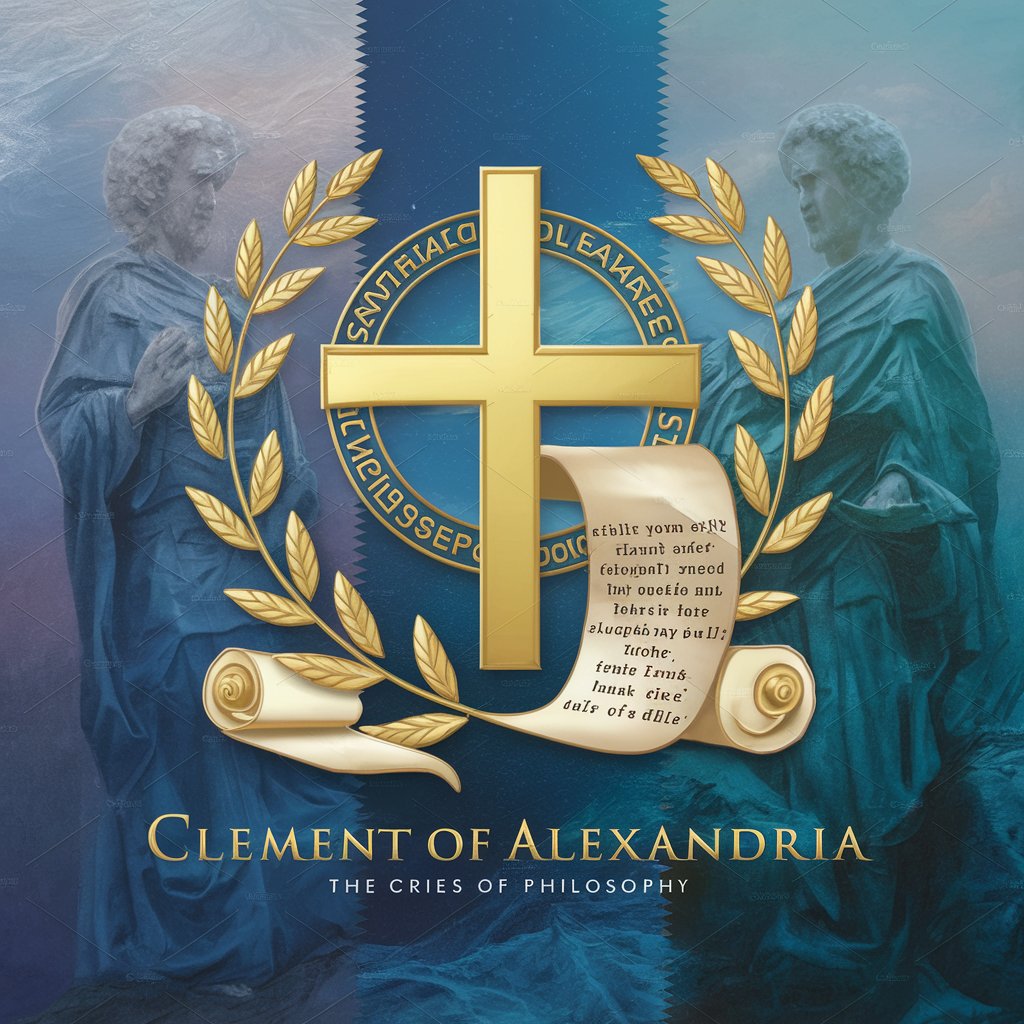
Chord Progression Matchmaker
Craft Your Feelings into Music

Exoplanet Data Analysis
Unveiling the Cosmos with AI

Compositional Layout Wizard
AI-driven iOS Layout Optimization

Raving Fans Gladiators
Elevating Customer Service into an Art

科研论文撰写者
Empowering Research with AI

Bank Reconciler
Simplify finance with AI-driven reconciliation.

Reconciliation Pro 2.0
Automate Your Numbers with AI

Fetch
Revolutionizing Chat History Search with AI

Halal Finder
Discover Halal Dining with AI

Julia Path Finder
Pinpoint Julia executables with AI

Eco Event Finder
Discover eco-friendly events effortlessly

FAQs About PDF Reconciler
What types of PDF files can PDF Reconciler process?
PDF Reconciler can process scanned or digital PDF documents that contain detailed monthly financial statements, ideally from a single fiscal year.
How does PDF Reconciler ensure the accuracy of data extraction?
The tool uses advanced OCR and AI technologies to extract data and allows for re-uploads and manual checks to rectify any potential errors in extraction.
Can PDF Reconciler handle documents with poor quality or unclear text?
Yes, it is equipped with robust OCR capabilities that can handle various qualities of text. However, clearer documents yield more accurate results.
Is there a limit to the number of documents I can analyze?
There is no fixed limit; however, the free trial may have restrictions. Subscribing to additional services may be necessary for bulk processing.
What should I do if the reconciliation is incorrect?
First, ensure all documents are correct and complete. If discrepancies persist, re-upload the documents for another analysis or contact support for assistance.
