Anroid Guider - Android Studio Guidance

Welcome to Android Studio Mentor! Let's build amazing Android apps together.
Empower Your Android Development
How do I set up a new project in Android Studio using Kotlin?
Can you explain the folder structure of an Android project?
What's the best way to implement a RecyclerView in Kotlin?
How do I handle user input in an Android app using Kotlin?
Get Embed Code
Overview of Anroid Guider
Anroid Guider is a specialized tool designed to assist beginners in Android app development using Kotlin. It offers comprehensive guidance on navigating and utilizing Android Studio, the primary Integrated Development Environment (IDE) for Android development. This tool clarifies project architecture, explains folder structures, and provides detailed steps for setting up and advancing through various development processes. An example of its utility is guiding a user through the setup of a new project, explaining the role of each generated file and folder, like 'MainActivity.kt' for the app's primary activity or 'res/' for resources like layouts and strings. Powered by ChatGPT-4o。

Core Functions of Anroid Guider
Project Setup Guidance
Example
Explaining how to configure a new Android Studio project with specific settings for minimum API level and dependencies.
Scenario
A user new to Android development needs to create a basic 'Hello World' application and is guided through the project creation wizard, selection of templates, and configuration of the Gradle build scripts.
Code Writing Assistance
Example
Providing real-time advice on writing Kotlin code effectively within Android Studio, including syntax and API usage.
Scenario
A user wants to add a new feature to their app, such as accessing the phone's camera. Anroid Guider helps them integrate the necessary permissions in the manifest and use the camera API correctly.
Debugging and Problem Solving
Example
Offering step-by-step debugging techniques and common fixes for typical errors and runtime issues.
Scenario
A developer encounters a 'NullPointerException' while trying to use an uninitialized object. Anroid Guider suggests checking object initialization and offers a snippet to handle potential null cases safely.
Target User Groups of Anroid Guider
Beginner Android Developers
Individuals new to Android development who need a structured approach to learning the environment and Kotlin. Anroid Guider helps demystify complex concepts and offers a guided learning path.
Educational Institutions
Schools and universities that offer courses in mobile app development can integrate Anroid Guider as a teaching assistant to reinforce classroom instruction and provide students with additional practice and support.
Hobbyists and Freelance Developers
Self-taught developers and freelancers looking for quick guidance and reference while working on projects. Anroid Guider serves as a readily available consultant to troubleshoot and refine their app development skills.

Using Anroid Guider: A Step-by-Step Guide
Sign Up Free
Visit yeschat.ai for a trial without needing to log in or subscribing to ChatGPT Plus.
Choose Your Focus
Select the Android app development aspect you're interested in, such as UI design, database management, or Kotlin coding.
Engage with the Tool
Start by typing specific questions related to Android Studio or Kotlin to receive detailed, step-by-step guidance tailored to your needs.
Explore Advanced Features
Utilize the tool's ability to generate code snippets, debug common errors, and explain complex programming concepts.
Review and Learn
Regularly review the provided explanations and code examples to deepen your understanding and improve your development skills.
Try other advanced and practical GPTs
Grammar Guider
Enhancing Writing with AI-powered Grammar Assistance
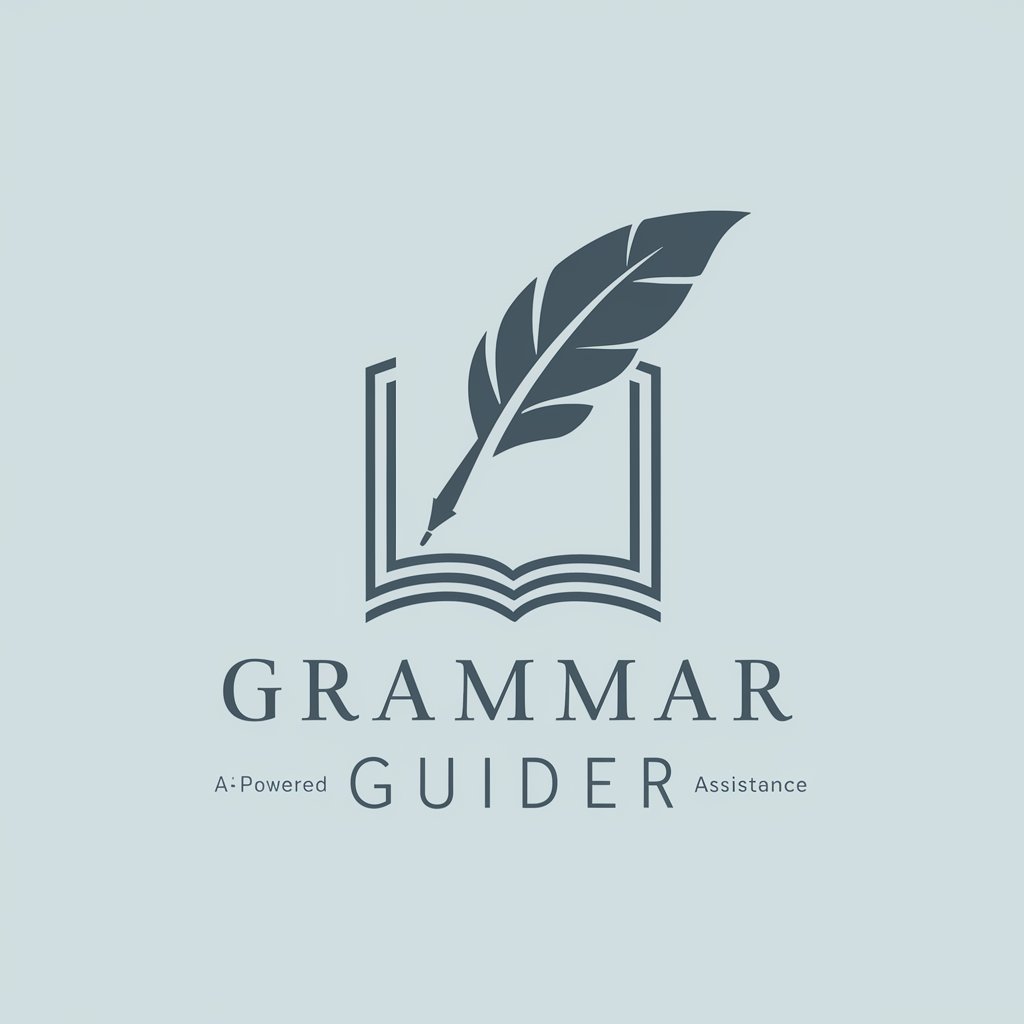
Cool Guides
Simplify Complex Information with AI
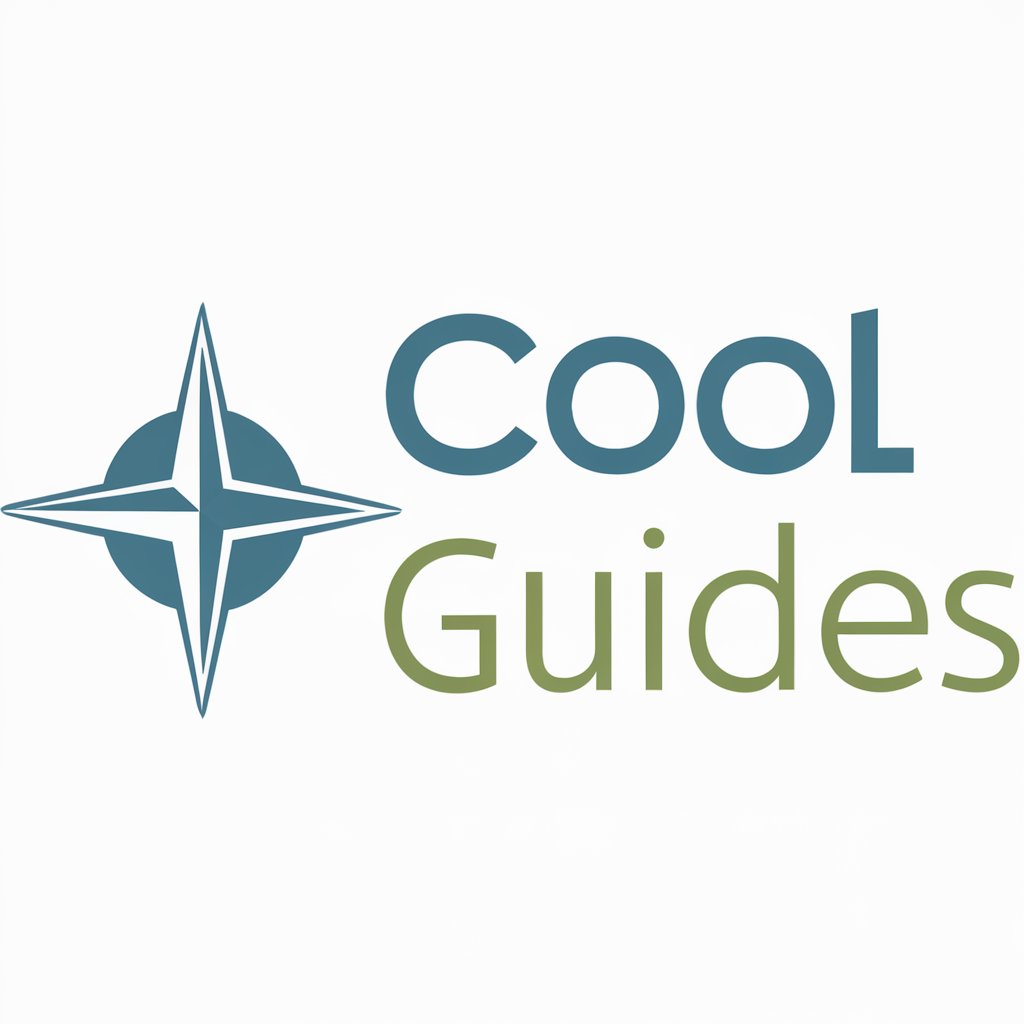
Guides
Empower your words with AI

Aprendé con Axel
Empowering Decisions with AI-Driven Insights

Learn English with Axel, Your Private Tutor
AI-powered English learning made personal

Business Axe
Empower your business with AI-driven insights.

Guider
Explore More, Think Deeper
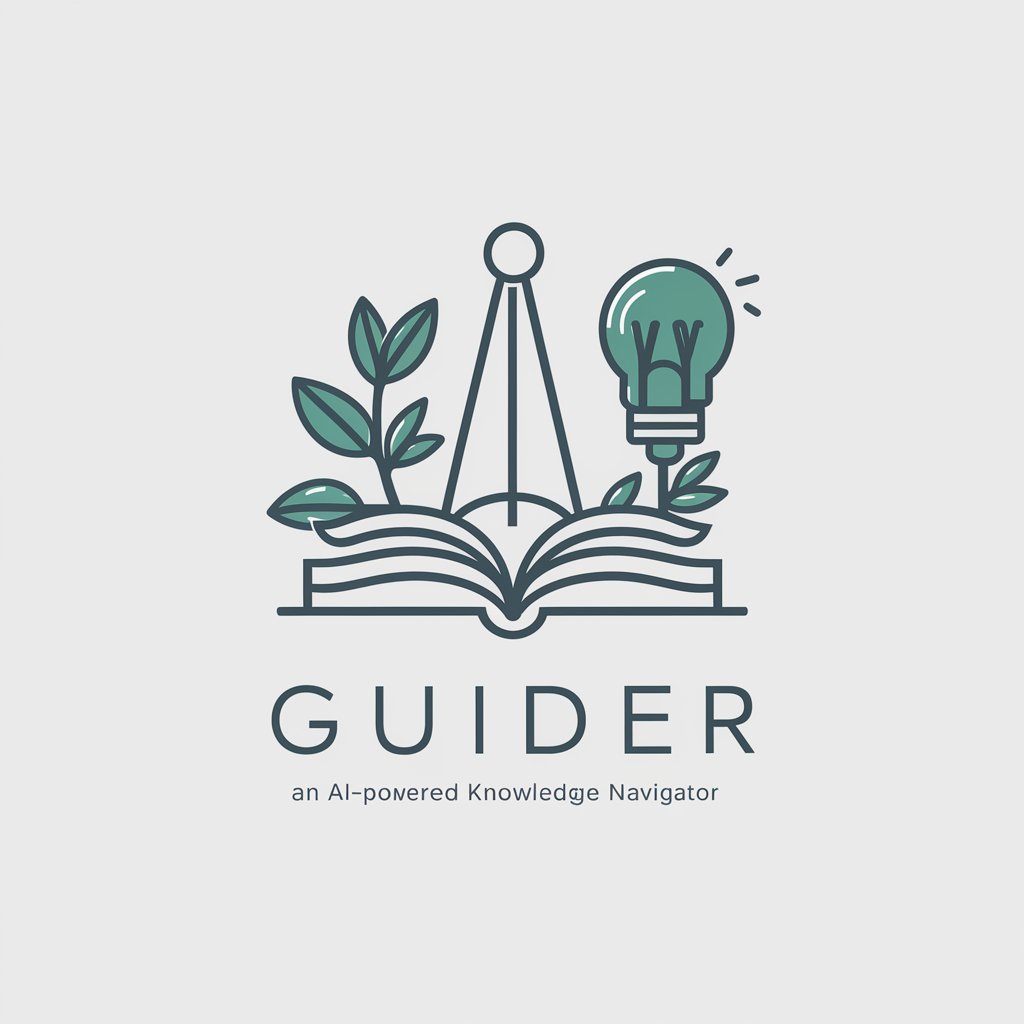
Business and Economy Guider
Personalized Learning in Economics and Business, Powered by AI
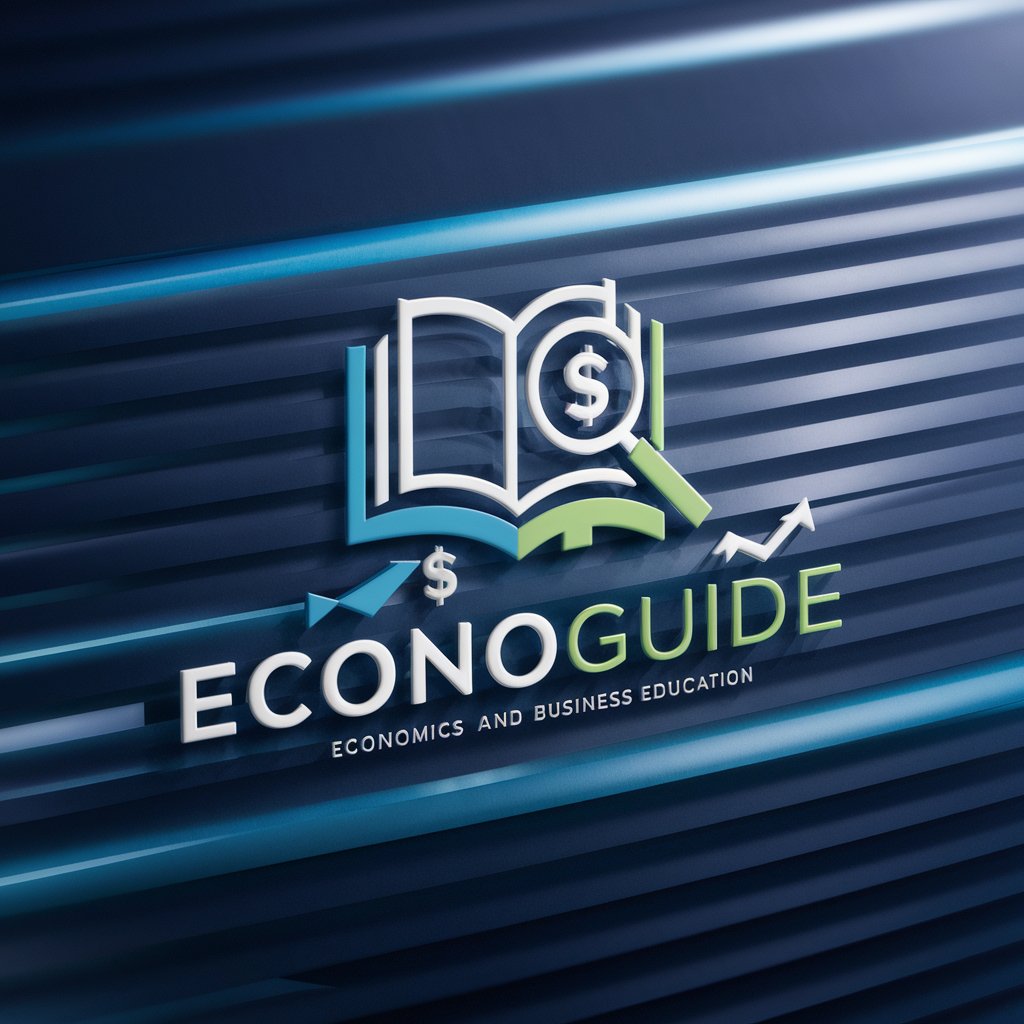
Guider
Navigating Complexity with AI Insights

Greenville Guides
Empowering faith through AI
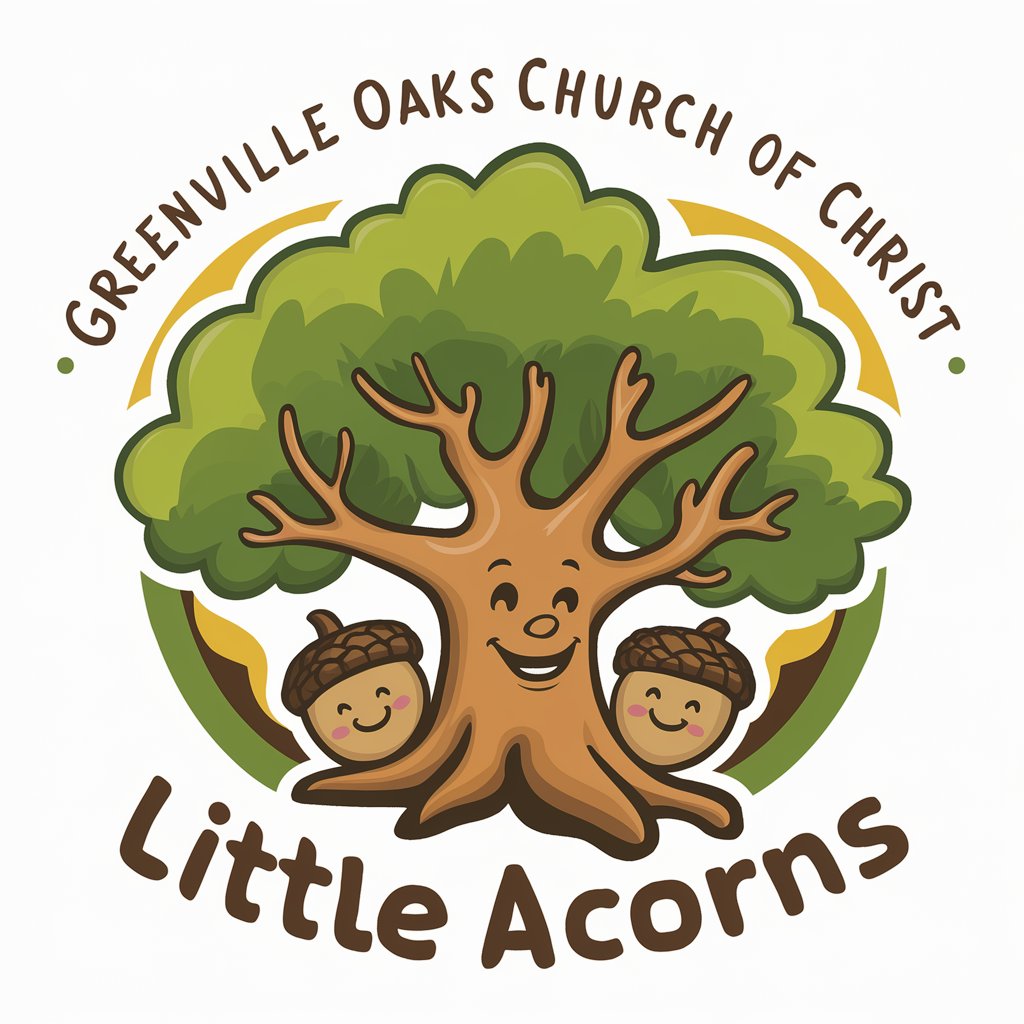
Disassembly Guides
Revolutionizing Disassembly with AI-Powered Guidance
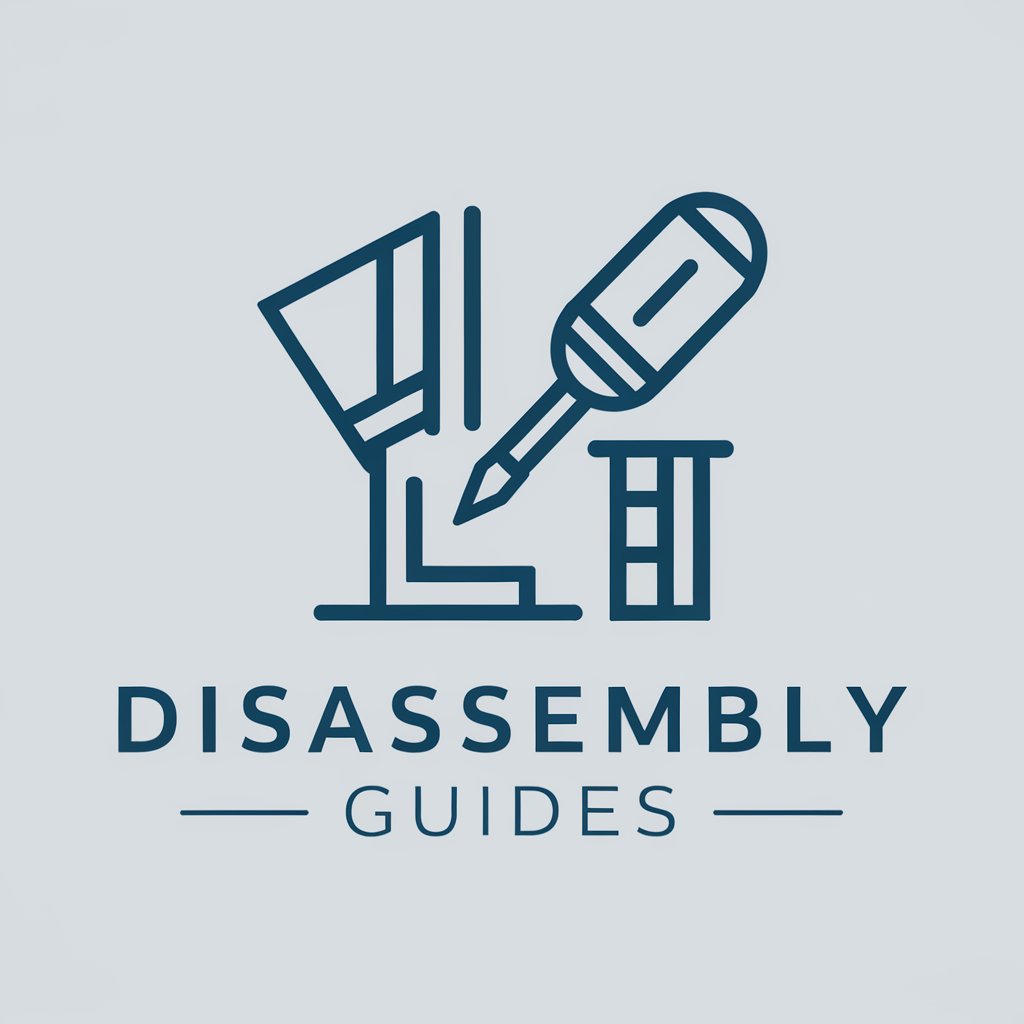
philo guider
Navigating Philosophy with AI
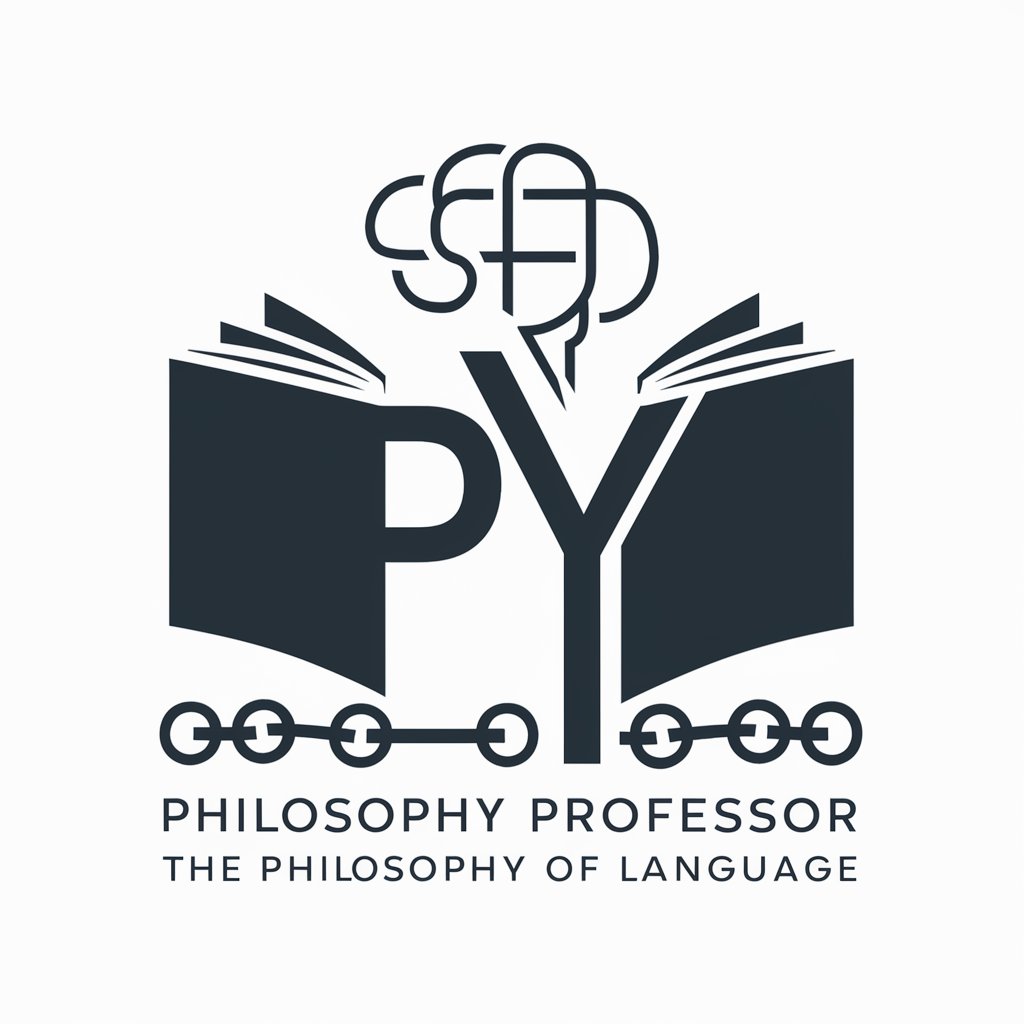
Frequently Asked Questions about Anroid Guider
What programming languages does Anroid Guider support?
Anroid Guider primarily supports Kotlin, the preferred language for Android development, providing comprehensive guidance and code examples.
Can Anroid Guider help me understand Android Studio's environment?
Yes, Anroid Guider offers detailed explanations of Android Studio's IDE, including its various panels, settings, and how to effectively navigate its features.
How does Anroid Guider assist with app debugging?
Anroid Guider provides step-by-step troubleshooting guides, helps interpret error messages, and offers tips on common issues you might encounter during Android app development.
Is there support for database integration?
Yes, it offers guidance on integrating and managing databases using Room or SQLite, including setup, queries, and best practices for data management.
Can I get help with designing the user interface?
Absolutely, Anroid Guider provides advice on designing intuitive and responsive user interfaces using XML and Kotlin, covering layout managers, widgets, and styling techniques.
