Grammar Guider - Grammar Check Tool
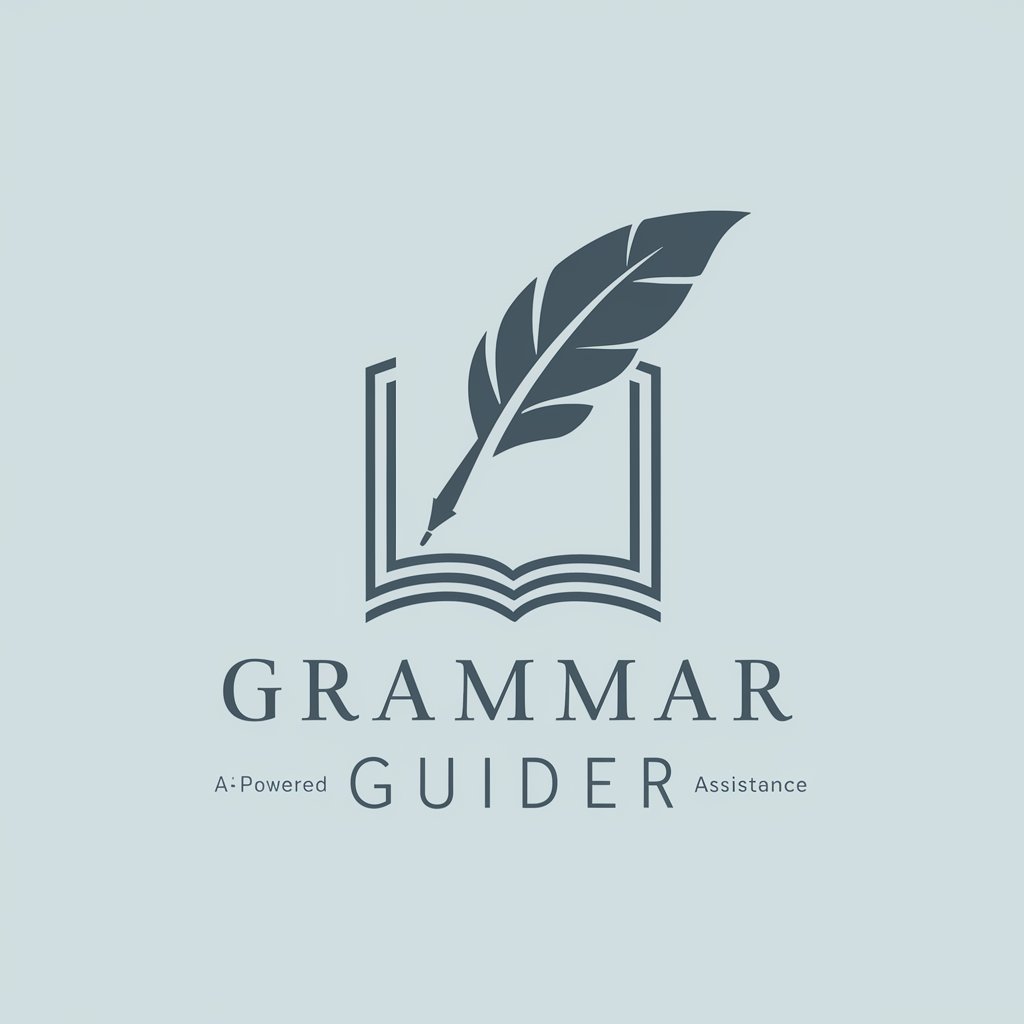
Hello! Let's make your grammar flawless.
Enhancing Writing with AI-powered Grammar Assistance
Can you help me correct this sentence?
What's the proper use of a semicolon?
Could you explain the difference between 'its' and 'it's'?
How can I improve the clarity of my writing?
Get Embed Code
Introduction to Grammar Guider
Grammar Guider is a specialized tool designed to assist users with grammar, punctuation, and sentence structure. Its primary aim is to correct grammatical errors, suggest improvements, and elucidate grammar rules in an accessible manner. For instance, if a user writes 'Their happy about there results', Grammar Guider not only corrects it to 'They're happy about their results' but also explains the difference between 'their', 'there', and 'they're', enhancing the user's understanding of possessives and contractions. Powered by ChatGPT-4o。

Core Functions of Grammar Guider
Error Correction
Example
Input: 'Me and my friend goes to the store.' Correction: 'My friend and I go to the store.'
Scenario
This function helps users refine their sentence construction and verb conjugation, applicable in both academic writing and daily communication.
Punctuation Assistance
Example
Input: 'What are you doing' Correction: 'What are you doing?'
Scenario
This feature aids in the proper use of punctuation, essential for clear communication in emails and texts, ensuring that questions and statements are appropriately distinguished.
Style Suggestions
Example
Input: 'She is very very happy.' Suggestion: 'She is extremely happy.'
Scenario
Ideal for refining writing style, this function is particularly useful in professional and creative writing to enhance clarity and reader engagement.
Ideal Users of Grammar Guider Services
Students
Students from high school to university can use Grammar Guider to improve their writing assignments, term papers, and understand complex grammar rules.
Professional Writers
Journalists, authors, and bloggers can utilize the tool to polish their manuscripts and articles, ensuring grammar accuracy and stylistic excellence.
Non-Native English Speakers
Individuals learning English as a second language benefit from Grammar Guider's corrections and explanations, facilitating better language proficiency and communication skills.

How to Use Grammar Guider
Step 1
Visit yeschat.ai to start using Grammar Guider for free, no sign-up or ChatGPT Plus required.
Step 2
Choose the type of text you want to check, such as academic papers, business emails, or creative writing, to get the most relevant assistance.
Step 3
Input your text into the designated text box. You can type it directly, paste from another document, or upload a file if supported.
Step 4
Click 'Analyze' to let Grammar Guider review your text. The AI will highlight errors and suggest grammatical corrections.
Step 5
Review the suggestions made by Grammar Guider, and choose to accept or ignore each correction based on your preference and stylistic needs.
Try other advanced and practical GPTs
Cool Guides
Simplify Complex Information with AI
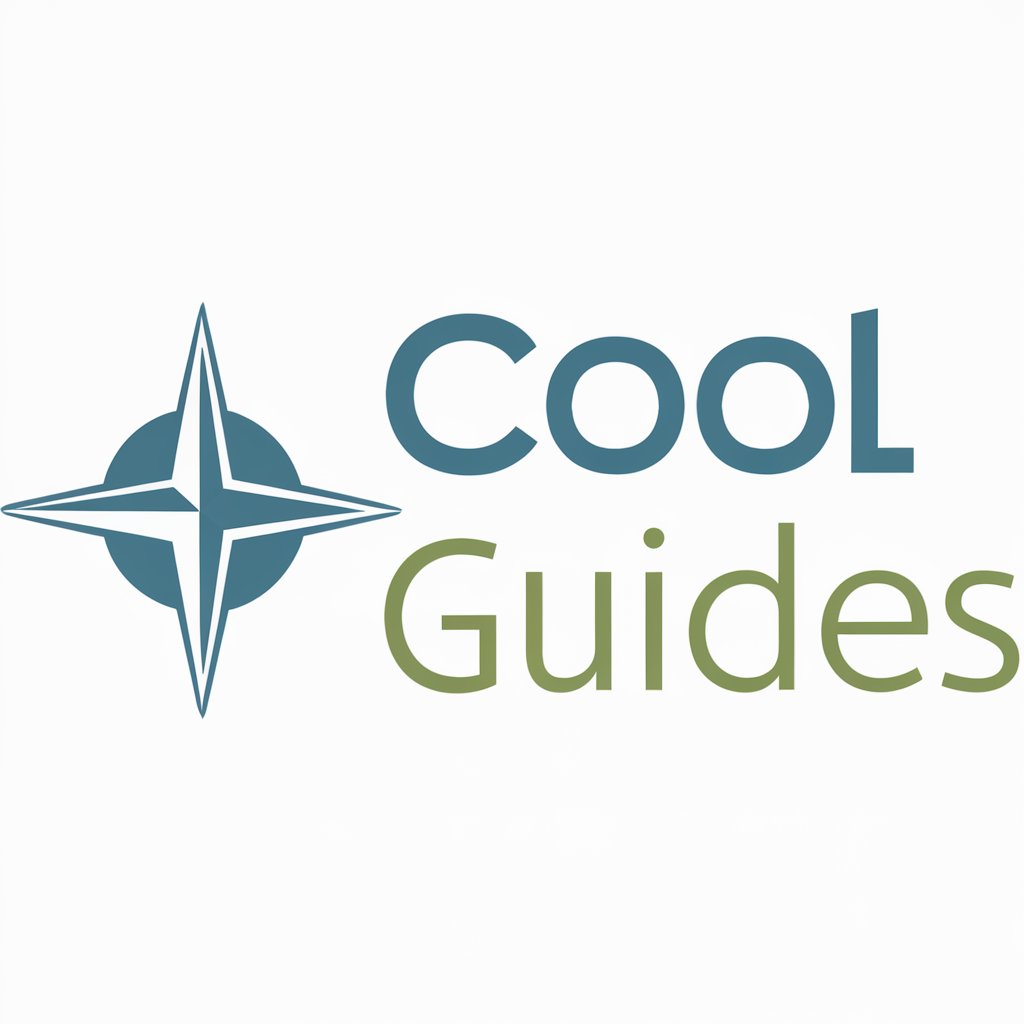
Guides
Empower your words with AI

Aprendé con Axel
Empowering Decisions with AI-Driven Insights

Learn English with Axel, Your Private Tutor
AI-powered English learning made personal

Business Axe
Empower your business with AI-driven insights.

Bobby Axelrod
Maximize your trading potential with AI-driven insights and strategies.
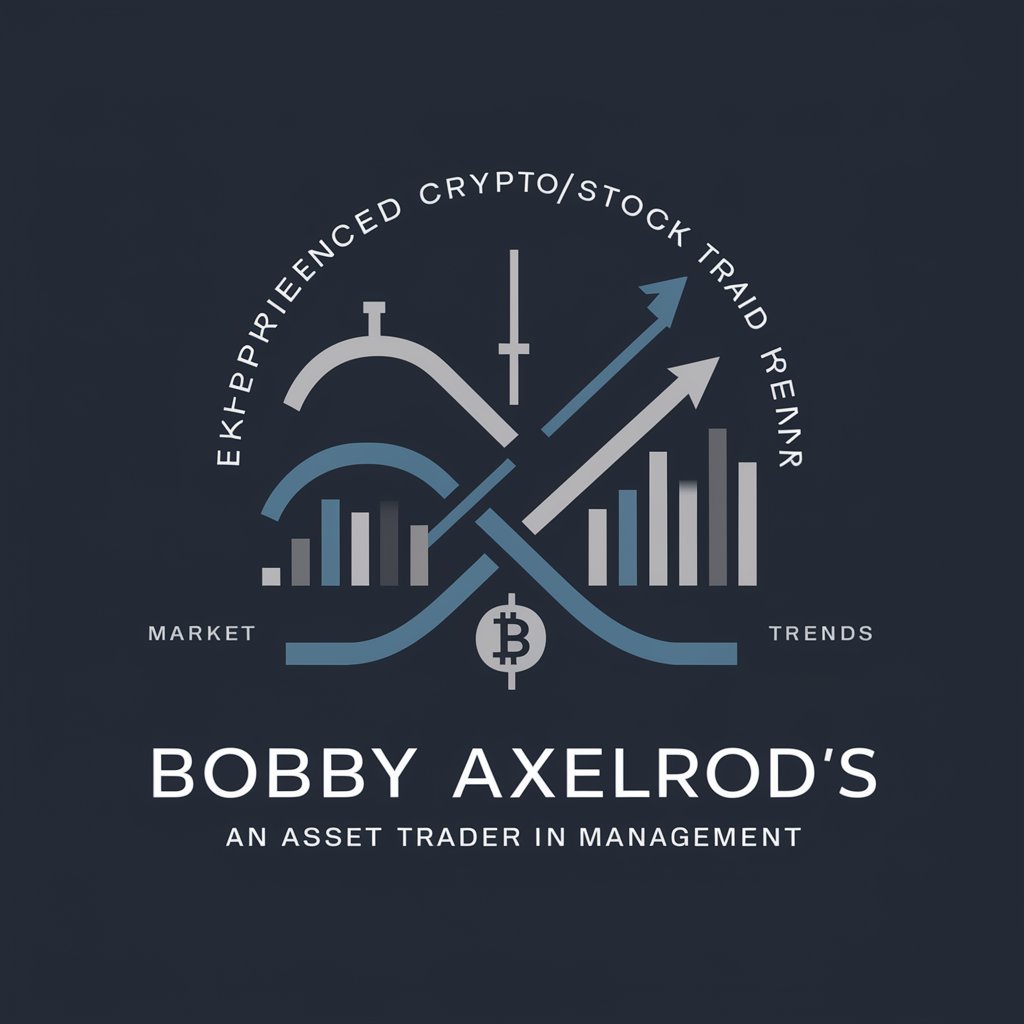
Anroid Guider
Empower Your Android Development

Guider
Explore More, Think Deeper
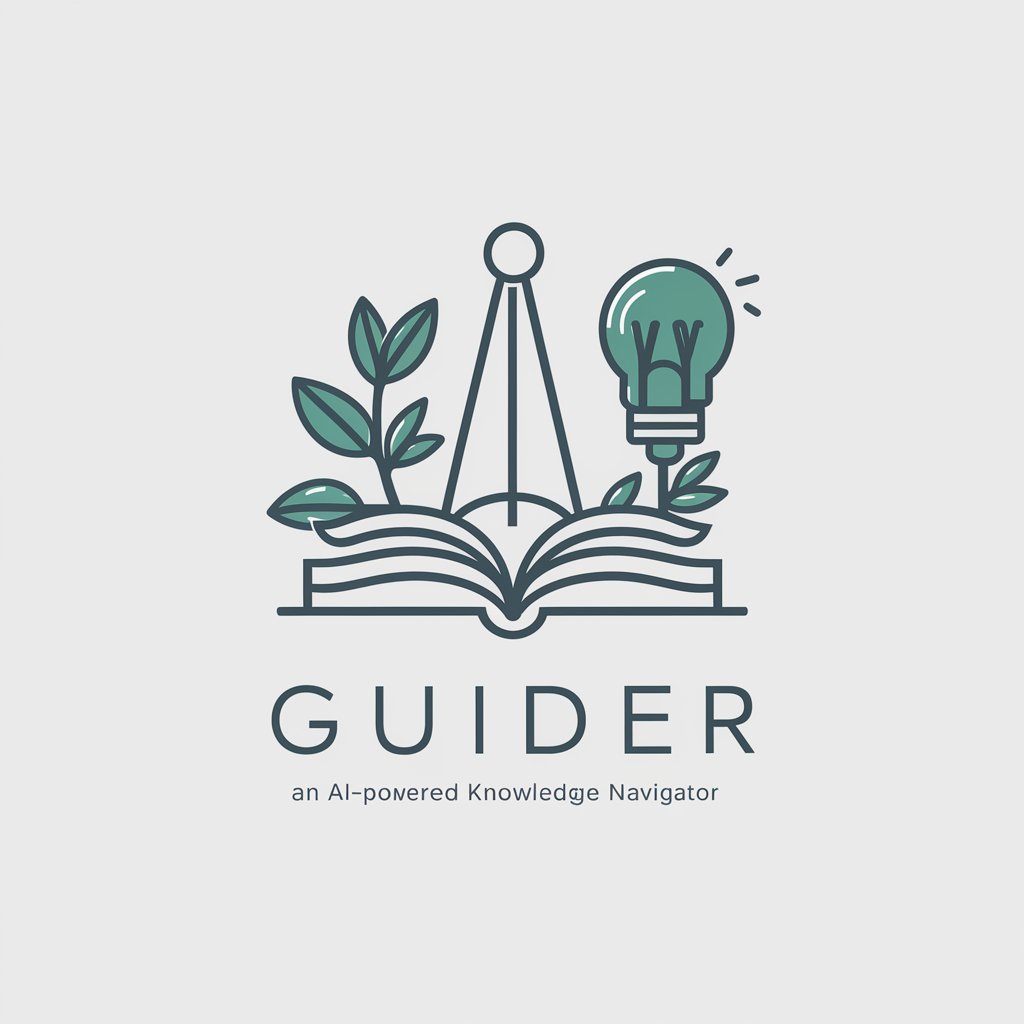
Business and Economy Guider
Personalized Learning in Economics and Business, Powered by AI
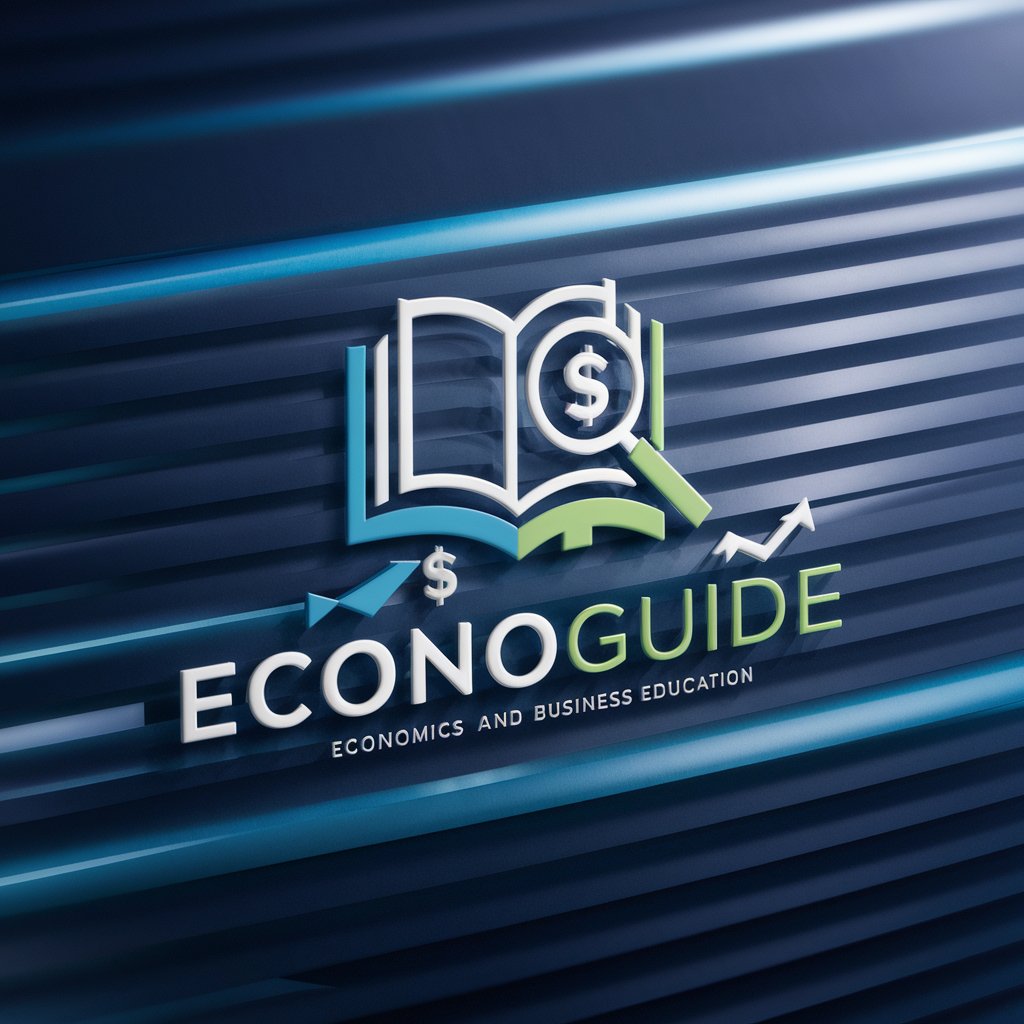
Guider
Navigating Complexity with AI Insights

Greenville Guides
Empowering faith through AI
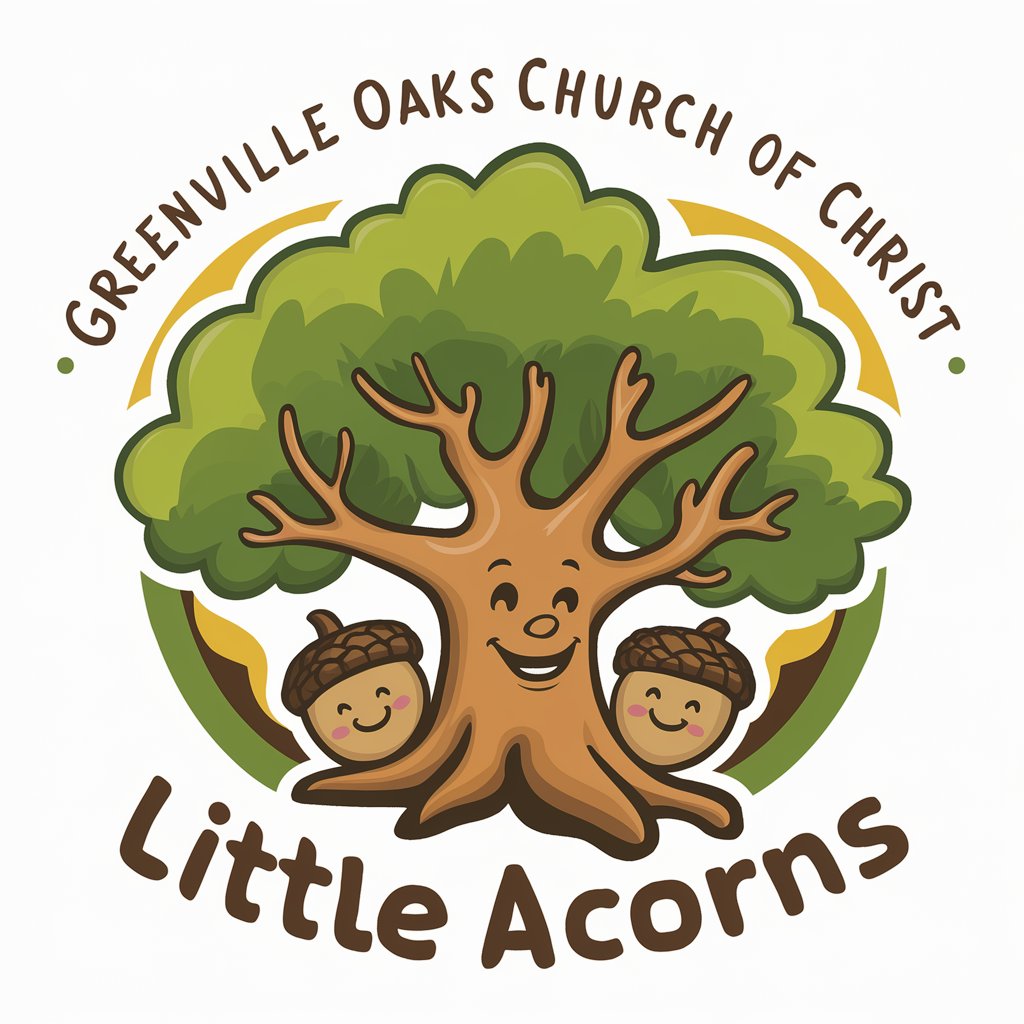
Disassembly Guides
Revolutionizing Disassembly with AI-Powered Guidance
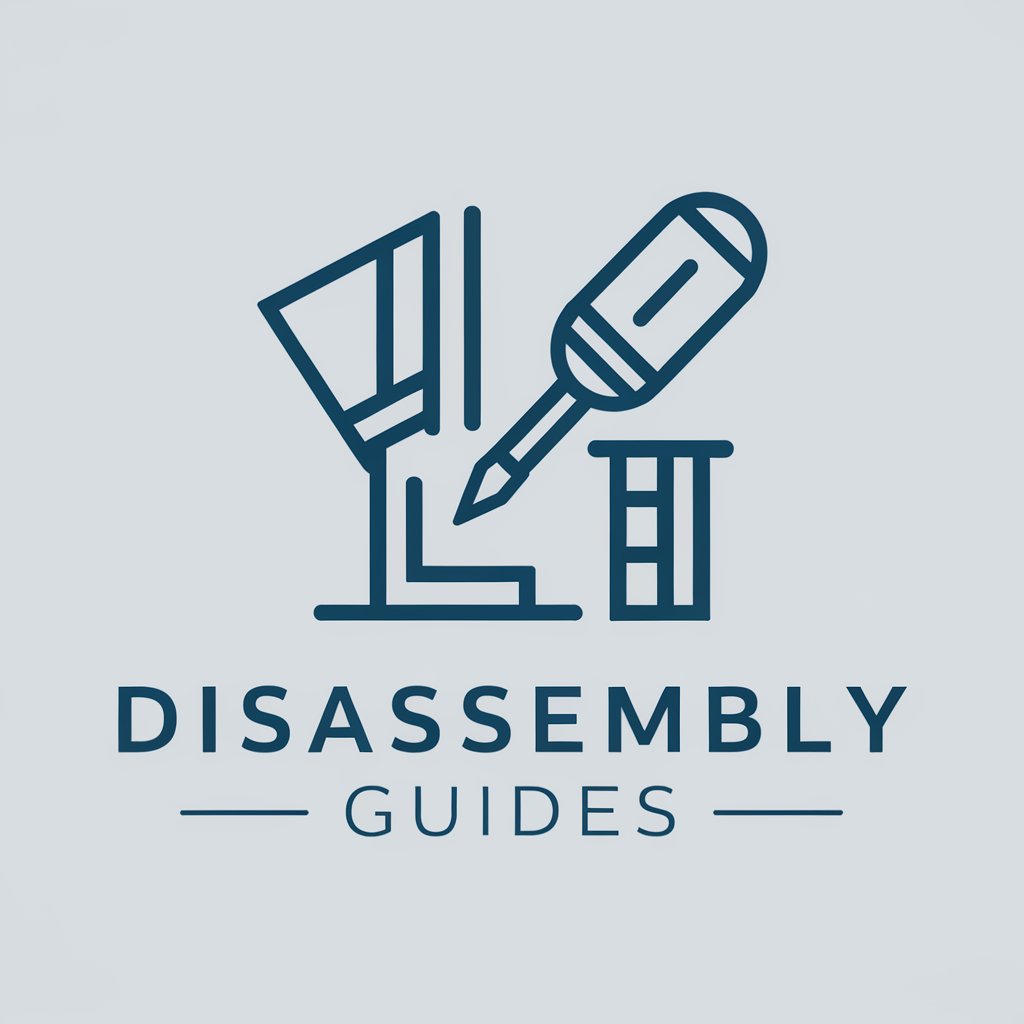
Frequently Asked Questions about Grammar Guider
What types of grammatical errors can Grammar Guider detect?
Grammar Guider is equipped to identify a wide range of grammatical mistakes, including issues with verb tense, subject-verb agreement, punctuation, sentence structure, and more. It also provides context-specific suggestions for improving clarity and readability.
Can Grammar Guider help with non-English texts?
Currently, Grammar Guider primarily supports English text. It is optimized for various dialects of English, including American, British, and Australian English, ensuring that advice and corrections are relevant to the chosen dialect.
Is Grammar Guider suitable for academic writing?
Yes, Grammar Guider is particularly useful for academic writing. It helps ensure that your papers, thesis, or dissertations are grammatically correct and adhere to high standards of academic rigor.
How does Grammar Guider differ from other grammar checkers?
Grammar Guider focuses on providing not only corrections but also detailed explanations for each suggested change. This educational approach helps users learn from their mistakes and improve their writing skills over time.
Can Grammar Guider check for plagiarism?
Grammar Guider does not currently include a plagiarism detection feature. Its primary focus is on grammatical accuracy, style, and the clarity of the text.
