Lighting and Rendering - Lighting & Rendering Software
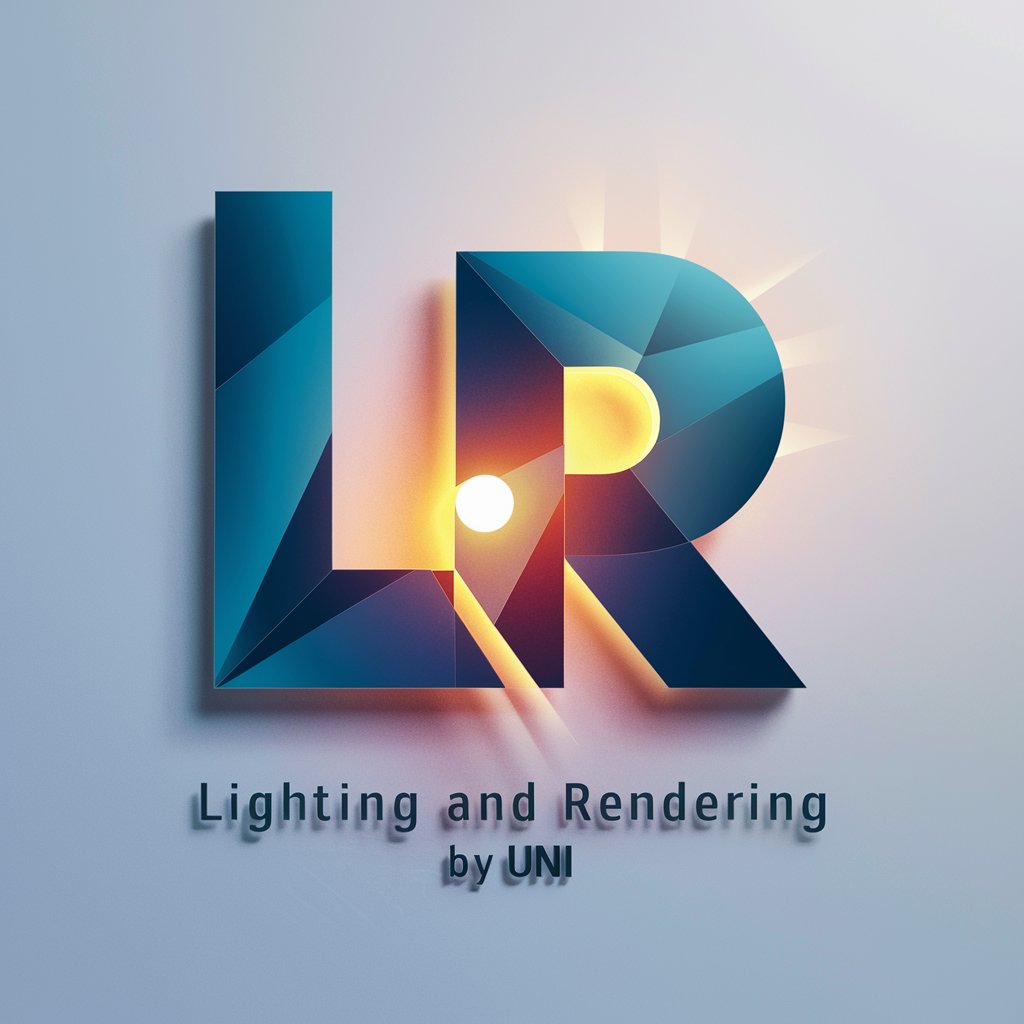
Welcome! Let's illuminate your 3D projects with expert lighting and rendering guidance.
Illuminate your creations with AI-driven rendering.
Explain the differences between ray tracing and rasterization in 3D rendering.
How can I optimize ambient occlusion for my 3D scenes?
What are the best practices for achieving realistic shadows in 3D rendering?
Can you show a visual comparison of different lighting techniques in 3D rendering?
Get Embed Code
Understanding Lighting and Rendering
Lighting and Rendering are pivotal aspects of both 2D and 3D visual arts, especially within digital media, animation, and video game development. Lighting refers to the process of simulating light sources to accentuate the mood, depth, and realism of a scene. It involves the strategic placement and manipulation of light to mimic how light interacts with objects and environments in the real world. Rendering, on the other hand, is the computational process of generating an image from a model. This model is described by geometrical data, textures, and lighting information, and rendering translates this information into a displayable image or sequence of images (animations). Examples of Lighting and Rendering can be found in the making of an animated movie, where lighting defines the time of day and sets the mood for a scene—be it a sunny, cheerful morning or a tense, shadowy night—while rendering translates the detailed 3D models of characters and environments into the final scenes viewed by the audience. Powered by ChatGPT-4o。

Key Functions of Lighting and Rendering
Simulation of Realistic Environments
Example
Photorealistic rendering in architectural visualization.
Scenario
Architects use rendering to create lifelike images of buildings before they are constructed, allowing clients to visualize the final product. Lighting plays a crucial role by simulating different times of day or lighting conditions to showcase how the architecture interacts with light.
Enhancement of Mood and Atmosphere
Example
Mood lighting in video games and films.
Scenario
In video games and films, lighting designers strategically use light and shadow to evoke specific emotions from the audience or players, such as fear in a horror game or warmth in a romantic scene.
Visual Effects and Special Techniques
Example
Use of volumetric lighting for dramatic effects.
Scenario
Volumetric lighting, which simulates how light interacts with particles in the air, is used extensively in movies and video games to create beams of light, such as sunlight filtering through clouds, enhancing realism and depth.
Who Benefits from Lighting and Rendering?
Digital Artists and Animators
Professionals involved in creating digital content for movies, television, and online platforms. They rely on lighting and rendering to bring their visions to life, ensuring their creations are visually compelling and emotionally engaging.
Video Game Developers
This group uses lighting and rendering to create immersive environments and characters that engage players, utilizing these tools to enhance gameplay experience and narrative depth.
Architects and Interior Designers
These professionals use photorealistic rendering to visualize architectural projects and interior designs before actual construction or renovation, allowing for adjustments and client approval in the pre-construction phase.
Visual Effects Specialists
Experts in crafting visual effects for movies and television rely heavily on advanced rendering techniques and lighting effects to create believable, integrated scenes that merge real and CGI elements seamlessly.

Guidelines for Using Lighting and Rendering
Begin with a Trial
Start by exploring the capabilities of lighting and rendering software through a free trial at a designated platform, ensuring a hands-on experience without the necessity for immediate commitment or expenditure.
Understand the Basics
Familiarize yourself with fundamental concepts and tools within the software, including types of lights (point, directional, spot, and ambient) and rendering techniques (real-time, ray tracing, etc.), to lay a solid foundation.
Experiment with Settings
Practice adjusting lighting parameters such as intensity, color, and position, along with rendering settings like resolution and samples per pixel, to see their impact on the final output.
Apply to Projects
Incorporate lighting and rendering into your projects, starting with simpler scenes and gradually moving to more complex ones, to build confidence and proficiency.
Review and Iterate
Regularly review your renders, seeking feedback when possible, and iterate on your work by making adjustments based on observations and critiques to improve the quality of your outputs.
Try other advanced and practical GPTs
Architectural 3D Rendering Enabler
Empower Your Designs with AI-Powered Rendering

Jewelry Design Maestro
AI-powered jewelry design insights

Quotes
Inspire, Motivate, Transform with AI
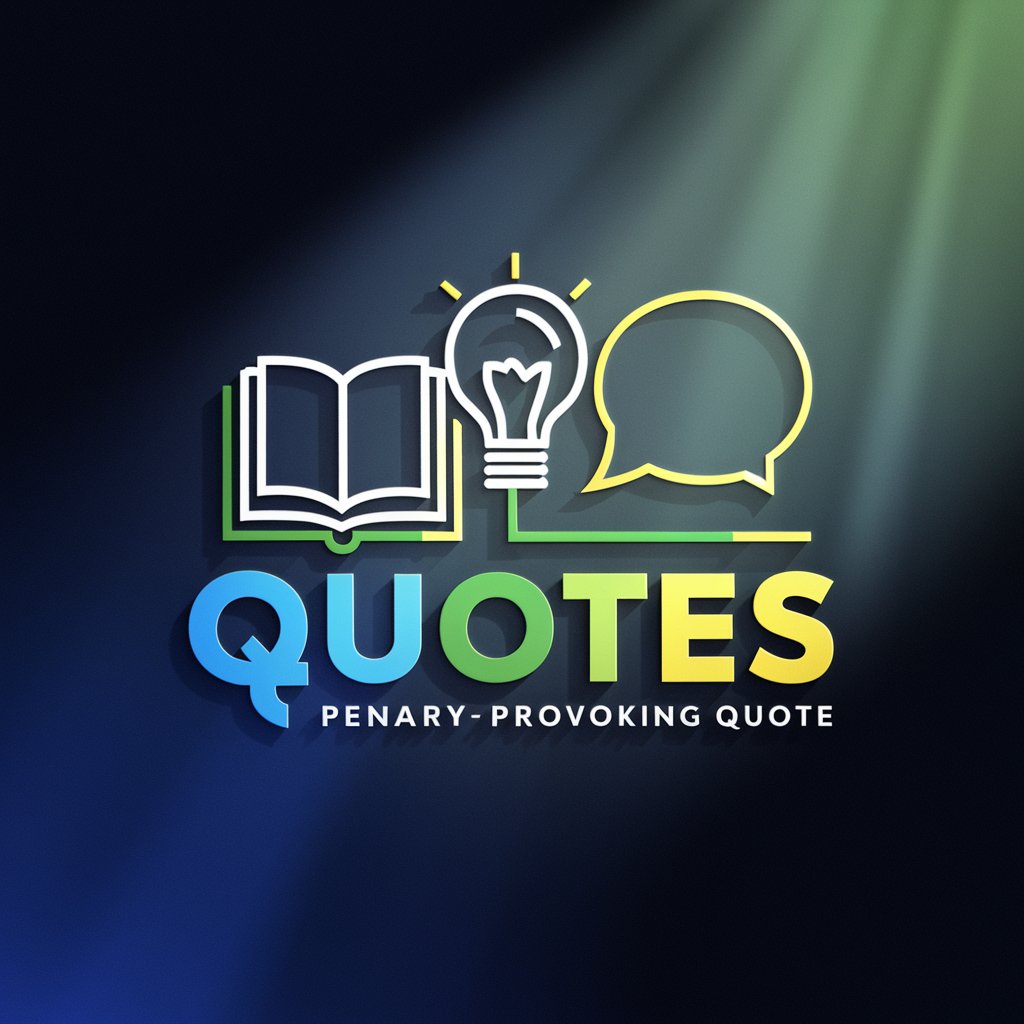
Fun Muse
Empowering Creativity with AI

Optimist Mindset
Empower Your Outlook with AI

Fact Buddy
Discover fun facts with AI-powered ease.
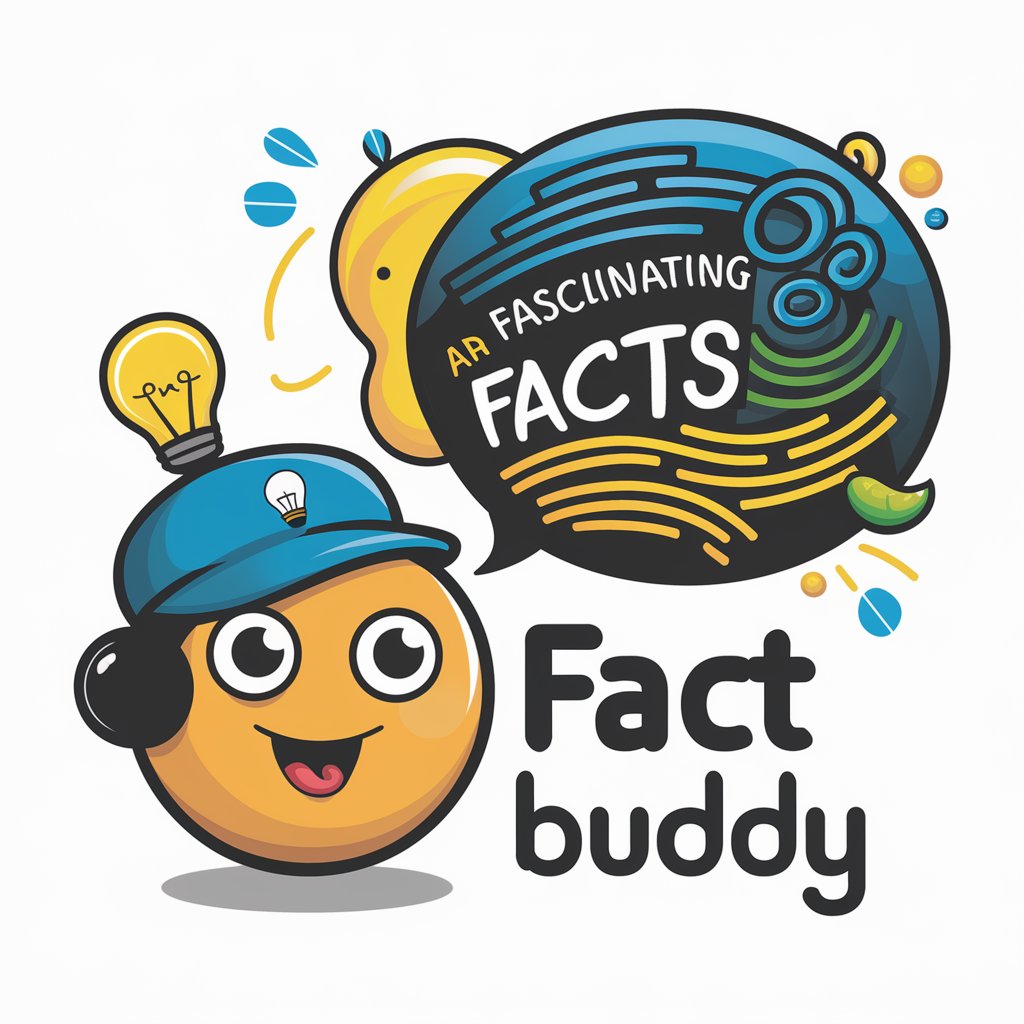
RenderNet AI Prompt Tuner
Elevate Your Creativity with AI

Rendering
Elevate creativity with AI-powered rendering

Architect Vision 3D
Transforming visions into virtual realities.

Go-Rilla
Master Go with AI-powered strategy
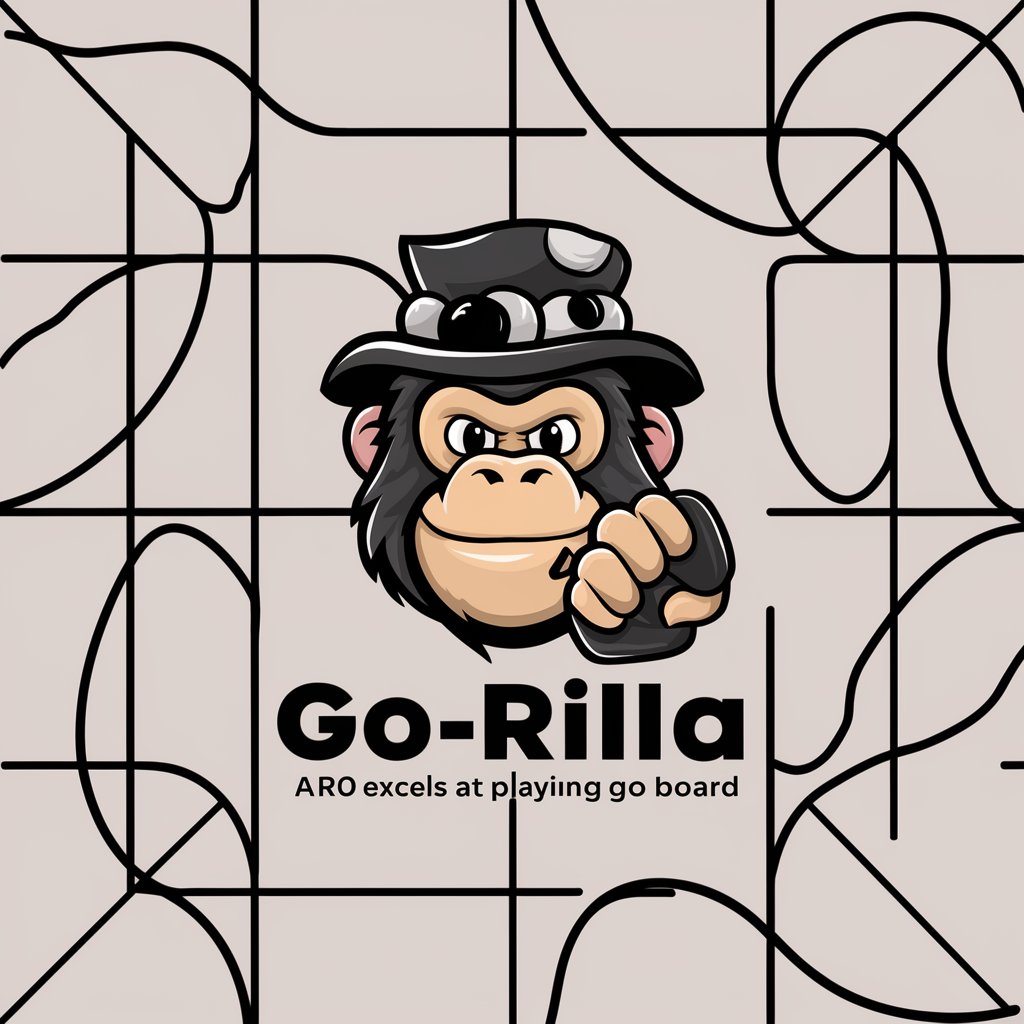
ANALYSE EFFICACE DES EQUIPE ET DES JOUEUR ONLY
Elevate Your Betting Strategy with AI

Melody Scribe
Revolutionize Piano Practice with AI

Q&A on Lighting and Rendering
What is the importance of lighting in 3D rendering?
Lighting plays a crucial role in 3D rendering as it affects the scene's mood, realism, and depth. Proper lighting can highlight textures, define shapes, and enhance the overall visual experience, making it pivotal for achieving desired aesthetic outcomes.
How does one choose between real-time and ray tracing rendering?
The choice between real-time and ray tracing rendering depends on the project's needs. Real-time rendering is suitable for interactive applications like games, offering speed over absolute realism. Ray tracing, while computationally intensive, provides higher visual fidelity and realistic lighting effects, ideal for high-quality visualizations and animations.
Can lighting and rendering improve the realism of a scene?
Absolutely, lighting and rendering are key to enhancing the realism of a scene. Proper lighting simulates real-world light behavior, while advanced rendering techniques can produce lifelike textures, reflections, and shadows, thereby significantly boosting the scene's authenticity.
What are the most common challenges in lighting and rendering?
Common challenges include managing complex light interactions in a scene, achieving the right balance between performance and quality, especially in real-time applications, and simulating materials and light sources accurately to produce realistic results.
How can one optimize the rendering process?
Optimizing the rendering process involves several strategies, such as reducing polygon count without compromising quality, using efficient lighting techniques, optimizing textures, and leveraging rendering settings that balance quality and performance according to the project's requirements.
