Architectural 3D Rendering Enabler - Architectural Visualization

Welcome! Let's transform your 2D sketches into stunning 3D models together.
Empower Your Designs with AI-Powered Rendering
Describe the process of converting a 2D architectural sketch into a detailed 3D model.
What are the key steps to transform a simple floor plan into a 3D rendering?
Can you explain how to add realistic textures and materials to a 3D architectural model?
How can I ensure my 3D model accurately reflects the design elements from my 2D sketch?
Get Embed Code
Overview of Architectural 3D Rendering Enabler
Architectural 3D Rendering Enabler is a comprehensive suite of tools designed to transform 2D architectural designs into detailed 3D visualizations. Its core purpose is to assist architects, designers, real estate developers, and visualization studios in creating realistic 3D models of architectural projects. These tools offer functionalities such as texture mapping, lighting effects, environmental settings, and interactive elements to produce high-quality renders. For example, an architect can use it to generate a 3D model of a residential complex, complete with detailed textures, realistic lighting conditions for different times of day, and interactive elements like opening doors or changing interior designs. This not only helps in visualizing the final outcome of a project but also in marketing and client presentations, facilitating better understanding and decision-making. Powered by ChatGPT-4o。

Key Functions of Architectural 3D Rendering Enabler
Realistic Texture Mapping
Example
Applying brick, glass, or wood textures to building surfaces
Scenario
An architect designs a building facade and uses the texture mapping feature to apply different materials to the facade, such as brick for the walls and glass for windows, to visualize how different textures affect the building's appearance and interact with environmental light.
Dynamic Lighting Effects
Example
Simulating natural lighting conditions based on time of day or location
Scenario
A designer creates an outdoor amphitheater and uses dynamic lighting effects to simulate how the structure appears under various lighting conditions throughout the day, such as the soft glow of sunrise, the bright light of noon, or the golden hue of sunset, helping stakeholders understand the visual impact of the design at different times.
Environmental Integration
Example
Incorporating landscapes, trees, and urban settings around the 3D model
Scenario
A real estate developer presents a new housing project to investors, utilizing environmental integration to place the 3D rendered houses within a realistic landscape, including surrounding trees, roads, and neighboring buildings, to provide a comprehensive view of how the project will fit into its environment.
Interactive Visualization
Example
Enabling potential buyers to explore interior designs and layouts
Scenario
A visualization studio creates an interactive 3D model of an apartment for a real estate website, allowing potential buyers to virtually walk through the apartment, change the color of the walls, swap out furniture, and explore different layouts to personalize the space and make informed decisions.
Ideal Users of Architectural 3D Rendering Enabler
Architects and Designers
Professionals involved in the conceptualization and design of architectural projects can leverage these tools for creating detailed visualizations of their designs, facilitating better communication with clients, and making informed design decisions by assessing different design variations and their impacts.
Real Estate Developers
Developers use these tools for marketing and sales purposes, creating compelling visual content that showcases their projects in the most realistic and attractive way possible. This aids in attracting investments, pre-selling properties, and engaging with the community.
Visualization Studios
Specialized studios that focus on creating architectural visualizations can utilize the comprehensive toolset for producing high-quality renders for a variety of clients, including architects, developers, and advertisers, helping them visualize and promote their projects effectively.

Guidelines for Using Architectural 3D Rendering Enabler
Start Your Journey
Begin by visiting yeschat.ai to access a free trial, which requires no login or subscription to ChatGPT Plus, offering a straightforward initiation into the tool.
Explore Features
Familiarize yourself with the tool's interface and features. Check the tutorials or guides available to understand the functionalities and how they can aid in your 3D architectural rendering projects.
Upload Your Design
Upload your architectural design files onto the platform. Ensure that your files are in a supported format and adhere to the recommended specifications for optimal rendering.
Customize & Render
Utilize the tool's customization options to adjust lighting, textures, and materials to suit your project's needs. Initiate the rendering process and monitor progress.
Review & Export
Once rendering is complete, review the output for quality and accuracy. Make any necessary adjustments and export the final render in your desired format, ready for presentation or further use.
Try other advanced and practical GPTs
Jewelry Design Maestro
AI-powered jewelry design insights

Quotes
Inspire, Motivate, Transform with AI
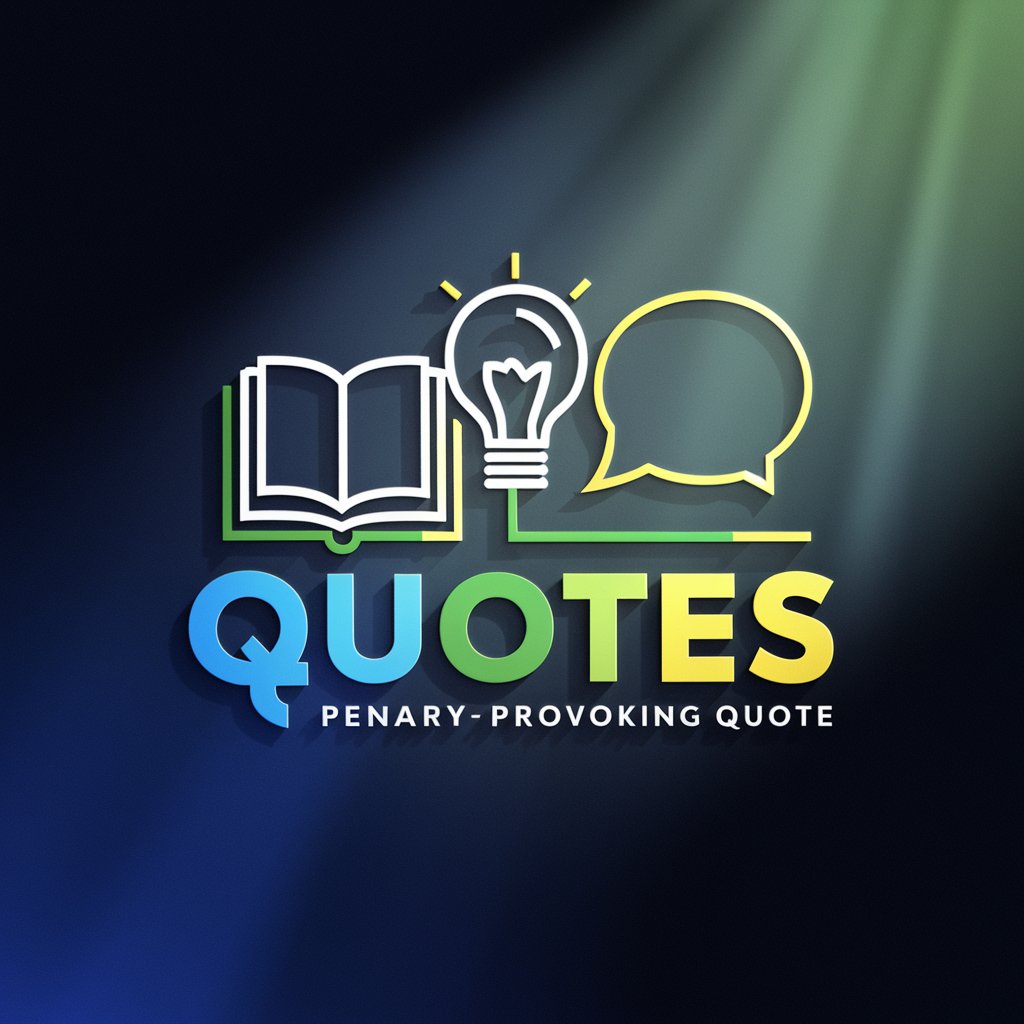
Fun Muse
Empowering Creativity with AI

Optimist Mindset
Empower Your Outlook with AI

Fact Buddy
Discover fun facts with AI-powered ease.
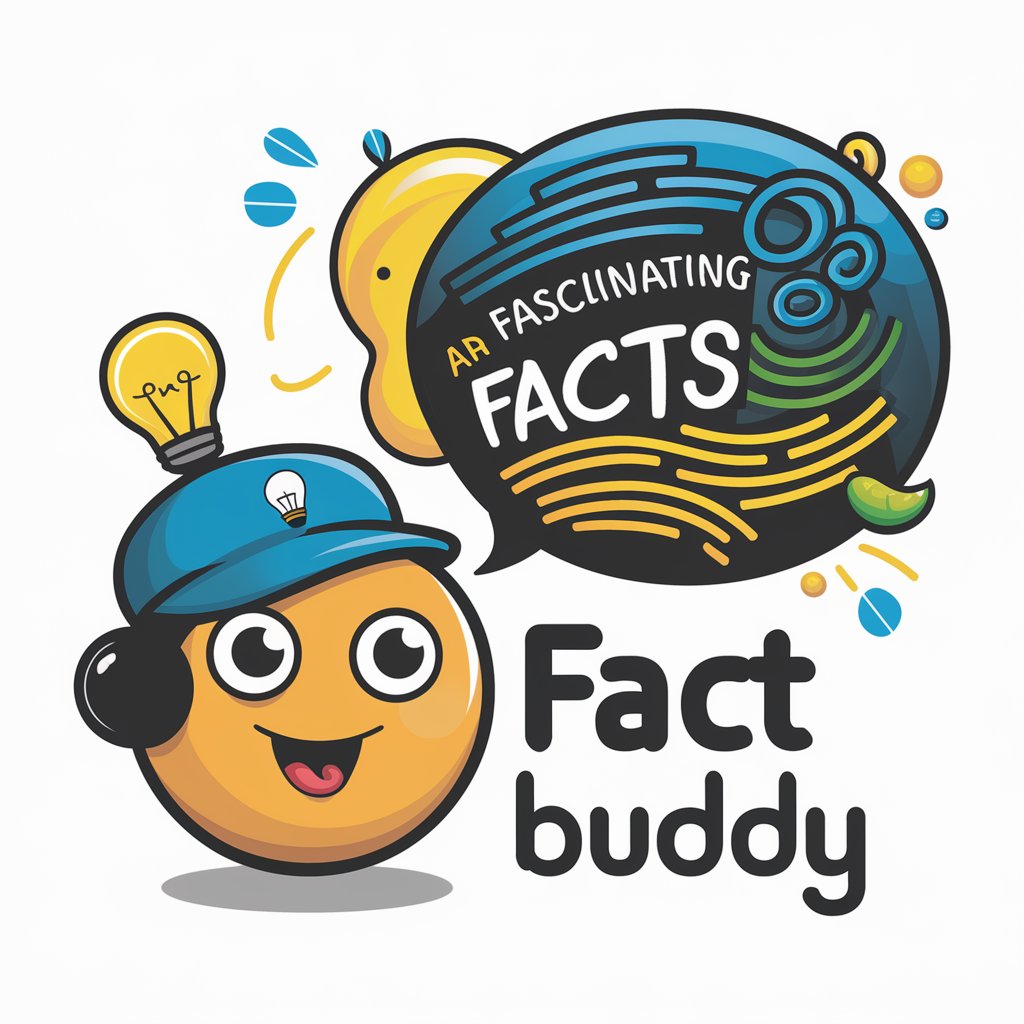
Humorist
Sparking Joy with AI Humor

Lighting and Rendering
Illuminate your creations with AI-driven rendering.
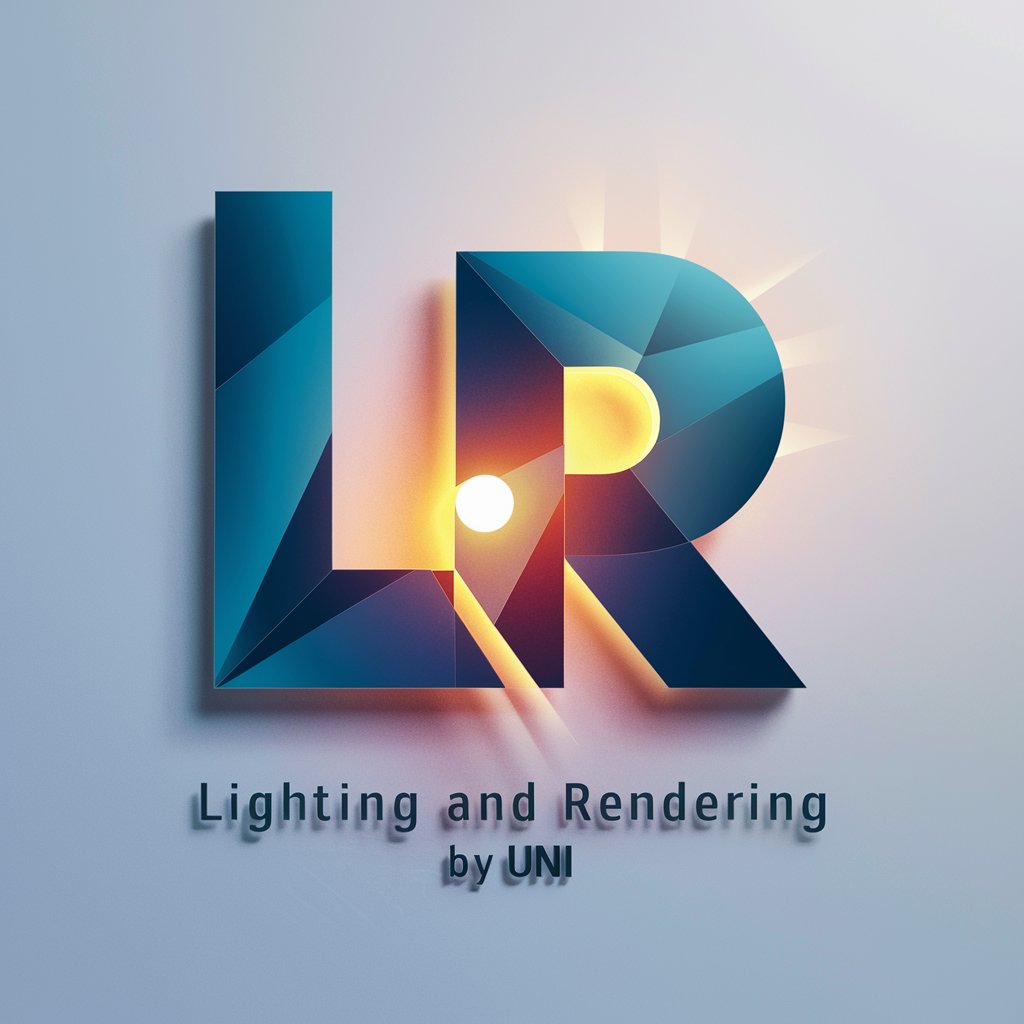
RenderNet AI Prompt Tuner
Elevate Your Creativity with AI

Rendering
Elevate creativity with AI-powered rendering

Architect Vision 3D
Transforming visions into virtual realities.

Go-Rilla
Master Go with AI-powered strategy
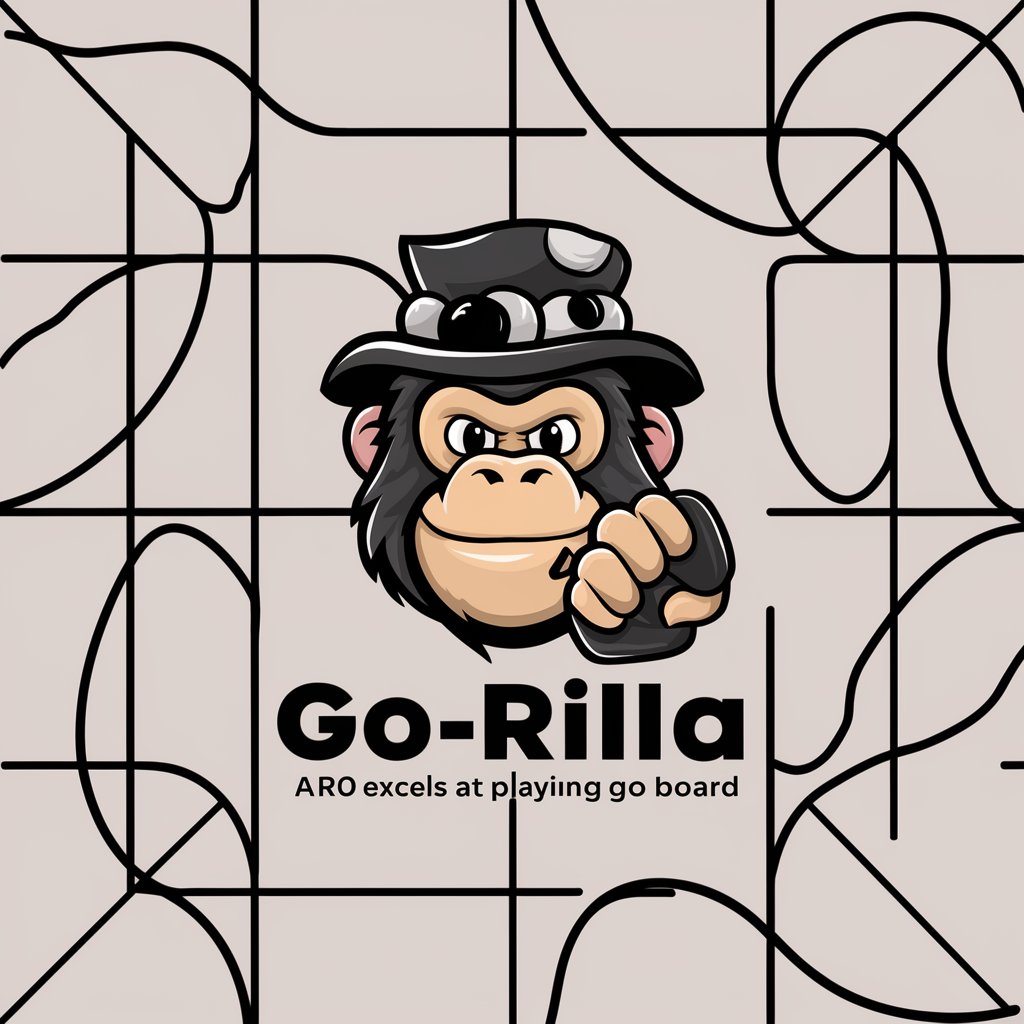
ANALYSE EFFICACE DES EQUIPE ET DES JOUEUR ONLY
Elevate Your Betting Strategy with AI

Detailed Q&A on Architectural 3D Rendering Enabler
What file formats are supported by the Architectural 3D Rendering Enabler?
The tool supports a wide range of file formats including OBJ, 3DS, STL, and more, accommodating various types of architectural design software.
Can I integrate this tool with other software?
Yes, it’s designed for easy integration with various CAD and 3D modeling software, enhancing your existing workflow with its rendering capabilities.
Is it possible to render complex interior scenes?
Absolutely, the tool is equipped with advanced algorithms that handle complex interior scenes, ensuring detailed and realistic renders with accurate lighting and textures.
How does the tool optimize rendering time?
It utilizes AI-driven optimization techniques to speed up the rendering process, automatically adjusting settings to balance quality and rendering speed effectively.
Are there options for collaborative projects?
Yes, the platform supports collaborative features, allowing multiple users to work on a project simultaneously, share files, and make real-time edits, enhancing team productivity and project efficiency.
