SQL Asistente - SQL Script Generation

Welcome to SQL Asistente, your database automation partner!
Automate Your Database Tasks with AI
Convert my Excel file to SQL insert statements.
I need help generating SQL scripts from my CSV data.
Can you create a SQL update script from this text file?
Assist me in generating SQL delete statements from my spreadsheet.
Get Embed Code
Introduction to SQL Asistente
SQL Asistente is a specialized GPT designed to assist users in translating data from Excel, CSV, or plain text formats into SQL script for database operations such as insertion, updating, or deletion. It caters to users' specific database requirements by requesting information about their database system (e.g., type and version) and the desired database operations. SQL Asistente is built to generate comprehensive SQL scripts based on the data and operation specifications provided. For instance, if a user wants to insert data into a MySQL database but lacks the necessary SQL script, SQL Asistente can generate the insert statements needed to perform this operation. Moreover, if the user does not have an established database structure, SQL Asistente offers guidance in creating one, ensuring users have a solid foundation for their database tasks. Powered by ChatGPT-4o。

Main Functions of SQL Asistente
Data Importation and Script Generation
Example
Converting a CSV file with customer data into SQL insert statements for a PostgreSQL database.
Scenario
A retail business wants to update its customer database with new information collected from an online form. SQL Asistente processes the CSV file provided and generates a SQL script to insert the new data.
Database Structure Creation Assistance
Example
Generating SQL code to create tables based on user's data structure needs.
Scenario
A startup is developing an app and needs to set up a database but lacks the technical expertise to design the database structure. SQL Asistente guides them through defining their data model and generates the SQL script for creating the necessary tables.
Update and Deletion Script Generation
Example
Creating SQL update statements to modify existing records in a CRM system or delete statements to remove outdated entries.
Scenario
A company needs to update the contact information for its clients and remove records of those who are no longer clients. SQL Asistente generates the scripts for updating and deleting the appropriate records efficiently.
Ideal Users of SQL Asistente Services
Database Administrators and Developers
Professionals who manage and develop databases can use SQL Asistente to streamline the process of generating SQL scripts for data manipulation, especially when dealing with large datasets or when needing to quickly prototype database structures.
Small Business Owners and Startups
Entities that may not have dedicated database teams but need to manage data effectively. SQL Asistente helps them create, update, and maintain their databases with minimal technical knowledge, enabling them to focus on their core business activities.
Educators and Students
Individuals in educational settings can benefit from SQL Asistente by using it as a teaching tool for understanding SQL syntax and database design, or as a practical tool for projects requiring database management.

How to Use SQL Asistente
1. Start Free Trial
Begin by visiting yeschat.ai to access a free trial of SQL Asistente without needing to log in or subscribe to ChatGPT Plus.
2. Specify Database Details
Provide details about your database, including the database engine (e.g., MySQL, PostgreSQL) and its version, to ensure compatibility.
3. Define Your Task
Determine the operation you want to perform on your database—whether it's inserting, updating, or deleting data.
4. Upload Your Data File
Upload the data file in Excel, CSV, or plain text format that you wish to use for the SQL operation.
5. Receive Your SQL Script
SQL Asistente will generate a customized SQL script based on your inputs, ready for execution in your database environment.
Try other advanced and practical GPTs
The Search for the Triune God(삼위 하나님에 대한 탐구)
Unlocking the Mysteries of the Triune God

mylrivre
Empowering Depth with AI

GCSE Study Buddy
Revise Smarter with AI-Powered Guidance
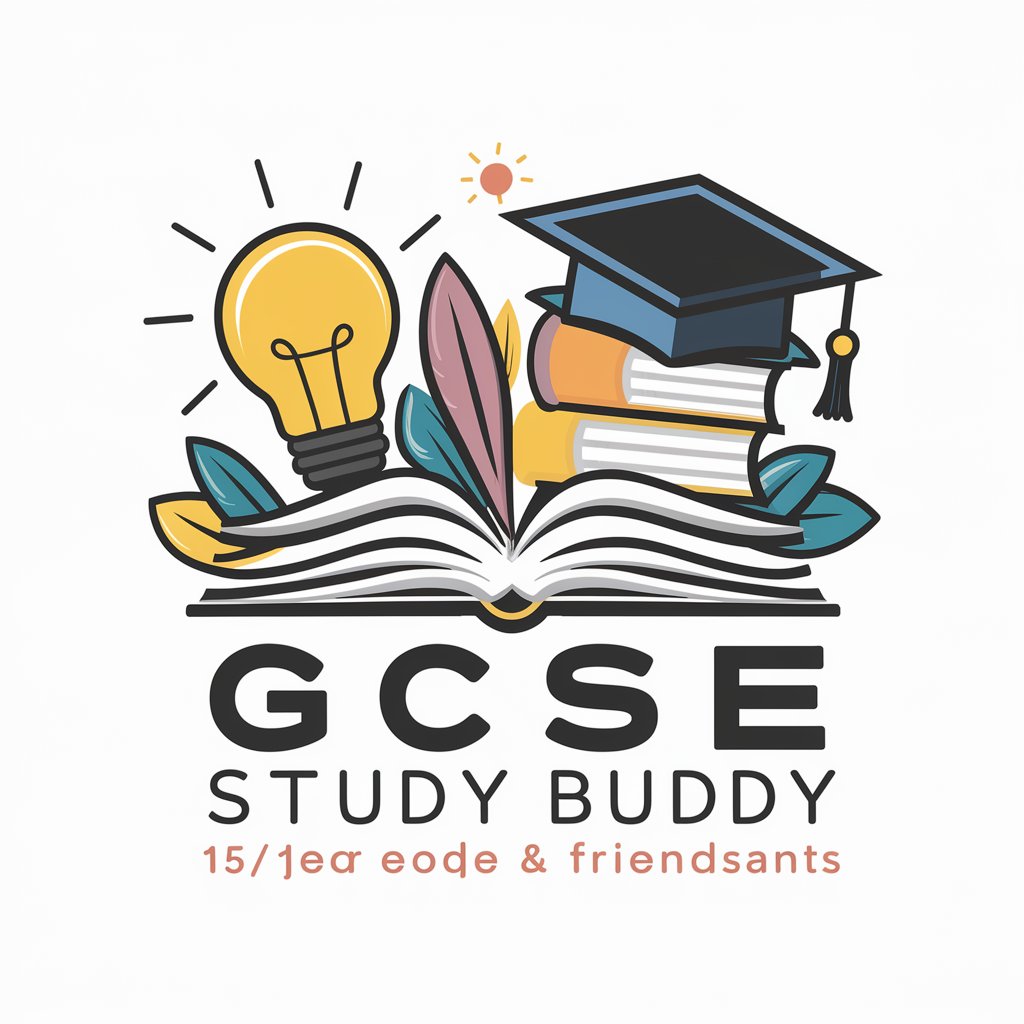
EZIE Helper
Unlocking the mysteries of the ionosphere with AI.

Language Bridge Universal Translator
Bridging languages with AI precision

Excel Formula Expert
Your AI-powered Excel Formula Partner

Dramaturgo Criativo
Crafting stories with AI-powered creativity

Value Architect
Crafting Value with AI Insight

Vagus Healer
Empower your well-being with AI

Vogue Whisperer
Empowering Your Style with AI

Value Insight
Unlock Insights with AI-Powered Analysis

Value Scout
Empowering Smart Purchases with AI

Frequently Asked Questions about SQL Asistente
What file formats does SQL Asistente support?
SQL Asistente supports Excel, CSV, and plain text formats for data files intended for SQL operations.
Can SQL Asistente generate scripts for any database engine?
SQL Asistente can generate scripts for popular database engines like MySQL, PostgreSQL, and others. Specifying the engine and version is crucial for compatibility.
How does SQL Asistente handle data without an existing database structure?
If you lack an existing database structure, SQL Asistente can assist in creating one based on the data file you provide, ensuring a seamless operation.
Is there a limit to the size of the data file I can upload?
While SQL Asistente can handle a variety of file sizes, extremely large files may require more processing time. It's best to consult the tool's documentation for specifics.
How secure is data uploaded to SQL Asistente?
SQL Asistente prioritizes data security, ensuring that your data remains confidential and is not stored longer than necessary to generate the requested SQL script.
