Language Bridge Universal Translator - AI-powered language translation

Welcome to Language Bridge Universal Translator!
Bridging languages with AI precision
Translate the following text into
Can you convert this image description to
Please provide the translation in
Change this sentence to
Get Embed Code
Overview of Language Bridge Universal Translator
The Language Bridge Universal Translator is designed to break down language barriers by offering precise and context-aware translations across a wide range of languages. Its core functionality centers on translating text and images into the user's chosen language, streamlining communication and content comprehension for a global audience. For example, a user can submit an English paragraph or an image containing text in English, specify Spanish as their chosen language, and receive an accurate Spanish translation. This process is designed to be user-friendly, with the system remembering the user's language preference for future translations, thereby offering a seamless translation experience. Powered by ChatGPT-4o。

Key Functions and Use Cases
Text Translation
Example
Translating an English email into Japanese for a business collaboration.
Scenario
A user receives an email from a potential partner in Japan but is not proficient in Japanese. By using Language Bridge, they can quickly translate the email into English, ensuring clear and effective communication.
Image Text Translation
Example
Translating text from a photo of a French menu into Chinese.
Scenario
A tourist in Paris wants to understand the menu at a local restaurant. They can take a photo of the menu, and Language Bridge will translate the French text into Chinese, making it easier for them to order.
Language Preference Memory
Example
Automatically translating all text from English to German after the initial setting.
Scenario
Once a user specifies German as their chosen language, Language Bridge remembers this preference. This way, future translations from English or any other language are automatically rendered in German, simplifying the user's interaction.
Target User Groups
Travelers and Tourists
Travelers can use Language Bridge to translate signs, menus, or instructions, helping them navigate foreign environments more easily and enriching their travel experience.
International Business Professionals
Professionals working in international environments can benefit from instant translations of emails, documents, and other communications, facilitating smoother business operations across language barriers.
Students and Academics
Students and researchers who need access to materials in foreign languages can use Language Bridge to translate academic papers, articles, and books, supporting their studies and research projects.
Content Creators
Content creators looking to reach a global audience can translate their blogs, social media posts, and videos, making their content accessible to non-native speakers and expanding their follower base.

How to Use Language Bridge Universal Translator
1
Access the platform for free at yeschat.ai, offering a trial with no requirement for login or ChatGPT Plus subscription.
2
Select or enter your preferred translation language when prompted. This choice will be saved for all future translations.
3
Input the text or upload the image you wish to translate. Ensure clarity and quality for images to improve translation accuracy.
4
Review the translated content. You can adjust the language setting if necessary by specifying a new target language.
5
Utilize the tool for various needs such as learning, content creation, or communication across languages. For optimal experience, use clear and concise input.
Try other advanced and practical GPTs
Excel Formula Expert
Your AI-powered Excel Formula Partner

Lodgistics GPT
AI-powered Hospitality Excellence

地理学论文润色(Geography Paper Tweaker)
Elevate your geography papers with AI

Best Prompt Tweaker
Empower Your Prompts with AI

Resume Tweaker
AI-Powered Custom Resume Advice
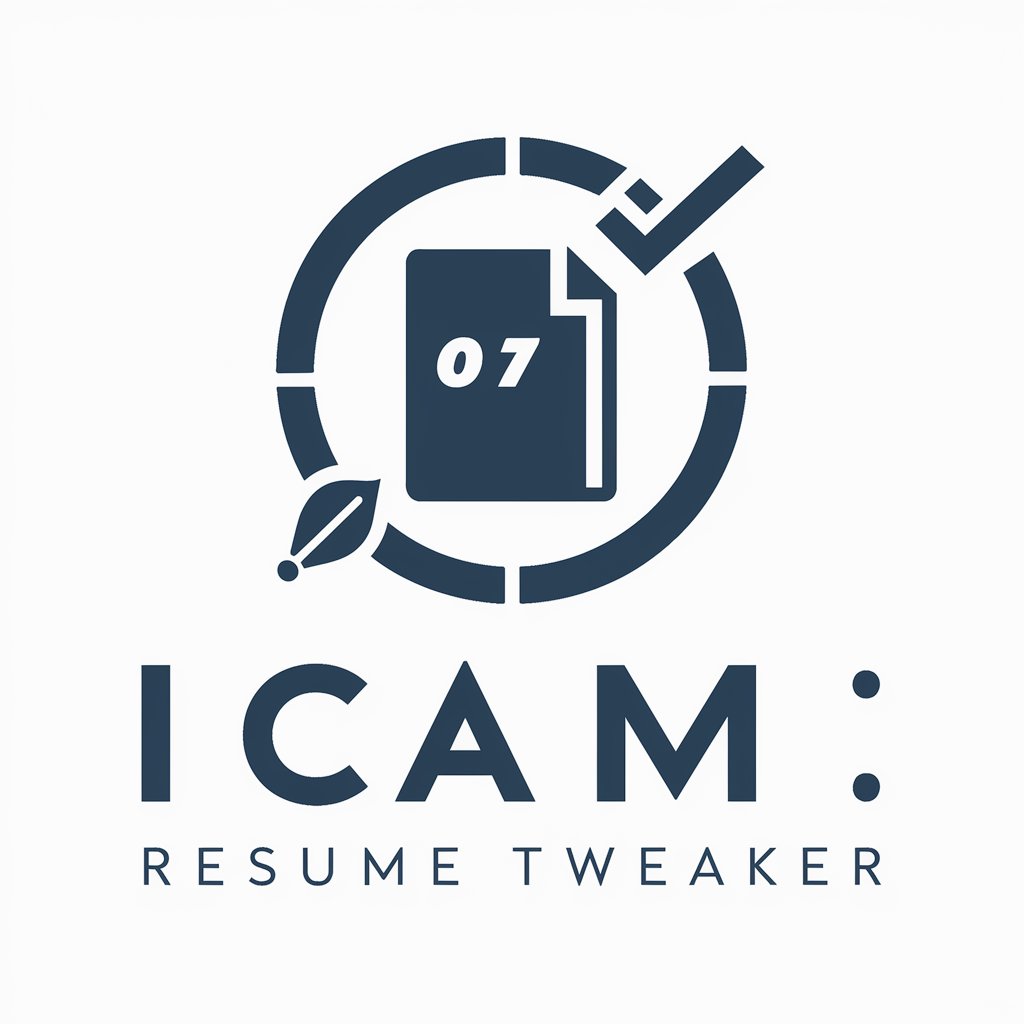
AI Text Tweaker
Revolutionizing writing with AI-driven enhancement

EZIE Helper
Unlocking the mysteries of the ionosphere with AI.

GCSE Study Buddy
Revise Smarter with AI-Powered Guidance
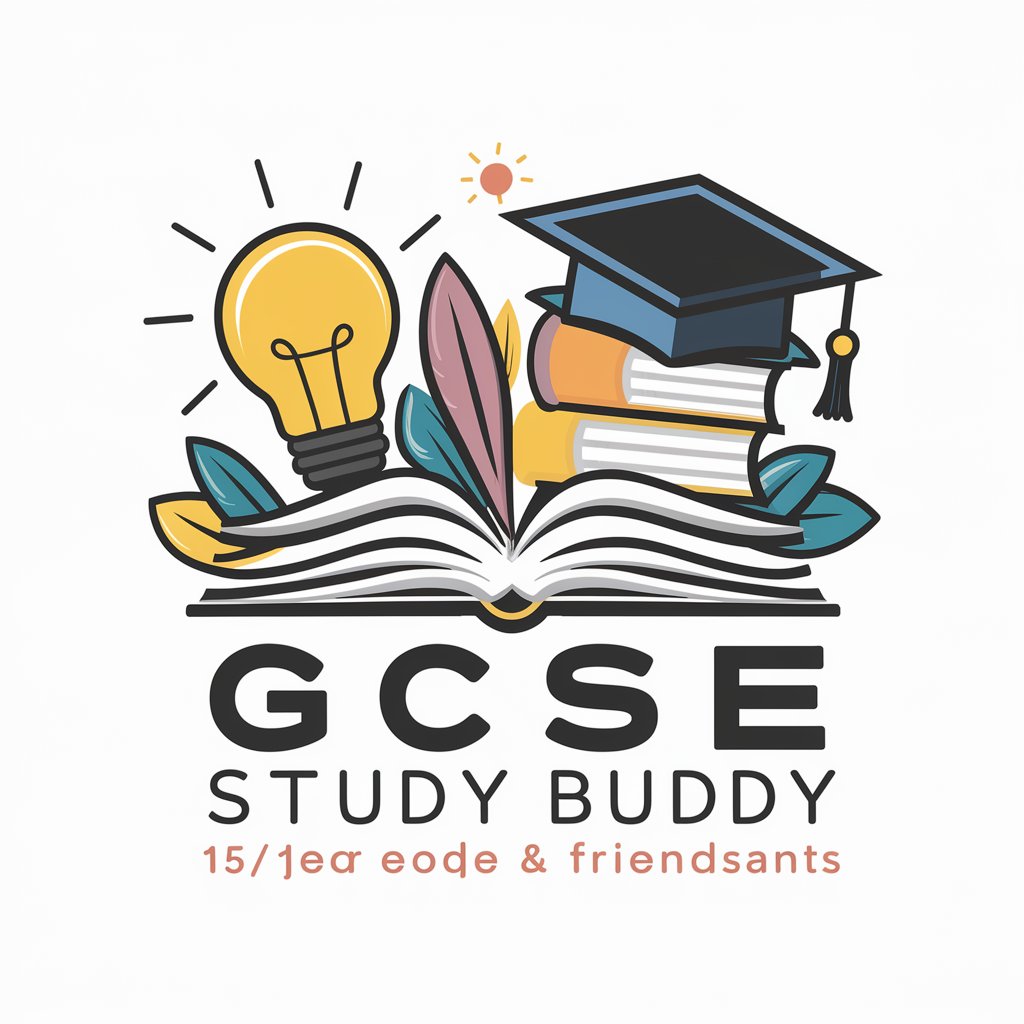
mylrivre
Empowering Depth with AI

The Search for the Triune God(삼위 하나님에 대한 탐구)
Unlocking the Mysteries of the Triune God

SQL Asistente
Automate Your Database Tasks with AI

Dramaturgo Criativo
Crafting stories with AI-powered creativity

FAQs on Language Bridge Universal Translator
Can Language Bridge translate images directly?
Yes, Language Bridge can translate text within images directly. Just upload the image, and the tool will provide the translation in your chosen language.
How do I change my chosen translation language?
To change your chosen language, simply input or select a new target language during your next translation request. The system will update and remember this choice.
Is there a limit to the length of text I can translate?
Language Bridge does not impose a strict limit on text length; however, for large documents, breaking the text into smaller segments can ensure higher accuracy.
Can Language Bridge be used for professional translation?
Absolutely. Language Bridge is designed to provide high-quality translations suitable for professional, academic, and personal use.
How does Language Bridge handle different dialects or slang?
Language Bridge is equipped with AI technology that understands various dialects and slang, aiming to provide the most accurate and contextually relevant translations.
