CodeCreator - Web Development Assistant

¡Hola! ¿En qué puedo ayudarte hoy con tu desarrollo web?
Empowering Your Web Creations with AI
¿Cómo centro un div en CSS?
Necesito un script de JavaScript para validar un formulario
¿Cómo creo un formulario con HTML?
¿Necesito código en HTML para crear un acordeón?
Get Embed Code
Introduction to CodeCreator
CodeCreator is a specialized GPT designed to assist in web development, focusing primarily on HTML, CSS, and JavaScript. It's engineered to simplify the web development process for users of various skill levels, from beginners to advanced developers. The core design purpose of CodeCreator is to make web page creation more accessible and efficient by providing clear and correct code snippets, optimization suggestions, and answering web development-related queries. It can interpret visual inputs to generate code, assist in debugging, and offer design advice, thus bridging the gap between conceptual design and technical implementation. An example scenario illustrating its use could be a user who has a concept for a webpage layout but lacks the coding knowledge to implement it. CodeCreator can take a detailed description or an image of the intended layout and generate the corresponding HTML and CSS code, guiding the user through the development process with suggestions for best practices and optimization. Powered by ChatGPT-4o。

Main Functions of CodeCreator
Code Generation from Descriptions
Example
A user describes a webpage with a navigation bar at the top, a main content section, and a footer. CodeCreator generates the HTML structure and CSS styling for this layout.
Scenario
Ideal for users who know what they want their site to look like but are unsure how to code it. Helps bridge the gap between design and development.
Code Optimization Suggestions
Example
CodeCreator reviews a user's existing code and suggests improvements such as minimizing CSS for faster loading times or refactoring JavaScript for better performance.
Scenario
Useful for developers looking to improve the efficiency and performance of their webpages. Helps in ensuring that the site meets current web standards.
Debugging Assistance
Example
A user is struggling with JavaScript errors that prevent their webpage from functioning correctly. CodeCreator identifies the errors and suggests corrections.
Scenario
Crucial for developers at all levels who encounter bugs in their code and need guidance on how to resolve them efficiently.
Ideal Users of CodeCreator Services
Beginner Web Developers
Individuals new to web development who benefit from guided code generation, clear examples, and explanations to learn coding fundamentals and best practices.
Designers seeking to implement their designs
Designers who can envision web layouts and elements but need assistance in turning these visions into functional code, bridging the gap between design and coding.
Experienced Developers seeking optimization
Advanced developers looking for a second set of eyes to optimize code for performance, accessibility, and adhering to the latest web standards.

How to Use CodeCreator
Start Free Trial
Initiate your web development journey by visiting yeschat.ai for a complimentary trial, no signup or ChatGPT Plus required.
Select a Project
Choose the type of web development project you're interested in, whether it's creating a new website, debugging code, or optimizing existing web designs.
Describe Your Needs
Provide a detailed description or an image of the desired outcome. The more specific you are, the better CodeCreator can assist you.
Review Generated Code
Examine the code generated by CodeCreator. It offers clean, optimized, and ready-to-use HTML, CSS, and JavaScript code snippets.
Iterate and Optimize
Test the provided code within your project. You can return to CodeCreator for further refinements or additional functionalities as needed.
Try other advanced and practical GPTs
Insta Profile Helper | Level Up Your Social Media
Elevate Your Instagram Game with AI

Let's Get Rich Coach
AI-Powered Path to Entrepreneurial Success

IoT Project Assistant
Empowering Smart Homes with AI
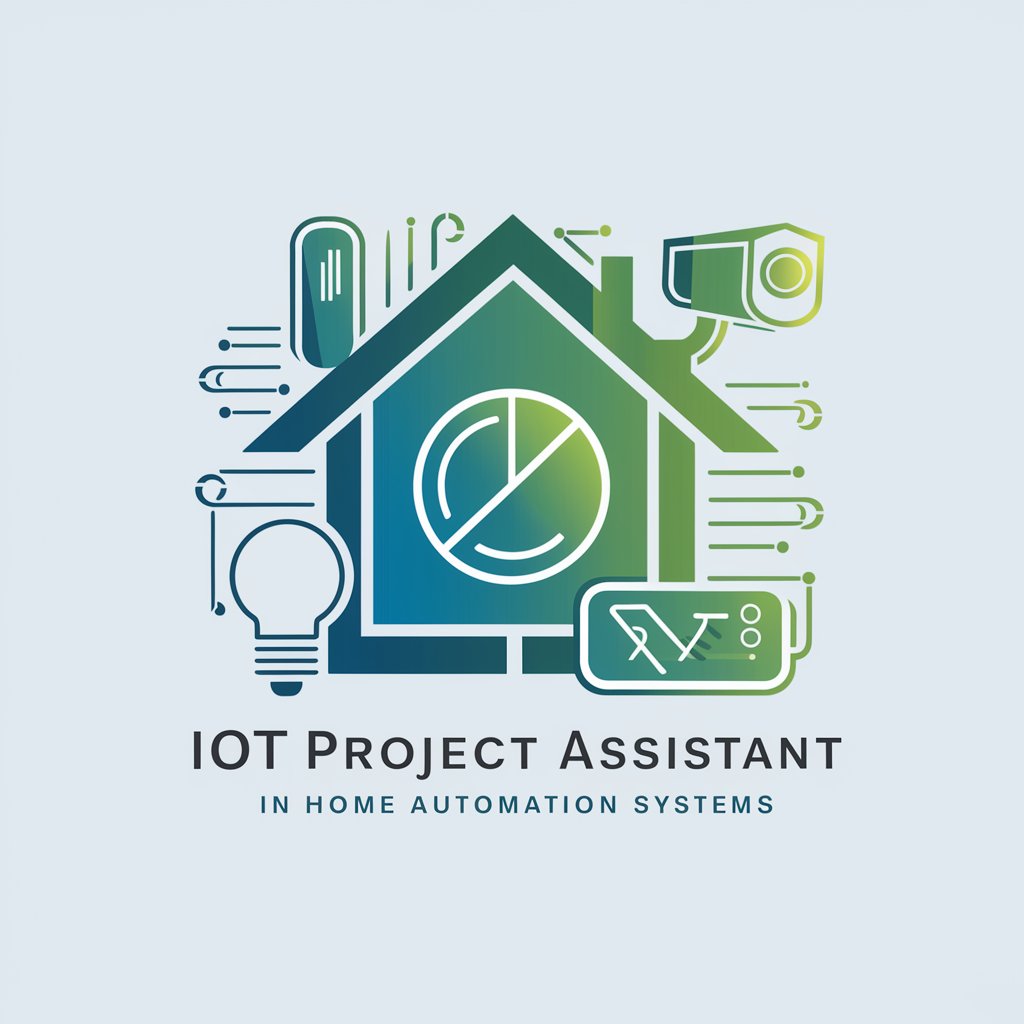
Seguimiento de Pozos
Optimizing well operations with AI-driven insights

Eddie v2.0
Crafting Inclusive Communications with AI
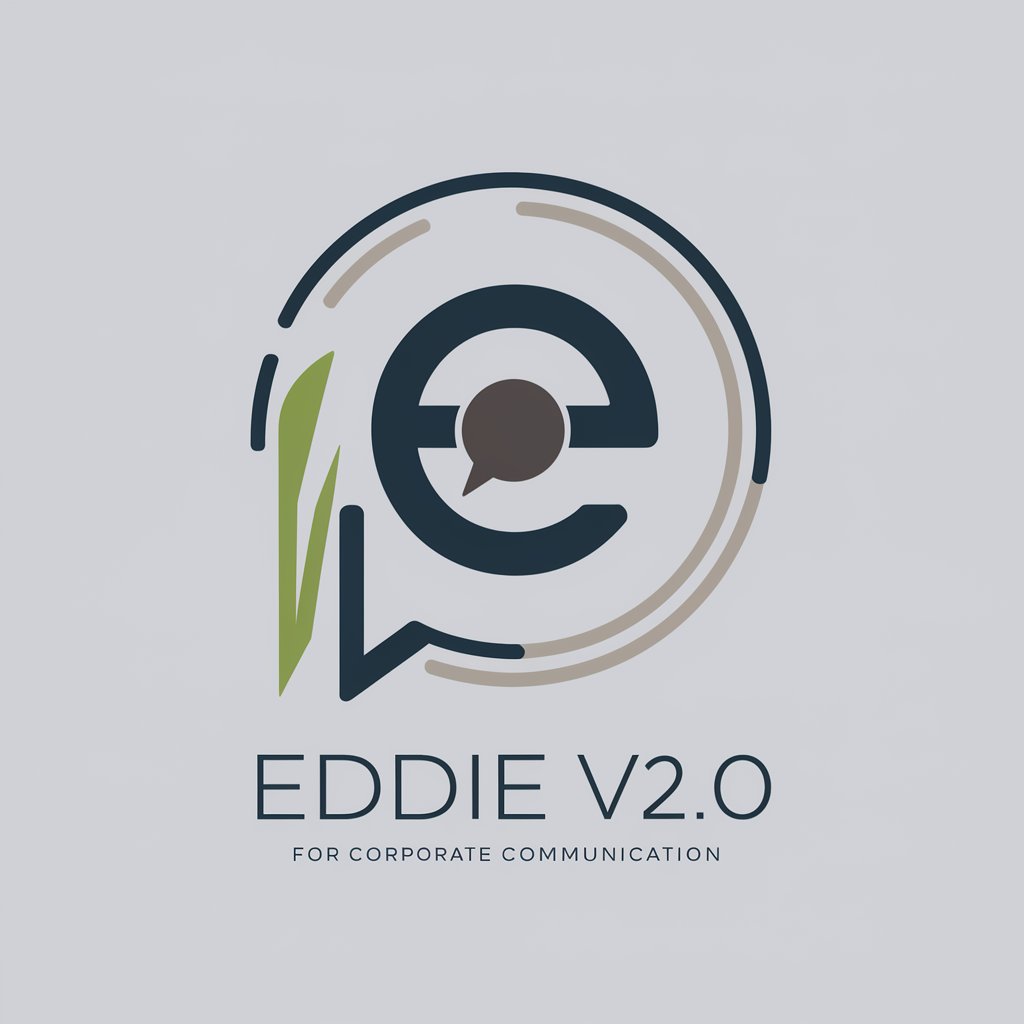
WB Guide Bot
Your AI-Powered Whistler Blackcomb Concierge

Wisdom | Path to Greatness
Unlock your potential with AI-powered guidance.

C.C. the Co-Founding Collaborator
Empowering your entrepreneurial journey with AI.

DreamAI
Empowering Insights with AI

Self-Enquiry Meditation
Discover your true self, effortlessly.

Anotações de Artigos
Streamline research with AI-powered annotation
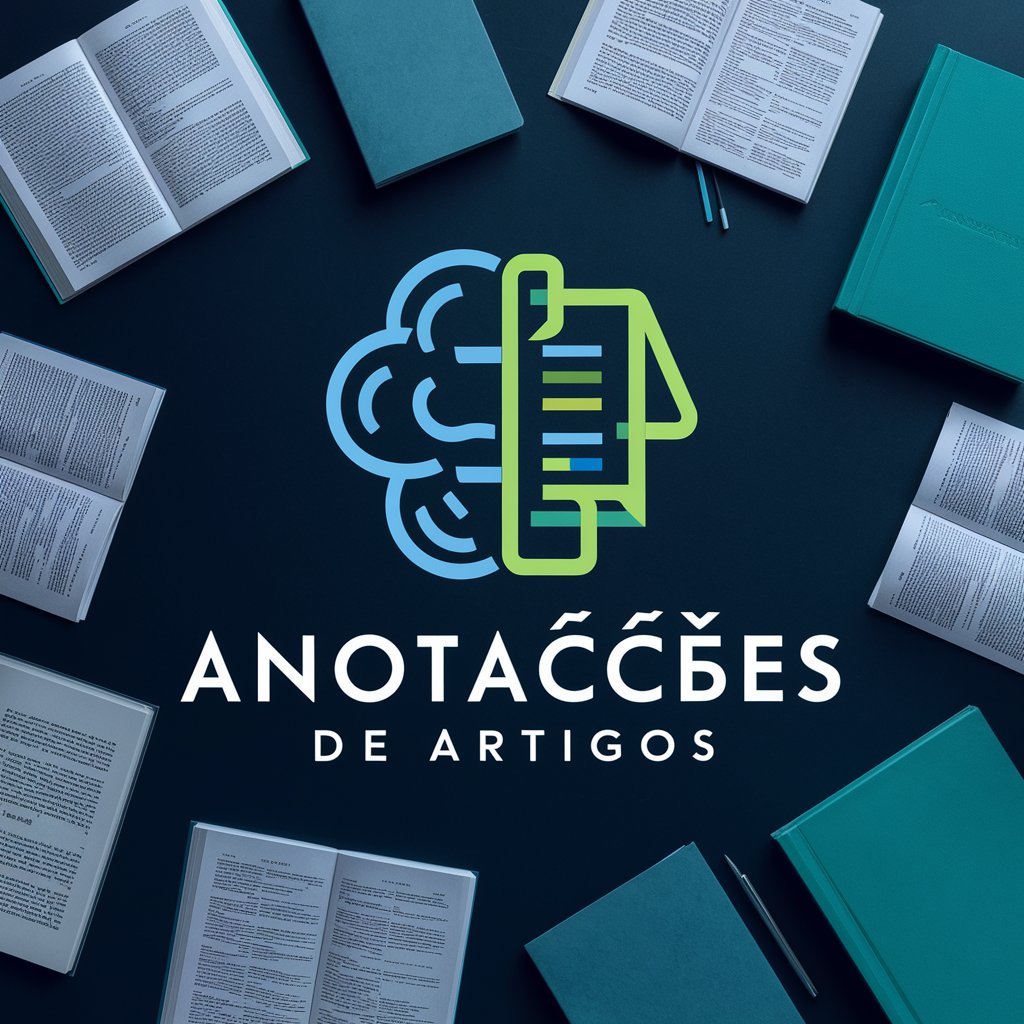
Culinary Homesteader
Empowering home cooks with AI-driven homestead wisdom.

Frequently Asked Questions about CodeCreator
What programming languages does CodeCreator support?
CodeCreator specializes in HTML, CSS, and JavaScript, focusing on the core technologies behind web development to assist users in creating, optimizing, and debugging web pages.
Can CodeCreator help me with web design?
Absolutely. CodeCreator can interpret visual inputs to generate website design code, provide optimization suggestions, and offer design tips to make web pages more engaging and accessible.
How does CodeCreator handle debugging?
CodeCreator can assist in identifying and fixing errors in your web development code. Provide a description or the code snippet you're struggling with, and it will offer solutions.
Is CodeCreator suitable for beginners?
Yes, CodeCreator is designed to be accessible for users of all skill levels. It simplifies the web development process, making it easier for beginners to learn and apply coding skills.
Can I use CodeCreator for commercial projects?
CodeCreator's generated code is clean, optimized, and ready for use in any project, including commercial ones. It's a valuable tool for developers looking to streamline their workflow.
