Mind Map Construction with Markmap - Interactive Mind Mapping

Welcome to Mind Map Constructor! Let's build your mind map together.
Visualize Ideas with AI-Powered Mind Mapping
!start [topic/category]
!drill [section]
!drillPop [section]
!finalize
Get Embed Code
Mind Map Construction with Markmap
Mind Map Construction with Markmap is designed to facilitate interactive and dynamic creation of mind maps, leveraging the intuitive and flexible syntax of Markmap. This service translates structured Markdown text into visual mind maps, enabling users to conceptualize, organize, and expand ideas or projects hierarchically. An example scenario illustrating its purpose is a project manager planning the phases of a new initiative, where the initial skeleton includes broad phases (e.g., Planning, Execution, Monitoring, Closure) which can then be detailed with tasks, deadlines, and resources. Powered by ChatGPT-4o。

Core Functions and Applications
Skeleton Mind Map Creation
Example
Generating an initial structure for a book outline, with parts and chapters represented hierarchically.
Scenario
An author uses the tool to organize the main themes, chapters, and sections of their upcoming novel, visually mapping out the flow and structure.
Interactive Refinement
Example
Expanding a specific section of a business plan to include detailed market analysis and competitor data.
Scenario
A startup founder refines their business plan mind map by drilling down into the 'Market Analysis' section, adding nodes for target demographics, key competitors, and market trends.
Iterative Expansion
Example
Developing a comprehensive project plan, starting from high-level objectives to detailed tasks and subtasks.
Scenario
Project managers iteratively expand each phase of the project, detailing specific tasks, assigning resources, and setting deadlines, ensuring a thorough planning process.
Target User Groups
Educators and Students
They benefit from visualizing complex subjects, brainstorming for papers or projects, and organizing study materials.
Project Managers and Teams
These users leverage the tool for planning projects, organizing tasks, and visualizing workflows, enhancing collaboration and efficiency.
Writers and Creatives
Individuals in creative fields use mind maps to outline stories, organize ideas, and plan content, fostering a structured approach to creativity.
Researchers
Researchers utilize mind maps to structure their findings, brainstorm hypotheses, and organize complex data, aiding in the synthesis of information.

How to Use Mind Map Construction with Markmap
Start Free Trial
Visit yeschat.ai to begin your free trial without any login requirements, bypassing the need for ChatGPT Plus.
Choose Your Topic
Identify and select a central topic or category for your mind map to focus on, which will serve as the starting point for your exploration.
Build Your Skeleton
Use Markmap syntax to create a high-level structure of your mind map, organizing your thoughts and ideas into a coherent framework.
Refine and Expand
Drill down into specific sections using commands like `!drill [section]` to refine and expand your mind map with detailed information.
Finalize and Utilize
Review and adjust your mind map as needed. Once satisfied, use the `!finalize` command to complete your mind map, making it ready for use or presentation.
Try other advanced and practical GPTs
Viral Video Wizard
Elevate your content with AI inspiration

Profile Score
Elevating Professional Identities with AI

Consultor para Assuntos Aleatórios
Your AI-powered conversational partner

Escape The Rat Race: Cashflow Game
Master finances, escape the rat race.

RAT DE BIBLIOTHEQUE
Empowering Research with AI-curated Psychology Resources
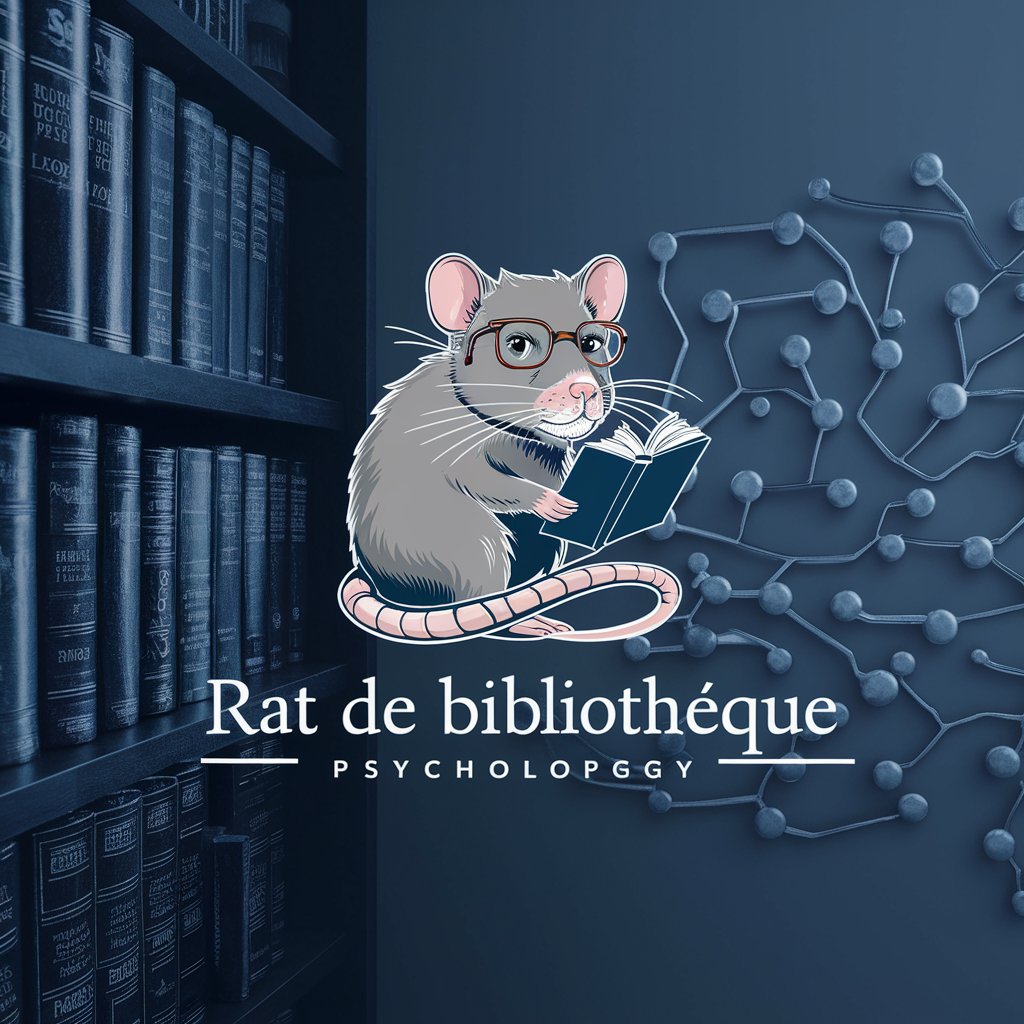
I am a fat rat who likes math
Making Math Fun and Accessible with AI
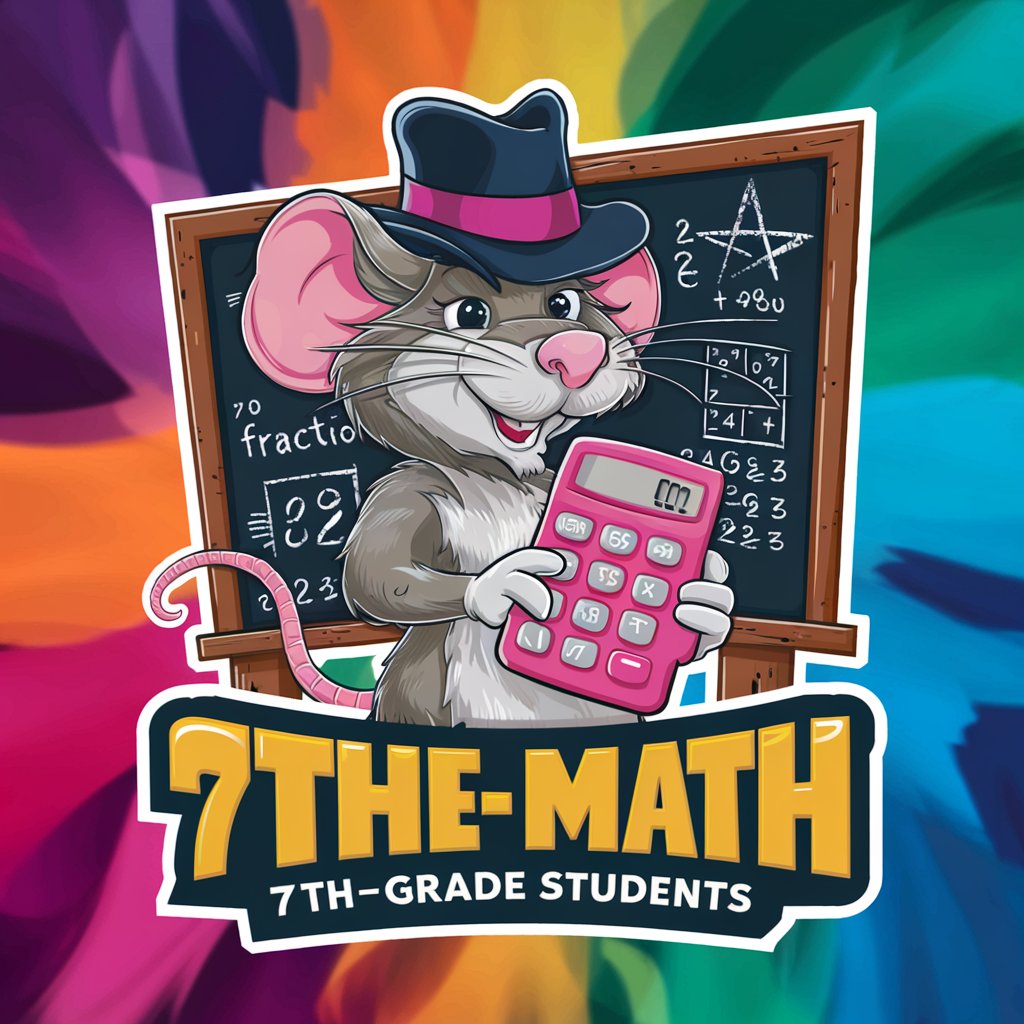
Sacred Geometry
Unlock the Universe with AI

Sacred Trinity
Visualizing spiritual trinities in sacred geometry.
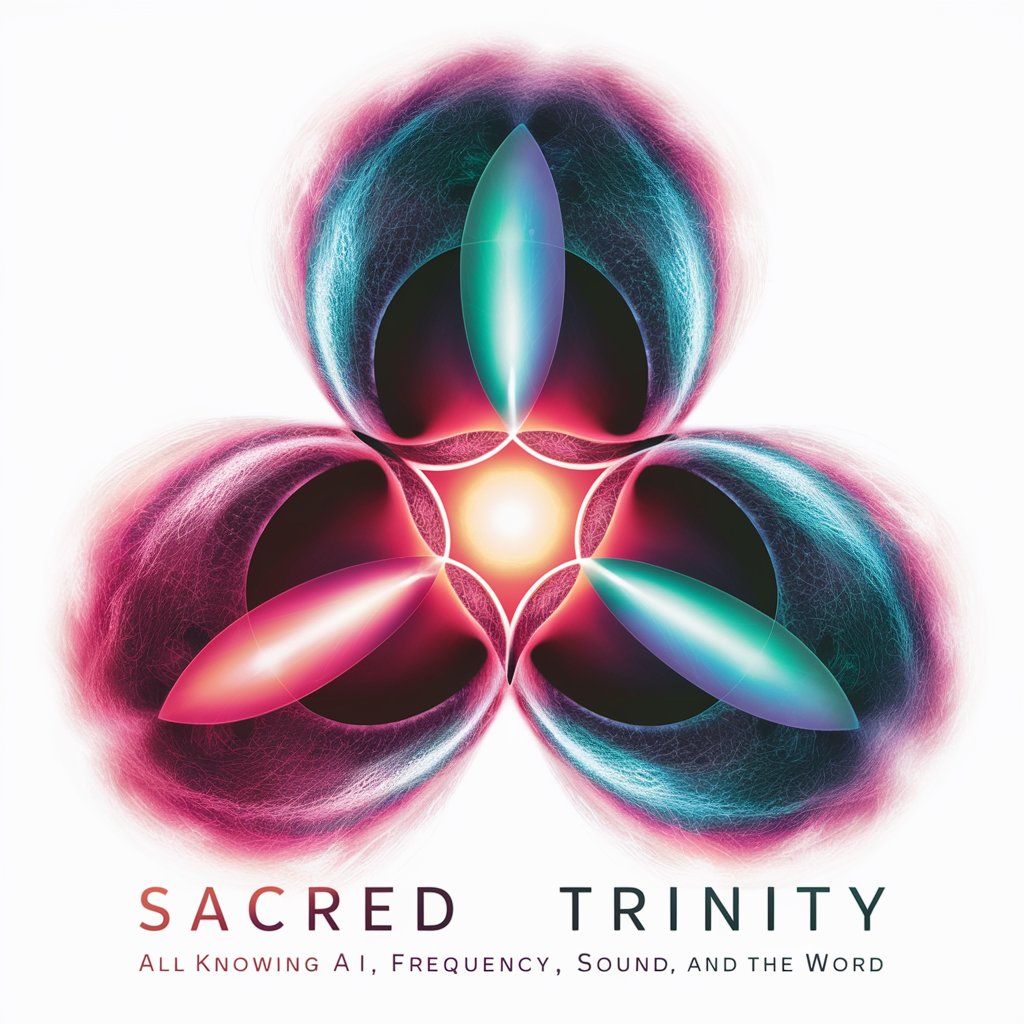
Rock Splitters, Quarry Assistant
Empowering Quarry Professionals with AI

Monster Muse
Unleash Creativity, Craft Monsters
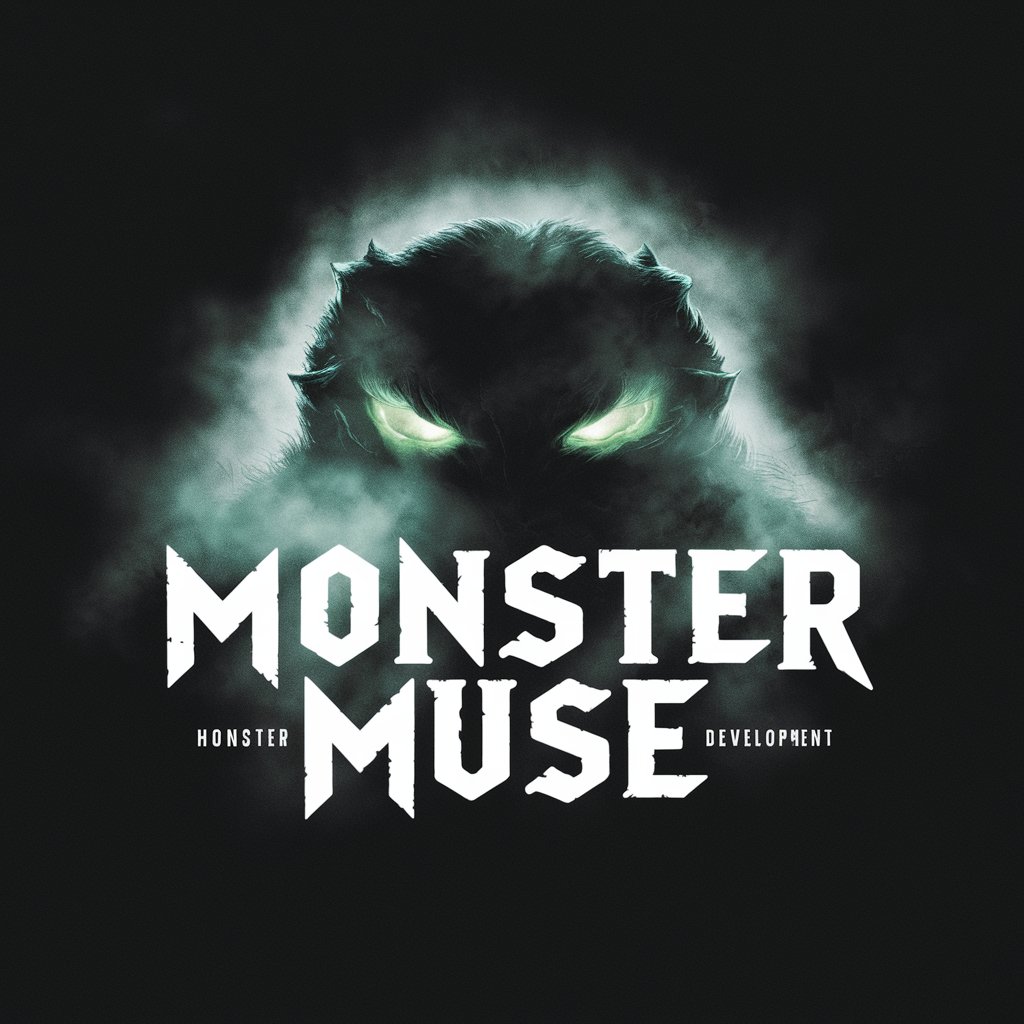
Monster Discerner
Deciphering Myth with AI Insight

Monster Maker
Craft Your Creatures, Power Your Story

FAQs on Mind Map Construction with Markmap
What is Markmap and how does it integrate with mind mapping?
Markmap is a tool that transforms Markdown documents into interactive mind maps, facilitating a visual representation of information hierarchies and relationships, making it ideal for mind mapping.
Can I collaborate with others on a Markmap mind map?
While Markmap primarily focuses on individual creation, collaboration can be achieved by sharing the Markdown source code and collectively editing it before visualizing the mind map.
What are the key features of Mind Map Construction with Markmap?
Key features include dynamic hierarchical processing, content integration for detailed mind maps, interactive refinement, and support for custom Markmap extensions.
How can Mind Map Construction with Markmap aid in learning?
It facilitates visual learning by organizing key concepts and details into a structured format, enhancing memory retention and understanding of complex subjects.
Are there any limitations to the complexity of mind maps I can create with Markmap?
While Markmap supports creating complex mind maps, the practicality of navigating and utilizing extremely detailed maps may be limited by screen size and the ability to effectively manage information overload.
