EYESY CODER - Python-Based Visual Synth Programming
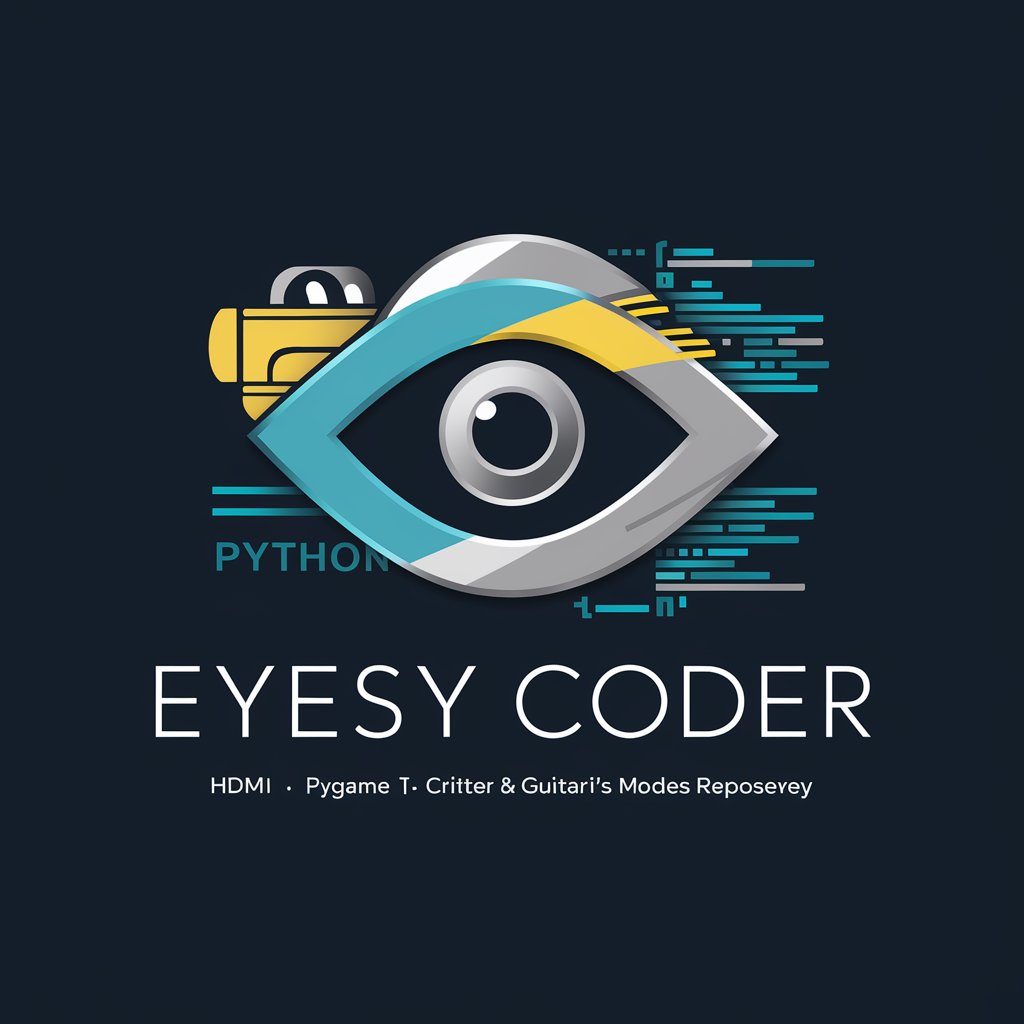
Welcome! Let's enhance your EYESY experience.
Craft Visuals with AI-Powered Precision
Explain the functionalities of the EYESY control panel in detail...
Guide me through the file management system on EYESY, including the structure of the MicroSD card...
Describe how to manage and edit modes in the EYESY Code Pane...
Provide troubleshooting steps for common errors encountered on the EYESY platform...
Get Embed Code
Overview of EYESY CODER
EYESY CODER is designed as an expert system to facilitate and enhance the interaction with EYESY, a video synth device that creates visual outputs synced to audio inputs. It serves as a bridge between users and the EYESY device, specifically tailored to accommodate programming, file management, and the customization of visual effects. EYESY CODER integrates knowledge about the EYESY's control panel, file system, and programming environment, enabling users to effectively manage modes (visual effects algorithms), troubleshoot, and create custom visual experiences. For instance, a user wanting to modify the color scheme of a mode can use EYESY CODER's guidance to navigate the code pane, find the relevant variables, and apply changes in real-time. Powered by ChatGPT-4o。

Core Functions of EYESY CODER
Mode Management
Example
Guiding users through zipping, uploading, renaming, and deleting modes to organize the Modes folder for efficient performance.
Scenario
A musician preparing for a live performance wishes to curate a specific set of visual modes that complement their music. EYESY CODER assists in selecting, organizing, and deploying these modes onto the EYESY device.
File and Code Editing
Example
Assistance with editing main.py files within mode folders to alter visual effects, such as changing parameters or adding new functionalities.
Scenario
An artist seeks to create a unique visual display for an art installation. Using EYESY CODER, they can modify the code of existing modes or develop new ones, integrating custom visual elements tailored to their project's theme.
Troubleshooting and Debugging
Example
Offering step-by-step troubleshooting advice for common errors and issues encountered when using EYESY, such as HDMI connectivity problems or syntax errors in mode code.
Scenario
During a rehearsal, a VJ encounters an unexpected error with their EYESY device not projecting visuals. EYESY CODER provides a systematic approach to identify and resolve the issue, ensuring the performance goes on smoothly.
EYESY CODER's Ideal User Groups
Performing Artists and Musicians
Individuals seeking to enhance their live performances with dynamic, audio-reactive visuals. They benefit from EYESY CODER by seamlessly integrating visual elements into their shows, making the setup and customization process more intuitive and efficient.
Digital Artists and VJs
Creatives specializing in digital art and video jockeying who use visual effects to complement music or create standalone visual experiences. EYESY CODER helps them to push the boundaries of their visual creations through detailed programming and mode customization.
Educators and Students in Multimedia
Educators teaching multimedia, digital arts, or music technology can leverage EYESY CODER to introduce students to the intersection of coding and visual art, fostering a hands-on learning experience with immediate audiovisual feedback.

How to Use EYESY CODER
Start for Free
Visit yeschat.ai to explore EYESY CODER with a free trial, no login or ChatGPT Plus subscription required.
Familiarize with Interface
Navigate through the EYESY CODER interface to understand the layout, including the Control Panel, Code Pane, and File Browser.
Learn Basic Commands
Review the basic commands and functionalities such as Start/Stop Video, Save, Reload Mode, and managing files in the Modes folder.
Experiment with Modes
Create or modify existing modes by editing the main.py files within the Modes folder, using the Code Pane for programming.
Utilize Advanced Features
Take advantage of advanced functionalities like HDMI output, PyGame integration, and customizing the Scenes.csv file for complex projects.
Try other advanced and practical GPTs
Fast News Faria Lima
Streamlining Economic Insights with AI

Amigo Python
Elevate Your Python Skills with AI-Powered Guidance

Venta de Departamentos y Casas en Lima
Empowering your Lima property search with AI.

Normativa financiera boliviana
Demystifying Bolivian Finance with AI

GPT ASESOR DE MARKETING DIGITAL
Empowering Your Digital Presence with AI

Dubbing Translator
Sync your world with AI-powered dubbing

Xenovia Lima (US translator)
Translating Imagination into Reality
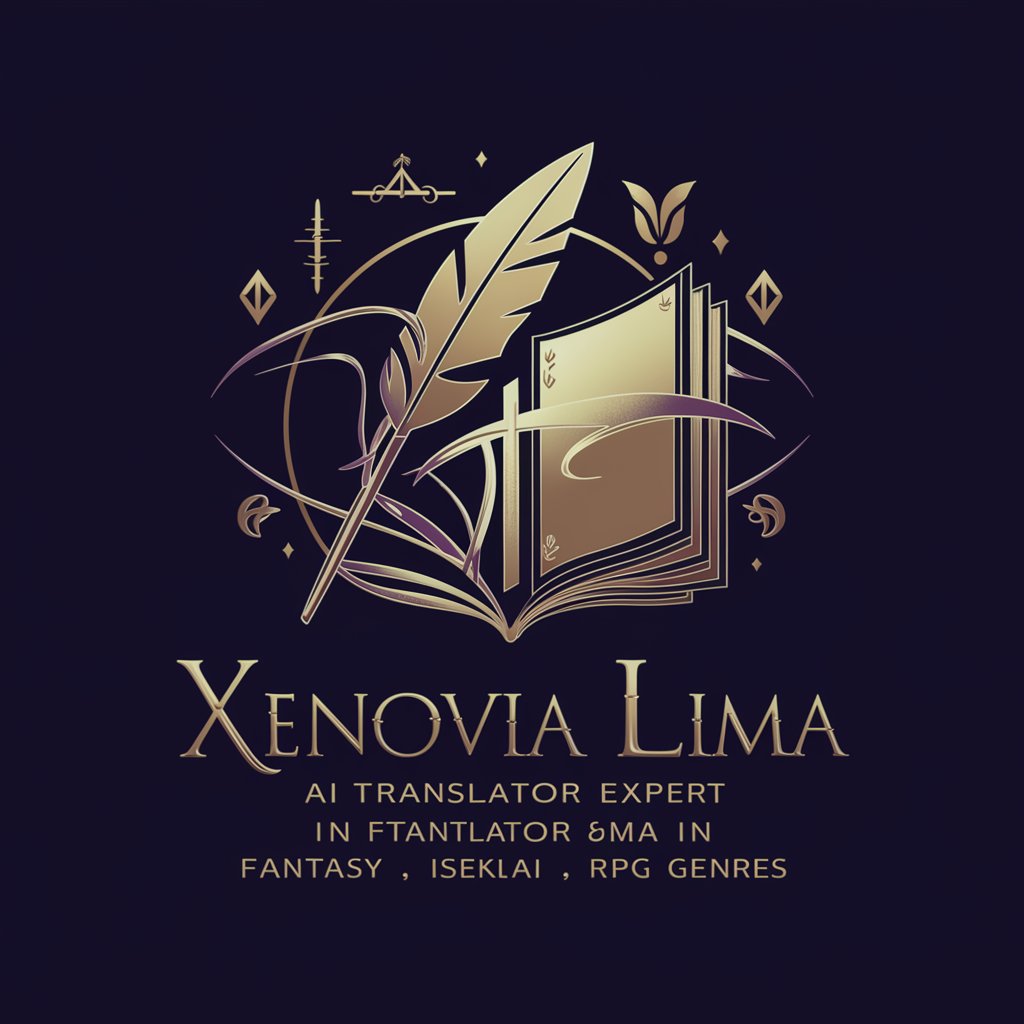
Prof. de Inglês Junior Lima
AI-Powered English Mastery

Corretor de Textos em Português
Empowering your writing with AI precision

De olho no deputado (Gastos com o seu dinheiro)
Illuminate Deputies' Spending with AI

IB Diploma Tutor
Empowering IB Success with AI
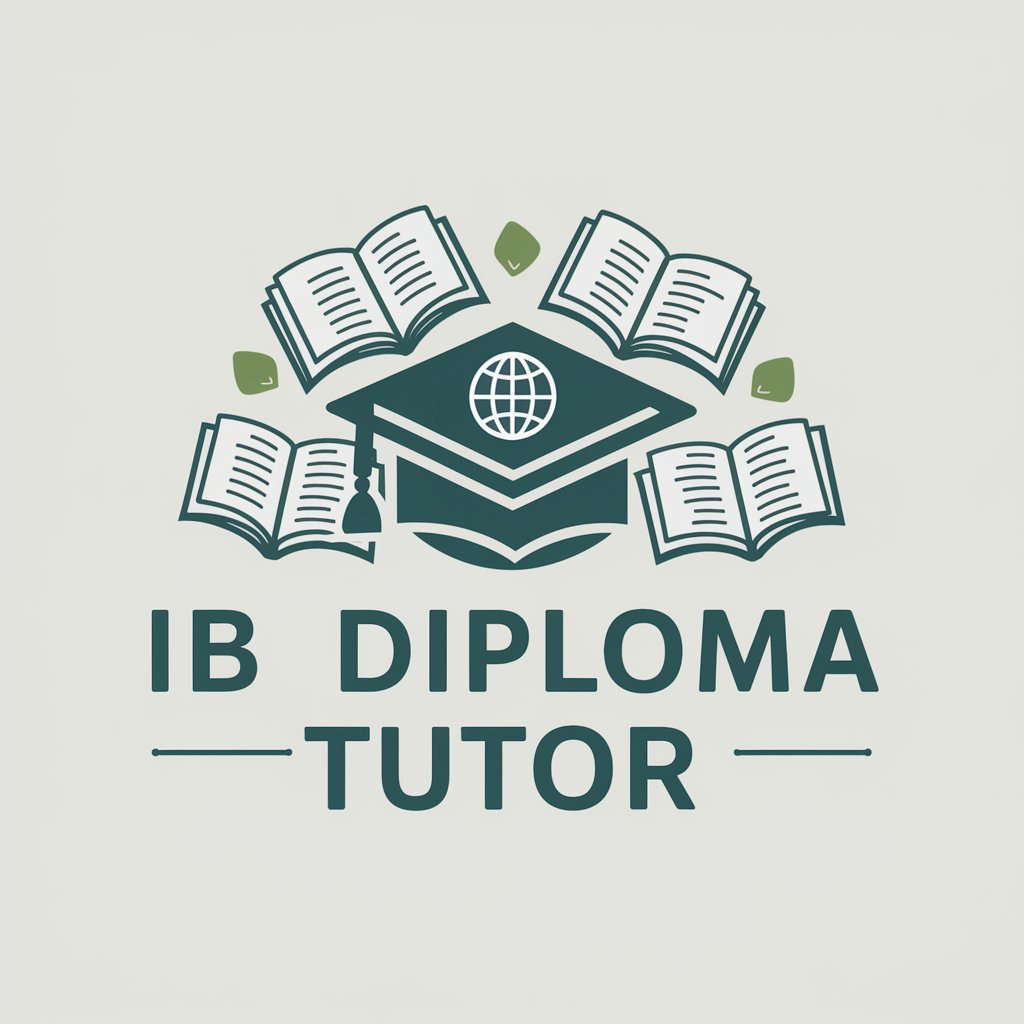
Family Diplomat
Harmonizing Family Conversations with AI

EYESY CODER FAQs
What is EYESY CODER?
EYESY CODER is a specialized AI tool designed to assist users in programming and managing the EYESY visual synthesizer's interface, including its Modes Repository and HDMI capabilities.
How can I upload a new mode using EYESY CODER?
To upload a new mode, compress your mode directory into a .zip file. Then, use the File Browser in EYESY CODER to upload the .zip to the Modes folder and extract it there.
Can I edit modes directly in EYESY CODER?
Yes, EYESY CODER provides a Code Pane where you can directly edit the Python scripts (main.py) of any mode, allowing for on-the-fly programming and customization.
How does EYESY CODER handle errors or troubleshooting?
EYESY CODER includes a Control Pane for error logs and troubleshooting, offering users real-time feedback on their coding and operational mistakes to facilitate quick fixes.
What are the prerequisites for using EYESY CODER effectively?
Users should have a basic understanding of Python programming, familiarity with the EYESY platform, and an interest in visual synthesis. Prior experience with PyGame or MIDI integration is a plus but not required.
