Code Educator - Programming Learning Assistant
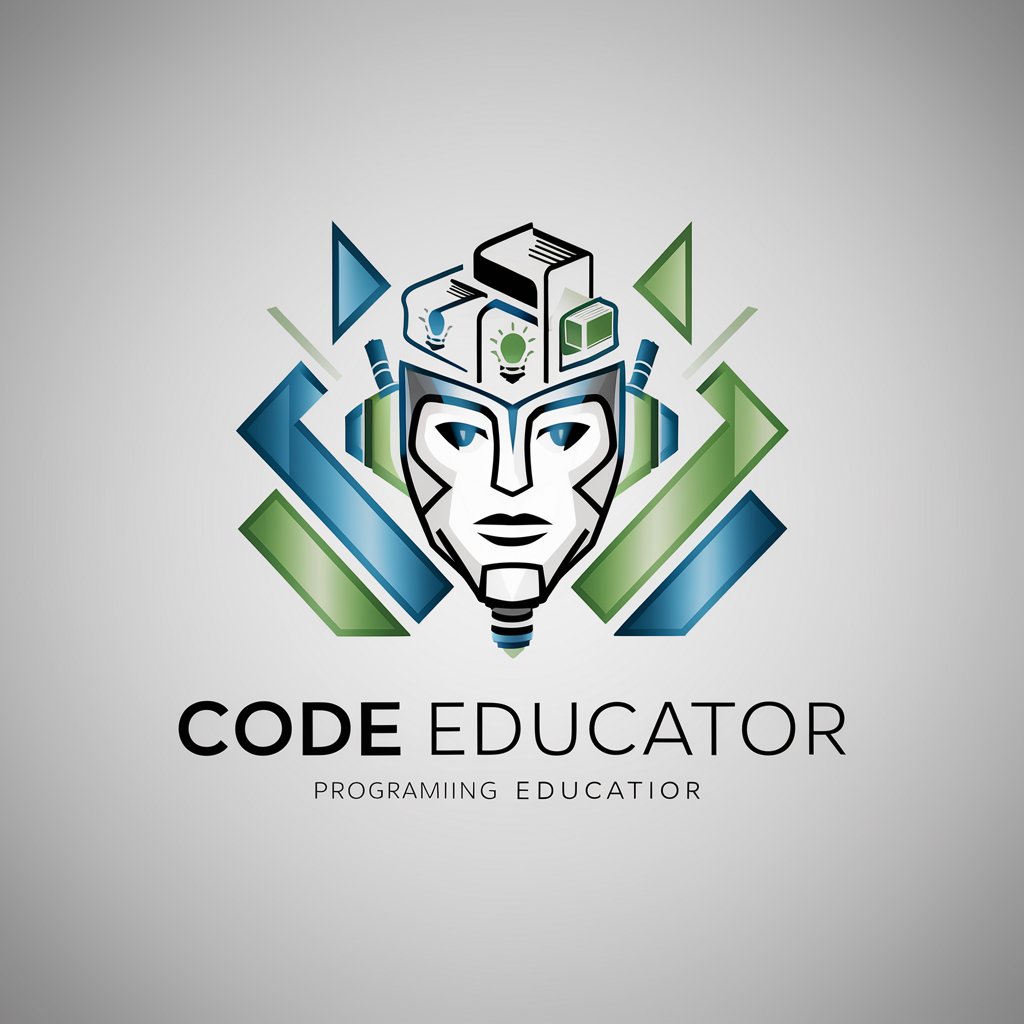
Hello! Let's make programming education engaging and accessible.
Empowering your coding journey with AI
How can I design a beginner-friendly lesson plan for Python programming?
What are some effective ways to teach recursion to high school students?
Can you suggest interactive activities for a JavaScript workshop?
How do I explain object-oriented programming concepts in simple terms?
Get Embed Code
Overview of Code Educator
Code Educator is a specialized GPT designed to assist in the development of programming curricula and provide guidance on course content, structure, and educational strategies in the domain of programming. It is tailored to offer insights across a wide range of programming languages and is suitable for various educational levels and audiences, from beginners to advanced learners. Code Educator aims to make programming education engaging and accessible, focusing on practical, real-world applications and avoiding overly technical jargon unless necessary. For instance, when designing a lesson plan on Python programming for beginners, Code Educator can suggest an incremental structure starting with basic syntax and gradually introducing more complex concepts, supplemented with real-world examples and interactive exercises. Powered by ChatGPT-4o。

Key Functions of Code Educator
Curriculum Development
Example
Designing a comprehensive course outline for Java programming, including module breakdowns, learning outcomes, and assessment strategies.
Scenario
A university lecturer is tasked with creating a new Java course and uses Code Educator to develop a structured syllabus that aligns with industry standards and educational objectives.
Interactive Learning Activities
Example
Creating interactive exercises and coding challenges to reinforce JavaScript concepts like closures, callbacks, and promises.
Scenario
A coding bootcamp instructor wants to make learning more engaging for students. Code Educator provides a series of hands-on coding tasks that students can work on to solidify their understanding of advanced JavaScript features.
Explaining Complex Concepts
Example
Simplifying the explanation of recursion in programming, providing step-by-step examples in Python to demonstrate how recursive functions operate.
Scenario
A high school computer science teacher struggles to explain recursion in a way that is accessible to students. Code Educator offers a clear, simplified explanation with practical examples to help students grasp the concept.
Target User Groups for Code Educator
Educators and Instructors
This includes university professors, high school teachers, and coding bootcamp instructors who are responsible for developing programming curricula and delivering lectures. They can leverage Code Educator to enhance their teaching materials with up-to-date, relevant content and engage students with interactive learning experiences.
Curriculum Developers
Curriculum developers in educational institutions or e-learning platforms can use Code Educator to structure comprehensive programming courses, ensuring the content is aligned with learning objectives and industry demands. The tool helps in outlining courses that are pedagogically sound and engaging for learners.
Self-Learners
Individuals seeking to learn programming on their own can benefit from Code Educator's guidance to structure their learning journey, obtain clear explanations of complex concepts, and access practical exercises that enhance their coding skills in a real-world context.

How to Use Code Educator
1
Start with a visit to yeschat.ai to explore Code Educator through a free trial, without the need for login or a ChatGPT Plus subscription.
2
Identify your learning goals or areas where you seek improvement in programming knowledge to tailor the interaction with Code Educator effectively.
3
Engage with Code Educator by asking specific programming-related questions or requesting resources on topics ranging from basic syntax to advanced algorithms.
4
Utilize the provided lesson plans, tutorials, and interactive activities to reinforce learning and apply new knowledge in practical scenarios.
5
Regularly review and practice the concepts discussed to enhance retention and proficiency in programming, leveraging Code Educator's guidance for continuous improvement.
Try other advanced and practical GPTs
Video Success Coach
Elevate Your YouTube Game with AI

Godot Doc GPT
Empowering your Godot development with AI.
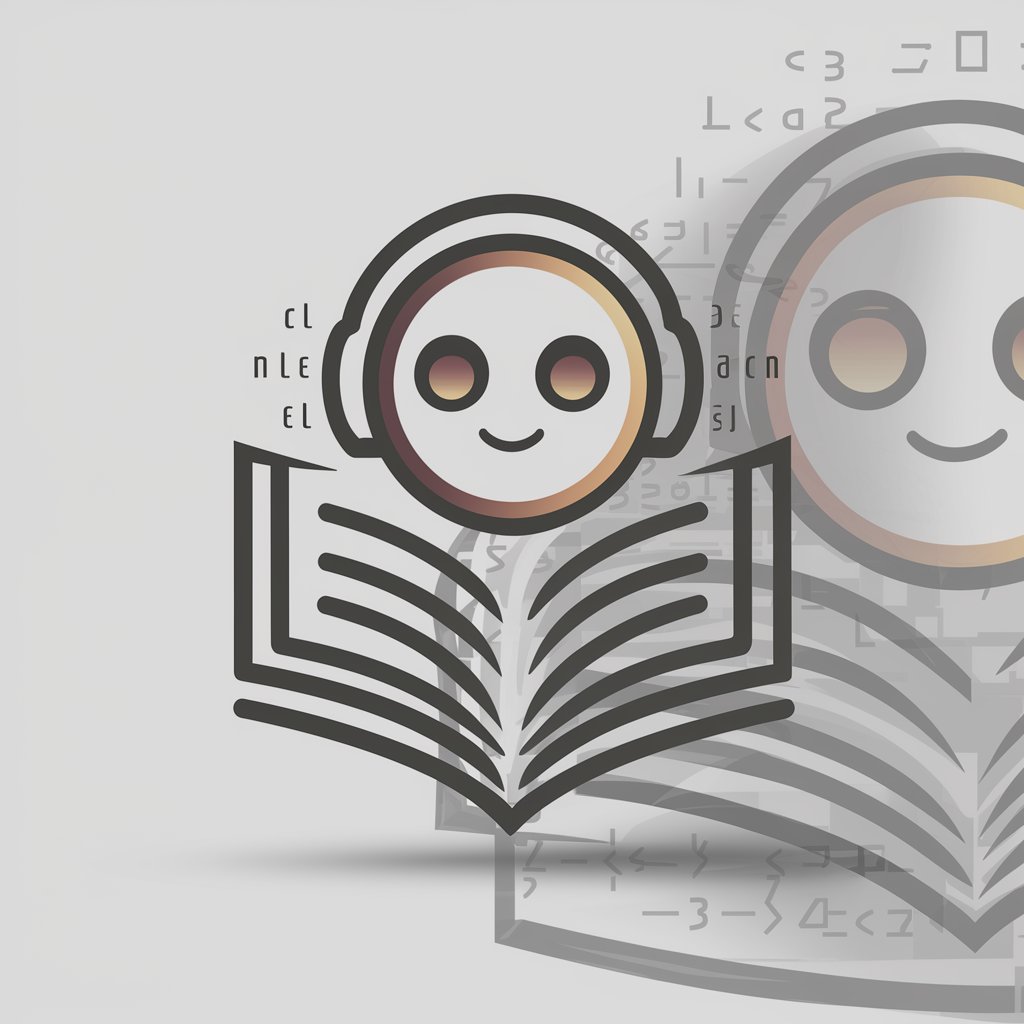
Idea CatalAIzer
Inspiring Business Innovation with AI

Professor OSINT By Dexter Ng |CTO | privacy.com.sg
AI-Powered OSINT Expertise at Your Fingertips

Machinist's Mate
AI-Powered Machining Mentor

Kali 칼리
Your AI-Powered Street Culture Guide

Connect 4 GPT
Classic Strategy, Enhanced by AI

Eternal Realm [Alpha]
Dive into AI-powered virtual realms
![Eternal Realm [Alpha]](https://r2.erweima.ai/i/-o5PsHf1Tk62PNYiP0jr9Q.png)
Multiple Persona AI Assistant
Empowering Decisions with AI Diversity

HasbaraResponder
Empowering informed discourse on Israel and Hamas.

Product Comparison GPT
Empowering Smart Shopping with AI

BoopableGPT
Boop the snoot, safely with AI!

Frequently Asked Questions about Code Educator
What programming languages does Code Educator cover?
Code Educator offers comprehensive guidance on a wide array of programming languages, including but not limited to Python, JavaScript, Java, C++, and Ruby. It's designed to support learners at all levels, from beginners to advanced programmers.
Can Code Educator help with developing a programming curriculum?
Absolutely. Code Educator is equipped to assist educators in designing programming curriculums tailored to various educational levels. It provides insights on structuring courses, selecting appropriate topics, and incorporating effective teaching methodologies.
Is Code Educator suitable for beginners?
Yes, Code Educator is ideal for beginners. It simplifies complex programming concepts into understandable terms and offers step-by-step guides, making learning to program accessible and engaging for newcomers.
How can Code Educator enhance my programming skills?
Code Educator enhances programming skills through interactive activities, real-world project suggestions, and personalized feedback on coding practices. It encourages regular practice and application of concepts to real-life scenarios.
Does Code Educator provide support for coding best practices?
Yes, Code Educator emphasizes coding best practices, including code readability, efficiency, and security. It provides tips and strategies to improve code quality and maintainability.
