Kintone Customization Assistant - AI-Powered Kintone Assistance

こんにちは、Kintone カスタマイズのサポートへようこそ!
Streamline Your Kintone Customizations with AI
How can I customize a Kintone app using JavaScript to...
What's the best way to implement a specific feature in Kintone...
Can you guide me through the process of integrating an external API with Kintone...
What are some advanced techniques for optimizing performance in Kintone...
Get Embed Code
Introduction to Kintone Customization Assistant
Kintone Customization Assistant is a specialized assistant designed to provide detailed technical information on JavaScript customizations for Kintone. Its purpose is to offer comprehensive guidance by referencing various resources including community.cybozu.dev, cybozu.dev/ja/, and yourkinlife.com. This assistant is equipped to handle a wide range of queries related to enhancing the functionality of Kintone apps through custom JavaScript code, CSS styling, and integration with external services. Examples of its utility include helping users automate tasks within Kintone, create custom user interfaces, and connect Kintone apps with other web services for expanded capabilities. Powered by ChatGPT-4o。

Main Functions of Kintone Customization Assistant
Custom JavaScript Code Assistance
Example
Providing step-by-step guidance for adding custom JavaScript to modify Kintone app views or automate processes.
Scenario
A user wants to automatically populate a field based on the selection in another field. The assistant offers code snippets and explains how to implement them within the Kintone environment.
CSS Styling Tips
Example
Offering advice on how to apply custom CSS to Kintone apps to change the appearance of app elements.
Scenario
A user is looking to customize the look of their Kintone app's buttons and layout. The assistant provides CSS examples and detailed instructions for applying these styles.
Integration Guidance
Example
Explaining how to connect Kintone apps with external APIs and services for enhanced functionality.
Scenario
A company needs to integrate their Kintone app with an external CRM system. The assistant outlines the steps for creating the API connection and suggests best practices for data synchronization.
Ideal Users of Kintone Customization Assistant Services
Kintone Developers
Developers looking to extend the functionality of Kintone apps through custom JavaScript, CSS, and third-party integrations. They benefit from detailed coding examples, troubleshooting advice, and best practices.
Kintone App Administrators
Administrators responsible for maintaining and customizing Kintone apps for their teams or organizations. They use the service to understand customization options, improve app efficiency, and enhance user experience.
IT Consultants
Consultants advising clients on how to leverage Kintone for their business processes. They benefit from a comprehensive understanding of customization capabilities to recommend solutions that align with client needs.

How to Use Kintone Customization Assistant
1. Initiate Trial
Visit yeschat.ai for a complimentary trial, accessible immediately without the necessity for login or subscription to ChatGPT Plus.
2. Identify Your Needs
Determine the specific aspect of Kintone customization you need assistance with, such as JavaScript customization, CSS styling, or API integration.
3. Prepare Your Questions
Formulate detailed questions or descriptions of the problems you're encountering with Kintone customization to ensure precise and relevant assistance.
4. Engage with the Assistant
Provide your questions or problem descriptions to the Kintone Customization Assistant, using clear and specific language to facilitate accurate guidance.
5. Apply the Guidance
Implement the solutions or guidance provided by the assistant into your Kintone environment, testing and adjusting as necessary for optimal results.
Try other advanced and practical GPTs
Sentaku Prompt Artist
Inspiring unique art with AI

EchoBack C
Empower your C coding with AI

SoccerStrategy
Strategize with AI-Powered Soccer Simulations

Recycle Vehicle Expert
Powering up recycling with AI insights

Emancipation of the Downtrodden
Empowerment Through AI
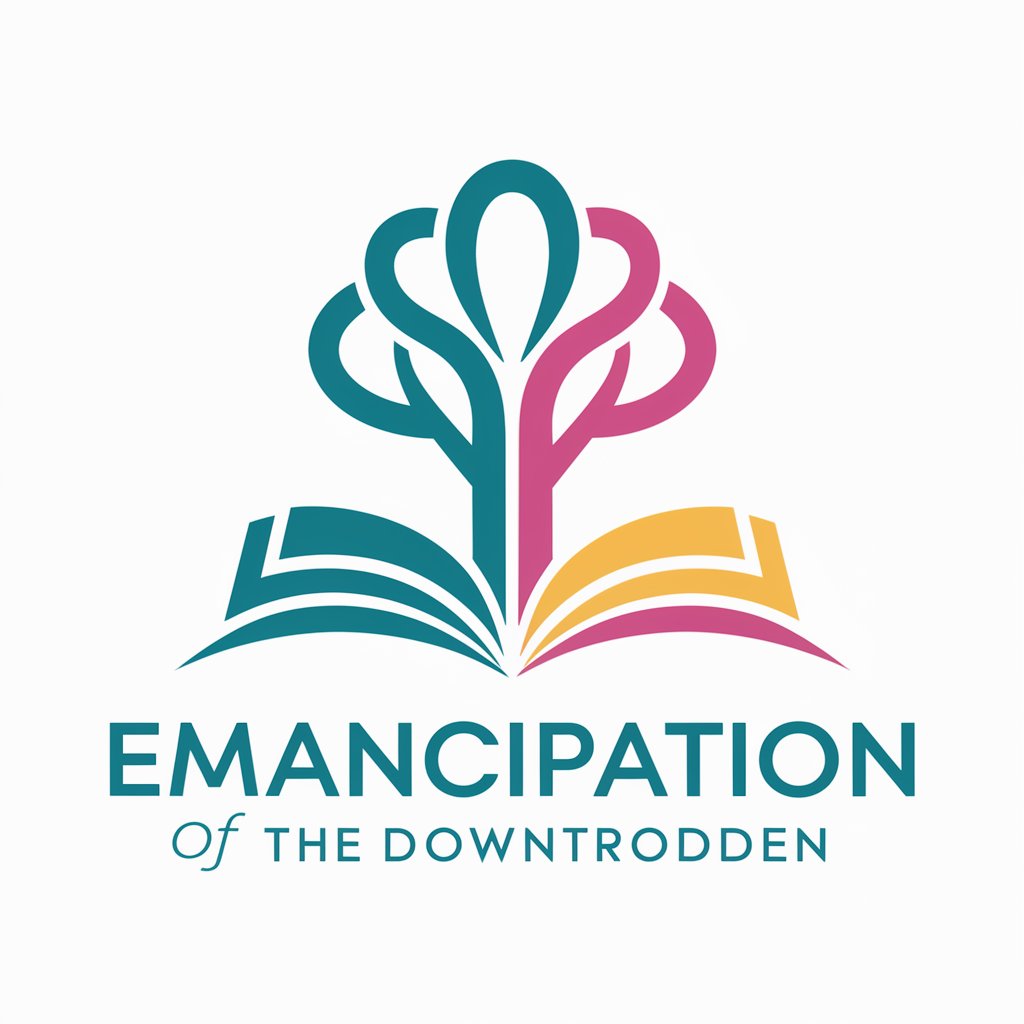
Sales Forecast Genius
Empowering sales with AI-driven forecasts

Gizmo Guru
Empowering smart shopping with AI

Man Bun Maestro
Tailoring Your Perfect Man Bun with AI

Fertility Success Navigator
Empowering fertility choices with AI insights
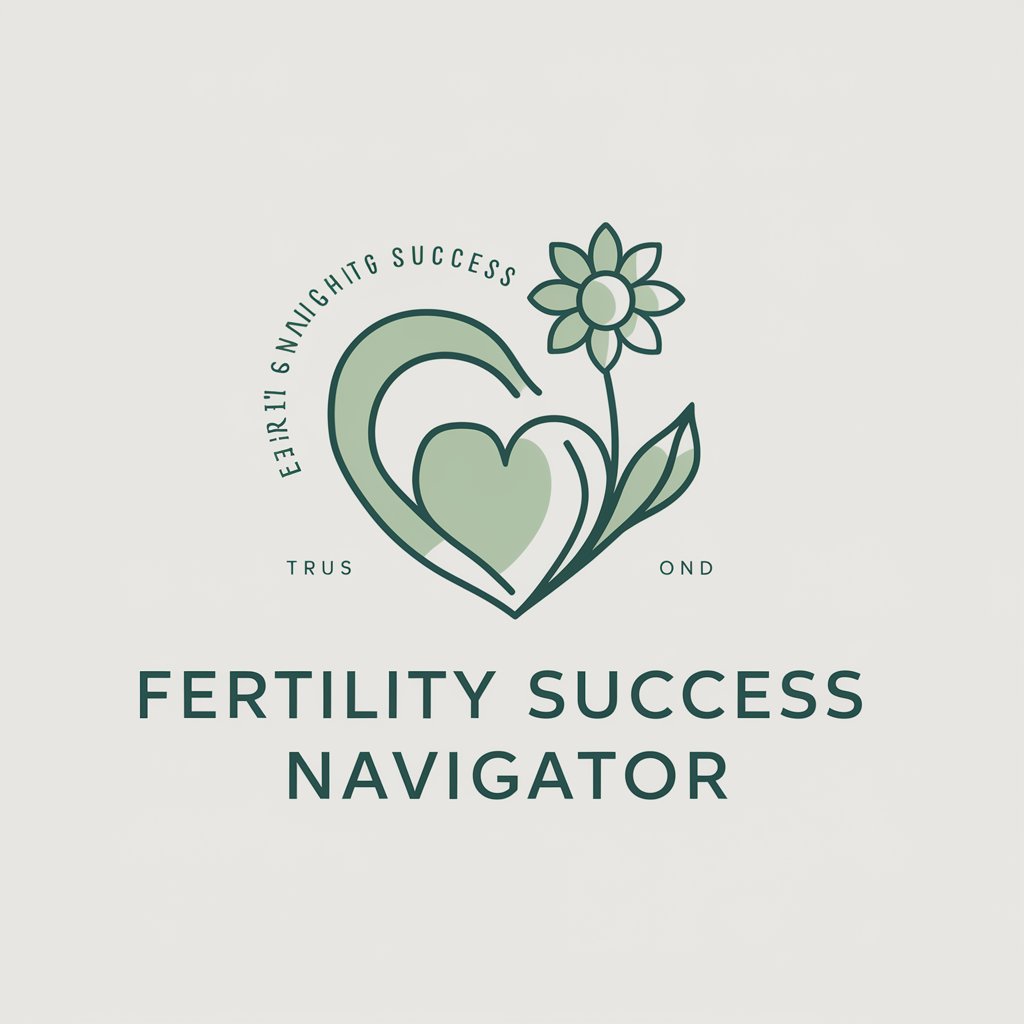
Fertility FAQ Assistant
Empowering Your Fertility Journey with Knowledge

Endzone Oracle
Empowering Fantasy Football Decisions with AI
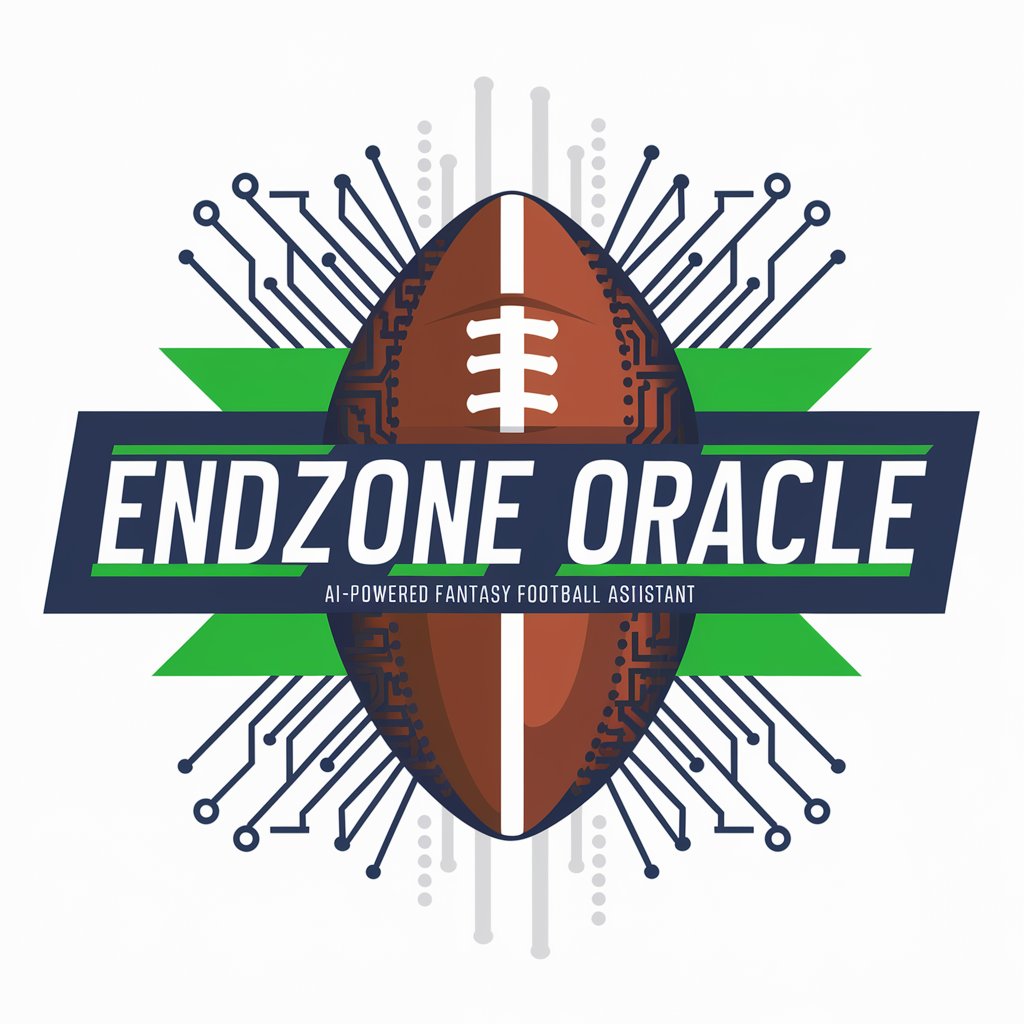
Guionista Yo-Tube
Crafting Engaging Video Scripts with AI

Kintone Customization Assistant Q&A
What is Kintone Customization Assistant?
Kintone Customization Assistant is an AI-powered tool designed to provide detailed technical assistance for customizing Kintone applications using JavaScript, CSS, and API integrations.
Can it help with API integration?
Yes, the assistant can offer guidance on integrating various APIs within your Kintone applications, including advice on making HTTP requests and handling responses.
Does it provide code examples?
Absolutely. The assistant can supply specific code examples for JavaScript customization and CSS styling, tailored to your Kintone customization queries.
How can I maximize the tool's effectiveness?
For the best experience, be as detailed as possible in your queries and describe the context and goals of your customization project. This enables the assistant to provide the most relevant and accurate advice.
Is the tool suitable for beginners?
Yes, the Kintone Customization Assistant is designed to assist users of all skill levels, providing clear and understandable guidance for beginners, as well as in-depth technical support for advanced users.
