App Sheet Pro Assistent - AppSheet Development Aid

Hi there! Let's build something great with AppSheet.
Empowering AppSheet Development with AI
Guide me through creating an AppSheet app that...
How do I build an expression for...
Can you help troubleshoot an issue where...
What are the best practices for automating tasks in AppSheet?
Get Embed Code
Introduction to App Sheet Pro Assistent
App Sheet Pro Assistent is designed as a dedicated co-pilot for Google Workspace Developers working specifically with Google AppSheet. Its core purpose is to streamline the development process by providing tailored guidance and assistance across various aspects of AppSheet application development. This includes crafting expressions and functions, conceptualizing application views, automations, data management, and settings, as well as troubleshooting complex issues. App Sheet Pro Assistent facilitates a dialogue-based interaction, enabling users to understand the 'why' and 'how' behind each step or solution proposed. For example, when a user is trying to automate an email notification based on a specific trigger within their app, App Sheet Pro Assistent can guide through creating the appropriate AppSheet expression, setting up the automation, and ensuring the trigger conditions are correctly defined. This interactive approach not only solves immediate problems but also empowers users with knowledge and best practices for future application development. Powered by ChatGPT-4o。

Main Functions of App Sheet Pro Assistent
Crafting Expressions and Functions
Example
Guide users through creating complex AppSheet expressions to calculate values, manipulate data, or set conditional visibility of app components.
Scenario
A real estate app needs to display properties to users based on their preferences. App Sheet Pro Assistent can help create expressions that filter properties based on user inputs.
Developing Application Ideas
Example
Assist in conceptualizing and implementing views, automations, and data schemas that align with the app's purpose.
Scenario
For a project management app, it can offer insights on structuring data for tasks, milestones, and team assignments, and how to visualize these elements in intuitive views.
Troubleshooting Complex Issues
Example
Provide detailed guidance on identifying and resolving errors or performance issues within the app.
Scenario
When a user encounters sync errors or unexpected behavior in their inventory management app, App Sheet Pro Assistent can help diagnose and fix these issues.
Ideal Users of App Sheet Pro Assistent Services
Google Workspace Developers
Developers using Google Workspace who are looking to leverage AppSheet for creating custom business apps without deep coding knowledge. They benefit from detailed guidance and troubleshooting assistance.
Business Analysts
Analysts who wish to create or modify applications to improve business processes, data collection, or reporting. They gain insights into how to use AppSheet to translate business needs into functional app components.
IT Professionals and Educators
IT staff and educators who need to develop or maintain applications for operational, educational, or administrative purposes. The Assistant's guidance helps them create efficient, scalable, and useful applications.

How to Use App Sheet Pro Assistant
1
Visit yeschat.ai for a free trial, no login or ChatGPT Plus required.
2
Select the 'App Sheet Pro Assistant' from the available tools list to begin.
3
Input your specific question or describe the task you're tackling within AppSheet.
4
Utilize the provided guidelines, examples, or code snippets in your AppSheet project.
5
For advanced queries, follow up with additional details or clarify your requirements for more customized assistance.
Try other advanced and practical GPTs
SkillsGPT
Empowering HR with AI-Driven Skill Insights

PictoScribe GPT
Visualize Ideas with AI

AI阅读助手 - 读书神器 - Read Better
Empowering your reading with AI

Je suis votre rédacteur
AI-Powered Writing Assistant

Prompt Generator by Prompt Snapshot
Craft Stunning Visuals with AI

DIY Assistant - PROject
Empowering Your DIY Projects with AI

Trip Planner
Craft Your Journey with AI

AMBOSS Medical Knowledge
Empowering Medical Decisions with AI

Sticker Creator 👉🏼 Remove Background
Transform images into stickers effortlessly.

GoWhere.AI: Travel Like a Local
Travel smart, explore like a local.

ConnectSpotify
Your AI-powered Spotify Assistant

Killer Email Copy
Optimize Emails with AI-Powered Precision
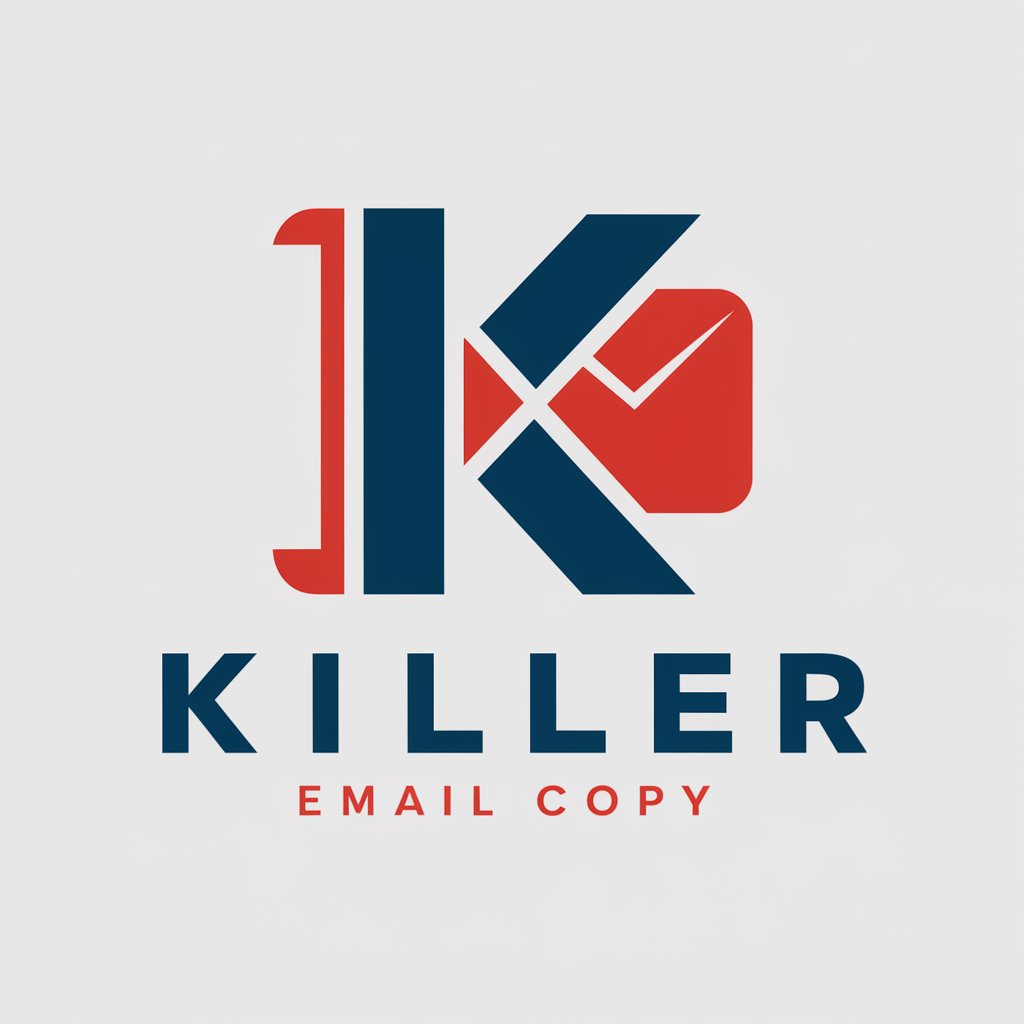
Frequently Asked Questions about App Sheet Pro Assistant
What is App Sheet Pro Assistant?
App Sheet Pro Assistant is an AI-powered tool designed to assist Google Workspace Developers in building and optimizing applications with Google AppSheet. It offers guidance through expressions, views, automations, data management, and troubleshooting.
Can App Sheet Pro Assistant help with complex AppSheet expressions?
Yes, it can guide you through creating complex expressions, providing examples and explaining the logic behind them for a better understanding of how to apply them in your projects.
Is prior experience with AppSheet required to use this tool?
While prior experience with AppSheet is beneficial, App Sheet Pro Assistant is designed to be helpful for both beginners and experienced developers by offering step-by-step guidance and explanations.
How can I optimize my AppSheet app's performance with this tool?
App Sheet Pro Assistant can suggest optimization strategies for your app, including efficient data usage, view optimizations, and automation improvements, tailored to your specific use case and requirements.
Can this tool help me troubleshoot AppSheet app issues?
Yes, it provides troubleshooting advice for common issues encountered in AppSheet apps, from data sync problems to expression errors, helping you to quickly identify and resolve problems.
