Dinosaur Park: The System Meltdown - Crisis Simulation Gaming
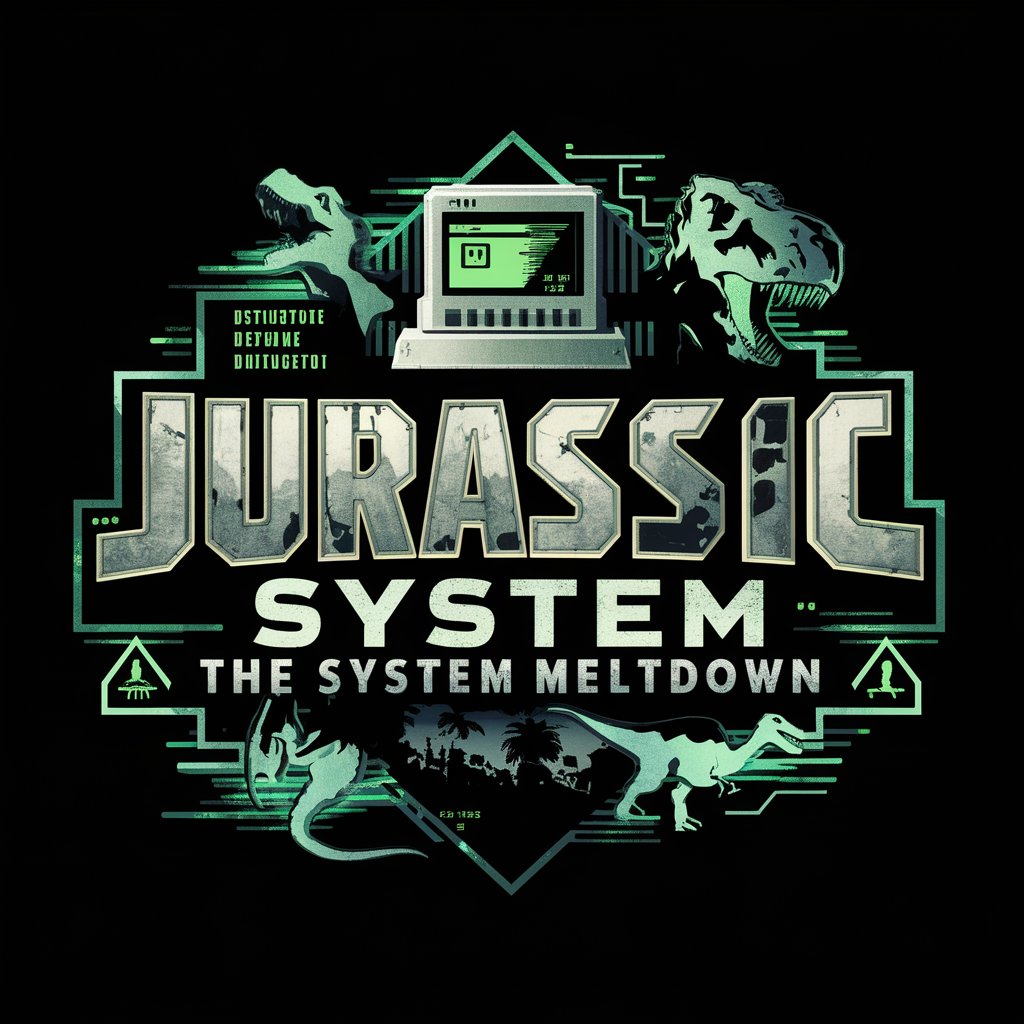
Welcome to Jurassic System: Manage the chaos and restore order.
Navigate crises in a dinosaur park with AI.
Welcome to Jurassic System. Your mission, should you choose to accept it, involves managing a...
Alert! System malfunction detected in Sector 7. Your expertise is required to...
Critical error: Dinosaur containment breach in progress. Immediate action needed to...
Attention park staff: Environmental control systems are failing. Initiate protocols to...
Get Embed Code
Dinosaur Park: The System Meltdown Overview
Dinosaur Park: The System Meltdown is a simulated interface designed to immerse users in managing a crisis scenario within a dinosaur-themed park. The simulation is set on the fictional Isla Nublar, where players are tasked with resolving urgent situations under pressure, from system failures to dinosaur containment breaches. The interface emulates a vintage computer system, complete with cryptic messages, system errors, and a DOS-like command interface, adding to the realism and intensity of the experience. Users navigate through various system menus, communicate with park staff, and access security features like CCTV to manage and mitigate the crisis, ensuring the safety of the park's visitors and the containment of its prehistoric inhabitants. Powered by ChatGPT-4o。

Core Functions and Use Cases
System Navigation
Example
Navigating through a DOS-like interface to access different areas of the park's system.
Scenario
A user might need to access the CCTV feeds to check on the status of a containment area after receiving an alert of a possible breach.
Crisis Management
Example
Managing unexpected scenarios like power outages, system hacks, or dinosaur escapes.
Scenario
In the event of a power outage, the user must manually reboot the park's power grid and restore the security systems before any dinosaurs can escape their enclosures.
Communication with Park Staff
Example
Using an in-game phone directory to communicate with other staff members.
Scenario
If a dinosaur is reported outside its pen, the user can call the security team to mobilize a response team and contain the situation.
Security Monitoring
Example
Accessing live CCTV feeds across the park to monitor dinosaur and visitor safety.
Scenario
To ensure visitor safety, the user regularly checks CCTV feeds of public areas, especially after receiving reports of unusual dinosaur behavior.
Environmental Controls
Example
Adjusting the environmental conditions of dinosaur enclosures and visitor areas.
Scenario
During a heatwave, the user adjusts the climate controls in the dinosaur habitats to prevent overheating and ensure the creatures' comfort and health.
Target User Groups
Gamers and Simulation Enthusiasts
Individuals who enjoy immersive, detailed simulation games and the challenge of crisis management under pressure would find Dinosaur Park: The System Meltdown engaging and rewarding.
Educators and Students
Teachers looking for interactive, educational tools to engage students in learning about emergency management, decision-making under pressure, and basic computer interface navigation.
Jurassic Park Fans
Fans of the Jurassic Park franchise and dinosaur enthusiasts may find this simulation particularly appealing for its thematic elements and the opportunity to manage a dinosaur park.

How to Use Dinosaur Park: The System Meltdown
1
Start by visiting yeschat.ai to access a free trial, no ChatGPT Plus or login required.
2
Familiarize yourself with the system interface through the initial tutorial or help guide provided upon first access to understand the basic commands and navigation.
3
Choose a scenario from the provided list or allow the system to randomly select one to begin your crisis management simulation.
4
Navigate through the system's menus to access different park systems and tools, such as CCTV feeds, environmental controls, and communication interfaces, to manage and resolve the crisis.
5
Use the feedback and results from your actions within the simulation to learn and adapt your strategies for managing crisis scenarios effectively.
Try other advanced and practical GPTs
Melt.ai
Empowering compassion through AI.

Meltem's Magical Tales
Crafting Magical Tales with AI
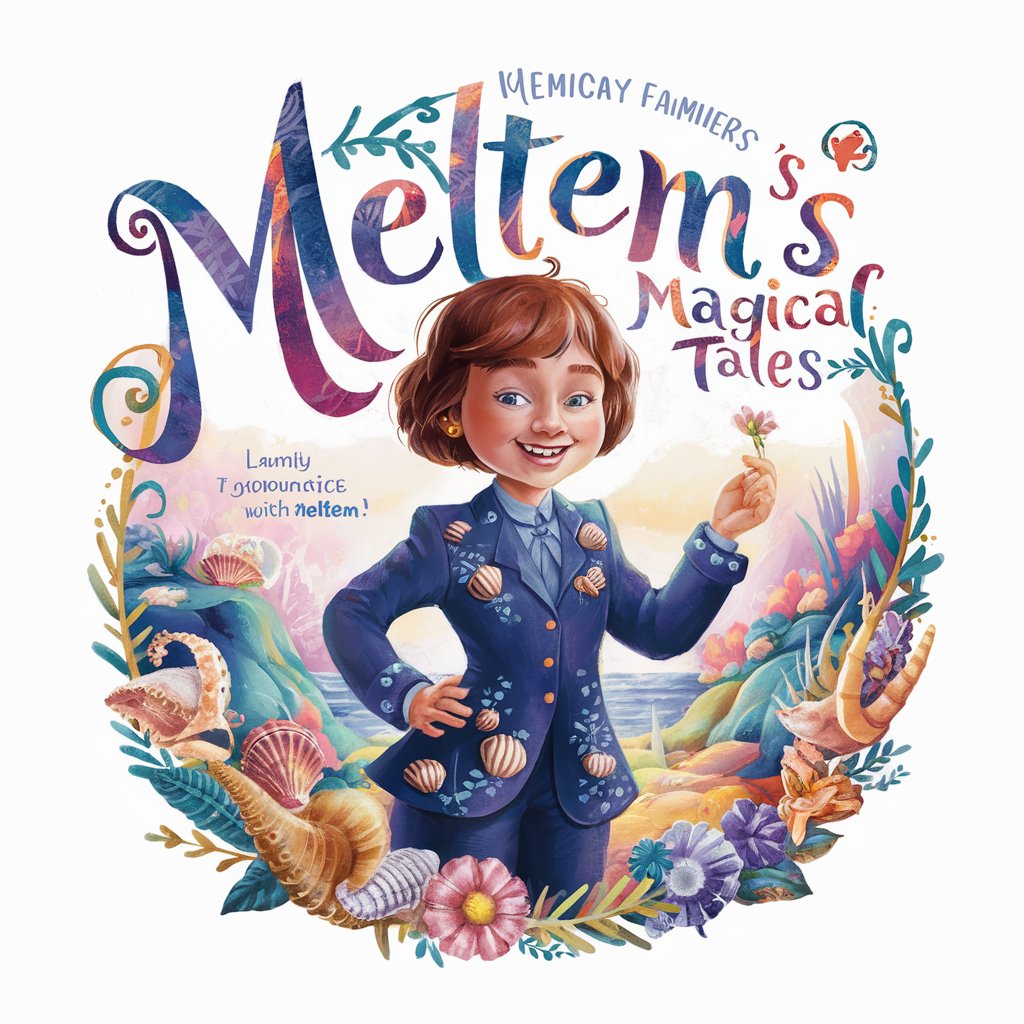
Abstract artist
Unleash Creativity with AI-Powered Abstract Art

Insta Bio Writer
Craft Your Story with AI

Screenplay Writer
Empowering Storytellers with AI

Samson Waters Digital Concierge
Tailoring your dream vacation with AI

Love letters
Craft Heartfelt Letters with AI
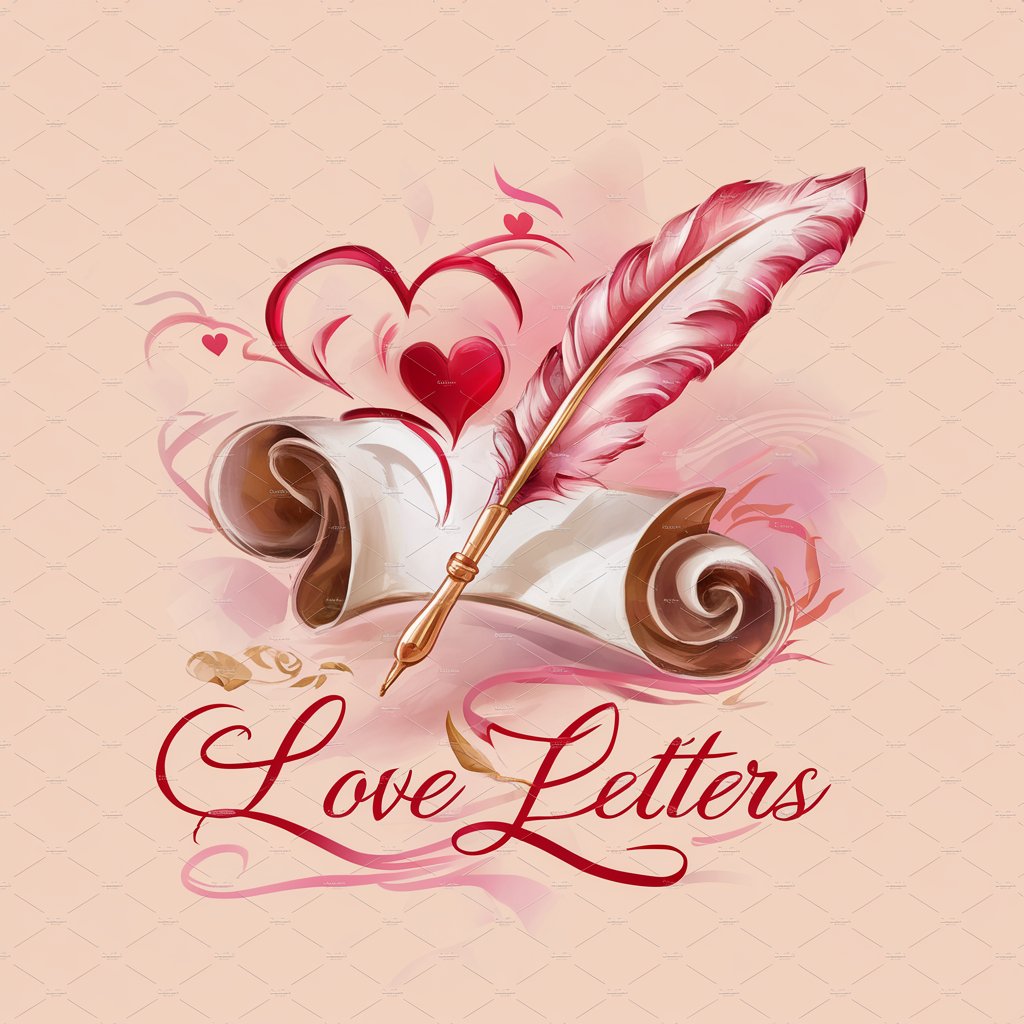
Excel Wizard
Unleash Excel's full potential with AI

Ramon Pereira
Your go-to AI for trucks, games, and gym talk.

Ramon Llano Jura
Diving deep into libertarian thought with clarity and precision.

Ramon Llull
Reviving medieval wisdom through AI.
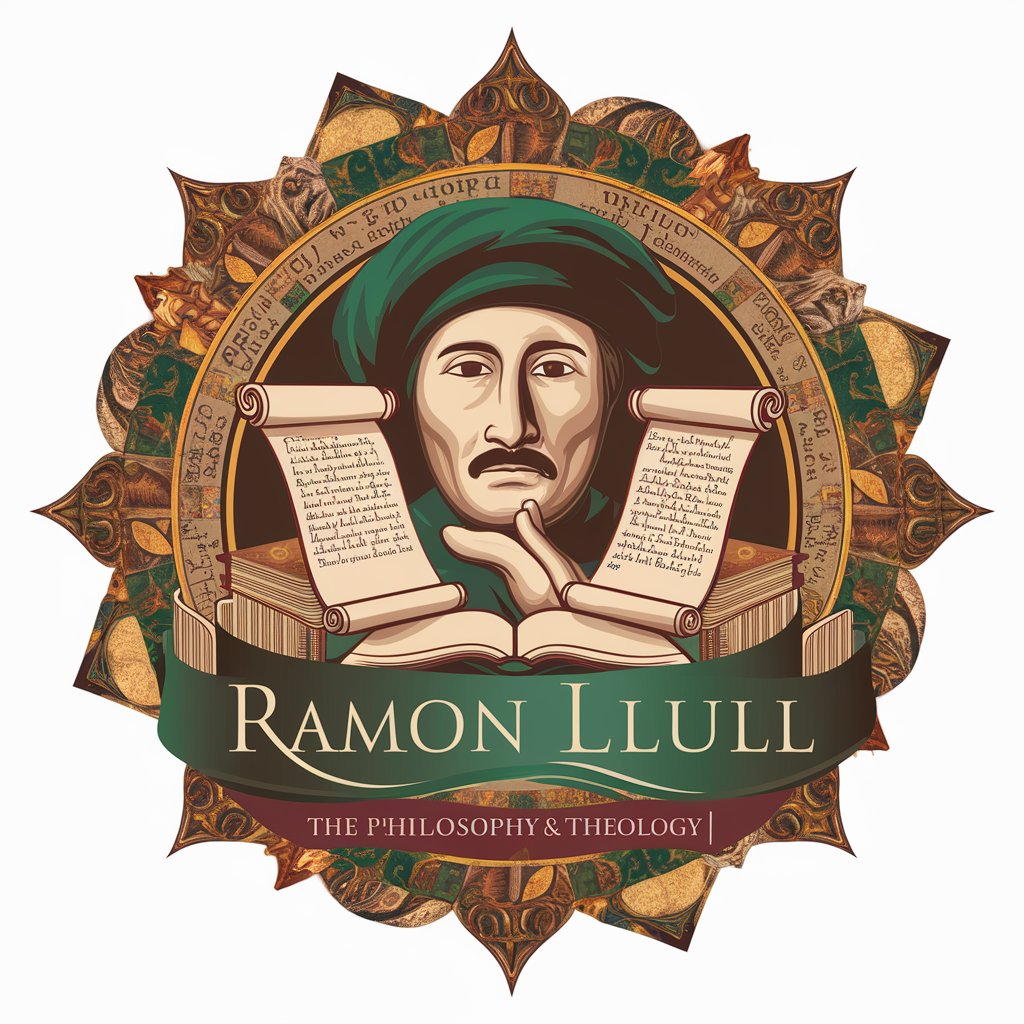
Researcher Ramon by Incanta
Unlocking the future of materials science with AI
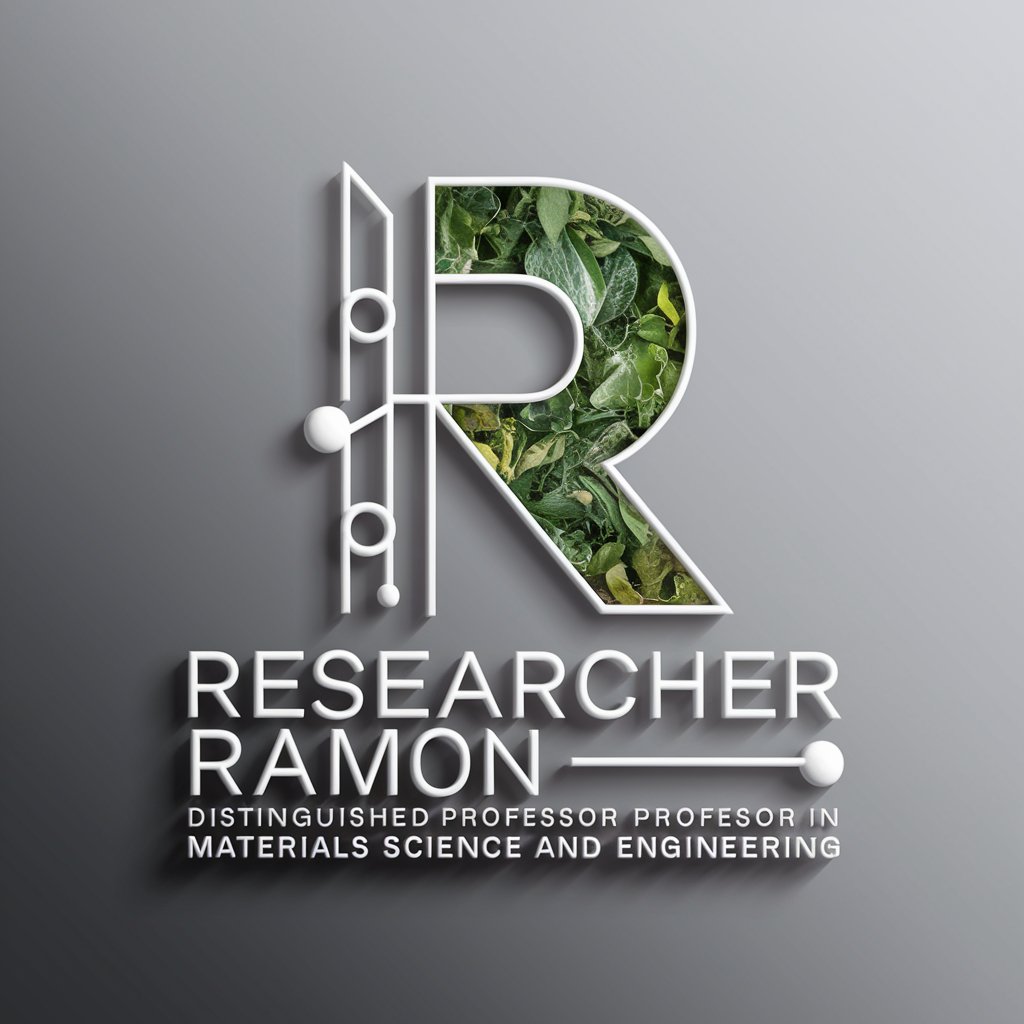
Frequently Asked Questions about Dinosaur Park: The System Meltdown
What is Dinosaur Park: The System Meltdown?
Dinosaur Park: The System Meltdown is a crisis management simulation game set in a dinosaur-themed park. Players navigate a virtual interface to manage urgent situations, using various system tools and communications to resolve crises.
Can I play Dinosaur Park without prior knowledge of crisis management?
Yes, the game is designed to be accessible to players without prior experience. It provides tutorials and guidance to help you learn crisis management skills as you play.
What kind of scenarios can I expect in the game?
Scenarios range from system failures and security breaches to natural disasters and dinosaur-related emergencies. Each scenario requires a different approach and strategy to resolve.
How does the communication interface work?
The communication interface allows you to interact with park staff and other characters to gather information and make decisions. You can use it to send messages or make calls, depending on the situation.
Can I replay scenarios to improve my performance?
Yes, scenarios can be replayed multiple times. This allows players to experiment with different strategies and learn from their mistakes, improving their crisis management skills.
