Discussion Assistant - Customizable Online Discussion Aid

Hi there! Ready to dive into some discussions?
Elevate Your Online Interactions with AI
What are your thoughts on...
Can anyone share their experience with...
I'm curious about how...
Does anyone have tips for...
Get Embed Code
Overview of Discussion Assistant
Discussion Assistant is designed to enhance user interactions on online platforms, particularly discussion websites known for their vibrant community discussions. It's tailored to craft replies that reflect the user's perspective, tone, and style, aiming to make online dialogues more engaging and personalized. For instance, if a user wants to participate in a thread about renewable energy but lacks the time to draft a detailed response, Discussion Assistant can generate a well-informed, articulate reply that aligns with the user's views and the conversation's context. Powered by ChatGPT-4o。

Core Functions of Discussion Assistant
Thread Interaction
Example
Crafting a reply to a discussion on the efficacy of remote work, tailoring the response to mirror the user's optimistic view on digital workplaces.
Scenario
A user wishes to contribute to a debate on remote work but seeks to ensure their comment is both optimistic about its benefits and backed by relevant data. Discussion Assistant generates a response that highlights key advantages and supports the user's stance with statistics, all while maintaining the user's conversational tone.
User Perspective Alignment
Example
Adjusting the tone and stance of a reply on a gaming forum to match the user's excitement about a new game release.
Scenario
When a user is enthusiastic about an upcoming game and wants to express their anticipation in a gaming forum, Discussion Assistant crafts a response that not only conveys excitement but also engages other forum members by asking their thoughts, reflecting the user's engaging and inclusive approach.
Adaptability to Edits
Example
Refining the tone of a comment on environmental policy to be more assertive following user feedback.
Scenario
After a user revises a suggested comment to make a stronger argument against a proposed environmental policy, Discussion Assistant learns from these edits. Future suggestions are more assertive, directly addressing the user's desire to make compelling arguments against policies they disagree with.
Who Benefits Most from Discussion Assistant?
Busy Professionals
Individuals with limited time to engage in online discussions but who wish to remain active in their communities. Discussion Assistant helps them maintain a presence on forums related to their profession or interests, ensuring their contributions are thoughtful and well-articulated.
Content Creators
Bloggers, vloggers, and social media influencers who seek to engage their audience through comments and forum discussions. They benefit from Discussion Assistant's ability to craft responses that align with their public persona, helping to foster community engagement and keep conversations lively.
Students and Researchers
Those who frequently engage in academic or technical forums and need to provide detailed, accurate, and thoughtful responses. Discussion Assistant can help articulate complex ideas clearly and concisely, making it easier to participate in specialized discussions.

How to Use Discussion Assistant
Start Free
Visit yeschat.ai for a complimentary trial without the need to log in or subscribe to ChatGPT Plus.
Define Your Needs
Identify the specific type of online discussion or platform where you intend to use the Discussion Assistant, such as forums, social media, or academic platforms.
Customize Settings
Adjust the Discussion Assistant settings to match your tone, style, and the level of formality required for your chosen platform.
Engage in Discussion
Use the Assistant to generate or edit comments, replies, or posts, ensuring they align with the context and guidelines of the discussion.
Review and Adapt
Review responses before posting to ensure accuracy and relevance. Utilize user feedback to refine future interactions, enhancing the Assistant's alignment with your voice.
Try other advanced and practical GPTs
Flutter Helper
Empowering Flutter development with AI

Stock Image and Video Keyword Assistant
AI-powered Metadata Mastery for Stock Content

Prompts Generator
Unleash creativity with AI-powered prompts

Font Name
AI-Powered Font Naming for Designers

不动产资产管理专家
AI-Powered Real Estate Asset Management

产品创意
Empowering Product Innovation with AI

Discussion Dynamo
Empowering Conversations with AI

HicendGo智能客服
Simplifying futures data with AI

小中高数理化一点一滴
AI-powered educational assistant for STEM subjects.

Dubai Property Guide with Duxe Properties
Empowering Your Property Decisions with AI
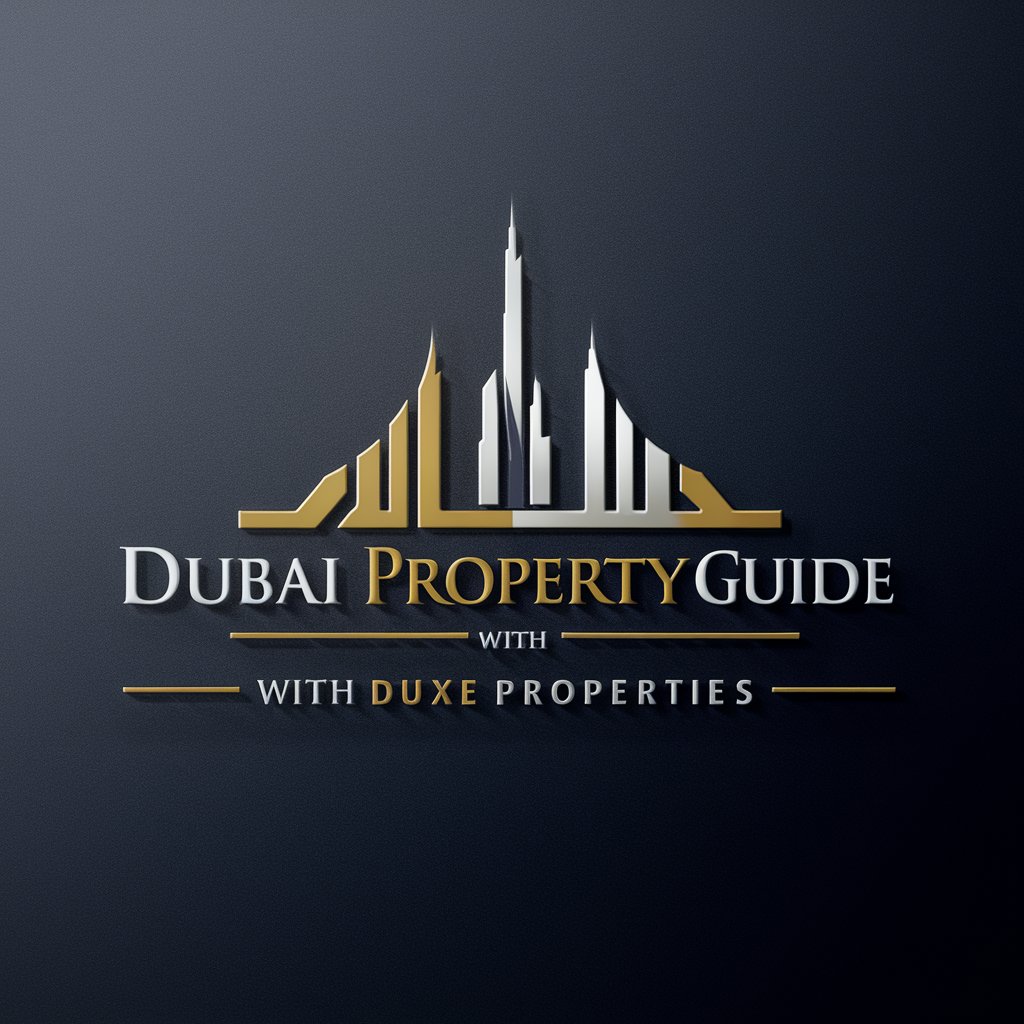
RR Mauritius Properties
AI-powered Mauritius Property Expert

Creation Methodology Bot
Unlocking the Power of Creation with AI

Discussion Assistant FAQs
What is Discussion Assistant and how does it work?
Discussion Assistant is an AI-powered tool designed to help users craft and refine their online interactions. It analyzes the context and guidelines of specific discussion platforms to generate or edit comments, ensuring they align with the user's tone and style preferences.
Can Discussion Assistant adapt to different discussion platforms?
Yes, the Assistant is versatile and can adapt to various online platforms, from academic forums to social media, by customizing its output to match the unique style, tone, and formality of each platform.
How can I ensure the Assistant aligns with my personal style?
You can customize the Assistant's settings to match your preferred tone and style. It's also recommended to review and adjust the generated content before posting, to further ensure alignment with your personal voice.
Is Discussion Assistant useful for academic writing?
Absolutely. The Assistant can be tailored to support academic writing, helping users to articulate their thoughts in a clear, concise, and appropriately formal manner, suitable for academic discussions and publications.
Can I use Discussion Assistant without any technical knowledge?
Yes, the Assistant is designed to be user-friendly, requiring no technical expertise. Users can easily customize settings and generate content with simple guidance and intuitive controls.
