🐛 Debugging ClojureScript - ClojureScript Debugging Tool

Hello! Let's debug your ClojureScript code together.
Trace ClojureScript to JavaScript effortlessly
I'm encountering an issue with my ClojureScript code where...
How can I effectively use source maps in ClojureScript to debug...
Can you help me understand why my ClojureScript application is not...
What are the best practices for debugging ClojureScript in the browser when...
Get Embed Code
Introduction to 🐛 Debugging ClojureScript
🐛 Debugging ClojureScript is designed as a specialized tool aimed at assisting developers in navigating and resolving issues within ClojureScript applications, particularly focusing on web environments. The core of this tool's design purpose lies in its ability to demystify the complexities of ClojureScript code by providing clear, actionable insights into debugging processes. This includes the utilization of source maps, which are pivotal for tracing back minified or compiled JavaScript to its original ClojureScript source, enabling easier identification and rectification of bugs. An example scenario illustrating its utility could involve a developer encountering an obscure runtime error in a web application's console. By leveraging 🐛 Debugging ClojureScript, the developer can efficiently trace the error back to the specific line in their ClojureScript code, understand the cause, and implement a fix, significantly reducing the debugging time. Powered by ChatGPT-4o。

Main Functions of 🐛 Debugging ClojureScript
Source Map Utilization
Example
A developer receives a runtime error message pointing to a line in the compiled JavaScript. Using source maps, 🐛 Debugging ClojureScript helps map this line back to the corresponding line in the ClojureScript source code.
Scenario
This is particularly useful in production environments where the code is minified and otherwise unreadable. It allows for quicker identification and resolution of issues that may not have been caught during development.
Custom Debugging Techniques
Example
Introducing advanced logging mechanisms that can be toggled on and off to provide insights into the application's state without cluttering the console in a production environment.
Scenario
This can help in scenarios where the bug is elusive and does not consistently reproduce, allowing developers to gather more context around the bug's occurrence.
Ideal Users of 🐛 Debugging ClojureScript Services
ClojureScript Developers
Developers working on complex web applications who need to efficiently debug their ClojureScript code. They benefit from tailored debugging tools and techniques that understand the intricacies of ClojureScript and its compilation to JavaScript.
Front-End Development Teams
Teams looking for ways to improve their development workflow by incorporating more robust debugging tools into their process. 🐛 Debugging ClojureScript offers collective benefits, facilitating easier collaboration through shared understanding of debugging practices and tools.

Using Debugging ClojureScript
Start a Free Trial
Begin by accessing a no-cost trial at yeschat.ai, without the need for signing in or a ChatGPT Plus subscription.
Familiarize with Documentation
Review the documentation to understand the basics of ClojureScript, source maps, and how they assist in debugging.
Set Up Your Development Environment
Ensure your development environment is set up for ClojureScript development, including necessary tools and extensions for debugging.
Debug Using Source Maps
Use source maps in your browser's developer tools to trace compiled JavaScript back to the original ClojureScript, pinpointing errors more efficiently.
Iterate and Test
Continuously test your ClojureScript code for bugs, using the feedback to refine your debugging strategy for optimal results.
Try other advanced and practical GPTs
Logo Builder
Craft Your Brand's Identity with AI

Football Statistical Analysis
AI-Powered Football Analytics

Title Rewriter & Generator
Crafting Captivating Titles with AI
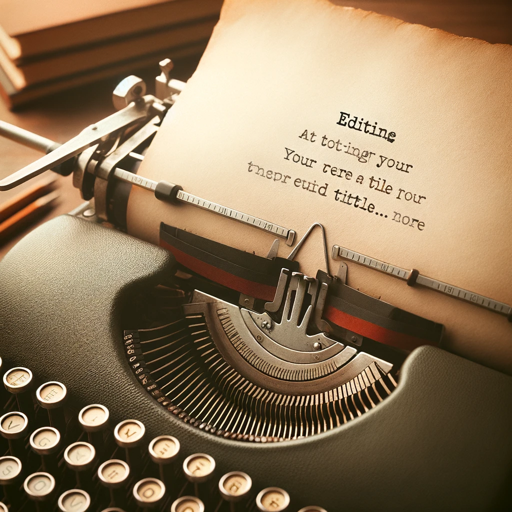
Engaging Image Creator for Digital Content
Craft Visually Engaging Images with AI

Folklore Fantasy
Bringing Myths to Life with AI
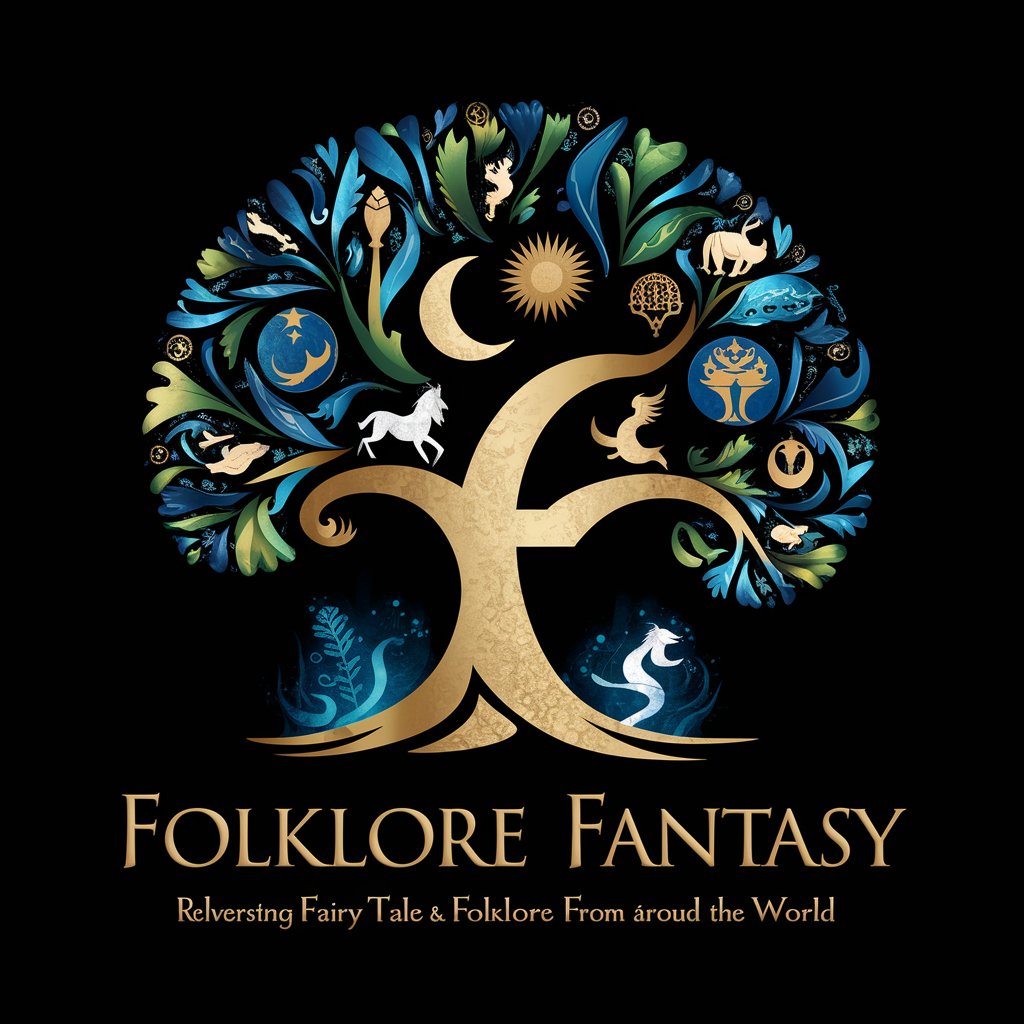
Smart Home Helper
Enhance Your Home with AI-Powered Assistance

Lyric Composer
Craft Your Song's Soul with AI

Fortune Teller
AI-powered Tarot for insights & reflection

Quantum Entanglement Explored
Unraveling the mysteries of quantum entanglement.

Quantum Decoherence Demystified
Navigating Quantum Decoherence with AI

Skills Translator
Transforming Academia into Career Success

Funnyizer
Turning Text into Laughter with AI
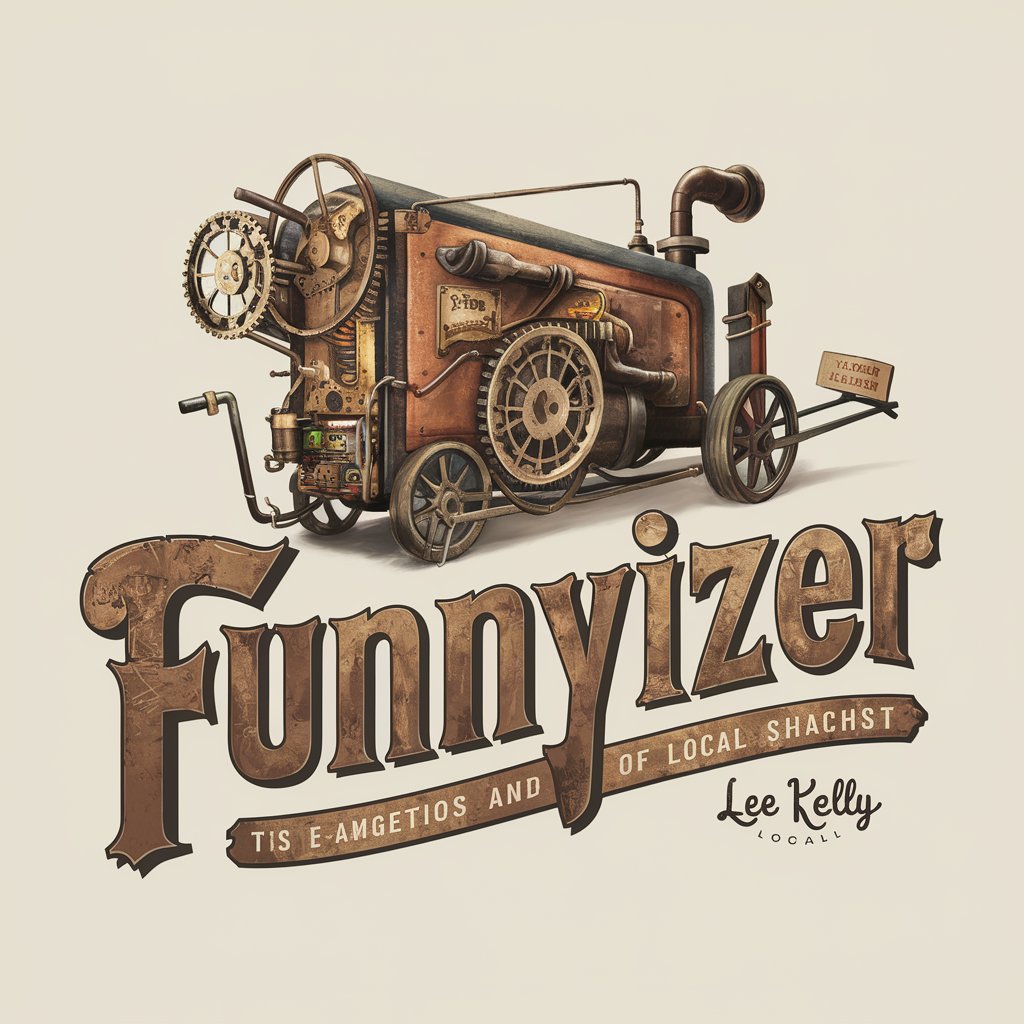
Debugging ClojureScript Q&A
What are source maps and why are they important in ClojureScript debugging?
Source maps are files that map from the transformed source to the original source, enabling developers to view and debug their original ClojureScript in the browser's developer tools instead of the compiled JavaScript. This is crucial for understanding and resolving bugs directly in the original code.
How can I view source maps in my browser?
To view source maps, open your browser's developer tools, navigate to the 'Sources' tab, and look for the original ClojureScript files listed alongside the compiled JavaScript. This allows you to set breakpoints and step through the original code.
What common issues can Debugging ClojureScript help resolve?
Debugging ClojureScript can help identify syntax errors, runtime errors, logic flaws, and performance issues by providing a clear path to the source code where the issue originated.
How do I ensure my source maps are correctly generated?
Ensure your build tool (e.g., Leiningen, Shadow-cljs) is configured to generate source maps. This usually involves setting a flag or option in your build configuration to include source maps during the compilation process.
Can Debugging ClojureScript assist with performance optimization?
Yes, by allowing you to identify bottlenecks and inefficient code paths in the original ClojureScript code, Debugging ClojureScript can be a valuable tool in optimizing your application's performance.
