Unity Game Making Tool - Comprehensive Game Development

Welcome! Let's create an amazing game together in Unity.
Empower Your Game Creation with AI
Describe the main mechanics and gameplay style you envision for your game.
What theme or setting do you want your game to have, and how should it influence the design?
Outline the primary characters or entities in your game, including their roles and unique features.
Specify the platform(s) you are targeting and any specific technical requirements or constraints.
Get Embed Code
Introduction to Unity Game Making Tool
The Unity Game Making Tool is designed to facilitate the game development process within the Unity Engine ecosystem. Its primary purpose is to assist developers in creating, testing, and deploying games with an emphasis on interactive, step-by-step guidance throughout the development journey. From conceptualizing game ideas to implementing features and final deployment, this tool encompasses a wide range of functionalities, including code samples, asset management, and scene building. For example, it can guide a user through the process of setting up a 2D platformer game environment, including the creation of character controllers, physics integration, and level design. The tool's design focuses on usability and learning, making it invaluable for developers seeking to enhance their skills while efficiently working on their projects. Powered by ChatGPT-4o。

Main Functions of Unity Game Making Tool
Scene Construction and Management
Example
Guiding through the process of creating and organizing different levels or scenes within a game, including terrain setup, lighting, and environmental effects.
Scenario
In a scenario where a developer wants to create a multi-level puzzle game, Unity Game Making Tool would provide step-by-step instructions on setting up each level's unique challenges, environments, and transitions.
Asset Integration and Animation
Example
Assistance with importing assets such as textures, models, and animations, and integrating them into the game. Also includes guidance on animating characters and objects within Unity.
Scenario
For a developer creating an RPG, the tool can offer detailed guidance on importing character models, creating animations for different actions (e.g., walking, jumping, attacking), and applying these animations based on in-game events.
Coding and Scripting Support
Example
Providing comprehensive code samples and tutorials for game mechanics, UI/UX design, AI behavior, and more. This function is critical for implementing the logic and mechanics of the game.
Scenario
When developing a first-person shooter, the tool can offer code samples for character movement, shooting mechanics, enemy AI scripts, and health management, ensuring the developer has a strong foundation to build upon.
Debugging and Optimization
Example
Offering strategies for identifying and resolving bugs, as well as optimizing game performance to ensure smooth gameplay across different devices.
Scenario
If a developer encounters performance issues in a mobile game, the tool could guide them through profiling techniques, identifying bottlenecks, and applying optimizations to enhance frame rates and reduce load times.
Deployment and Publishing Guidance
Example
Providing instructions on preparing games for deployment, including building the game for different platforms, meeting platform-specific requirements, and best practices for publishing.
Scenario
A developer ready to release their game on PC and consoles would receive guidance on platform-specific builds, navigating storefront requirements, and implementing platform-specific features or optimizations.
Ideal Users of Unity Game Making Tool Services
Beginner Game Developers
Individuals new to game development or the Unity engine who are looking for a structured and comprehensive way to learn and apply game development concepts. The tool provides foundational knowledge and practical examples, making it easier for novices to start their game development journey.
Experienced Developers Seeking Efficiency
Seasoned game developers who are looking to streamline their development process or explore new functionalities within Unity. The tool can offer advanced techniques, optimization strategies, and code samples that enhance productivity and project quality.
Educators and Instructors
Teachers or workshop leaders who require a structured curriculum or reference tool to instruct students on game development with Unity. The tool's comprehensive coverage and step-by-step guidance make it an ideal educational resource.
Hobbyists and Indie Game Makers
Individuals or small teams working on personal projects or indie games who need a flexible and comprehensive resource to support their varied needs. The tool caters to a wide range of development tasks, making it suitable for projects of different scopes and genres.

Getting Started with Unity Game Making Tool
Begin with YesChat
Start by visiting yeschat.ai to access a free trial of the Unity Game Making Tool without the need for login or ChatGPT Plus.
Install Unity
Ensure you have Unity installed on your computer. This is essential for creating and managing your game projects.
Explore Tutorials
Familiarize yourself with Unity's interface and functionalities by exploring tutorials and documentation within the Unity Game Making Tool.
Create Your Project
Use the tool to conceptualize your game, from defining the game mechanics to designing characters and environments.
Test and Iterate
Regularly test your game within Unity, using feedback to refine and enhance gameplay, graphics, and performance.
Try other advanced and practical GPTs
Video Source Identifier
AI-powered source discovery for video content

Vue Data Architect
Crafting Vue Components with AI Precision

周子轩
Guiding stars for personal enlightenment
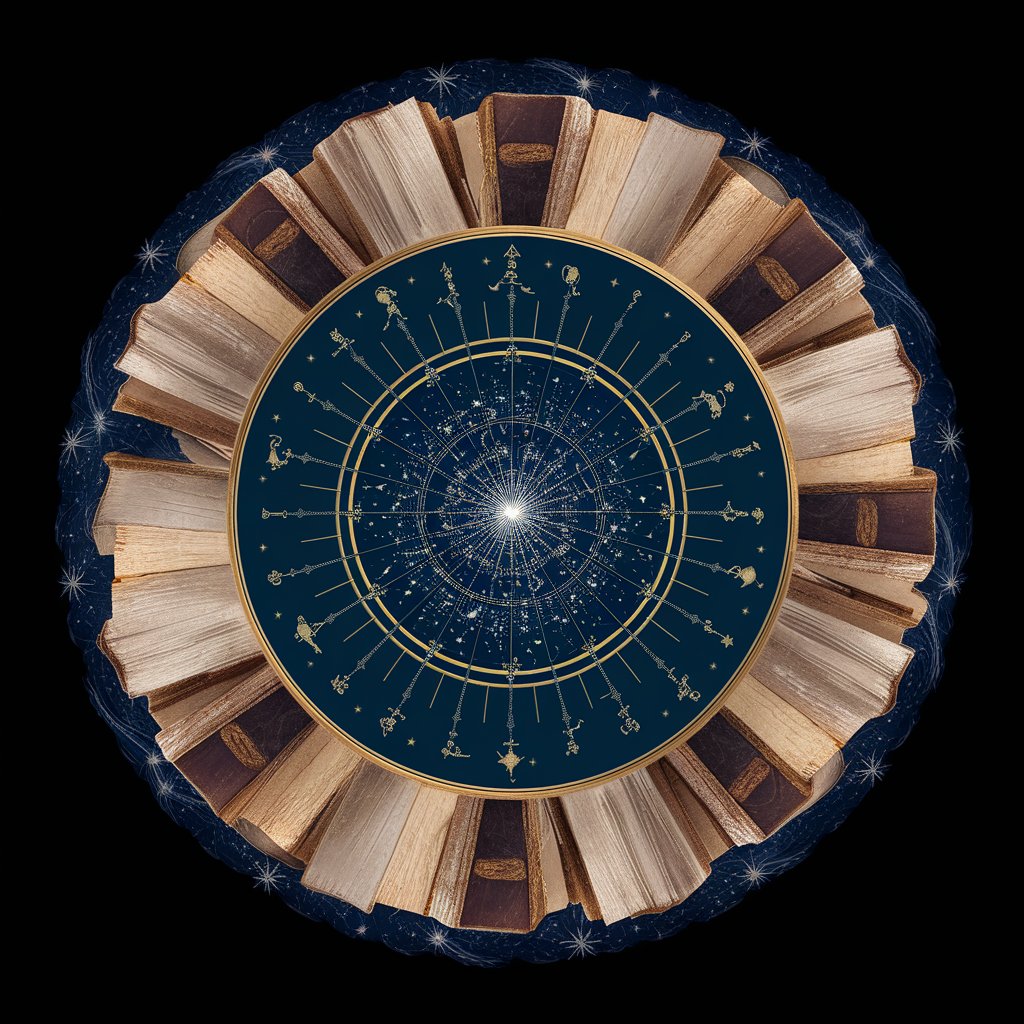
Academic Translator Pro
Translating Academia with AI Precision
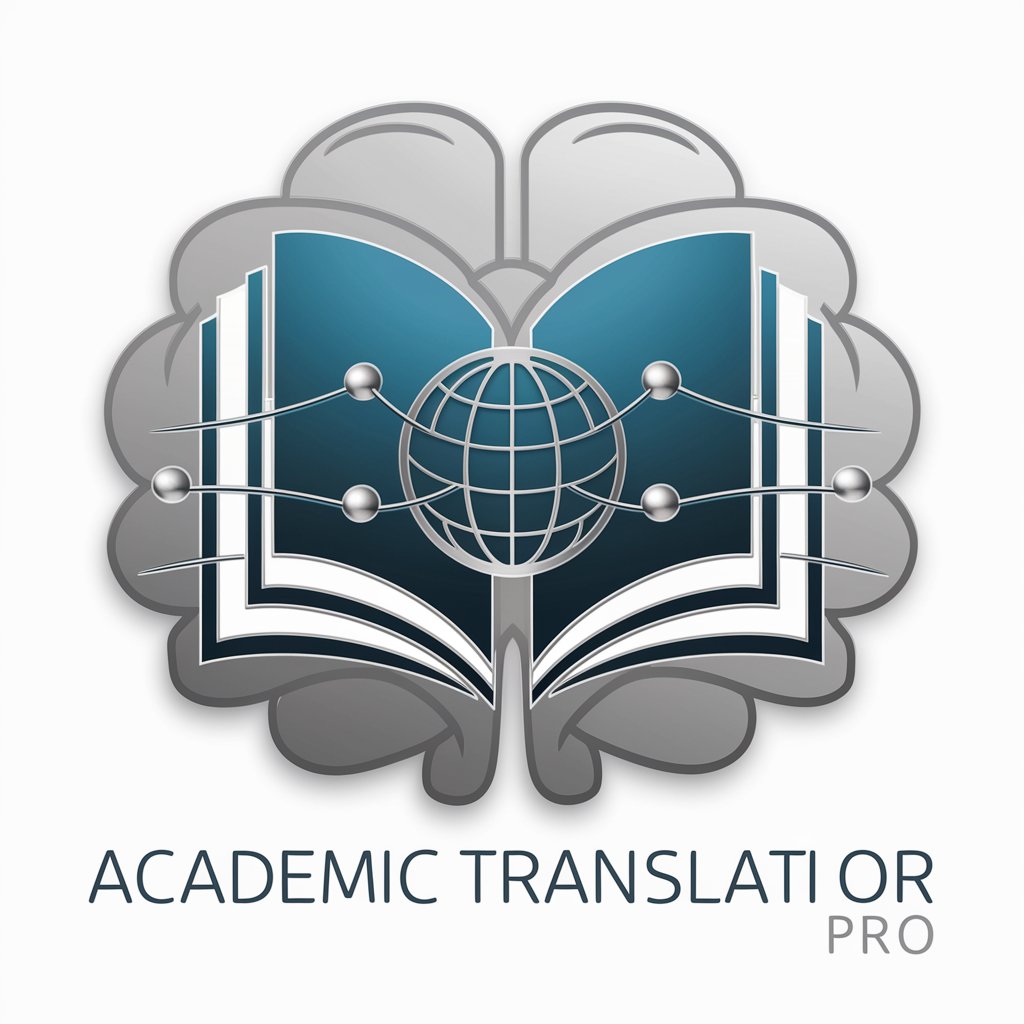
道易轩
Guiding Your Path with AI Wisdom

受験社会マスター
Empowering exam success with AI-driven social studies practice.

唐诗宋词
Reviving ancient poetry through AI

唐僧
Reviving Classics with AI

唐学者
Unveiling the Essence of Tang Poetry with AI

唐家三少
Empowering your martial arts narrative journey with AI.

唐三
Empowering conversations with AI

唐诗宋词
Unveil the essence of ancient Chinese poetry with AI
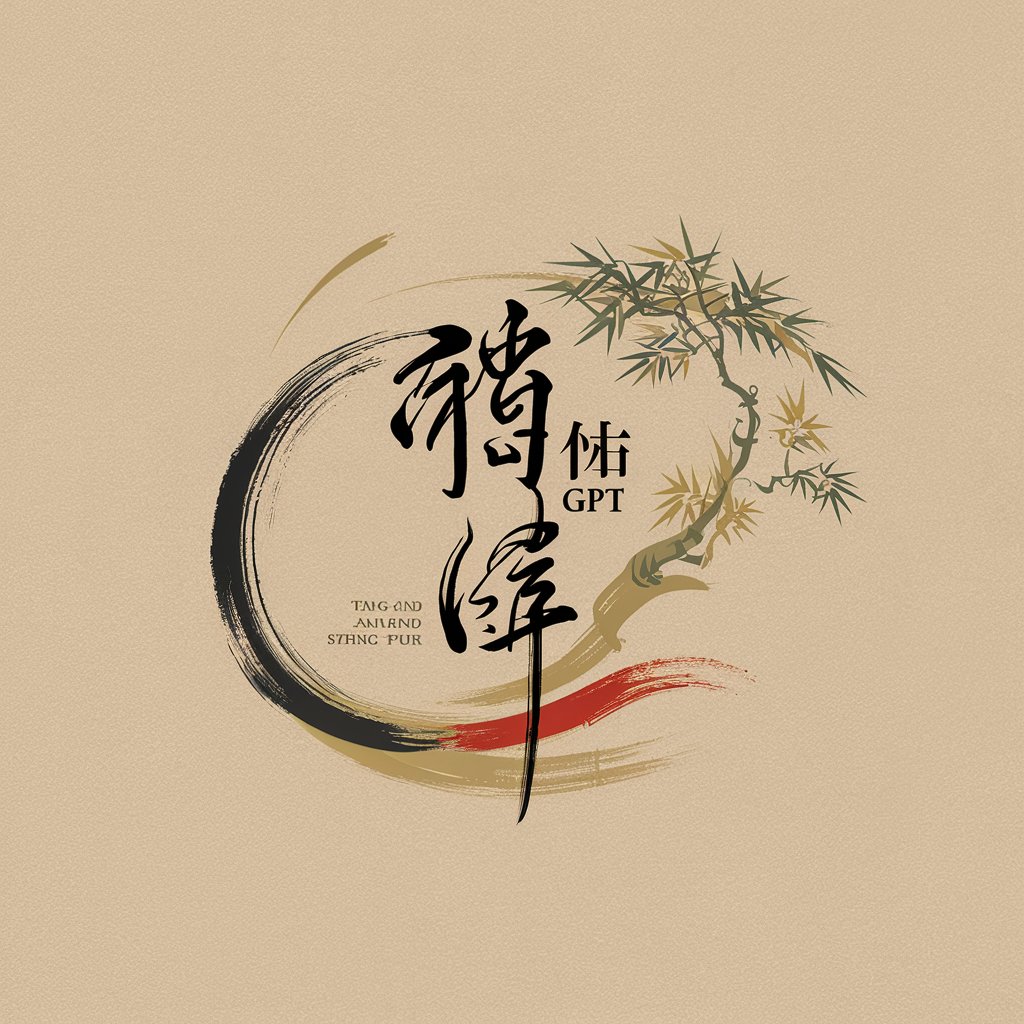
FAQs about Unity Game Making Tool
Can beginners use the Unity Game Making Tool effectively?
Absolutely, beginners are encouraged to use the tool. It's designed to guide users through the entire game development process, providing code samples, design advice, and project management tips tailored to all skill levels.
What kind of games can I create with this tool?
You can create a wide variety of games, including 2D platformers, 3D adventures, mobile games, and AR/VR experiences. The tool offers comprehensive support for diverse game development scenarios.
Does the tool offer support for game deployment?
Yes, it includes guidance on deploying your game across multiple platforms, such as PC, consoles, and mobile devices, ensuring you understand the requirements and processes for each platform.
How can I optimize game performance with the tool?
The tool provides best practices for optimizing game performance, including efficient asset management, code optimization techniques, and advice on balancing graphical fidelity with performance.
Is there community support or forums available for users?
Yes, there's an active community of users and developers on forums and social media platforms where you can share insights, get feedback on your project, and find collaboration opportunities.
