Vue Data Architect - Vue.js Code Generation

Welcome to Vue Data Architect, your source for precise Vue.js code snippets.
Crafting Vue Components with AI Precision
Generate a Vue.js component that displays a list of items with detailed descriptions.
Create a responsive navigation bar for a Vue.js application with dropdown menus and search functionality.
Design a Vue.js component for displaying user profiles, including profile picture, name, and contact details.
Develop a Vue.js form component with validation for user input, such as email and password fields.
Get Embed Code
Overview of Vue Data Architect
Vue Data Architect is a specialized tool designed to assist in the development and implementation of Vue.js components, with a particular focus on managing and presenting datasets within Vue applications. It serves as an essential resource for developers seeking to create dynamic, data-driven user interfaces efficiently. By providing comprehensive Vue.js code snippets for a wide array of unique components, Vue Data Architect enables the seamless integration of complex data structures into Vue applications. These components are meticulously crafted to include complete CSS and JavaScript, ensuring full functionality and an enhanced user experience. For instance, in scenarios requiring the presentation of image galleries or data tables, Vue Data Architect offers ready-to-use code templates that incorporate best practices and advanced Vue features, such as reactivity and component-based architecture. Powered by ChatGPT-4o。

Core Functions of Vue Data Architect
Component Code Generation
Example
For a component displaying a list of user profiles, Vue Data Architect generates the complete Vue component code, including HTML for each profile, JavaScript for data management, and CSS for styling.
Scenario
When developing a social media dashboard, developers can utilize this function to quickly implement user profile components without manually coding each element.
Data Binding & State Management
Example
Vue Data Architect provides snippets for components that require complex data interactions, such as a shopping cart where items need to be added, removed, or updated dynamically.
Scenario
In an e-commerce platform, this function aids in creating a responsive shopping cart that reflects changes in real-time, enhancing the shopping experience.
Responsive Design Templates
Example
It offers templates for components that automatically adjust to different screen sizes, using CSS and Vue's reactive system.
Scenario
This is particularly useful for developers building web applications intended for a wide range of devices, ensuring a consistent user experience across desktops, tablets, and smartphones.
Target User Groups for Vue Data Architect
Vue.js Developers
Individuals or teams specializing in Vue.js development will find Vue Data Architect invaluable for accelerating the development process, ensuring best practices, and implementing complex data-driven components with ease.
Front-End Developers Seeking to Learn Vue
Developers transitioning to Vue.js from other frameworks can leverage Vue Data Architect as a learning tool, offering practical examples and comprehensive code snippets that illuminate Vue's core concepts and capabilities.
Project Managers & Technical Leads
Those in leadership roles within software development projects can use Vue Data Architect to streamline the development workflow, reduce the time to market for new features, and ensure the technical quality of Vue.js components within their projects.

Getting Started with Vue Data Architect
Initiate the Experience
Begin by accessing yeschat.ai for a complimentary trial, no sign-up or ChatGPT Plus required, ensuring a hassle-free start.
Understand the Dataset
Prepare your dataset or select from predefined ones. Vue Data Architect supports up to 10,000 unique components, each with distinct functionalities.
Define Component Requirements
Clearly specify each component's functionality and design preferences, including style, behavior, and any interactive elements.
Generate Code
Use Vue Data Architect to automatically generate Vue.js code snippets, complete with CSS and JavaScript, for your defined components.
Review and Integrate
Examine the generated code for accuracy and integration compatibility with your project, making adjustments as necessary for seamless implementation.
Try other advanced and practical GPTs
周子轩
Guiding stars for personal enlightenment
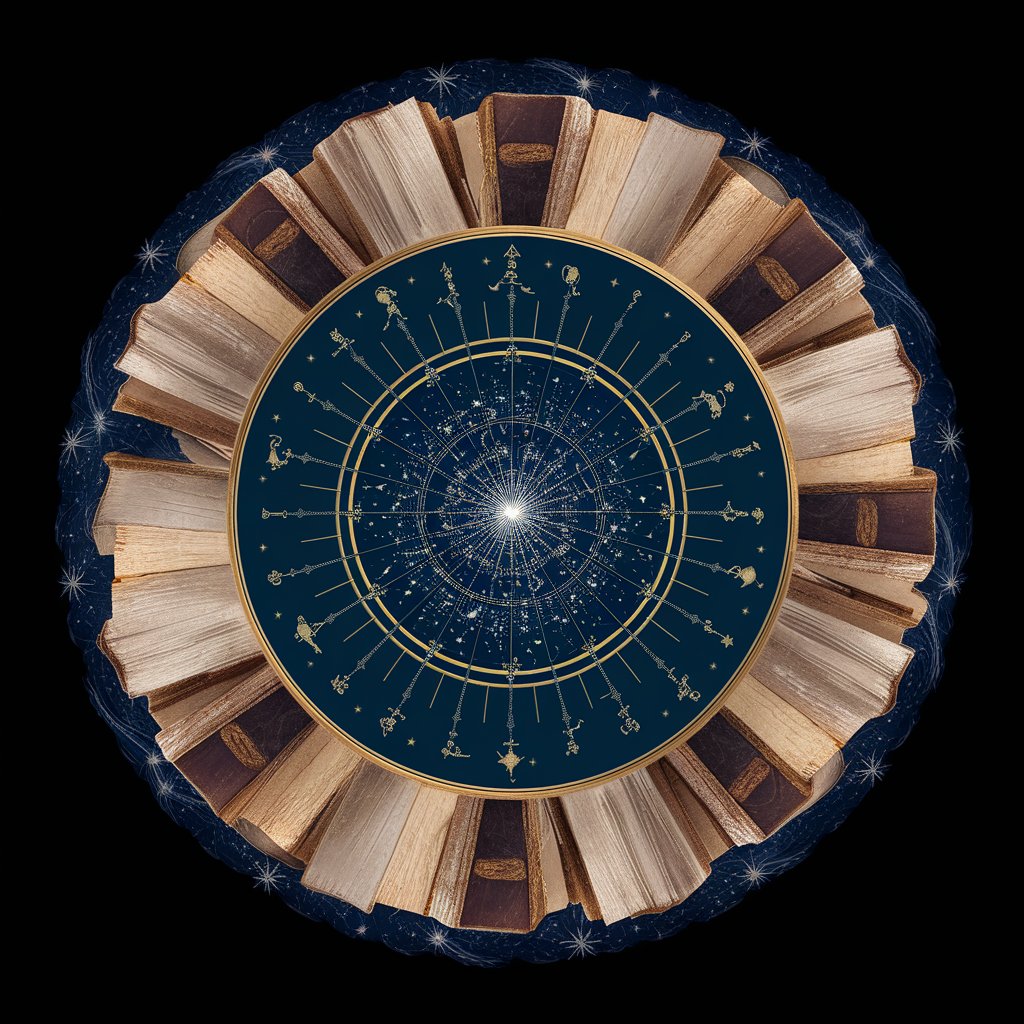
Academic Translator Pro
Translating Academia with AI Precision
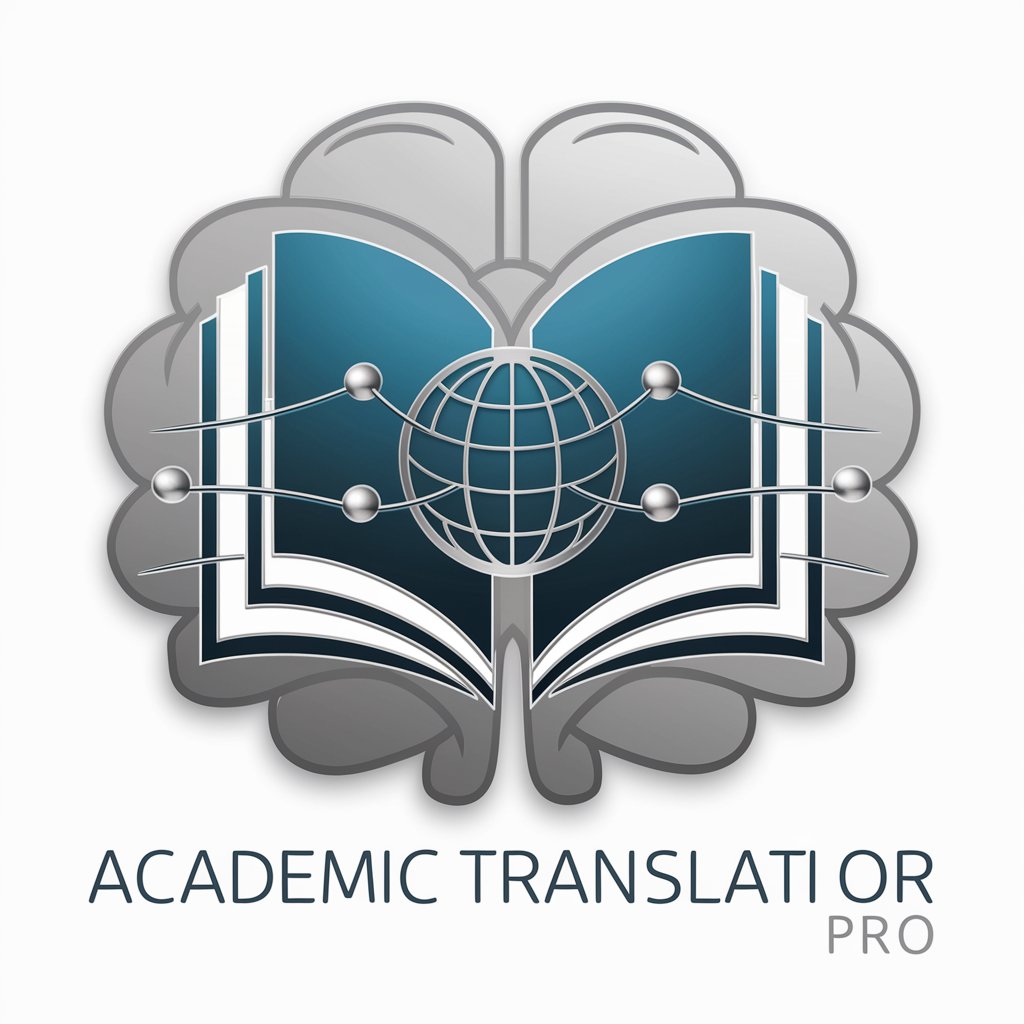
道易轩
Guiding Your Path with AI Wisdom

受験社会マスター
Empowering exam success with AI-driven social studies practice.

しながわガイド(便利帳)
Your digital assistant for navigating Shinagawa's services

ショートショート特急便
Crafting Your Stories with AI

Video Source Identifier
AI-powered source discovery for video content

Unity Game Making Tool
Empower Your Game Creation with AI

唐诗宋词
Reviving ancient poetry through AI

唐僧
Reviving Classics with AI

唐学者
Unveiling the Essence of Tang Poetry with AI

唐家三少
Empowering your martial arts narrative journey with AI.

Frequently Asked Questions about Vue Data Architect
What makes Vue Data Architect unique in handling datasets?
Vue Data Architect stands out by specializing in the generation of Vue.js code snippets for large datasets, up to 10,000 components, with precise functionality and design customization.
Can Vue Data Architect handle dynamic content generation?
Absolutely. Vue Data Architect is adept at creating dynamic components that respond to user interactions or data changes, enhancing interactivity and user experience.
How does Vue Data Architect ensure code quality?
The tool adheres to Vue.js best practices, generating clean, maintainable code with complete CSS and JavaScript, ensuring high performance and scalability.
Is there a learning curve to using Vue Data Architect?
While Vue Data Architect simplifies code generation, basic knowledge of Vue.js and web development concepts is recommended to effectively utilize and integrate the generated code.
How does Vue Data Architect support collaboration in projects?
By generating standardized, readable code, Vue Data Architect facilitates easier collaboration among team members, ensuring consistency and reducing integration issues in shared projects.
