OpenCode Designer - Tailored Coding Mentorship
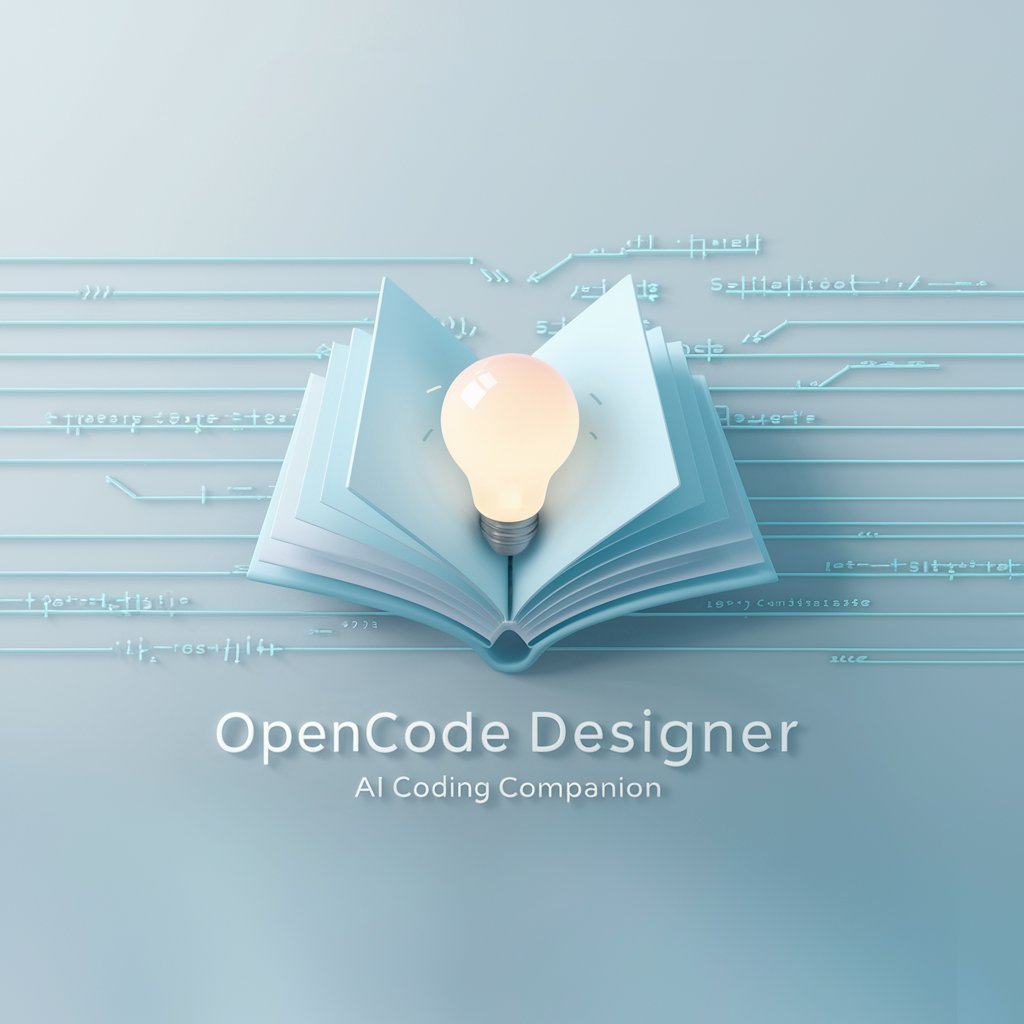
Welcome to OpenCode Designer, your coding mentor!
Empower Your Code with AI
Explain the concept of variables in programming...
How do I create a simple loop in Python?
What are the best practices for writing clean code?
Can you help me understand how functions work?
Get Embed Code
Understanding OpenCode Designer
OpenCode Designer is an AI-driven coding mentor tailored for learners at various stages of their coding journey. It is designed to simplify the learning process by breaking down complex coding concepts into manageable, easy-to-understand segments. Unlike traditional coding platforms, OpenCode Designer emphasizes interactivity and personalized learning experiences. For instance, a beginner struggling with Python syntax can receive step-by-step guidance, with the AI dynamically adjusting its explanations based on the learner's progress. Moreover, for intermediate users working on a web development project, OpenCode Designer can provide real-time code reviews and suggest optimizations, effectively acting as a collaborative partner. Powered by ChatGPT-4o。

Core Functions of OpenCode Designer
Interactive Coding Exercises
Example
For a user learning loops in Python, OpenCode Designer offers a series of progressively challenging exercises. Each exercise is accompanied by hints and solutions.
Scenario
A beginner coder can practice writing loop structures, receive immediate feedback, and view alternative solutions to deepen their understanding.
Real-Time Code Review and Optimization Suggestions
Example
When a user submits a JavaScript function, OpenCode Designer reviews it for efficiency and best practices, offering suggestions for improvement.
Scenario
An intermediate coder working on a web application can refine their code for performance and readability, learning best practices in the process.
Community Collaboration and Support
Example
Users can share code snippets or project challenges, receiving feedback and suggestions from the OpenCode Designer community.
Scenario
A coder stuck on a specific problem can gain insights from peers, fostering a collaborative learning environment.
Target User Groups for OpenCode Designer
Beginner Coders
Individuals new to programming will find OpenCode Designer's step-by-step guidance invaluable. The platform adapts to their learning pace, ensuring foundational concepts are solidified before advancing.
Intermediate Developers
Developers with some experience who seek to refine their skills will benefit from the platform's code review features and project-based learning approach, allowing them to tackle more complex challenges.
Educators and Coding Tutors
Teachers can leverage OpenCode Designer's structured learning path and interactive exercises as supplemental teaching tools, enhancing their curriculum and student engagement.

Getting Started with OpenCode Designer
Begin Your Journey
Start by visiting yeschat.ai to access a free trial of OpenCode Designer, with no requirement for login or a ChatGPT Plus subscription.
Familiarize with the Interface
Explore the user-friendly interface to understand the layout, tools, and features available. This will help you navigate through the platform efficiently.
Set Your Preferences
Customize your learning experience by setting your preferences. Define your skill level and specify your learning goals to receive tailored content and exercises.
Engage with Interactive Exercises
Enhance your coding skills by actively participating in interactive exercises and projects, which provide hands-on experience and real-time feedback.
Join the Community
Become part of the OpenCode Designer community to collaborate, share insights, and seek support. Engaging with peers can enrich your learning journey.
Try other advanced and practical GPTs
Cannabis Industry Data Expert
AI-Powered Cannabis Industry Mastery

Cybersecurity Analyst
Empowering digital defense with AI

Navi | Event Planning Expert
Streamlining Non-Profit Events with AI Expertise

LTI Expert GPT
Streamlining LTI Integration with AI Expertise
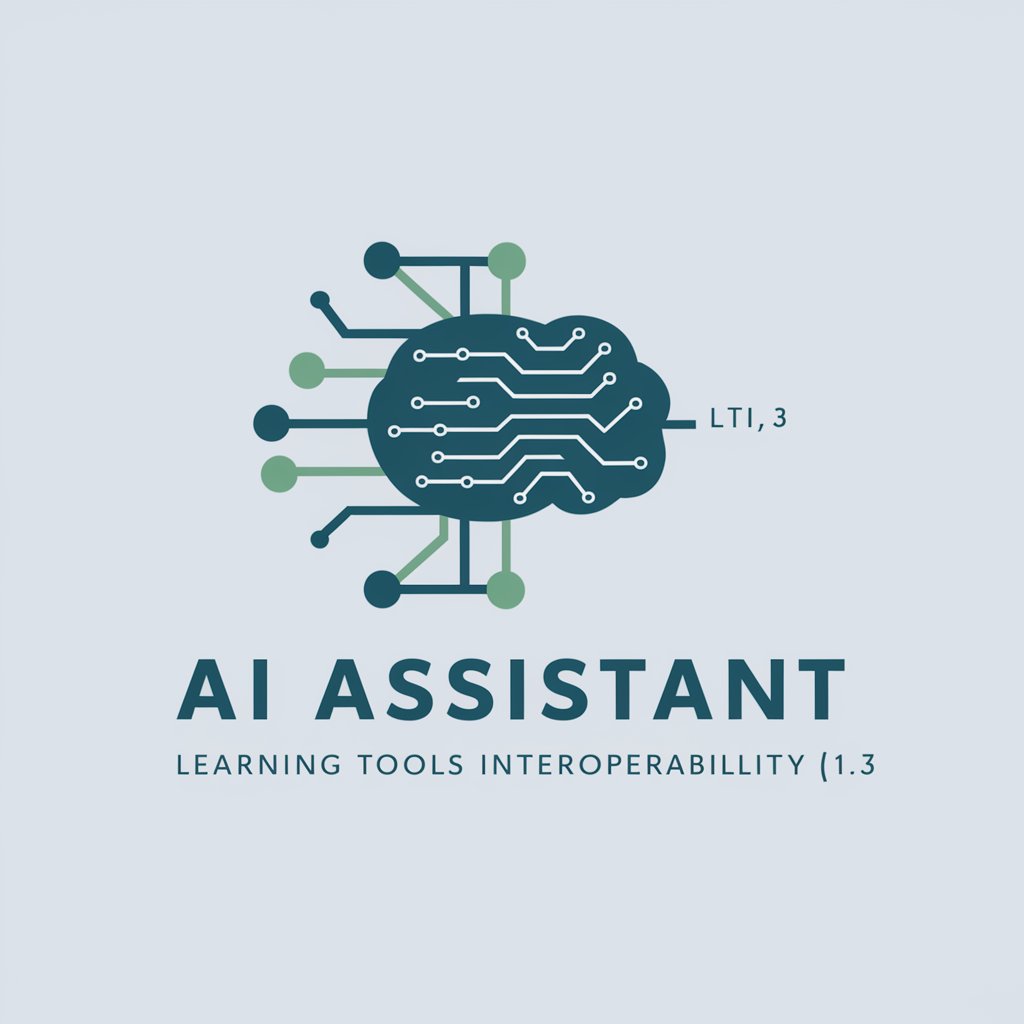
AI Exam Prep Assistant
Empowering AI Learning with Personalized Assistance
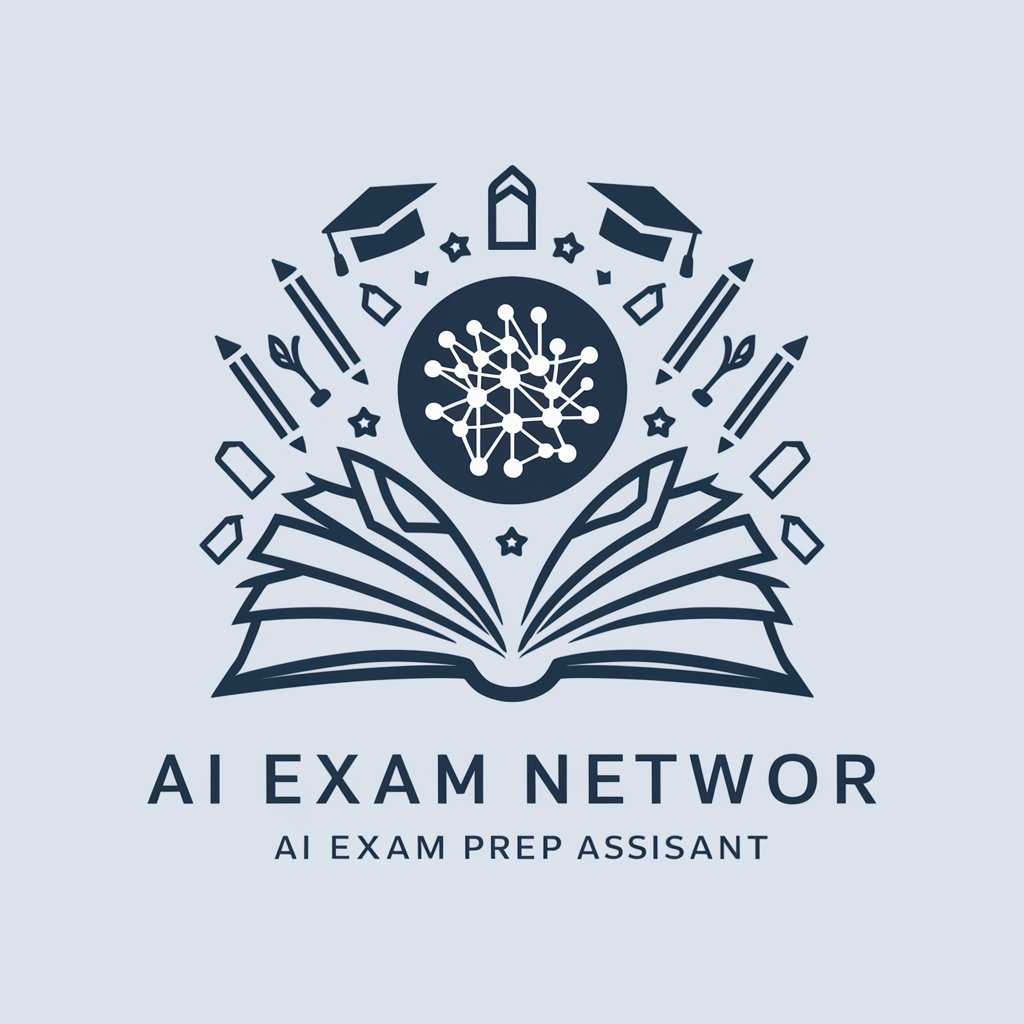
Behavioral Insights Researcher
Unlock insights with AI-driven analysis

GPT API Crawler
Powering Custom GPTs with Seamless API Integration

Menu-vertaler
Smart AI for Your Menu Choices

Budtender Bot
Tailoring Your Cannabis Journey with AI

Algorithmic Trader
Empowering Traders with AI Insights

Dating Coach
Your AI-Powered Dating Guide

👑 Data Privacy for Online Gaming Platforms 👑
AI-Powered Data Protection for Gaming

Frequently Asked Questions about OpenCode Designer
Can OpenCode Designer adjust to different coding skill levels?
Yes, OpenCode Designer caters to a wide range of skill levels. It adapts its content, exercises, and pace based on the user's specified skill level and learning preferences, ensuring a personalized and effective learning experience.
Is OpenCode Designer suitable for group learning or collaborations?
Absolutely! OpenCode Designer promotes a collaborative learning environment. It offers features that allow users to engage in group projects, share insights, and provide or receive support from fellow learners within the community.
Does OpenCode Designer offer real-time feedback on coding exercises?
Yes, OpenCode Designer provides immediate feedback on coding exercises, allowing learners to understand their mistakes, learn from them, and enhance their coding skills effectively and efficiently.
How does OpenCode Designer ensure the content stays relevant and up-to-date?
OpenCode Designer is committed to providing the most current and industry-relevant content. It regularly updates its curriculum, exercises, and projects to align with the latest trends and best practices in the coding world.
Can I access OpenCode Designer on different devices?
Yes, OpenCode Designer is designed to be accessible and responsive on various devices, ensuring that learners can continue their coding journey anytime, anywhere, with their progress synchronized across devices.
