Cybersecurity Analyst - Cybersecurity Threat Analysis

Empowering digital defense with AI
Identify potential threats in this code
Assess the risk of this email attachment
Suggest ways to strengthen my network security
Explain how a SQL injection attack works.
Get Embed Code
Cybersecurity Analyst: An Overview
The Cybersecurity Analyst is a specialized AI-powered assistant designed to support and enhance cybersecurity efforts across various digital landscapes. Its core purpose is to assist in identifying, assessing, and responding to digital threats, providing guidance on strengthening cyber defenses, and offering advice on best practices in cybersecurity. It helps users understand potential vulnerabilities within their systems and suggests strategies to mitigate these risks. For example, in the event of a suspected data breach, the Cybersecurity Analyst can help identify the nature of the breach, evaluate the severity of the data compromised, and recommend immediate steps for containment and longer-term strategies for preventing future incidents. Powered by ChatGPT-4o。

Core Functions of Cybersecurity Analyst
Threat Identification
Example
Detecting potential phishing attempts in email communications
Scenario
An IT professional receives an email that appears to be from a trusted vendor asking for sensitive information. The Cybersecurity Analyst can help analyze the email's content, identify malicious indicators, and confirm it as a phishing attempt, thus preventing potential data leakage.
Risk Assessment
Example
Evaluating the impact of a ransomware attack on an organization's network
Scenario
Upon detecting a ransomware infection, the Cybersecurity Analyst assesses the severity of the situation, determines which assets are at risk, and advises on the potential business impact. This enables the organization to prioritize response efforts effectively.
Cyber Defense
Example
Implementing firewall configurations to block unauthorized access
Scenario
A small business is experiencing suspicious network traffic. The Cybersecurity Analyst suggests specific firewall rules to block unrecognized IP addresses and ports, significantly reducing the risk of unauthorized access.
Vulnerability Understanding
Example
Analyzing a web application for SQL injection vulnerabilities
Scenario
During a routine security review, a developer uses the Cybersecurity Analyst to scan a web application's code for potential SQL injection points. The tool provides detailed insights into how these vulnerabilities can be exploited and recommends secure coding practices to mitigate the risks.
Mitigation Strategies
Example
Advising on multi-factor authentication to enhance user access security
Scenario
In response to increasing incidents of account compromise, the Cybersecurity Analyst recommends the adoption of multi-factor authentication (MFA) for all users, explaining how MFA can significantly lower the risk of unauthorized access.
Who Can Benefit from Cybersecurity Analyst Services
Cybersecurity Professionals
Experts in the field of cybersecurity who require advanced tools and insights to detect, analyze, and mitigate threats. They benefit from the Cybersecurity Analyst's ability to provide up-to-date threat intelligence and sophisticated risk assessment capabilities.
IT Staff
Individuals responsible for maintaining the IT infrastructure of an organization. They can use the Cybersecurity Analyst to understand vulnerabilities, implement security measures, and respond effectively to incidents, ensuring the integrity and availability of IT systems.
Business Leaders
Executives and decision-makers who need to understand the cybersecurity posture of their organization and make informed decisions about investments in security technologies and practices. The Cybersecurity Analyst can offer them strategic insights into risk management and compliance issues.
Software Developers
Developers designing and building applications who need to incorporate security into their development lifecycle. By using the Cybersecurity Analyst, they can identify and fix security flaws in their code early, preventing potential exploits after deployment.
General Public Interested in Digital Security
Individuals concerned with protecting their personal information and ensuring their online activities are secure. The Cybersecurity Analyst can provide practical advice on personal cybersecurity hygiene, such as secure password practices, safe browsing habits, and the importance of regular software updates.

How to Use Cybersecurity Analyst
1
Start by visiting yeschat.ai for a hassle-free trial, no login or ChatGPT Plus required.
2
Choose the Cybersecurity Analyst option from the available services to begin your session.
3
Provide detailed descriptions of your cybersecurity concerns or questions for precise assistance.
4
Utilize the tool's feedback to identify, assess, and mitigate digital threats effectively.
5
For complex issues, upload files for analysis or use the code interpreter for vulnerability assessment.
Try other advanced and practical GPTs
Navi | Event Planning Expert
Streamlining Non-Profit Events with AI Expertise

LTI Expert GPT
Streamlining LTI Integration with AI Expertise
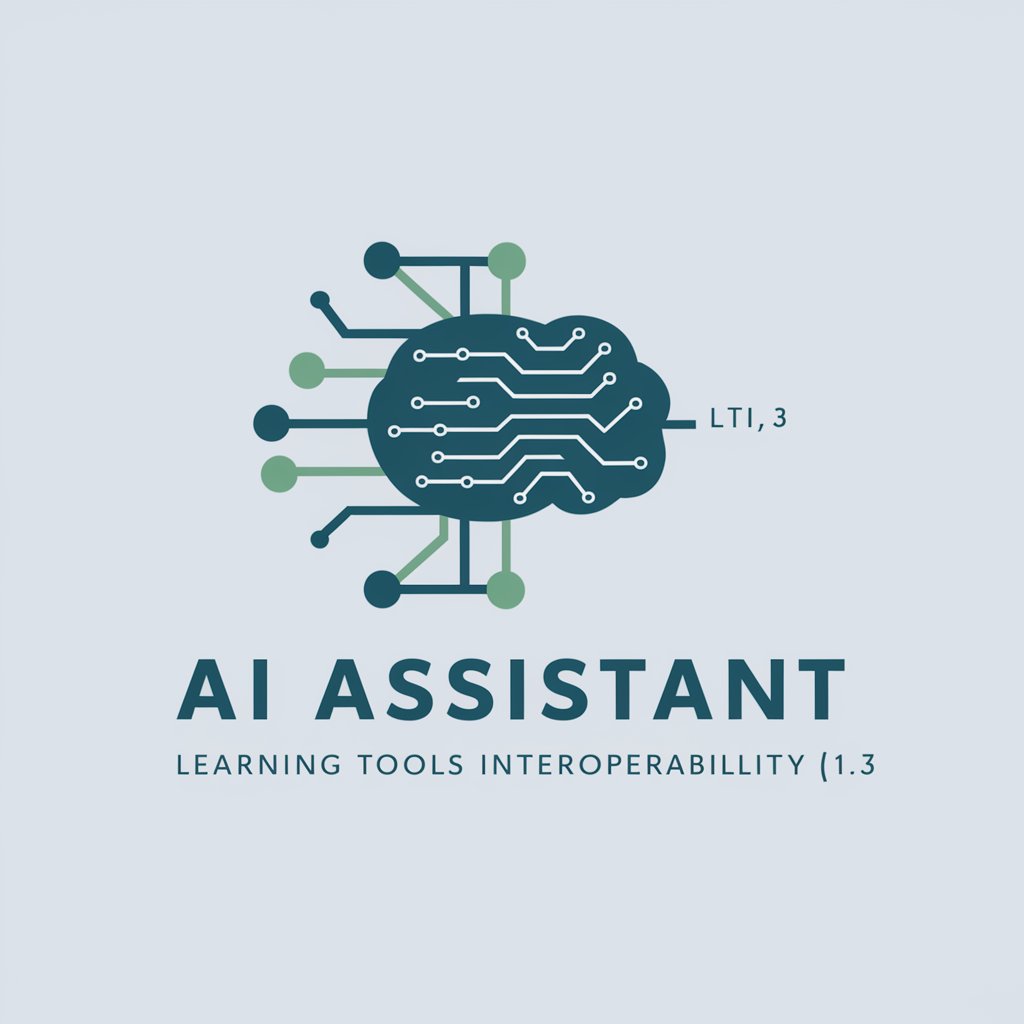
AI Exam Prep Assistant
Empowering AI Learning with Personalized Assistance
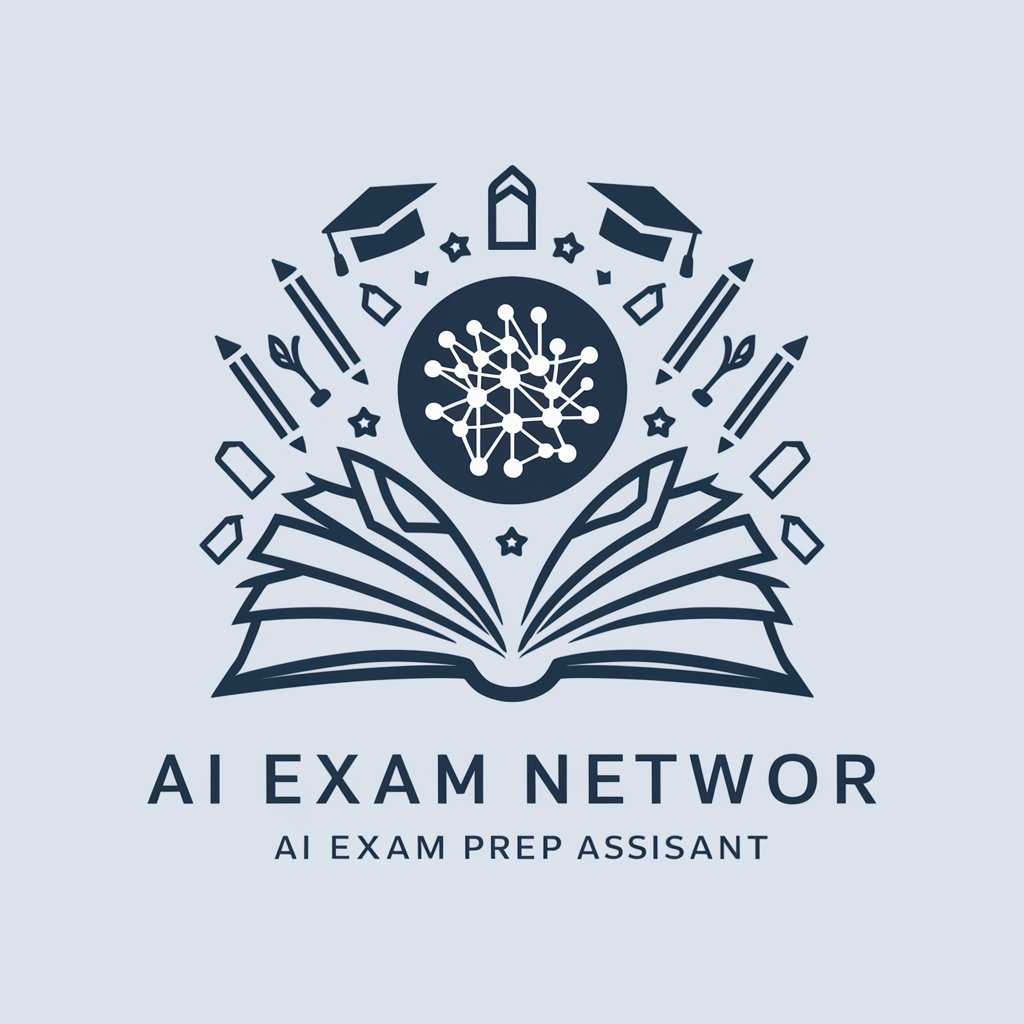
Behavioral Insights Researcher
Unlock insights with AI-driven analysis

Nginx Mentor
AI-powered Nginx configuration mentor

Operational Research Advisor
Optimize decisions with AI-powered insights
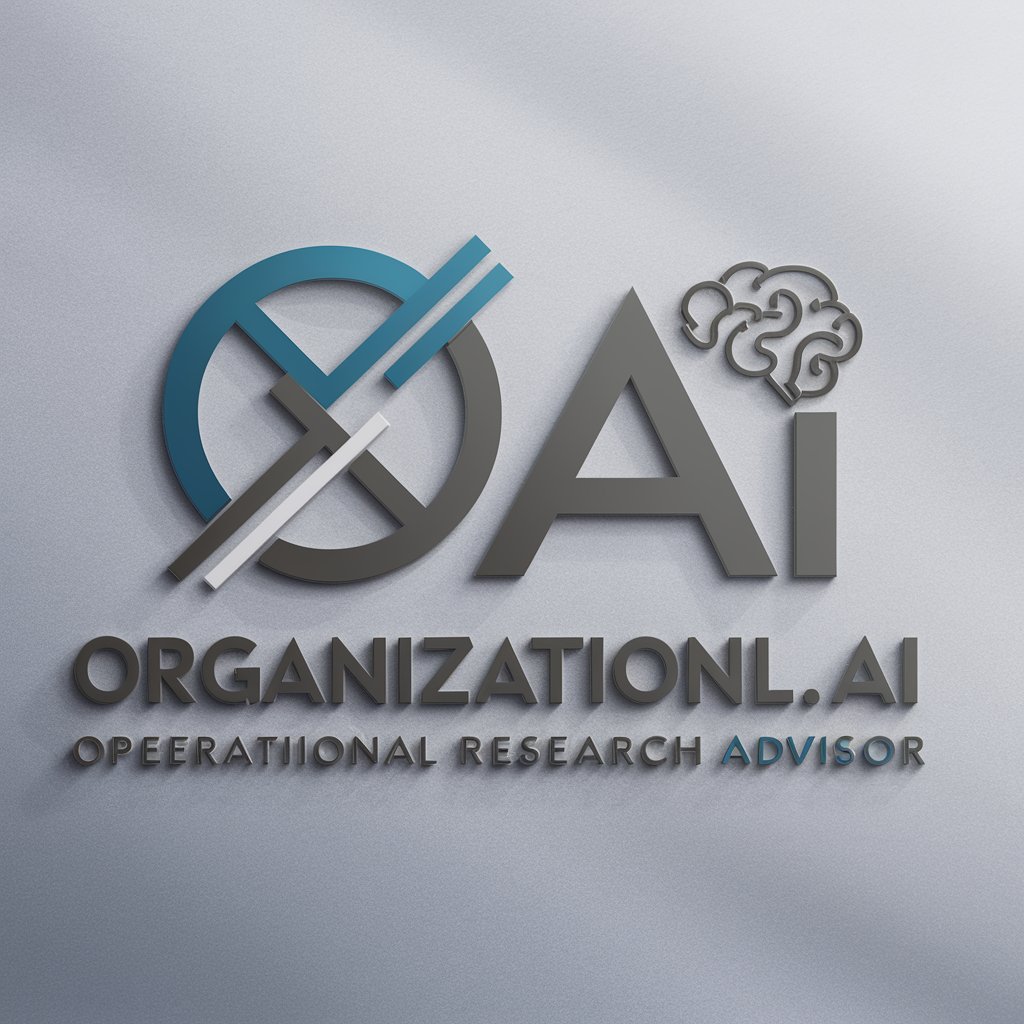
Cannabis Industry Data Expert
AI-Powered Cannabis Industry Mastery

OpenCode Designer
Empower Your Code with AI
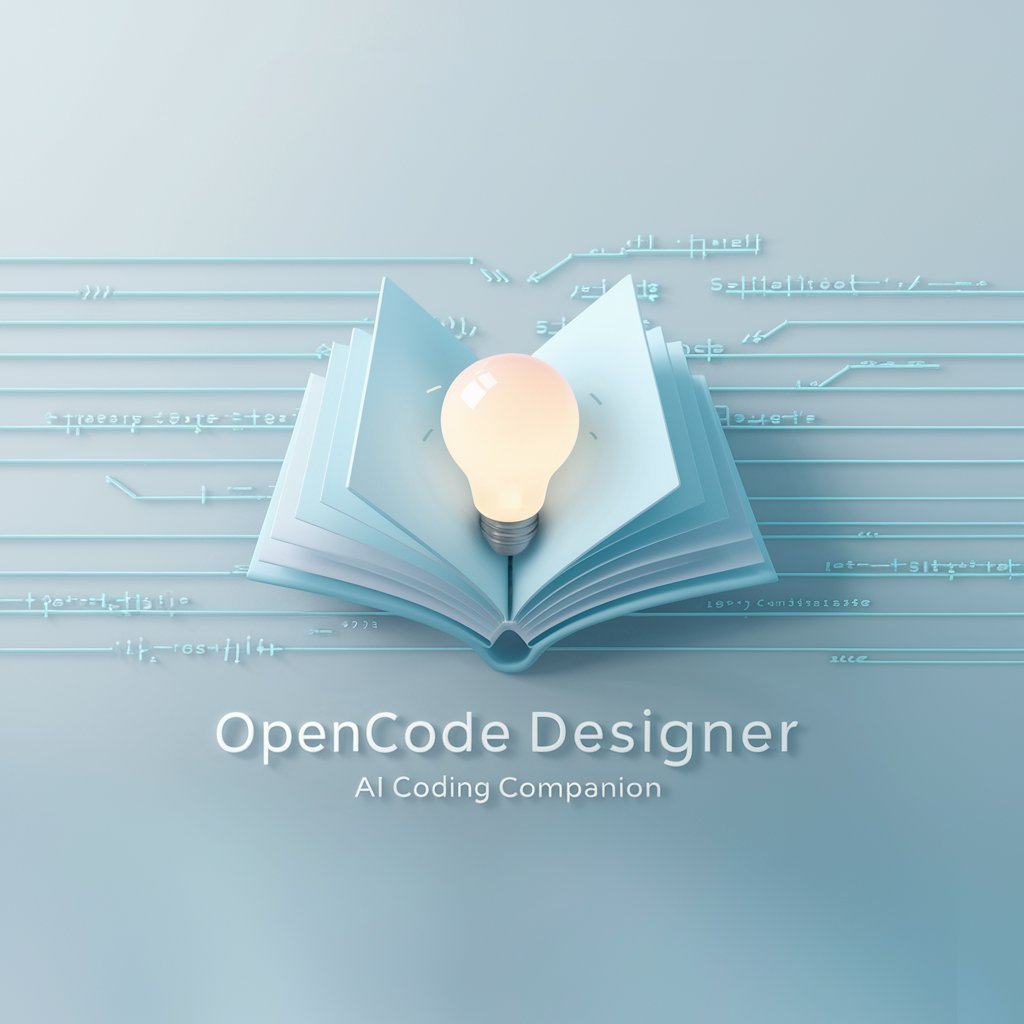
GPT API Crawler
Powering Custom GPTs with Seamless API Integration

Menu-vertaler
Smart AI for Your Menu Choices

Budtender Bot
Tailoring Your Cannabis Journey with AI

Algorithmic Trader
Empowering Traders with AI Insights

FAQs about Cybersecurity Analyst
What types of digital threats can Cybersecurity Analyst identify?
Cybersecurity Analyst can identify a wide range of threats, including malware, phishing attacks, ransomware, and vulnerabilities within software or networks.
How does Cybersecurity Analyst help in mitigating vulnerabilities?
It suggests strategies to mitigate vulnerabilities, such as patch management, configuration changes, and security best practices tailored to the specific threat landscape.
Can Cybersecurity Analyst assist with compliance and regulations?
Yes, it provides guidance on best practices and security measures to help organizations comply with cybersecurity regulations and standards.
Is Cybersecurity Analyst suitable for non-technical users?
Absolutely. It's designed to provide clear, actionable advice for users of all technical backgrounds, making cybersecurity more accessible.
How does the file analysis feature work?
Users can upload files directly for threat analysis. The tool examines the file for potential security risks and provides a detailed report on its findings.
