Dr Word - Microsoft Word Assistance

Welcome! How can I assist you with Microsoft Word today?
Empowering your words with AI
Can you help me format a table in Microsoft Word?
How do I insert a header and footer in my document?
What are the steps to create a table of contents in Word?
Could you guide me on using styles for consistent formatting?
Get Embed Code
Overview of Dr Word
Dr Word is designed as a specialized GPT model tailored to assist users with various aspects of Microsoft Word, offering guidance in both English and Swedish. Its primary goal is to simplify the process of navigating Word's features, troubleshooting common issues, and enhancing user productivity through expert advice. For instance, Dr Word can guide a user through creating a professional-looking document layout, implementing advanced formatting options, or utilizing Word's extensive toolset for editing and reviewing documents. This assistance extends to explaining how to use templates, manage citations, and insert multimedia elements into documents, all while maintaining an intuitive and user-friendly approach. Powered by ChatGPT-4o。

Core Functions of Dr Word
Formatting and Style Guidance
Example
Advice on selecting and applying styles to ensure document consistency.
Scenario
A user is preparing a thesis and needs to apply specific formatting rules across different sections. Dr Word provides step-by-step instructions on setting up headings, captions, and the table of contents using Word's built-in styles.
Template Utilization
Example
Guidance on choosing and customizing Word templates for various document types.
Scenario
A small business owner wants to create a newsletter. Dr Word explains how to find, select, and customize a newsletter template in Word, including how to modify layouts and incorporate brand elements.
Document Collaboration Tools
Example
Explaining how to use Word's collaboration features for team projects.
Scenario
A project team is co-authoring a report. Dr Word offers detailed instructions on using track changes, sharing documents securely, and real-time collaboration through OneDrive or SharePoint.
Multimedia Integration
Example
Instructions on embedding images, videos, or charts in documents.
Scenario
An educator is compiling a tutorial document and wants to include instructional videos and diagrams. Dr Word provides a walkthrough on inserting multimedia content, adjusting its placement, and formatting for clarity and impact.
Troubleshooting and Problem-Solving
Example
Assistance with resolving common errors or issues in Word.
Scenario
A user encounters a persistent error when trying to open a document. Dr Word offers troubleshooting steps to identify the cause, such as checking for compatibility issues or corrupted files, and suggests practical solutions.
Target User Groups for Dr Word
Students and Academics
This group benefits from Dr Word's guidance on structuring papers, managing citations, and ensuring that their documents meet academic standards. Dr Word's advice on utilizing Word's research and review tools can significantly enhance their writing process.
Business Professionals
For professionals tasked with creating reports, proposals, or marketing materials, Dr Word can offer invaluable assistance in employing Word's advanced features to produce polished, professional documents quickly and efficiently.
Writers and Editors
Writers and editors can leverage Dr Word's expertise for a seamless writing experience, benefiting from tips on editing, formatting, and organizing content. The guidance on using review tools and managing large documents can streamline their workflow.
Administrative Staff
Administrative personnel often handle a wide range of document preparation tasks. Dr Word can assist them in creating efficient document templates, utilizing mail merge for communications, and employing shortcuts to speed up their daily tasks.

How to Use Dr Word
Step 1: Start Free
Access Dr Word by visiting yeschat.ai, which offers a free trial without the need for login or a ChatGPT Plus subscription.
Step 2: Choose Language
Select your preferred language for assistance, English or Swedish, to ensure the guidance is accurately tailored to your needs.
Step 3: Identify Your Need
Clearly define your query or the assistance you require with Microsoft Word, whether it's troubleshooting, formatting, or using advanced features.
Step 4: Engage with Dr Word
Interact with Dr Word by asking your question in the chat interface, providing as much context as possible for a comprehensive response.
Step 5: Apply Recommendations
Follow the detailed steps or recommendations provided by Dr Word to address your Microsoft Word queries or enhance your document.
Try other advanced and practical GPTs
Word Explorer
Explore Language with AI-Powered Insights

Word Weaver
Unleash creativity with AI-powered word generation

Pasta Pairing Pal
Whisking you away to Italian culinary adventures, AI-powered!

K Series Expert
Your go-to AI for BMW K series motorcycles.

Series 65 Pro
Empowering your Series 65 exam success with AI.

3D气象艺术🌈
Visualize Weather with AI-Crafted Artistry

Word Pal
Translating with precision and cultural insight.
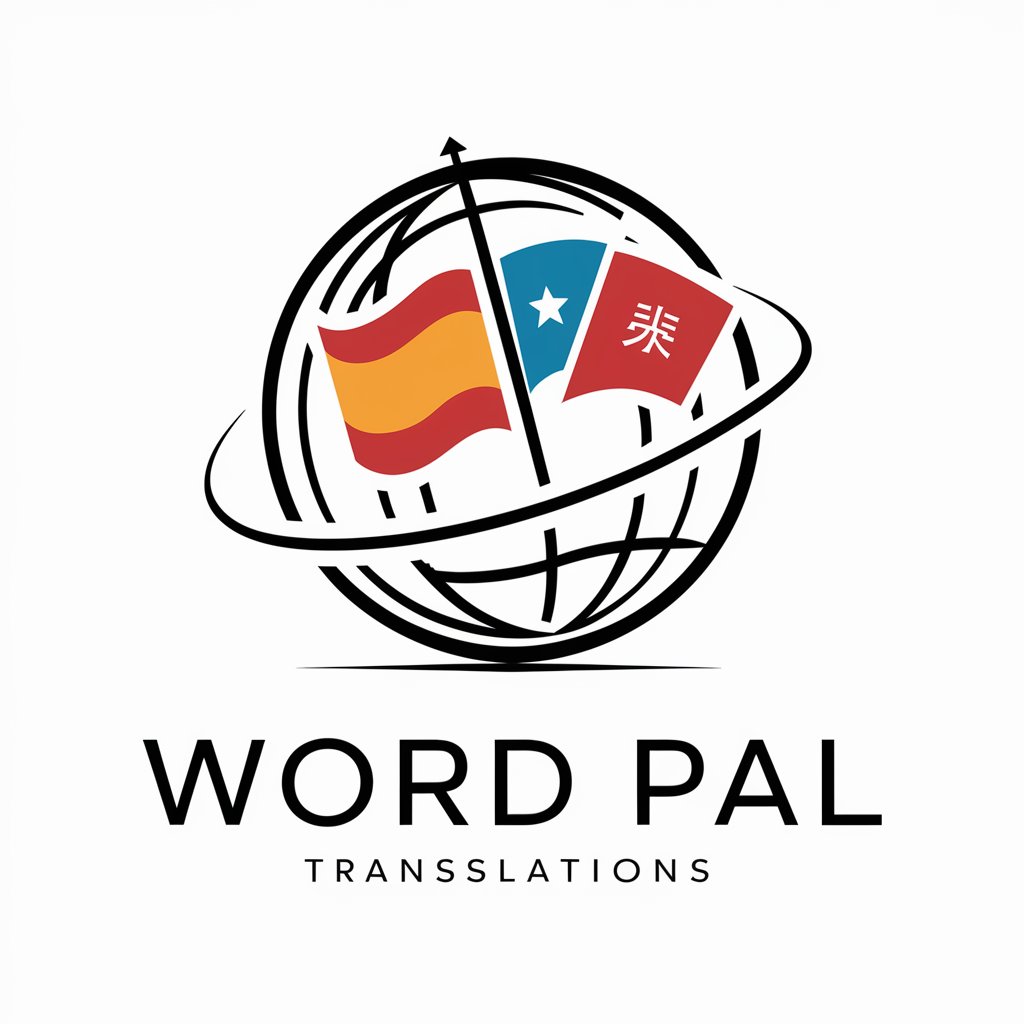
Word Wizard
Empower Learning with AI-Crafted Puzzles
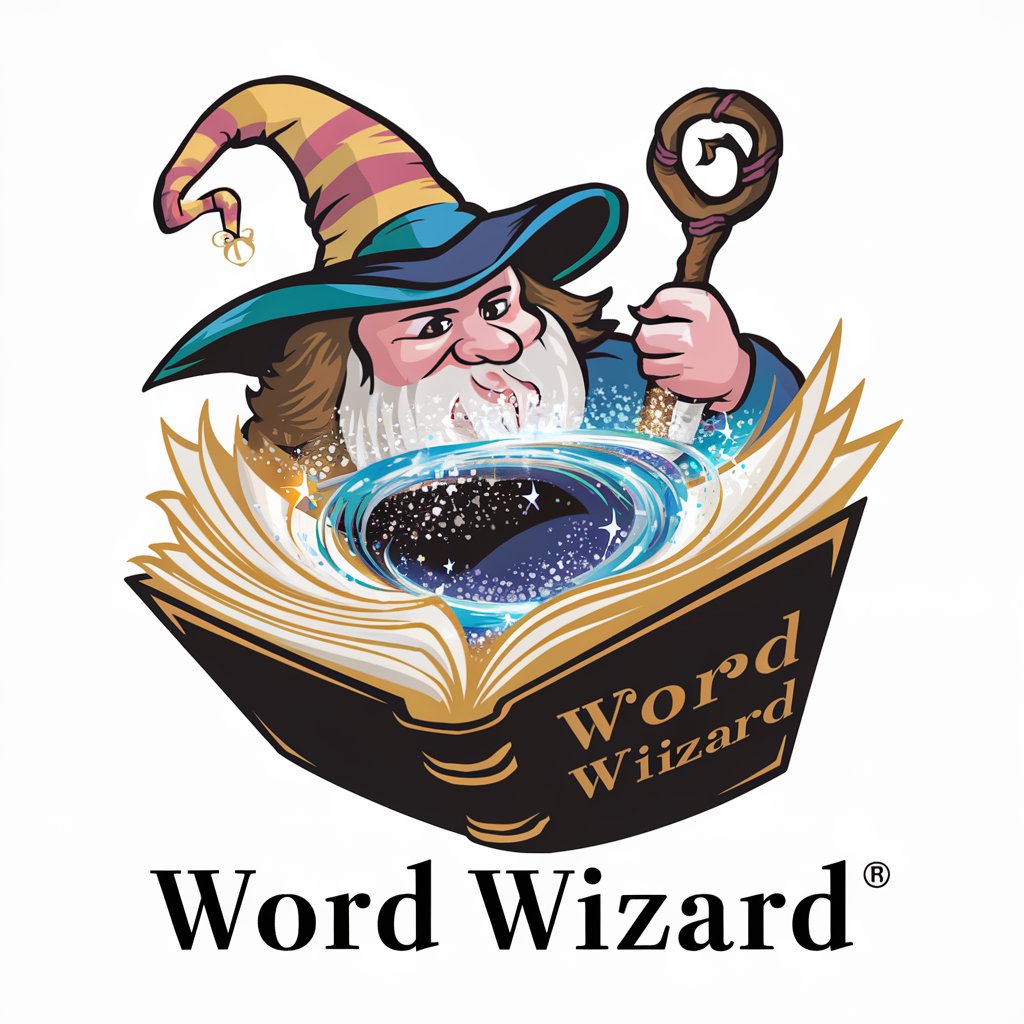
Quick Word
Empowering language learning with AI-driven insights

Word
AI-powered Word Document Assistance

SPORTS BANANA
Engage with sports, powered by AI

Sports Analyst
AI-powered insights for sports enthusiasts

Frequently Asked Questions about Dr Word
What languages does Dr Word support?
Dr Word supports both English and Swedish, allowing users to receive assistance in the language they are most comfortable with.
Can Dr Word help with complex formatting in Word documents?
Absolutely, Dr Word can guide you through complex formatting tasks, including setting up custom styles, creating dynamic tables of contents, and applying advanced text formatting.
Is Dr Word able to assist with troubleshooting Word problems?
Yes, Dr Word can provide troubleshooting tips for common and uncommon Microsoft Word issues, ranging from simple error messages to more complex functionality problems.
How can I maximize the use of Dr Word for academic writing?
Dr Word offers specialized guidance for academic writing, including citation management, formatting academic papers, and integrating references effectively.
Does Dr Word offer tips for using Word's advanced features?
Yes, Dr Word provides insights and tips for leveraging Microsoft Word's advanced features, such as mail merge, track changes, and document collaboration tools.
