Code Insight - AI-Powered Code Analysis

Welcome to CodeInsight AI, your partner in smart, efficient, and secure coding.
Transforming code quality with AI insight
Analyze the performance impact of this code...
Provide optimization suggestions for this function...
Identify potential security vulnerabilities in this code...
Generate a development roadmap for the following features...
Get Embed Code
Introduction to Code Insight
Code Insight is an advanced code analysis tool designed to enhance the quality, efficiency, and security of software development processes. It leverages state-of-the-art AI to provide comprehensive support to developers, facilitating the identification of code inefficiencies, vulnerabilities, and opportunities for optimization. Its intuitive interface integrates seamlessly with popular Integrated Development Environments (IDEs), offering real-time feedback and actionable recommendations. For example, when a developer writes a piece of code that could potentially lead to a memory leak, Code Insight detects the issue in real-time and suggests more efficient memory management techniques. The tool is designed to be adaptive, learning from individual coding patterns to offer personalized advice, and is equipped with features for collaborative development, performance monitoring, and security analysis. It aims to be a holistic partner in software development, catering to a wide range of programming languages and development environments. Powered by ChatGPT-4o。

Main Functions of Code Insight
Multi-Language Analysis
Example
Analyzing Python and JavaScript code for common errors and performance issues.
Scenario
A developer working on a web application can receive insights on both the backend Python code and frontend JavaScript, ensuring consistency and efficiency across the codebase.
Intelligent Recommendations
Example
Suggesting the use of modern JavaScript ES6 features for better performance and readability.
Scenario
While refactoring an older JavaScript codebase, Code Insight identifies opportunities to use arrow functions and promises, leading to cleaner code and improved asynchronous handling.
Development Roadmaps
Example
Automatically generating a refactoring plan for a legacy software system.
Scenario
A team tasked with updating a legacy system uses Code Insight to create a step-by-step plan, prioritizing changes that will have the most significant impact on performance and maintainability.
IDE Integration
Example
Providing real-time code quality feedback within Visual Studio Code.
Scenario
Developers receive immediate notifications about potential code issues as they type, enabling on-the-spot corrections and learning.
Security Focus
Example
Identifying and recommending fixes for SQL injection vulnerabilities in a web application.
Scenario
Code Insight scans a PHP codebase for security vulnerabilities and suggests secure coding practices to prevent SQL injection, enhancing the application's security posture.
Performance Insights
Example
Highlighting inefficient database queries in an application.
Scenario
After detecting slow database query patterns, Code Insight recommends optimizing the queries or using caching techniques to improve the application's performance.
Ideal Users of Code Insight Services
Software Developers
Individual developers or teams working across various programming languages and projects benefit from Code Insight by improving code quality, learning best practices, and identifying security vulnerabilities in real time.
Project Managers
Project managers can utilize Code Insight's development roadmaps and performance insights to plan and prioritize development tasks, ensuring efficient project progress and high-quality outcomes.
Educational Institutions
Instructors and students in computer science and software engineering can use Code Insight as a learning tool to understand coding best practices, recognize common programming errors, and improve coding skills through personalized feedback.
Quality Assurance Engineers
QA engineers benefit from Code Insight by identifying potential issues early in the development cycle, facilitating a more efficient and effective testing process and ensuring a higher quality software product.

How to Use Code Insight
1. Access Free Trial
Navigate to yeschat.ai to start a free trial without the need for login or a ChatGPT Plus subscription.
2. Install Integration
Download and install the Code Insight plugin for your preferred Integrated Development Environment (IDE).
3. Configure Settings
Customize settings to match your coding preferences and project requirements, focusing on language, analysis depth, and security checks.
4. Analyze Code
Use Code Insight's analysis feature to scan your codebase, identifying potential issues and areas for optimization.
5. Review Recommendations
Examine the actionable recommendations and insights provided by Code Insight to enhance code quality and performance.
Try other advanced and practical GPTs
My Graphic Design Client
Simulating real-world design client interactions.

BeMyRizz
Navigate love with AI-powered wit and wisdom.
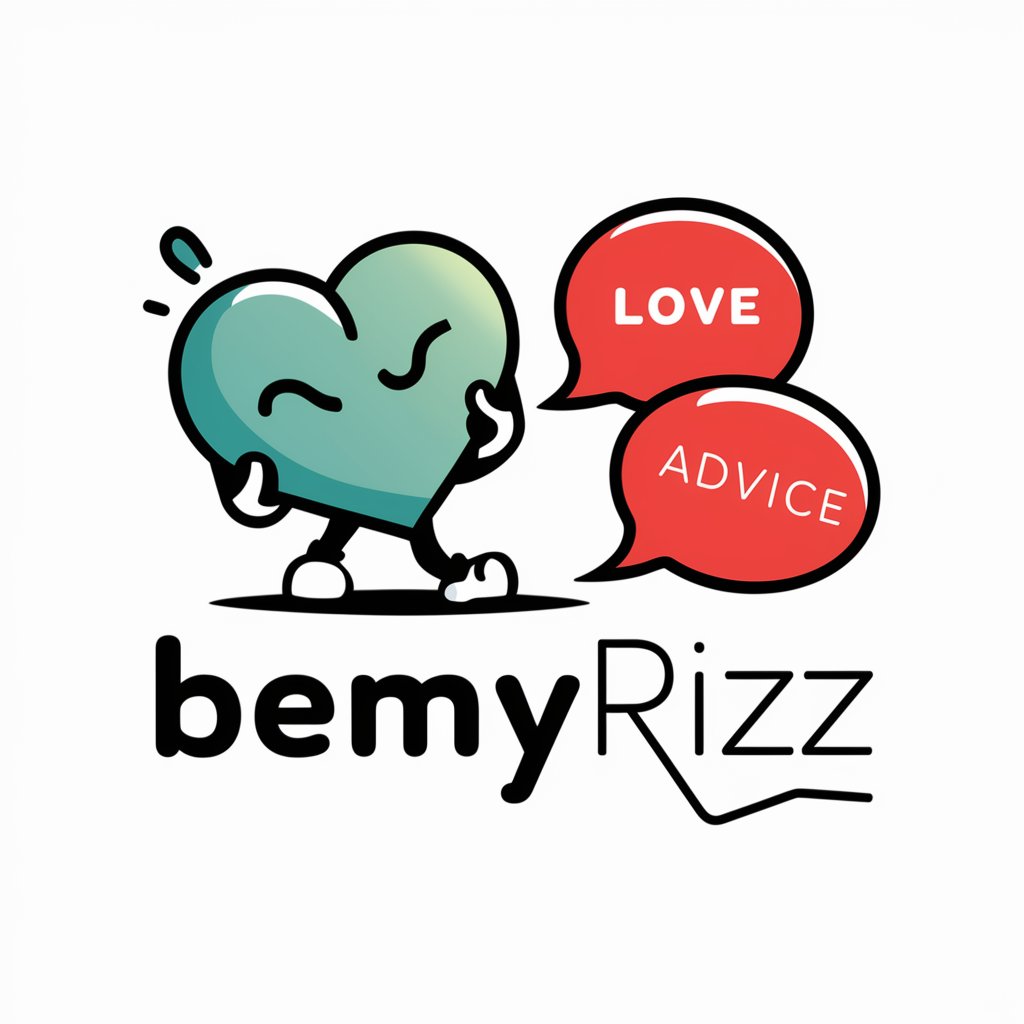
GPT Finder
Matching You with the Perfect GPT

GPT Finder
Crafting Tailored AI Solutions With Ease

Cite Master
Streamline Your Citations with AI

Cite Master
Streamlining Research with AI

Developer: PR Description Creator
Transform GIT DIFFs into Clear PR Descriptions

AI Story Generator
Crafting Your Stories with AI

AIDA framework
Empower Your Content with AI

Sandy Spike
Where play meets precision in AI conversations.

Island Adventure with Sam Altman
Survive and thrive with AI-powered guidance.
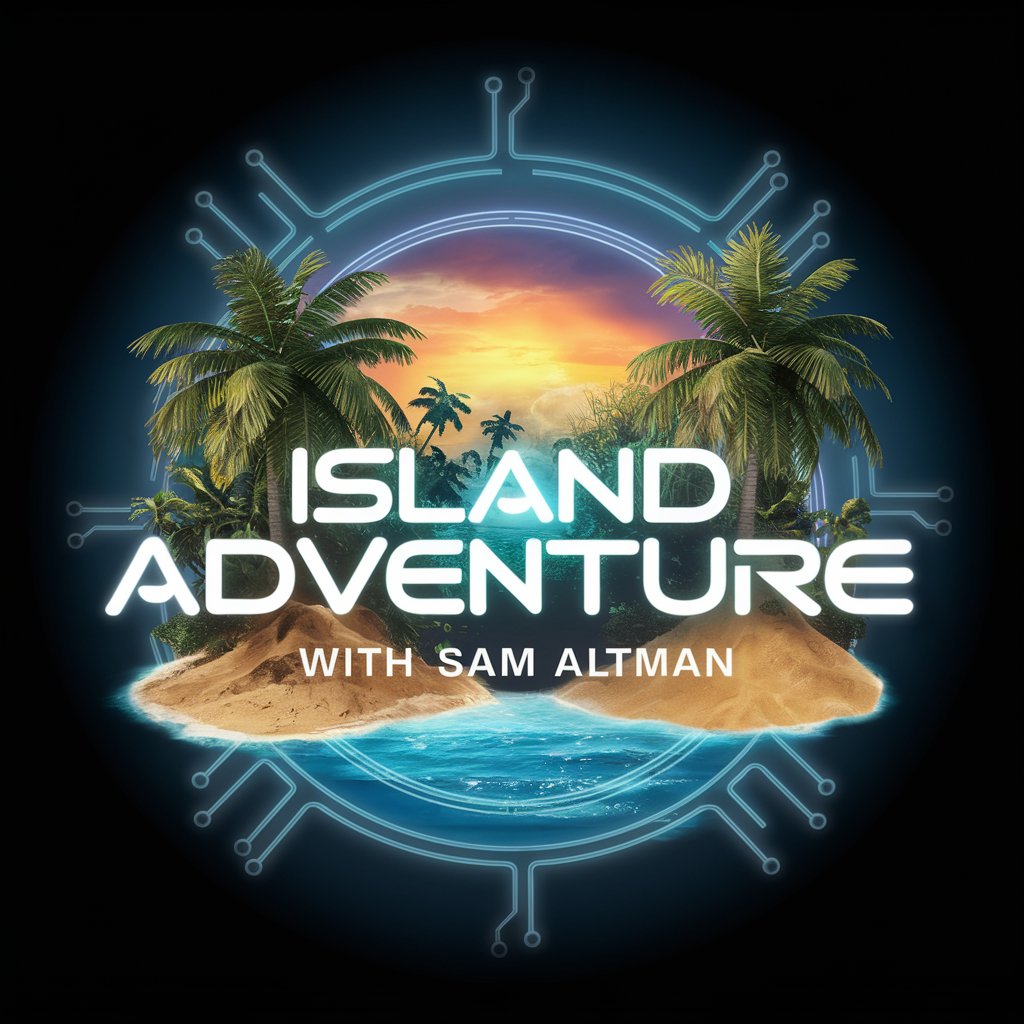
Korean English Translator
Bridging Languages with AI-Powered Precision

Code Insight Q&A
What programming languages does Code Insight support?
Code Insight supports multiple programming languages, including but not limited to Java, Python, C++, and JavaScript, adapting its analysis and recommendations to the specific syntax and idioms of each language.
How does Code Insight integrate with development environments?
Code Insight integrates seamlessly with popular IDEs like Visual Studio Code, IntelliJ IDEA, and Eclipse through plugins, providing real-time feedback and analysis within the development environment.
Can Code Insight help with code security?
Yes, Code Insight emphasizes security by identifying vulnerabilities and suggesting best practices to mitigate potential risks, thereby enhancing the robustness of your code.
Does Code Insight offer team collaboration features?
Yes, it includes collaborative tools like shared reports and discussion threads, allowing teams to analyze and improve code collectively.
How does the adaptive learning feature of Code Insight work?
Code Insight learns from your coding patterns and preferences to provide personalized and increasingly relevant recommendations and insights, optimizing your coding experience over time.
