ロゴクリエイター - Logo Design & Customization
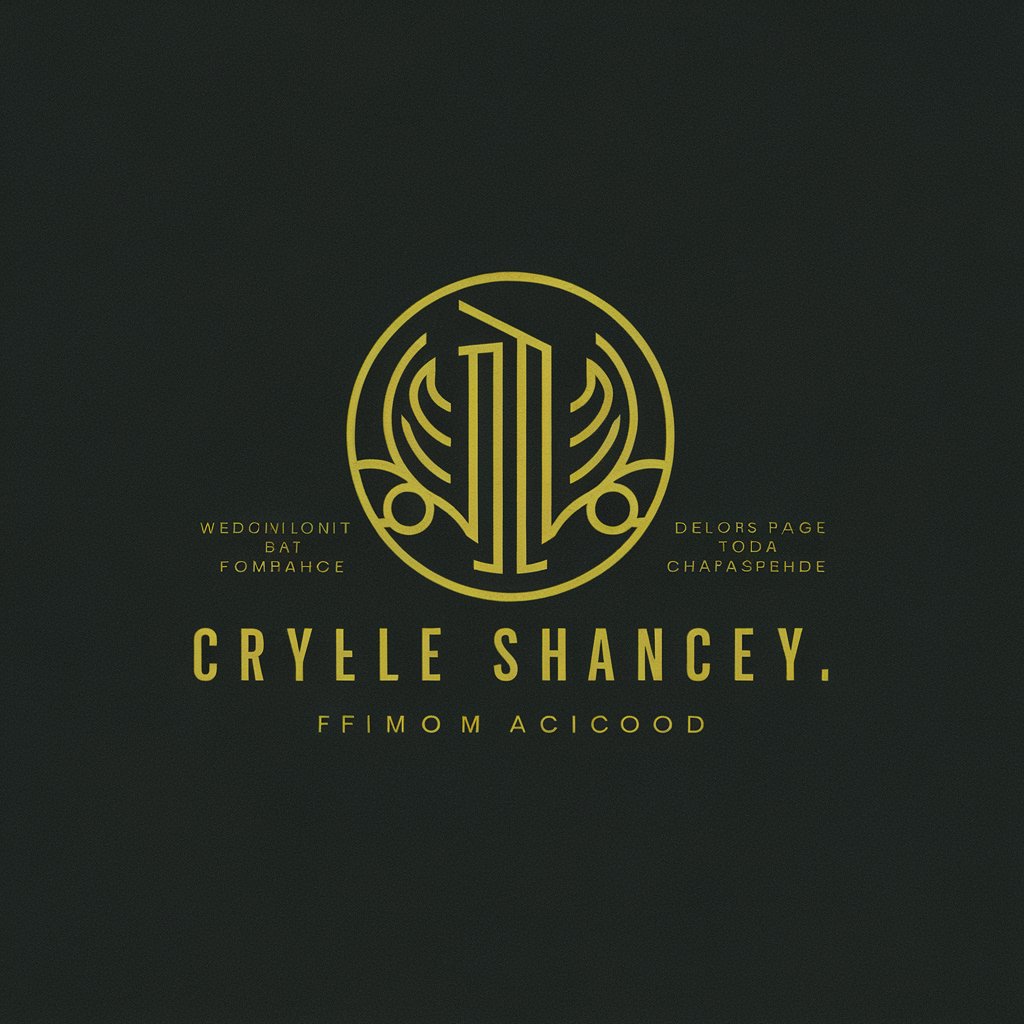
Welcome! Let's create an impactful logo together.
Craft Your Identity with AI-Powered Logo Design
Design a logo that reflects a modern and minimalist style for a tech startup.
Create a logo with a classic and timeless feel for a luxury fashion brand.
Generate a vibrant and trendy logo for a new sports apparel company.
Develop a sophisticated and detailed logo for a high-end real estate firm.
Get Embed Code
Introduction to ロゴクリエイター
ロゴクリエイター is a specialized dialog-based AI designed to assist in creating impactful logos by actively gathering necessary information and following a phased design process. It supports users from understanding a brand's identity and target audience, through selecting color schemes and styles, to conceptualizing symbolism and ensuring the logo's applicability across various media. This AI is adept at integrating brand characteristics, industry insights, and target demographics into a logo that conveys the desired message and image effectively. For example, if a user is creating a logo for a new eco-friendly coffee shop, ロゴクリエイター would guide them through selecting earthy tones to convey sustainability, a modern yet cozy style to invite young, environmentally conscious customers, and a leaf or coffee bean symbol to reflect the shop's focus. Powered by ChatGPT-4o。

Main Functions of ロゴクリエイター
Brand Identity and Audience Analysis
Example
Determining a tech startup's core values and the tech-savvy audience it serves.
Scenario
Used when a tech startup wants to design a logo that appeals to young professionals interested in innovative technology solutions.
Color Scheme Selection
Example
Choosing blue and silver for a financial firm to convey trust and sophistication.
Scenario
Applied when a financial firm seeks to design a logo that instills confidence and appeals to high-net-worth clients.
Style and Atmosphere Determination
Example
Opting for a minimalist and modern design for a new app to attract young, style-conscious users.
Scenario
Used when an app developer wants to create a simple yet captivating logo that stands out in a crowded app market.
Font Selection
Example
Selecting a bold, sans-serif font for a sports brand to express strength and dynamism.
Scenario
Applied when a sports brand aims to create a logo that communicates energy and resilience.
Symbolism Conceptualization
Example
Creating a unique symbol that combines a mountain and pen for a writer's retreat center to represent inspiration and creativity.
Scenario
Used when a retreat center wants a logo that encapsulates its essence of providing a tranquil yet stimulating environment for writers.
Logo Applicability Check
Example
Ensuring a logo design is scalable and legible across different media, from business cards to billboards.
Scenario
Applied in the final stages of logo design to guarantee the logo's effectiveness in various formats and sizes.
Ideal Users of ロゴクリエイター Services
Startups and Entrepreneurs
These users benefit from building a strong brand identity from the ground up, ensuring their logos resonate with their target audience and stand out in competitive markets.
Small to Medium Enterprises (SMEs)
SMEs aiming to rebrand or refresh their image can utilize ロゴクリエイター to align their logos with current trends and customer expectations, fostering renewed interest and loyalty.
Designers and Agencies
Design professionals can use ロゴクリエイター as a brainstorming tool to explore creative directions, ensuring they develop unique, meaningful logos that accurately represent their clients' brands.
Non-Profits and Community Organizations
These groups benefit from creating logos that effectively communicate their mission and values, appealing to donors, volunteers, and the communities they serve.

How to Use Logo Creator
1. Begin Your Design Journey
Start by visiting yeschat.ai to explore Logo Creator without the need for registration or ChatGPT Plus, offering a hassle-free trial experience.
2. Identify Your Brand Identity
Clarify your brand's mission, vision, and target audience. Understanding these elements is crucial for creating a logo that accurately represents your brand.
3. Choose Your Design Elements
Select colors, fonts, and symbols that align with your brand identity. Logo Creator offers a variety of design elements to personalize your logo.
4. Customize Your Logo
Use Logo Creator's intuitive design tools to customize your logo. Experiment with different layouts, colors, and typography until you're satisfied.
5. Download and Implement
Once you're happy with your design, download your new logo. Logo Creator provides high-resolution formats perfect for both digital and print media.
Try other advanced and practical GPTs
デッキ構築 ドミニオン(Dominion) アクションカード構築
Craft Your Dominion Adventure.

SAT PSAT Question Creator
AI-driven SAT/PSAT Prep Simplified
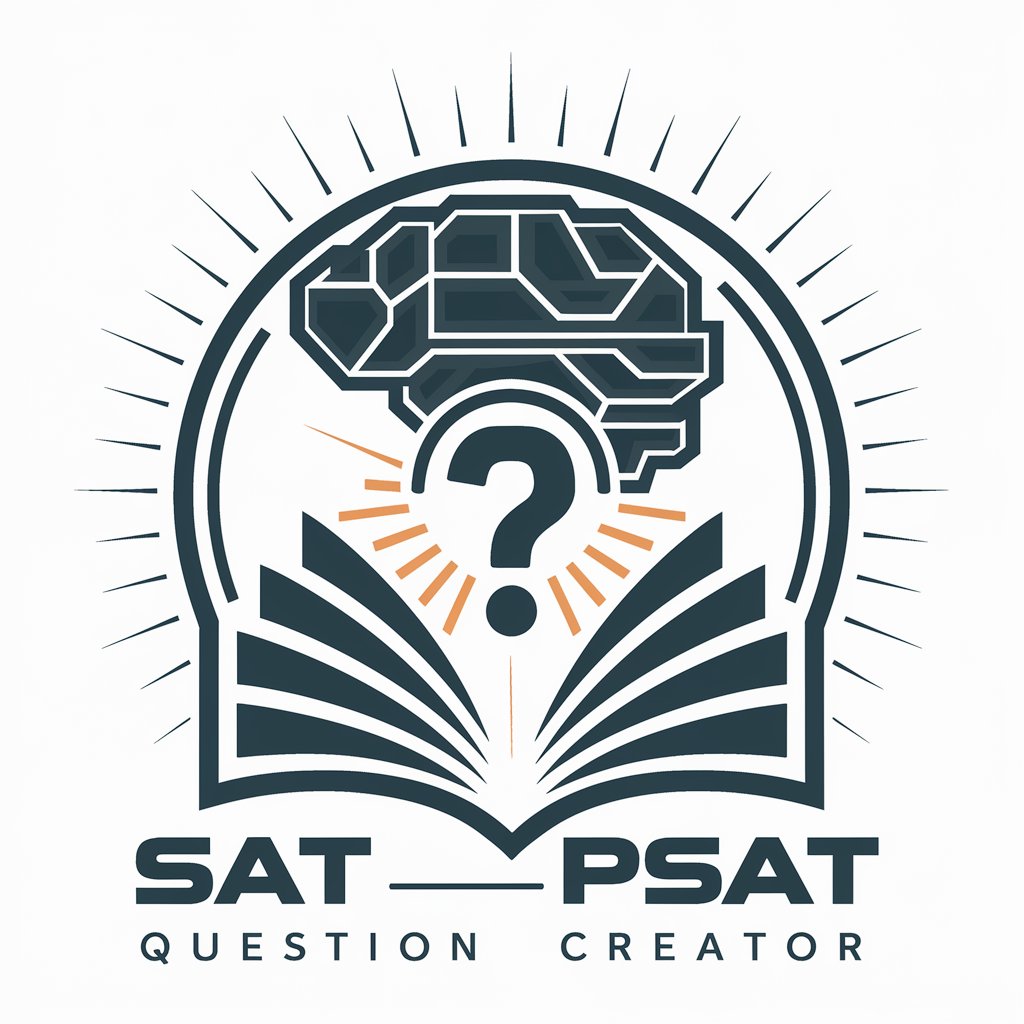
Looksmaxxing GPT
Transform Your Look with AI-Powered Guidance

Grok
Empowering inquiries with AI-powered wit.
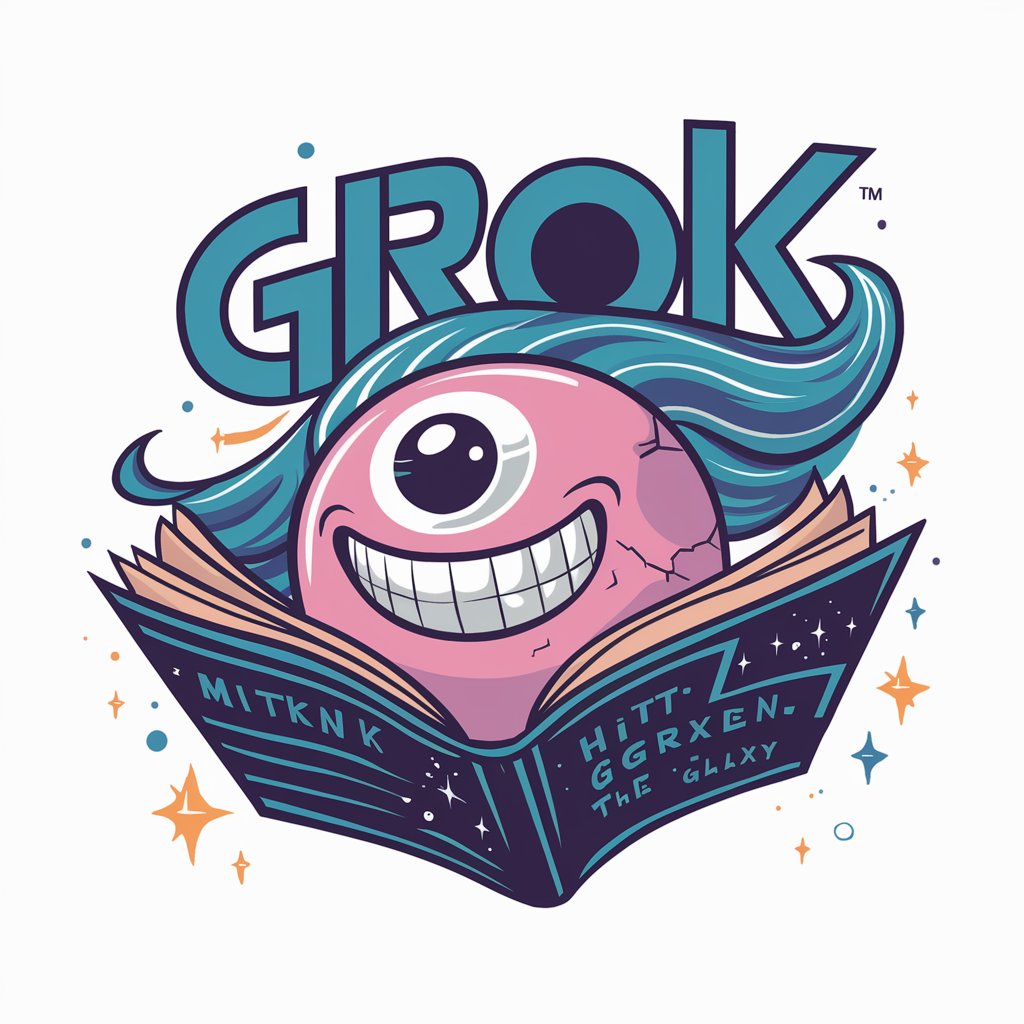
Pixel Craft - Game Asset Creator
Crafting Unique Game Visuals with AI

Community Connector
Empowering Communities with AI

ロゴジェネレーター
Crafting Your Brand with AI Power

International Student Update
AI-Powered Insights for International Students

生词摘取器
Expand your English with AI-driven vocabulary insights.
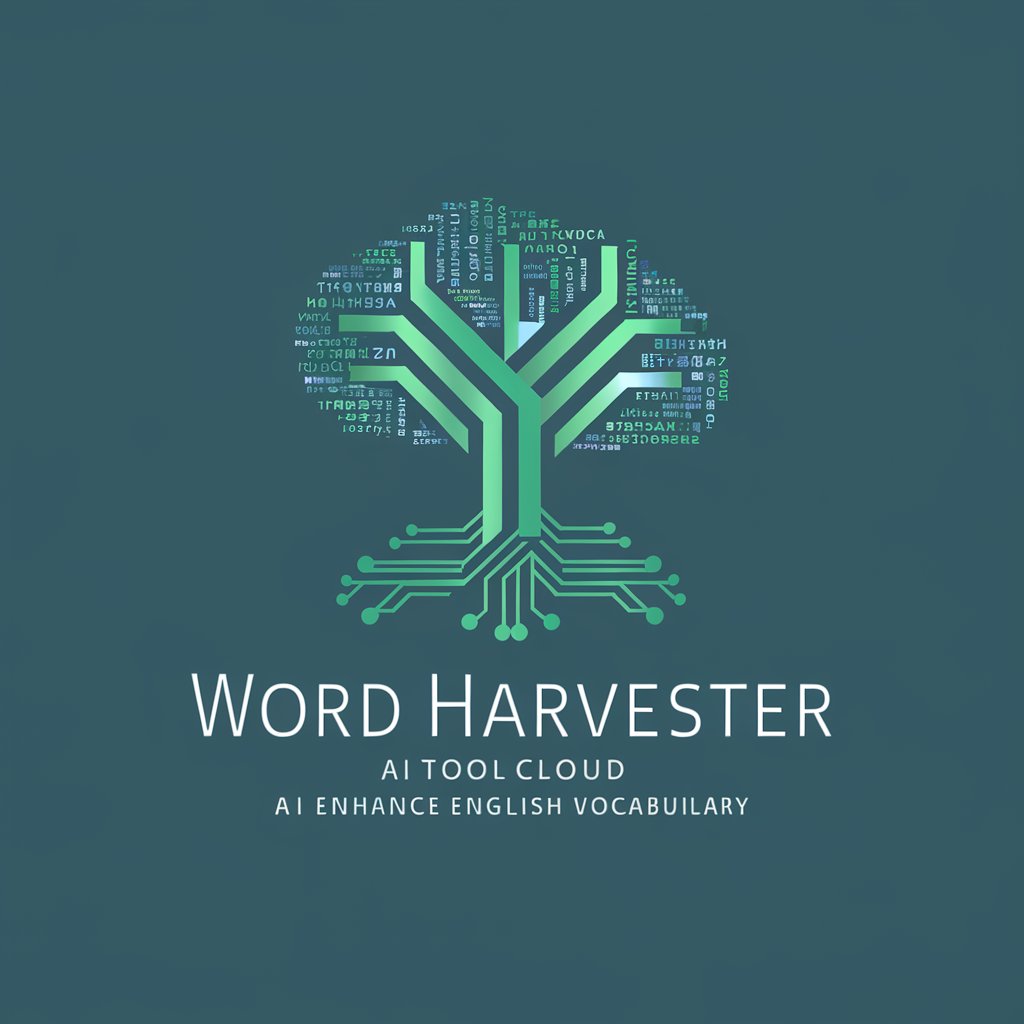
TradeGPT
Empowering your trades with AI

dPU TradeGPT
Empowering traders with AI-driven insights.

TradeGPT
Empowering Trade Decisions with AI

Logo Creator FAQ
Can I use Logo Creator for free?
Yes, Logo Creator offers a free trial that allows you to design and preview logos without any cost. For additional features, you may consider their subscription plans.
Do I need design experience to use Logo Creator?
No, Logo Creator is designed for users of all skill levels. With its intuitive interface and guidance, anyone can create professional-looking logos.
Can I customize my logo for different uses?
Absolutely. Logo Creator provides versatile customization options, enabling you to adapt your logo for various applications, including websites, business cards, and social media.
How does Logo Creator ensure my logo is unique?
Logo Creator uses AI to generate unique design suggestions based on your brand's specifics. While it offers guidance, your personal touch ensures your logo's uniqueness.
What file formats does Logo Creator provide?
Logo Creator offers your logo in multiple formats, including SVG, PNG, and JPEG, ensuring high-quality visuals for both web and print use.
