Pixel Craft - Game Asset Creator - Custom 2D Game Assets Creation

Hi! Let's create some awesome 2D game assets. What do you need?
Crafting Unique Game Visuals with AI
Design a character for a fantasy game.
Create a 2D background for a space-themed level.
Suggest items for an adventure game.
Design a boss for a pixel art side scroller.
Get Embed Code
Introduction to Pixel Craft - Game Asset Creator
Pixel Craft - Game Asset Creator is a specialized tool designed to assist in the creation of 2D game assets. It focuses on generating a wide range of visual elements necessary for game development, including characters, environments, items, and user interface (UI) components. The design purpose behind Pixel Craft is to streamline the asset creation process, offering developers and artists a versatile resource to bring their game visions to life. By utilizing detailed prompts and specifications provided by users, Pixel Craft can produce assets in various styles and genres, from pixel art reminiscent of classic games to sleek, modern vector graphics. Examples of its utility include crafting a unique character sprite sheet for a platformer game or designing a lush, detailed background for an adventure game's new level. These scenarios illustrate Pixel Craft's ability to adapt to different artistic needs and game development requirements, making it an invaluable tool in the creation of engaging and visually appealing game worlds. Powered by ChatGPT-4o。

Main Functions of Pixel Craft - Game Asset Creator
Character Design
Example
Creating a hero character for a fantasy RPG game.
Scenario
A developer needs a main character sprite with animations for walking, attacking, and casting spells. Pixel Craft generates a detailed sprite sheet, adapting the design to the game's specific art style and setting.
Environment and Background Creation
Example
Designing a post-apocalyptic cityscape for a survival game.
Scenario
A game designer seeks to develop an immersive, dilapidated urban environment. Pixel Craft provides a series of layered backgrounds and tilesets that allow for the creation of a rich, explorable world.
Item and Equipment Design
Example
Generating a variety of weapons for a hack-and-slash adventure.
Scenario
A project requires a diverse arsenal of visually distinct weapons for players to find and use. Pixel Craft crafts detailed sprites for each item, ensuring they fit within the game's aesthetic and lore.
UI and HUD Elements
Example
Creating a custom user interface for a mobile strategy game.
Scenario
To enhance player experience, a developer needs a unique set of UI elements that are intuitive and align with the game's theme. Pixel Craft designs these components, including health bars, menus, and inventory screens.
Ideal Users of Pixel Craft - Game Asset Creator Services
Independent Game Developers
Solo developers or small teams often lack the resources to hire full-time artists. Pixel Craft enables these creators to produce high-quality assets efficiently, allowing them to focus on game mechanics and storytelling.
Game Design Educators and Students
Educators can use Pixel Craft to introduce students to game design principles through practical asset creation exercises, while students can leverage it for projects, enhancing their portfolios with a diverse range of work.
Game Jammers
Participants in game jams, where developers create a game within a short period, benefit from Pixel Craft's quick turnaround, helping them meet tight deadlines with creative and original assets.

How to Use Pixel Craft - Game Asset Creator
Start with a Free Trial
Begin by visiting yeschat.ai to explore Pixel Craft without needing to log in or subscribe to ChatGPT Plus, offering a hassle-free initial experience.
Define Your Asset Needs
Clearly outline the type of game asset you need, including style, resolution, and any specific elements you want incorporated. This could range from characters and items to UI elements and backgrounds.
Provide Detailed Descriptions
When requesting assets, the more detailed your description, the better the outcome. Include colors, themes, and any inspirations or references to help guide the creation process.
Review and Revise
Once you receive your initial asset, review it thoroughly. If revisions are needed, provide specific feedback to refine the asset according to your vision.
Incorporate Assets into Your Project
After finalizing the assets, incorporate them into your game project. Test them within your game environment to ensure they meet your requirements and enhance your game's visual appeal.
Try other advanced and practical GPTs
Community Connector
Empowering Communities with AI

The Talking Moose Life Guru AI
Wisdom with a Witty Twist
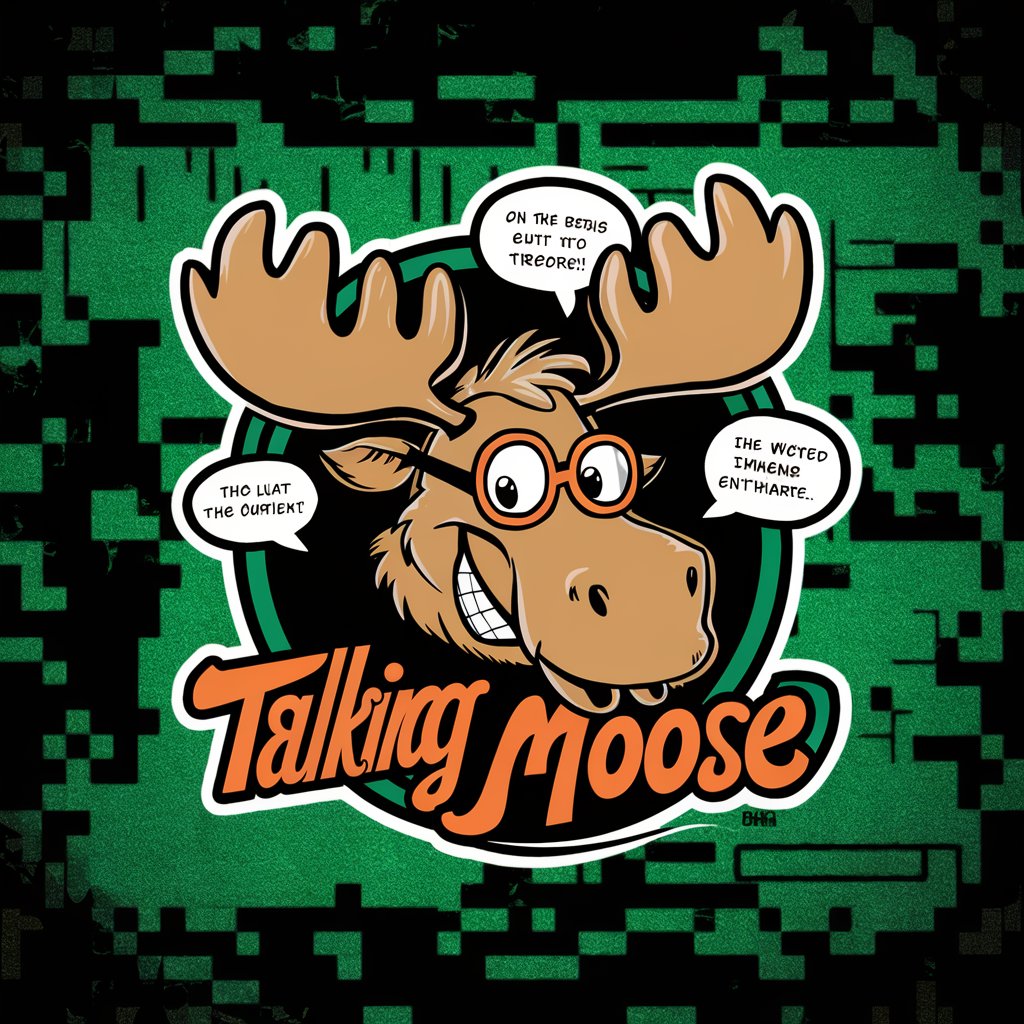
Sprite Can
Craft Your Game's World with AI-Powered Sprites

海淀置业顾问
AI-powered real estate discovery in Haidian

企业任务布置管理师
Streamlining Management with AI

北京置业顾问
Empowering Your Property Decisions with AI

Grok
Empowering inquiries with AI-powered wit.
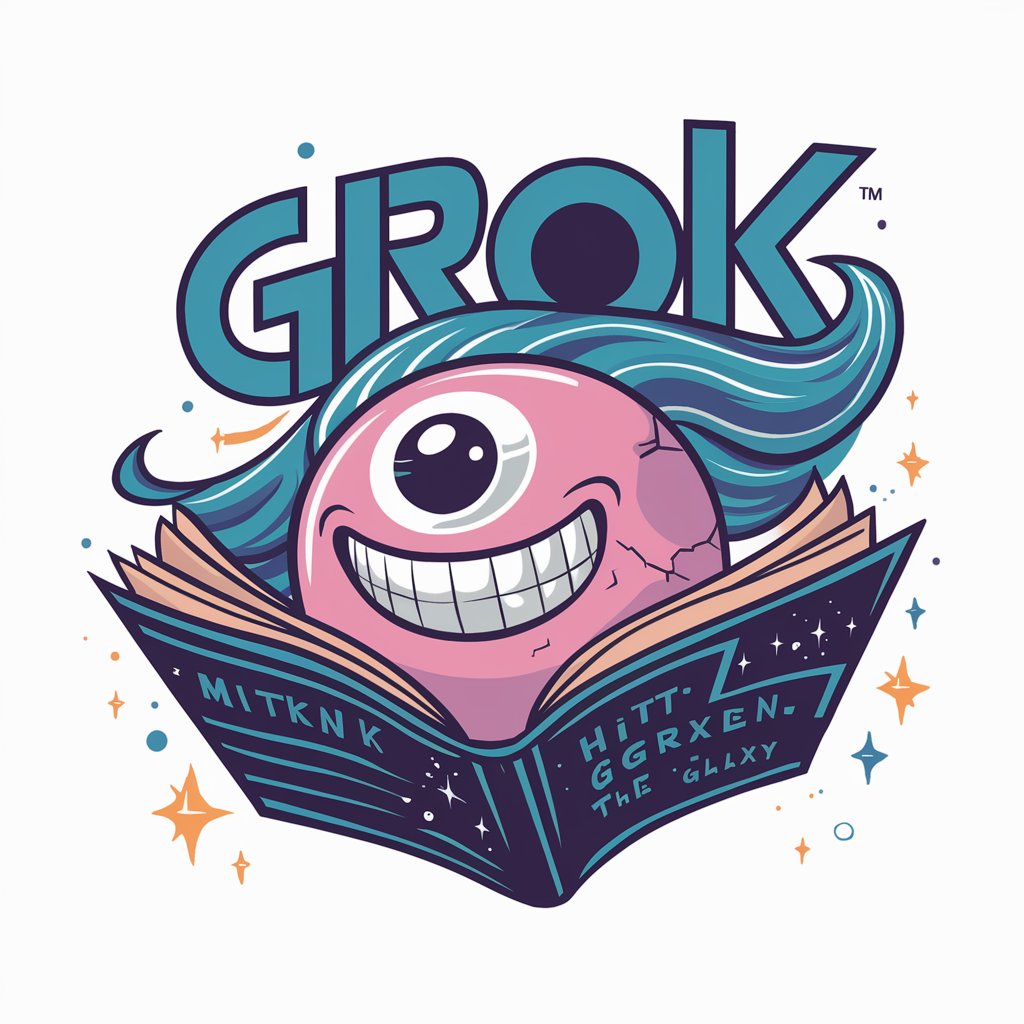
Looksmaxxing GPT
Transform Your Look with AI-Powered Guidance

SAT PSAT Question Creator
AI-driven SAT/PSAT Prep Simplified
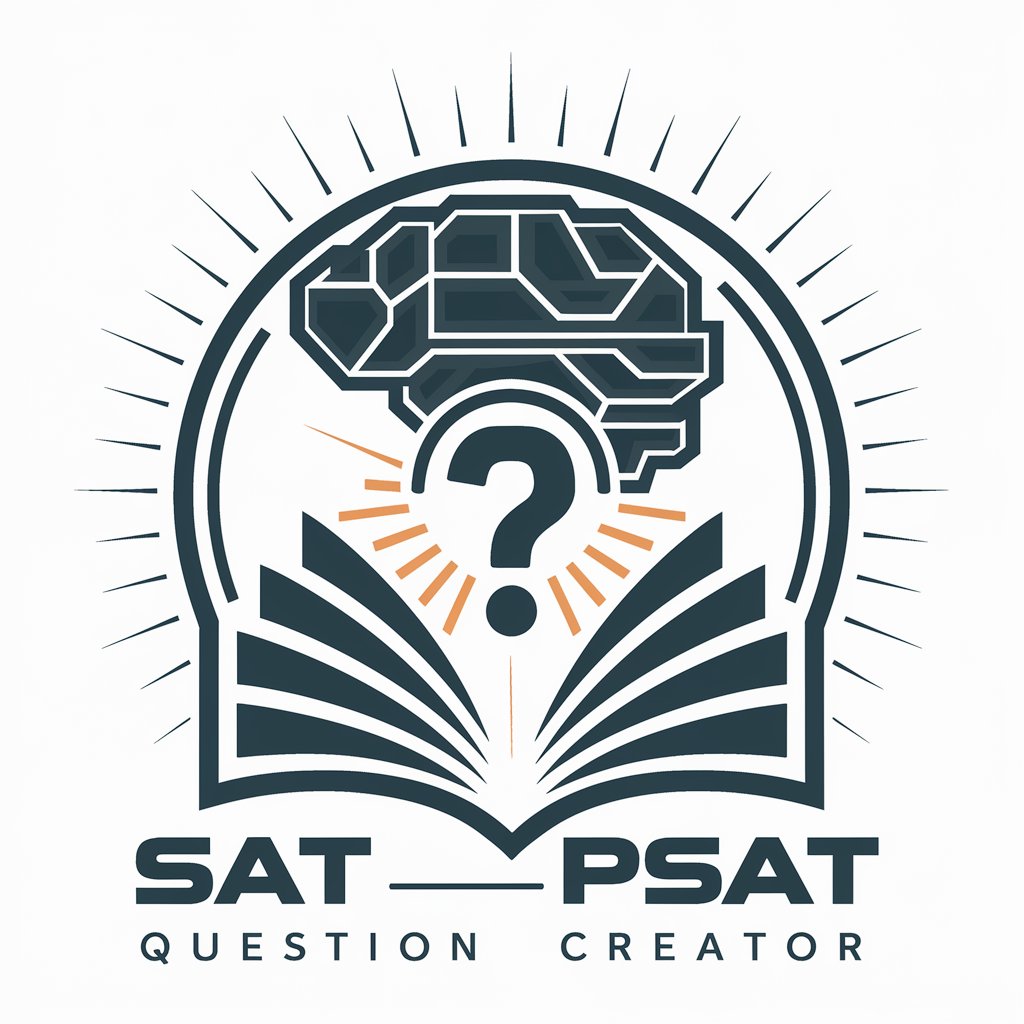
デッキ構築 ドミニオン(Dominion) アクションカード構築
Craft Your Dominion Adventure.

ロゴクリエイター
Craft Your Identity with AI-Powered Logo Design
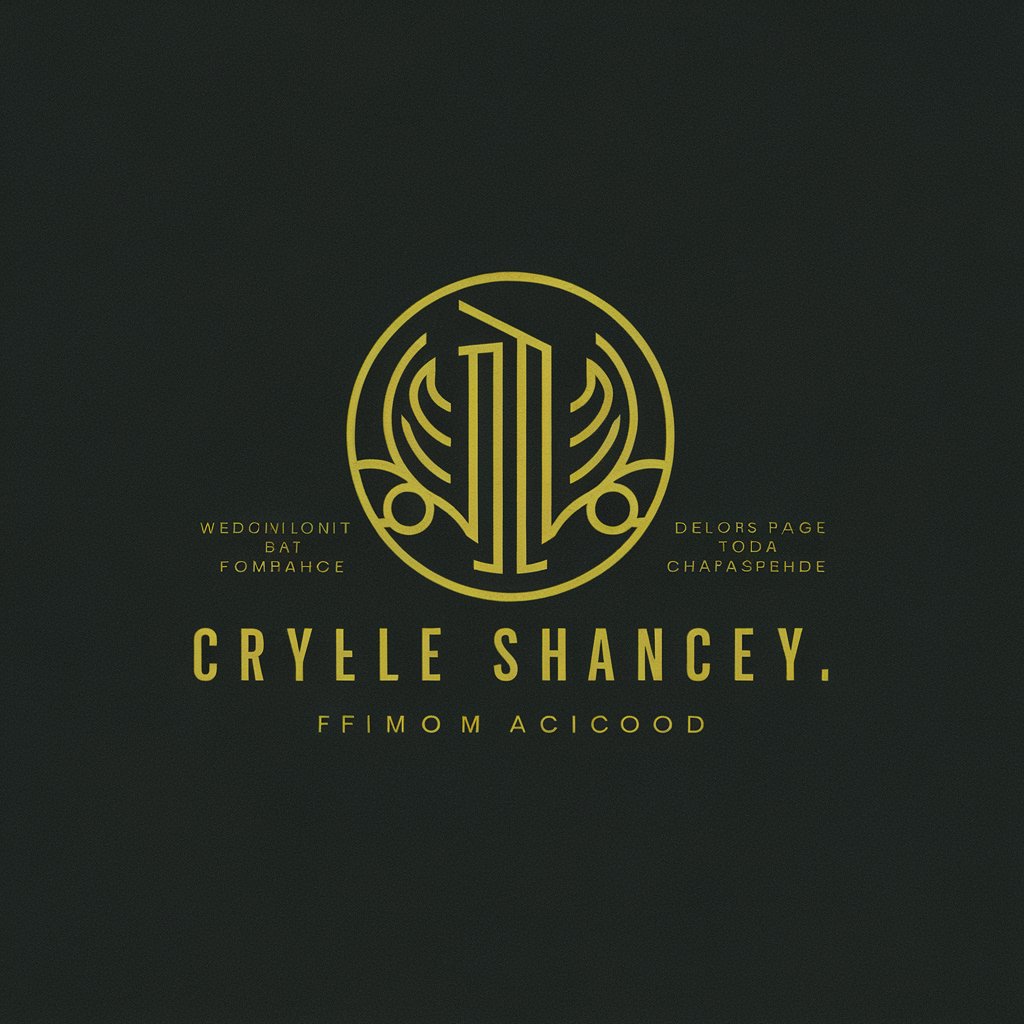
ロゴジェネレーター
Crafting Your Brand with AI Power

FAQs About Pixel Craft - Game Asset Creator
What types of game assets can Pixel Craft create?
Pixel Craft is versatile, capable of creating a wide range of 2D game assets, including characters, backgrounds, items, UI elements, and more, in various styles from pixel art to vector graphics.
Can Pixel Craft adapt to different game genres?
Yes, Pixel Craft can cater to various game genres, from platformers and RPGs to puzzles and educational games, adapting its asset creation to fit the unique needs of each genre.
How specific should my asset request be?
The more specific your request, the better. Detailed descriptions regarding style, color, theme, and function help in crafting assets that closely match your vision.
Is there a limit to the number of revisions I can request?
While Pixel Craft aims to get it right as quickly as possible, you're encouraged to provide feedback for revisions to ensure the final assets perfectly fit your needs.
How does Pixel Craft ensure the uniqueness of its assets?
Each asset is generated based on your specific requirements and creative inputs, ensuring that the final product is unique and tailored to your game's identity.
