Linguist Lens - AI-powered language learning

Welcome to Linguist Lens, your gateway to expressive language learning!
Visualize language learning with AI
Describe a bustling city street scene in detail.
Imagine a serene mountain landscape. What do you see?
Depict a lively market filled with vibrant colors and sounds.
Picture a cozy library. What is the atmosphere like?
Get Embed Code
Overview of Linguist Lens
Linguist Lens is designed to enhance language learning through interactive and descriptive analysis of images. It helps users improve their expressive abilities in English by guiding them to describe scenes, events, and objects in pictures. For example, a user might be shown an image of a bustling city street and asked to describe the activities, setting, and mood in detail. Linguist Lens then provides vocabulary suggestions, phrases, and feedback to refine the user’s descriptions, thereby enhancing their linguistic skills. Powered by ChatGPT-4o。

Core Functions of Linguist Lens
Vocabulary Expansion
Example
When analyzing a beach scene, users learn words like 'shoreline,' 'horizon,' 'tide,' and 'bustling'.
Scenario
Helps in detailed scene description, offering precise words for various elements of images.
Descriptive Skill Enhancement
Example
Encourages users to describe emotions in a photo of a family picnic, such as 'joyous,' 'relaxed,' or 'engaged'.
Scenario
Aids in expressing emotions and actions, enhancing narrative and descriptive writing skills.
Cultural and Contextual Learning
Example
Describing traditional markets or festivals in images, learning about cultural elements like 'bazaar,' 'carnival,' or 'ceremony'.
Scenario
Facilitates understanding of cultural contexts and practices through visual interpretation.
Target Users of Linguist Lens
Language Learners
Individuals or students seeking to improve their English vocabulary and descriptive skills, especially in preparing for tests like IELTS or TOEFL.
Writers and Journalists
Professionals needing to enhance their descriptive writing, ensuring they can vividly portray scenes and events in their narratives.
Educators and Tutors
Language teachers looking for innovative tools to enhance their teaching methods and engage students in vivid, descriptive learning.

How to Use Linguist Lens
Start with Linguist Lens
Visit yeschat.ai to access Linguist Lens for a free trial, with no need to login or subscribe to ChatGPT Plus.
Explore the features
Discover the tool's capabilities, focusing on enhancing descriptive language skills and expanding vocabulary through image-based prompts.
Practice descriptive writing
Use the image prompts to practice and improve your ability to describe scenes, objects, and emotions in detailed English.
Utilize feedback
Take advantage of the built-in feedback mechanism to refine your language use and understand areas for improvement.
Regular engagement
Consistently engage with the tool to steadily improve your language skills, taking note of new vocabulary and expressions learned.
Try other advanced and practical GPTs
LightBeauty
Enhance Your Beauty with AI-Powered Makeup Guidance
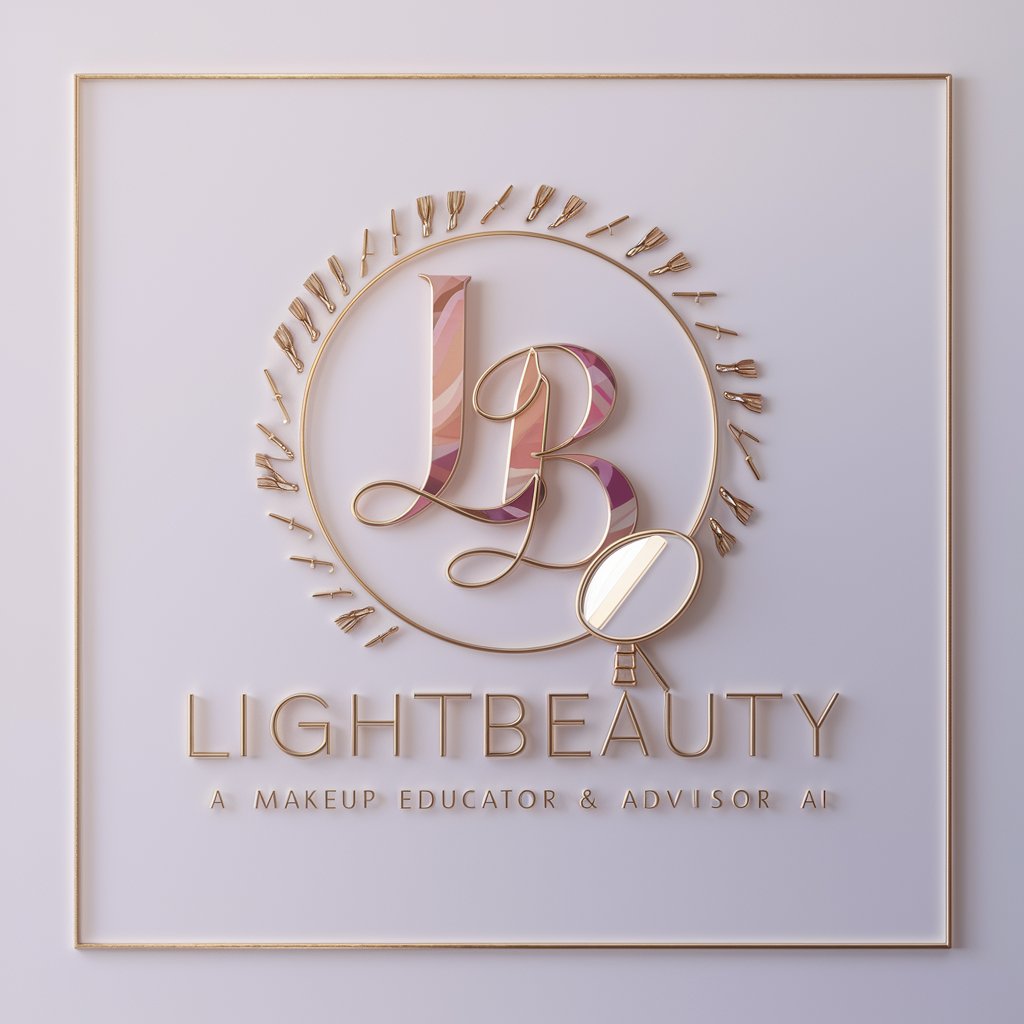
My Chef
Elevate Your Cooking with AI

Decision Guide
Empower Decisions with AI Insight

Recruiter GPT
Empowering Your Career Path with AI

PEMS Code Helper
Refactor smarter, not harder.

Career Coach
AI-Powered Job Application Wizard

CISSP Tutor
Master CISSP with AI Assistance

Vox Scriptsmith
Crafting Engaging Scripts with AI

VIP
Transforming ideas into vibrant vector art.

VIP Meetup Room
Exclusive Meetups Powered by AI

IELTS VIP
Master IELTS with AI-powered insights

VIP gpt
Elevating Creativity with AI

Frequently Asked Questions about Linguist Lens
What is Linguist Lens?
Linguist Lens is an AI-powered tool designed to enhance language learning through descriptive exercises, aiding users in expanding their vocabulary and improving their ability to articulate thoughts in English.
How does Linguist Lens help in language learning?
By providing interactive image-based prompts, it encourages users to describe scenes and objects, thereby aiding in vocabulary enhancement and the practice of expressive language.
Can beginners use Linguist Lens effectively?
Yes, beginners can use it effectively as it adapts to different proficiency levels, offering a step-by-step approach to language acquisition and improvement.
What makes Linguist Lens unique?
Its unique approach lies in using visual prompts to stimulate descriptive writing and speaking, making language learning engaging and contextually rich.
How often should one use Linguist Lens for effective results?
Regular use, ideally daily or several times a week, is recommended to see continuous improvement in language skills.
