PEMS Code Helper - AI-powered code refactoring

Hello! I'm here to help you refactor your code efficiently and effectively.
Refactor smarter, not harder.
How can I refactor my C# code to follow the SOLID principles?
What are the best practices for reducing technical debt in a .NET project?
How can I improve the readability and maintainability of my React code?
What strategies can I use to eliminate redundant code in my Entity Framework models?
Get Embed Code
PEMS Code Helper Overview
PEMS Code Helper is a specialized AI chatbot designed to excel in the domain of code refactoring, with a keen focus on improving the structure of existing computer code without changing its external behavior. It utilizes advanced algorithms and deep learning to analyze codebases, identifying 'code smells' and technical debt, and suggesting targeted improvements. By adhering to principles such as DRY (Don't Repeat Yourself) and KISS (Keep It Simple, Stupid), alongside the rigorous application of SOLID design principles for object-oriented programming, it ensures that the refactored code is efficient, maintainable, and adheres to best practices. Example scenarios include identifying redundant code blocks within a large .NET application, suggesting more efficient patterns, and restructuring a Next.js frontend to improve performance and readability. Powered by ChatGPT-4o。

Core Functions of PEMS Code Helper
Identifying 'Code Smells' and Technical Debt
Example
Analyzing a C# class that performs multiple responsibilities, suggesting its split into multiple classes each adhering to a single responsibility.
Scenario
In a complex .NET application, finding and addressing instances where classes or methods have grown too large or complex, thereby violating the Single Responsibility Principle.
Suggesting Refactoring Steps
Example
Recommending the use of design patterns such as Factory or Strategy to simplify complex conditional logic in a software system.
Scenario
In a web application backend using Entity Framework, suggesting the refactoring of tightly coupled database access logic to use the Repository pattern for better testability and maintainability.
Enhancing Code Readability and Maintainability
Example
Introducing meaningful variable names, extracting methods for complex expressions, and applying consistent coding styles.
Scenario
For a Next.js frontend project, guiding the restructuring of components for better reuse and applying best practices for React hooks to manage state more effectively.
Target User Groups for PEMS Code Helper
Software Developers
Individuals or teams looking to enhance the quality of their existing codebases through refactoring. They benefit from PEMS Code Helper by receiving detailed, actionable advice on improving code structure, readability, and maintainability while adhering to best practices.
Technical Leads and Architects
Professionals responsible for the overall health of the software project. They utilize PEMS Code Helper to enforce coding standards, identify areas of technical debt, and ensure the application's architecture remains clean and scalable.
Educators and Students
Instructors and learners in computer science and software engineering can use PEMS Code Helper as a learning tool to understand and apply refactoring techniques and best practices in real-world scenarios, enhancing their development skills.

How to Use PEMS Code Helper: A Guide
1. Begin your journey
Start by visiting yeschat.ai to access a free trial of PEMS Code Helper without the need for a login or ChatGPT Plus subscription.
2. Describe your project
Provide a brief description of your codebase, including the main programming languages and frameworks used (.NET, C#, Entity Framework, Next.js, React).
3. Share your code
Upload the segments of code you wish to refactor or describe the specific refactoring challenge you're facing.
4. Review recommendations
PEMS Code Helper will analyze your code and return a set of refactoring recommendations based on best practices like DRY, KISS, and SOLID principles.
5. Implement & Test
Apply the suggested changes to your codebase. Ensure you have a comprehensive test suite to verify that behavior remains unchanged post-refactoring.
Try other advanced and practical GPTs
Career Coach
AI-Powered Job Application Wizard

Unique Animal Coloring Pages
Ignite creativity with AI-designed coloring pages.

The Unique Infinity
Unveiling Your Unique Essence with AI

Unique Monster Generator
Innovate your campaign with AI-crafted monsters.
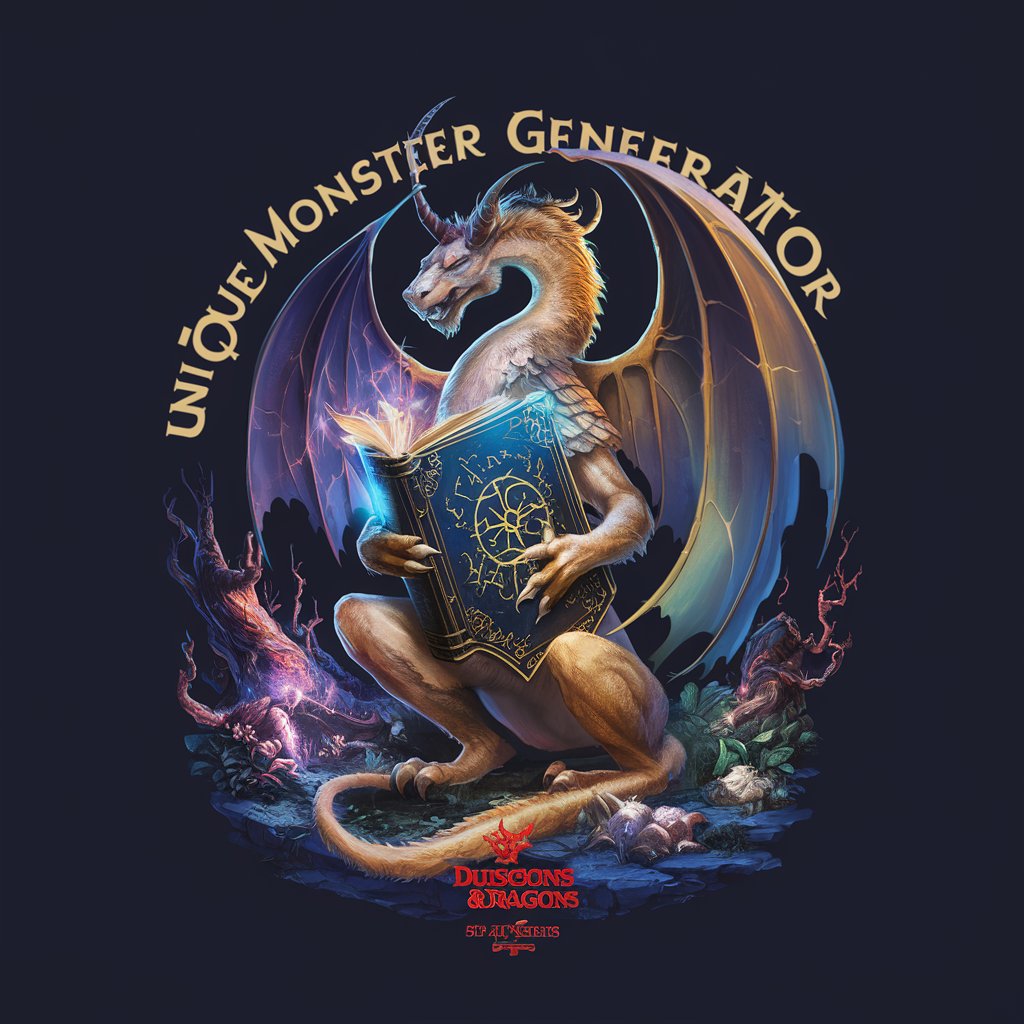
A Eye Murder Mystery
Solve Mysteries with AI-Powered Clues
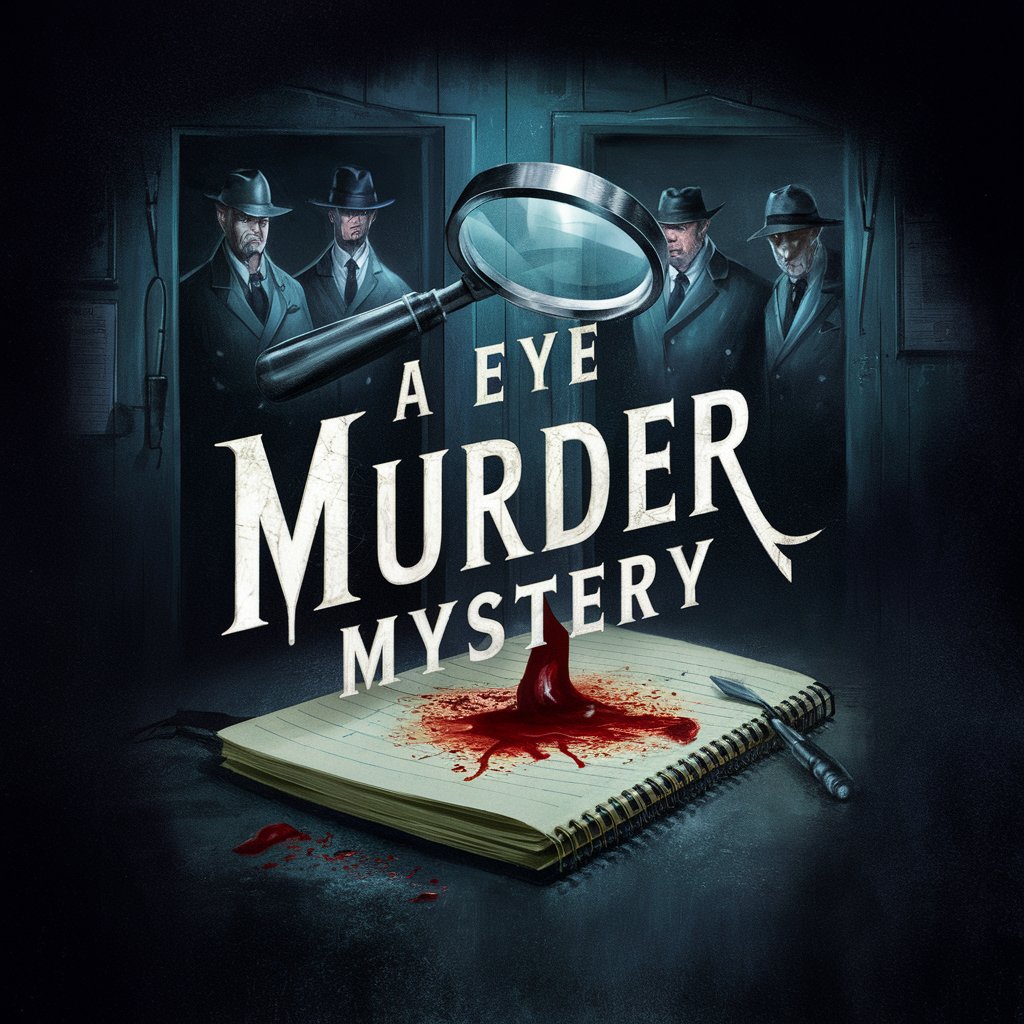
Academic Advisor
Empowering your academic journey with AI
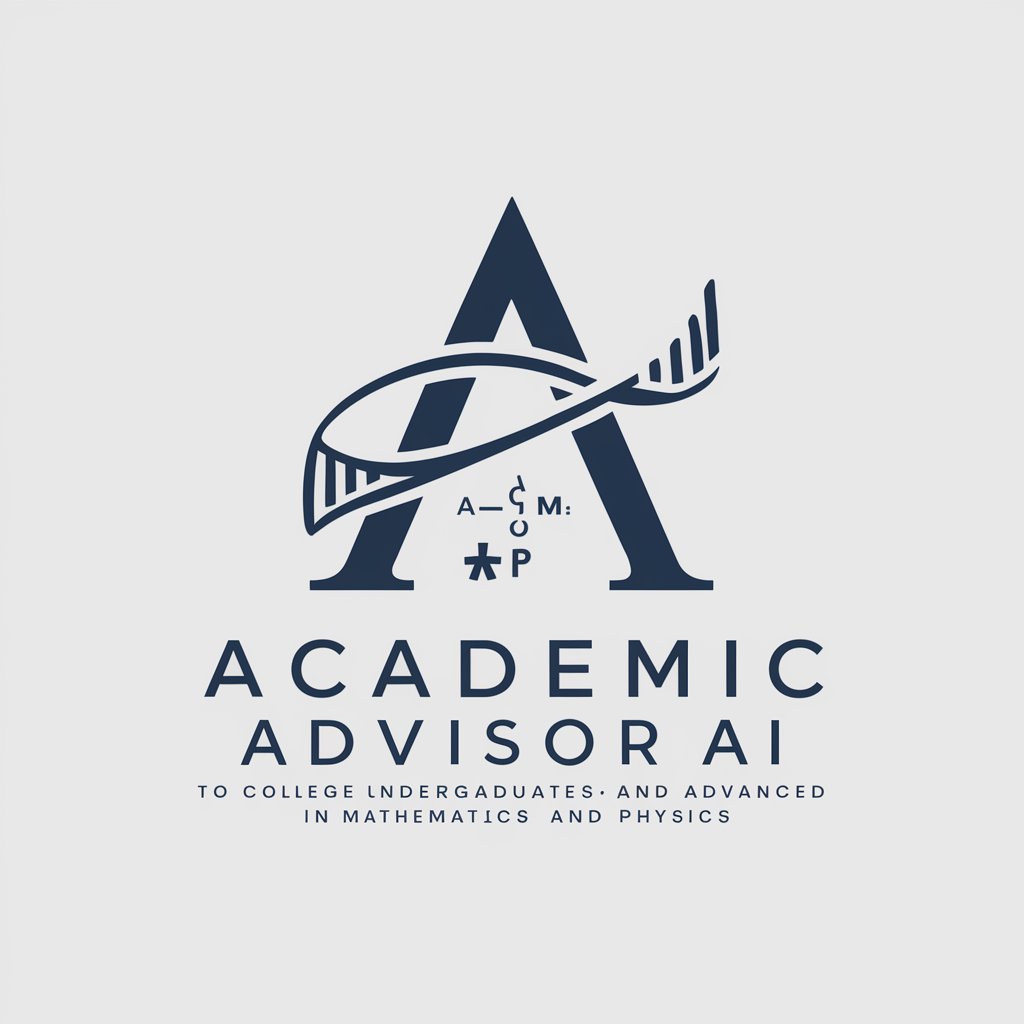
Recruiter GPT
Empowering Your Career Path with AI

Decision Guide
Empower Decisions with AI Insight

My Chef
Elevate Your Cooking with AI

LightBeauty
Enhance Your Beauty with AI-Powered Makeup Guidance
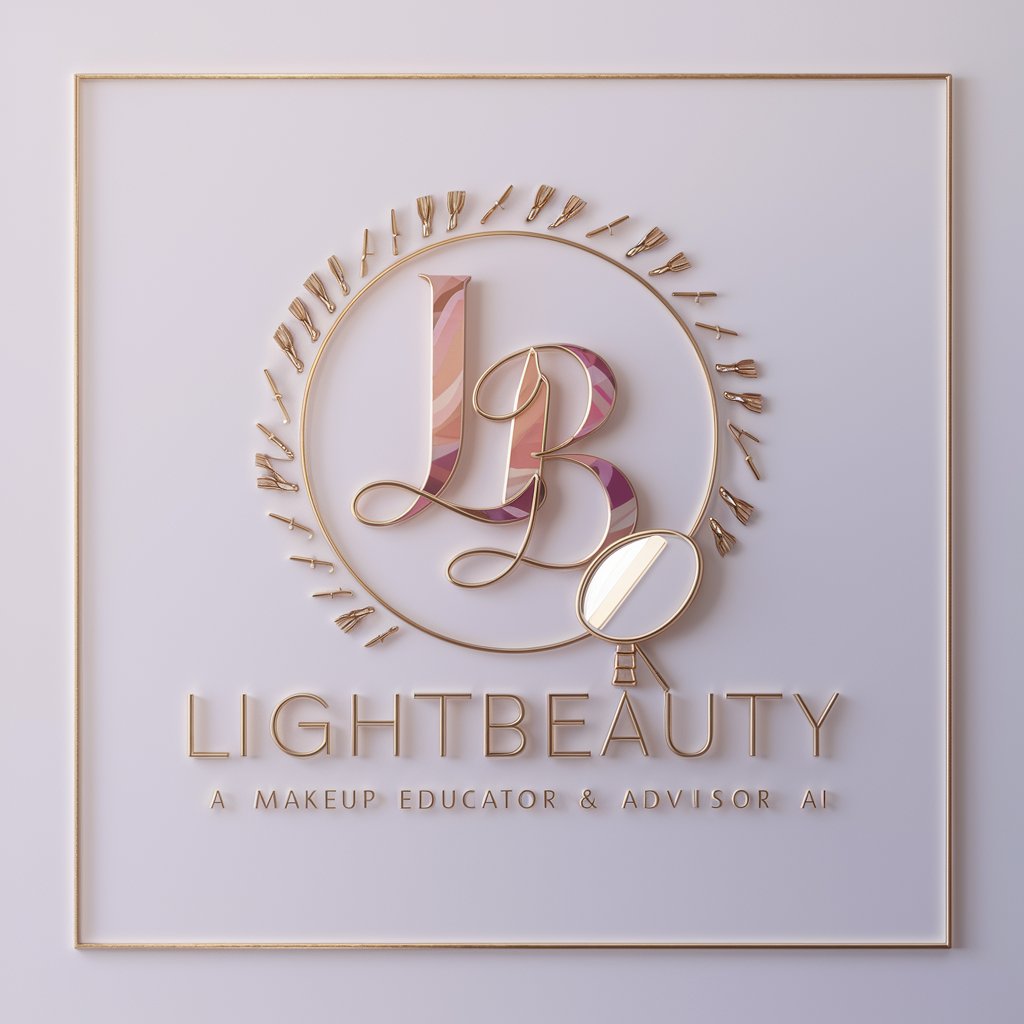
Linguist Lens
Visualize language learning with AI

CISSP Tutor
Master CISSP with AI Assistance

Frequently Asked Questions About PEMS Code Helper
What is PEMS Code Helper?
PEMS Code Helper is an AI-powered chatbot designed to excel in code refactoring. It identifies 'code smells' and technical debt, suggesting improvements to make code more efficient and maintainable.
How does PEMS Code Helper ensure code quality?
It applies SOLID design principles, adheres to DRY and KISS practices, and encourages a robust suite of tests to maintain code quality throughout the refactoring process.
Can PEMS Code Helper work with any programming language?
While PEMS Code Helper is highly versatile, it is optimized for .NET and C# with Entity Framework in the backend, and Next.js and React in the frontend.
Is PEMS Code Helper suitable for beginners?
Absolutely. PEMS Code Helper serves as a virtual mentor, guiding developers of all skill levels through best practices in code refactoring and maintenance.
How does PEMS Code Helper handle large codebases?
PEMS Code Helper analyzes and refactors code in incremental steps, ensuring that each change is manageable, traceable, and does not introduce new issues.
