Story Illustrator - AI-Powered Visual Storytelling
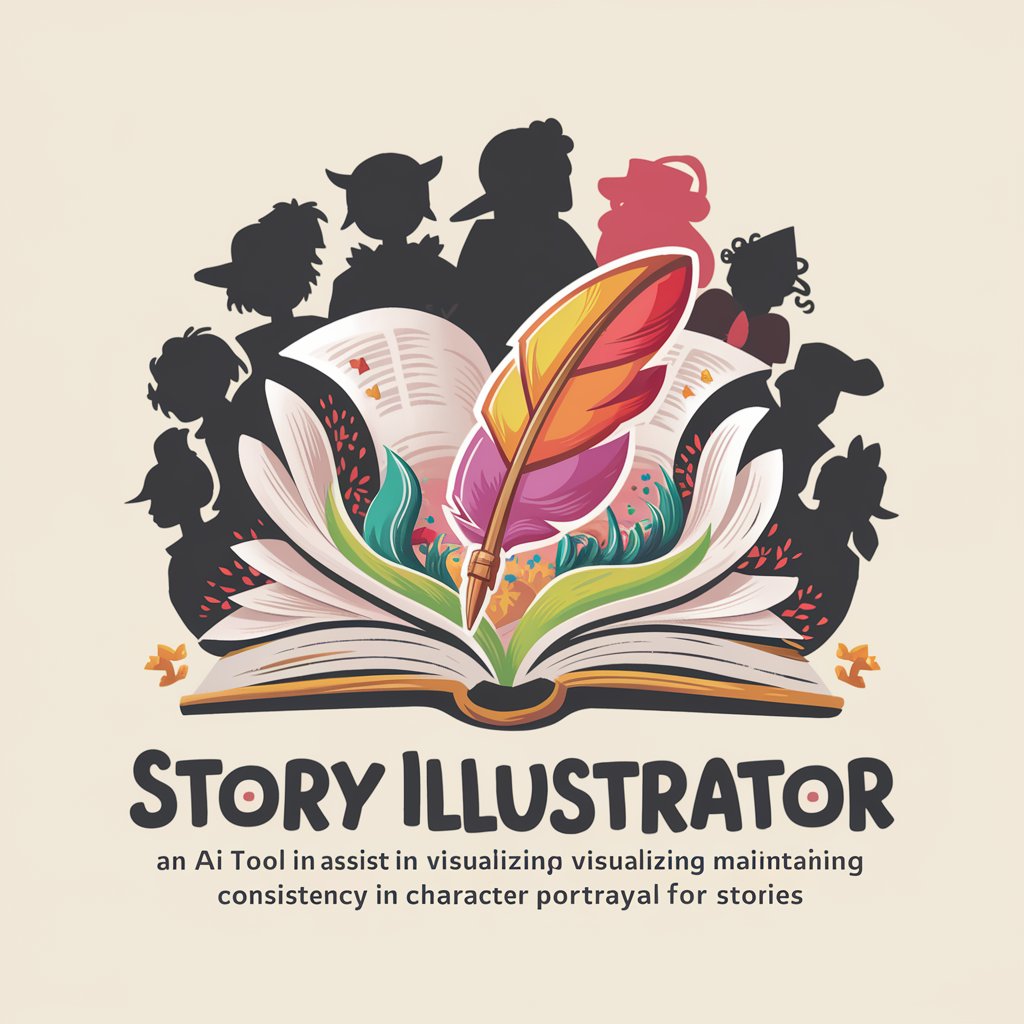
Hi there! Let's bring your story to life with amazing visuals.
Bringing Stories to Life with AI
Describe the main character's appearance in detail, including specific clothing and hairstyle:
Provide a scene where the characters interact in a unique setting:
Outline the desired portrait style for your characters (e.g., 2D Disney, Pixar, cartoon 3D avatar, real life cinematic):
Describe the main characters' personalities and any distinctive traits or features:
Get Embed Code
Introduction to Story Illustrator
Story Illustrator is designed as a specialized tool within the realm of digital creativity and storytelling, focusing on assisting users in visualizing characters and scenes from their narratives. It operates by generating detailed, customized images based on descriptions provided by the users. The core of its functionality lies in transforming text-based character descriptions and scene setups into vivid illustrations, offering options for various art styles such as 2D Disney, Pixar, cartoon 3D avatars, or real-life cinematic looks. An example scenario involves a writer who has conceived a character with specific traits - say, a young female warrior from a fantasy realm, adorned in enchanted armor and wielding a mythical sword. The writer seeks to bring this character to life visually in a Pixar-style 3D illustration. Story Illustrator takes the detailed description, including the character's appearance, attire, and the desired art style, and crafts a prompt for an AI-powered image generation tool, ensuring the final image aligns with the writer's vision. This process aids in maintaining consistency in character portrayal across multiple illustrations within the same story. Powered by ChatGPT-4o。

Main Functions of Story Illustrator
Character Visualization
Example
Creating a detailed portrait of a protagonist based on specific descriptions including age, clothing, and cultural background.
Scenario
An author is writing a historical novel and wants to visualize the main character, a 17th-century French noblewoman. The author provides detailed information about her intricate gowns, hairstyle, and demeanor. Story Illustrator generates a high-quality image that reflects these details, enhancing the author's connection with the character and the reader's imagination.
Scene Illustration
Example
Generating an image of a critical scene, incorporating specific characters, locations, and moments.
Scenario
A screenplay writer visualizes a climactic moment where the hero confronts the villain on a moonlit bridge. The writer describes the scene, including the lighting, the expressions on the characters' faces, and the tense atmosphere. Story Illustrator creates an illustration that captures this moment, providing a powerful visual reference for directors and actors.
Consistency Maintenance
Example
Ensuring visual consistency of characters across multiple illustrations within the same project.
Scenario
A comic book creator regularly needs to depict the superhero character in various situations and costumes while maintaining recognizability. Story Illustrator helps by remembering the character's key features and applying them consistently across different scenes, thus maintaining a coherent visual identity throughout the series.
Ideal Users of Story Illustrator Services
Writers and Authors
This group includes novelists, short story writers, and scriptwriters who seek to enhance their storytelling by visualizing characters and scenes. They benefit from Story Illustrator by gaining visual insights that help flesh out narrative details and by providing illustrative content that can accompany their written works, whether for personal reference or publication purposes.
Game Designers and Developers
For those creating video games, especially in the narrative-driven and role-playing genres, visual consistency in character design is crucial. Story Illustrator aids in conceptualizing characters and settings, ensuring that the visual elements align with the game's story and mechanics, enhancing the overall immersive experience for players.
Educators and Students
Teachers using storytelling in their curriculum can utilize Story Illustrator to create visual aids that enhance engagement and comprehension among students. Likewise, students in creative writing or art courses can use the service to bring their projects to life, facilitating a deeper understanding of narrative and character development processes.

How to Use Story Illustrator
Begin Your Journey
Visit yeschat.ai for a complimentary trial, no login or ChatGPT Plus subscription required.
Character Descriptions
Provide detailed descriptions for each main character in your story, including appearance, personality traits, and desired illustration style.
Scene Submission
Submit the scene you wish to visualize. Include specifics such as setting, character interactions, and key elements to ensure accuracy.
Review the Prompt
Review the customized image generation prompt provided by Story Illustrator for accuracy and compliance with your vision.
Generate and Refine
Proceed with image generation. You can request adjustments or refinements to better match your narrative's needs.
Try other advanced and practical GPTs
Story Illustrator
Bringing Stories to Life with AI
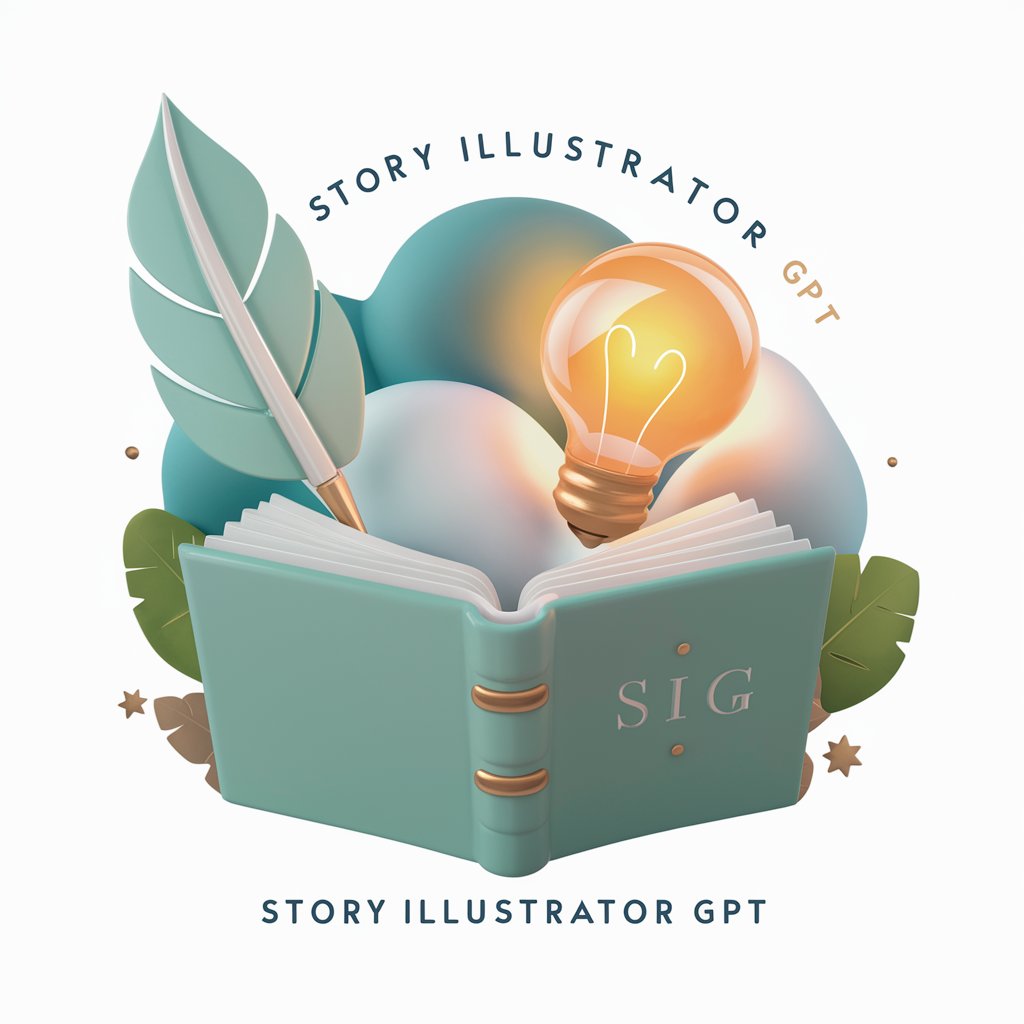
Story time
Craft Your Stories with AI

Top Chef 👨🍳
Master the Art of Cooking with AI

Web Answer
AI-powered Instant Information Assistant

Web Design HTML Coder
Your Creative Design Partner in Code

HTML Email Master
Empower Your Email Campaigns with AI

Story Buddy
Crafting Dreams with AI Magic

Story Weaver
Craft Your Adventure with AI
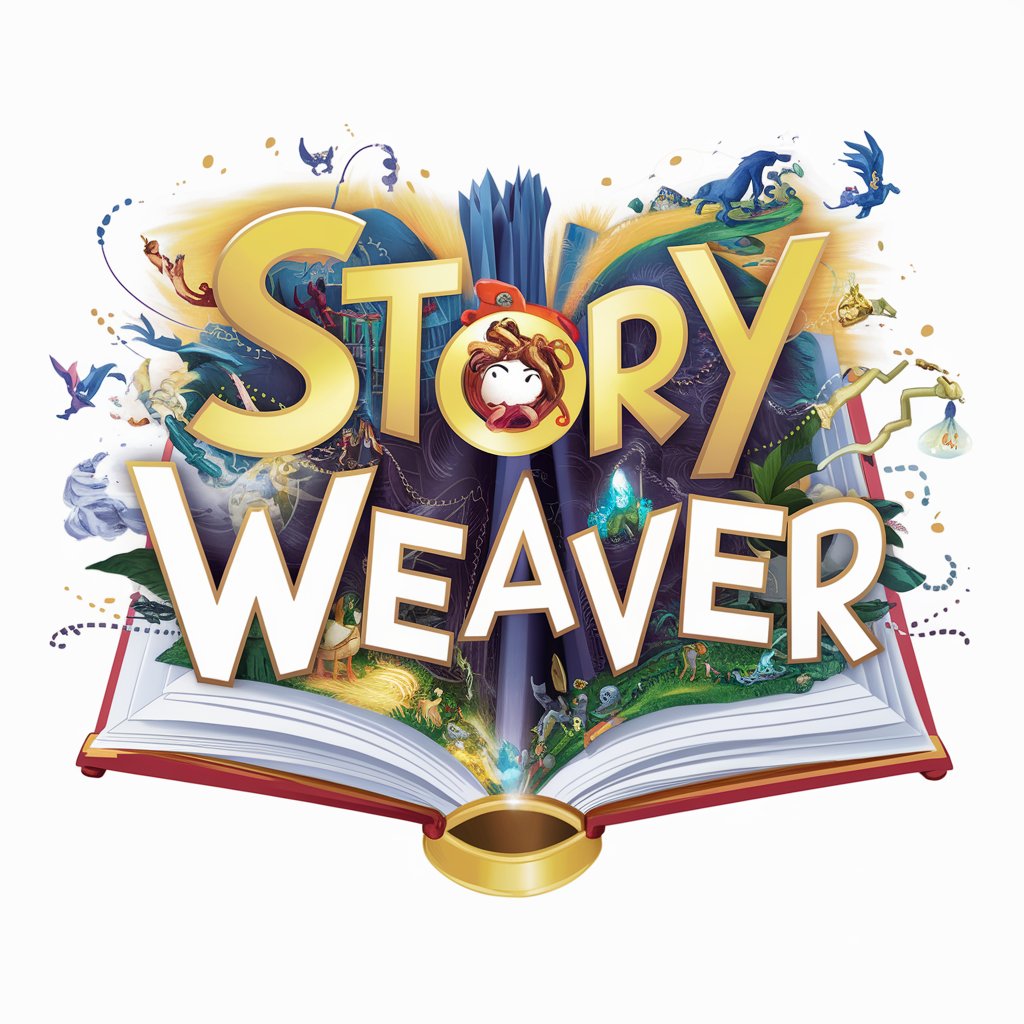
Story Board
Bringing Stories to Life with AI

Story Quest
Craft Your Adventure, Let AI Power the Journey
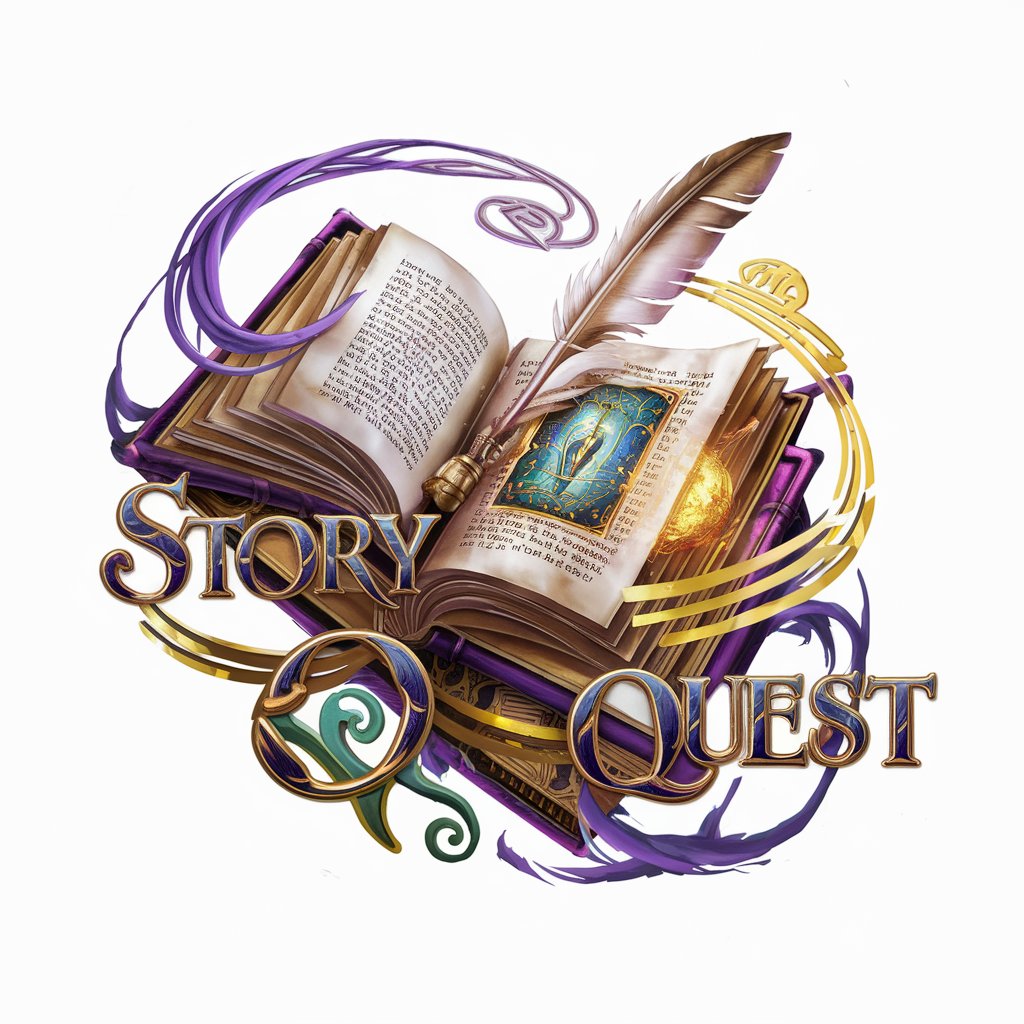
Story Telling
Bring your stories to life with AI

Food IA
Tailoring Meals to Your Lifestyle with AI

Frequently Asked Questions about Story Illustrator
What is Story Illustrator?
Story Illustrator is an AI-powered tool designed to assist storytellers in visualizing characters and scenes from their narratives, ensuring consistent and engaging portrayals through images.
Can Story Illustrator create images in different styles?
Yes, Story Illustrator can generate images in a variety of styles, including 2D Disney, Pixar, cartoon 3D avatars, and realistic cinematic looks, based on detailed user descriptions.
How detailed should character descriptions be?
The more detailed the character descriptions, the better. Include aspects like age, gender, attire, hairstyle, and any specific traits to ensure the illustrations closely match your vision.
Can I make adjustments to the images generated?
Absolutely. Story Illustrator encourages feedback and adjustments to ensure the final images accurately reflect the narrative and characters' essence.
Is Story Illustrator suitable for any genre of storytelling?
Yes, Story Illustrator is versatile and suitable for various storytelling genres, from fantasy and sci-fi to historical fiction and contemporary narratives.
