Web Design HTML Coder - AI-Powered HTML Coding

Welcome! Let's transform your design ideas into stunning HTML code.
Your Creative Design Partner in Code
Design a visually stunning homepage that features...
Create a responsive navigation bar with...
Develop an eye-catching footer that includes...
Build a portfolio section showcasing...
Get Embed Code
Overview of Web Design HTML Coder
Web Design HTML Coder is a specialized tool designed to bridge the gap between creative web design ideas and their technical execution. It leverages the capabilities of AI to understand user's design concepts, translating these ideas into functional HTML code. This tool is built for users who may have varying levels of expertise in web development, from beginners with a vision but limited coding skills, to experienced developers seeking to streamline their workflow. For example, a user might describe a web page with a large hero image, a navigation bar, and a three-column layout for the content section. Web Design HTML Coder would then generate the HTML structure for this layout, suggest CSS for styling, and even provide JavaScript snippets for interactive elements if necessary. Powered by ChatGPT-4o。

Core Functions of Web Design HTML Coder
Translation of Design to Code
Example
A user describes wanting a portfolio page with a grid of images that expand upon clicking. Web Design HTML Coder would provide HTML for the grid layout, CSS for styling, and JavaScript for the click-to-expand functionality.
Scenario
This function is particularly useful for photographers or artists who wish to showcase their work online but lack the technical know-how to implement such features.
Responsive Design Suggestions
Example
A user asks for help making their business website mobile-friendly. Web Design HTML Coder suggests a responsive layout using flexible grids and media queries in CSS.
Scenario
Ideal for small business owners looking to improve their online presence without investing heavily in web development services.
Accessibility Enhancements
Example
A user wants to ensure their educational content is accessible to all users, including those with disabilities. Web Design HTML Coder advises on semantic HTML and ARIA roles to improve accessibility.
Scenario
Educators and non-profit organizations benefit from this by making their sites more inclusive, potentially reaching a wider audience.
Target User Groups for Web Design HTML Coder
Creative Professionals
Artists, photographers, and designers who want to create online portfolios but lack coding skills. They benefit from being able to easily translate their visual concepts into web pages.
Small Business Owners
Individuals looking to establish or enhance their online presence without significant investment in web development. Web Design HTML Coder helps them create professional, responsive websites.
Educators and Non-Profits
Organizations that aim to provide accessible online content but may not have the technical expertise to ensure their sites meet accessibility standards. Web Design HTML Coder's guidance on accessible web design is invaluable for these groups.

Guidelines for Using Web Design HTML Coder
Start with a Trial
Visit yeschat.ai for a free trial without login, and there's no need for ChatGPT Plus.
Explore the Interface
Familiarize yourself with the user interface to understand the various features and tools available.
Define Your Design Vision
Clearly articulate your web design ideas or concepts, as this will guide the HTML code generation process.
Engage with the AI
Communicate your design requirements and preferences to the AI, which will assist in generating the corresponding HTML code.
Experiment and Refine
Iteratively refine the generated code and preview the design, making adjustments as needed for an optimal end result.
Try other advanced and practical GPTs
HTML Email Master
Empower Your Email Campaigns with AI

HTML HELPER
Craft Perfect HTML with AI-Powered Help

NFT Games Search
Discover NFT Games with AI

VogueAI
Your AI-Powered Fashion Stylist

Accurate Summarizer
Simplify content with AI-powered summaries
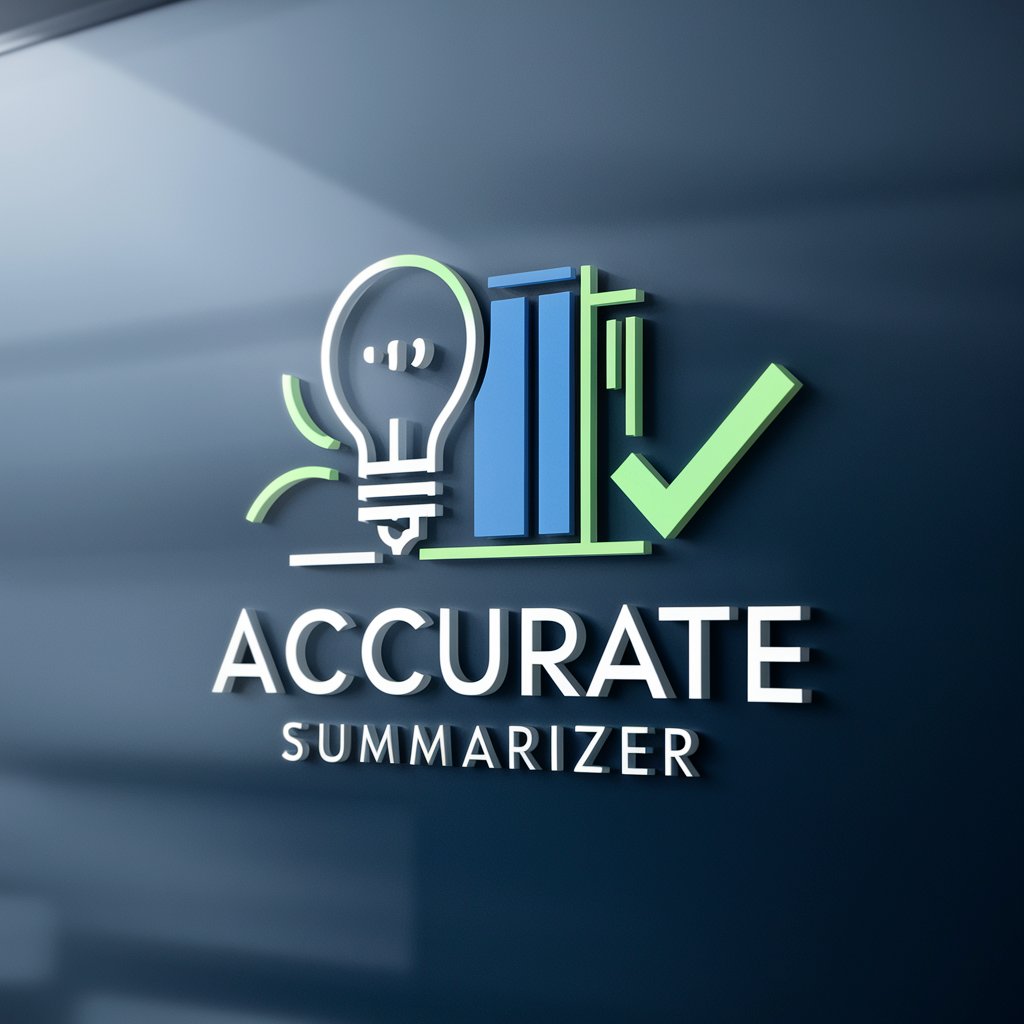
Hindi Script Editor
Enhance Hindi Texts with AI
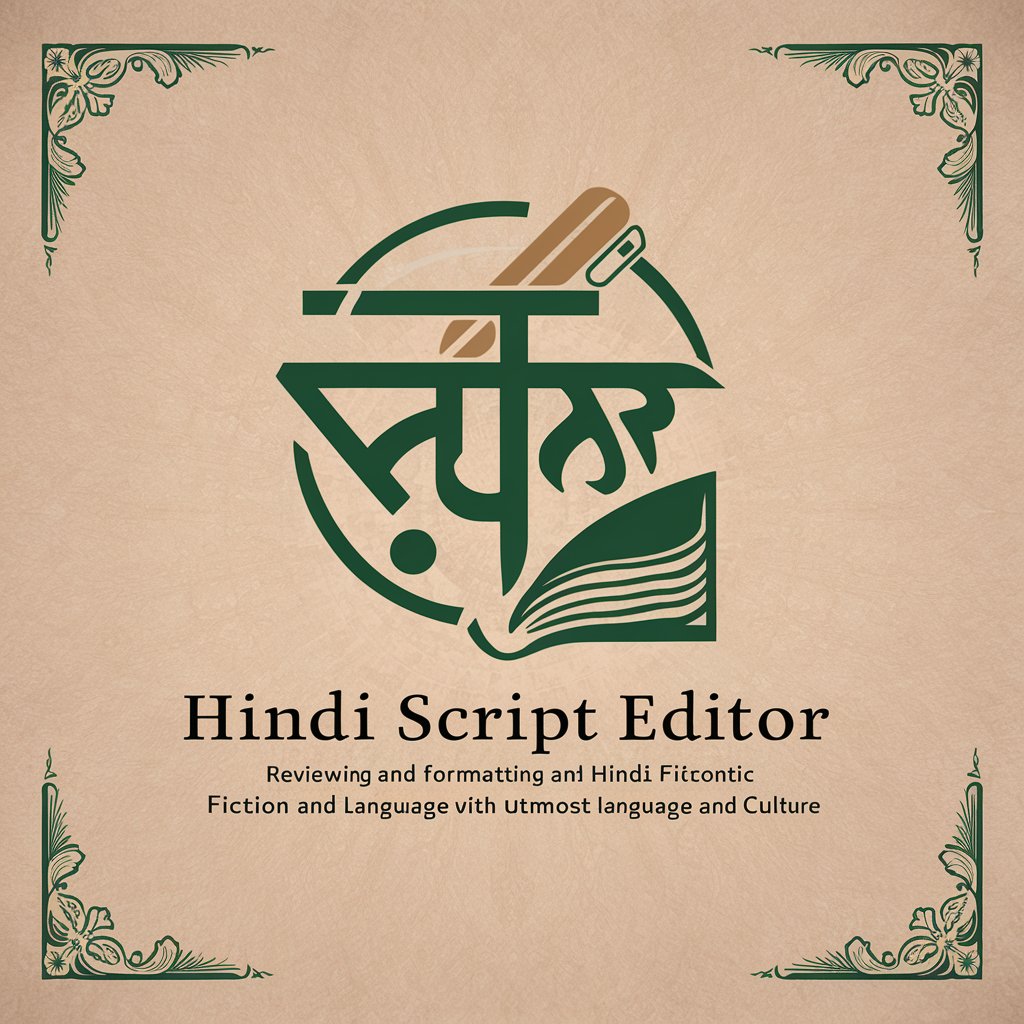
Web Answer
AI-powered Instant Information Assistant

Top Chef 👨🍳
Master the Art of Cooking with AI

Story time
Craft Your Stories with AI

Story Illustrator
Bringing Stories to Life with AI
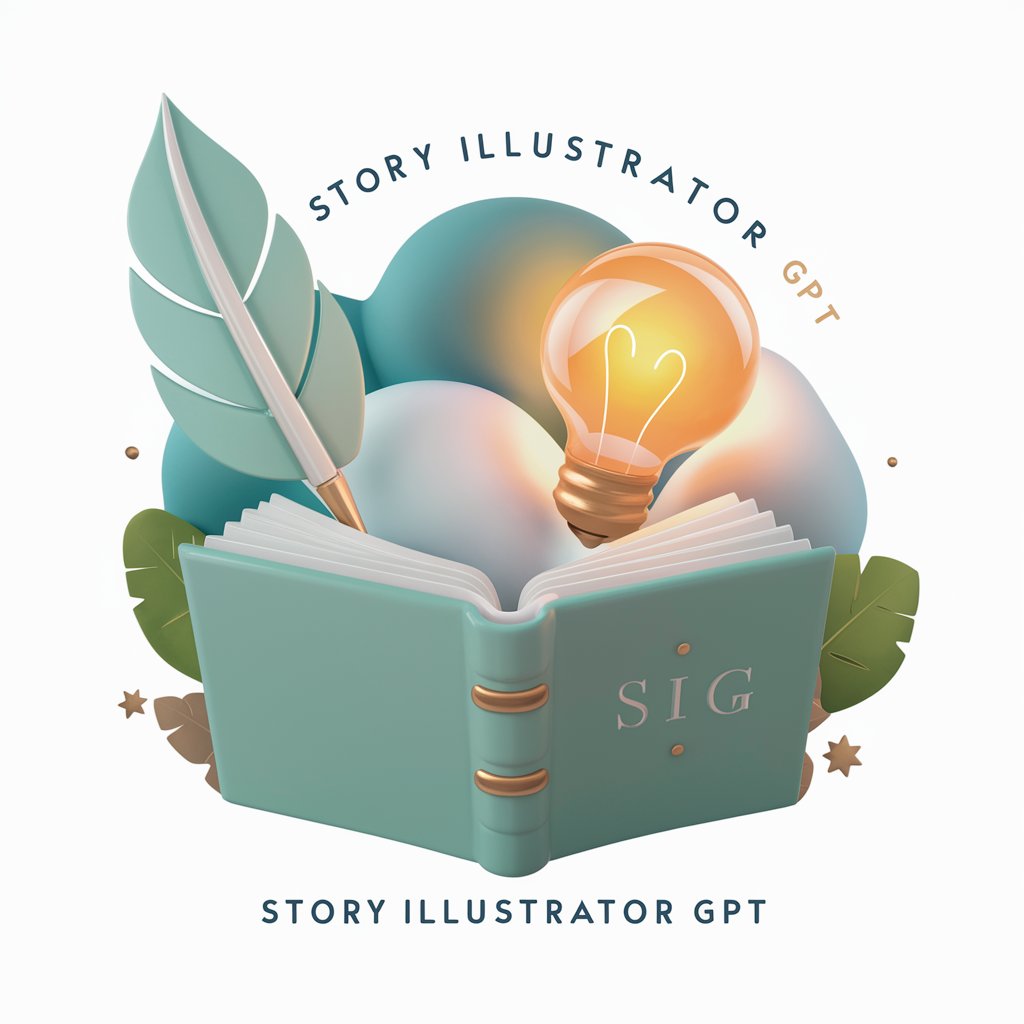
Story Illustrator
Bringing Stories to Life with AI
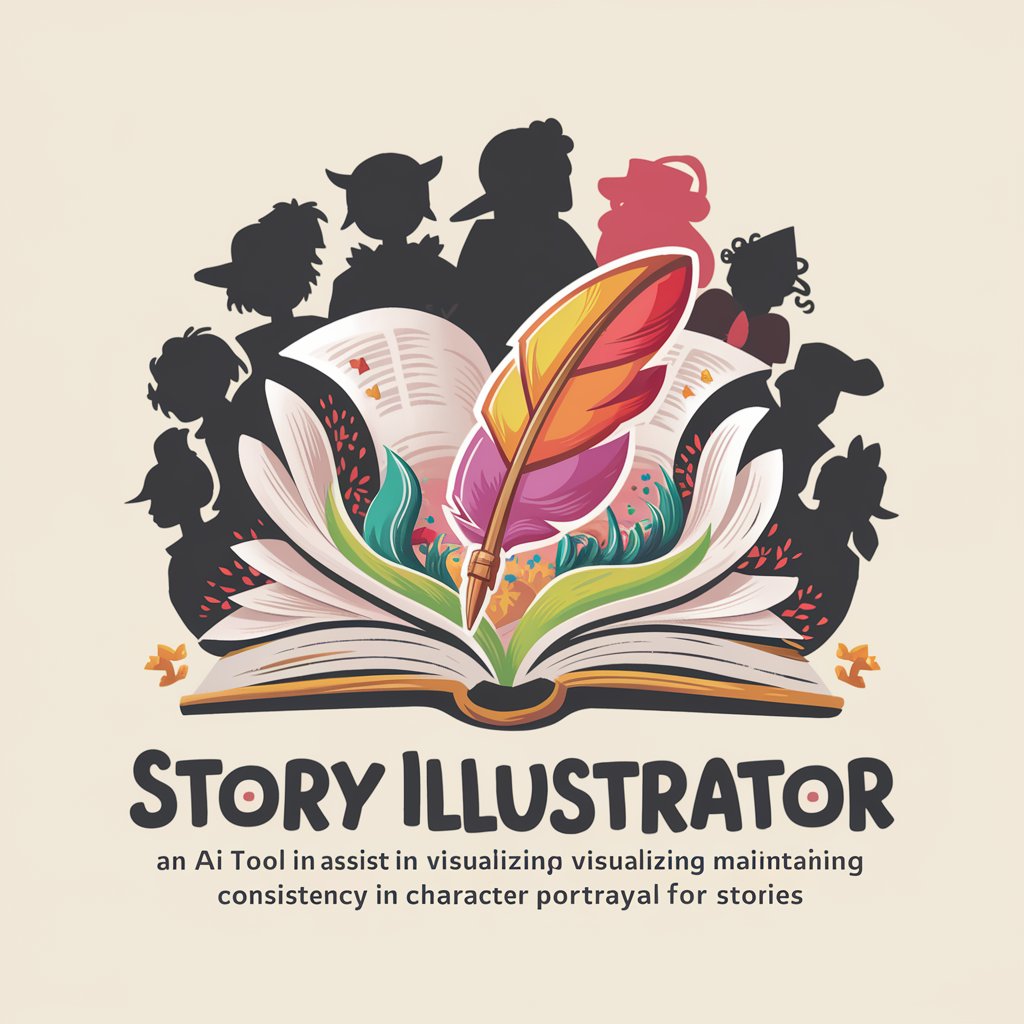
Story Buddy
Crafting Dreams with AI Magic

Frequently Asked Questions about Web Design HTML Coder
What is Web Design HTML Coder?
Web Design HTML Coder is an AI-powered tool designed to translate visual design ideas into functional HTML code for websites.
Can the tool handle complex web design projects?
Yes, the tool is capable of handling various complexities in web design, offering solutions from basic layouts to more sophisticated designs.
How user-friendly is the interface for beginners?
The interface is designed to be intuitive and user-friendly, making it accessible for beginners while still powerful for experienced designers.
Does the tool provide suggestions for design improvement?
Yes, the tool can offer creative suggestions to enhance the visual appeal of your design, while respecting your original ideas.
Can I use this tool for responsive web design?
Absolutely, the tool supports the creation of responsive web designs, ensuring your website looks great on all devices.
