ReqGen - Code-to-Requirements Tool

Welcome to ReqGen, your AI assistant for software compliance.
Automating precise software requirement generation.
Analyze the code snippet to generate high-level requirements...
Identify and outline the low-level requirements from the provided code...
Review the software code to ensure compliance with DO-178C standards...
Create a set of requirements for the software based on the provided code...
Get Embed Code
Introduction to ReqGen
ReqGen is a specialized artificial intelligence tool designed to generate High-Level Requirements (HLR) and Low-Level Requirements (LLR) following DO-178C standards, which are critical for software development in safety-critical environments such as aerospace. This tool automates the translation of code into a structured set of requirements that align with the rigorous standards of DO-178C, ensuring software safety and compliance. For example, when provided with source code for an avionic control system, ReqGen can dissect the code to outline broad system functionalities and objectives (HLR) as well as detailed algorithms, data structures, and specific functionalities (LLR). This clear separation between overarching goals and detailed implementation aspects makes ReqGen invaluable for software developers in the aerospace industry, streamlining the certification process and enhancing the efficiency of developing safety-critical software. Powered by ChatGPT-4o。

Main Functions of ReqGen
Generating High-Level Requirements (HLR)
Example
For a flight navigation system's code, ReqGen would generate HLRs such as 'System shall provide real-time navigation guidance to the pilot.'
Scenario
This function is particularly useful during the initial phases of software development, ensuring that the software's broad objectives align with the intended operational capabilities and safety standards.
Generating Low-Level Requirements (LLR)
Example
From the same flight navigation system's code, ReqGen might generate LLRs like 'Software shall calculate the aircraft's position using GPS data every 2 seconds.'
Scenario
This function aids in the detailed development phase, specifying the exact requirements that software developers need to implement, ensuring precision and adherence to safety standards.
Ensuring DO-178C Compliance
Example
ReqGen automatically checks the generated requirements against DO-178C standards for compliance, identifying any gaps or inconsistencies.
Scenario
This is crucial for aerospace software developers needing to ensure their software meets rigorous safety and certification standards, facilitating a smoother certification process.
Ideal Users of ReqGen Services
Aerospace Software Developers
Developers working on avionics software will find ReqGen particularly beneficial as it automates the generation of compliant requirements, saving time and reducing errors.
Software Quality Assurance Engineers
QA engineers responsible for verifying and validating software against aerospace standards can use ReqGen to ensure all requirements are accurately implemented and compliant.
Project Managers in Aerospace Projects
Managers overseeing aerospace software projects will benefit from ReqGen by ensuring their projects align with DO-178C standards from the start, improving project timelines and compliance.

How to Use ReqGen: A Guide
Start with YesChat.ai
Begin by accessing YesChat.ai for an uncomplicated start, offering a free trial that doesn’t require a ChatGPT Plus subscription or even a login.
Understand ReqGen
Familiarize yourself with ReqGen’s capabilities by exploring the available documentation and resources on its functionality, specifically its prowess in generating high-level and low-level requirements.
Prepare Your Code
Ensure your code is ready for analysis. This might involve annotating your code or organizing it in a manner that ReqGen can easily interpret, focusing on clear documentation of functions and modules.
Run Your Code Through ReqGen
Input your code into ReqGen. Utilize the interface to submit your code, and specify if you're seeking high-level requirements, low-level requirements, or both.
Review and Refine
After receiving the initial requirements from ReqGen, review them for accuracy and completeness. You may need to refine your code based on the feedback or adjust your request parameters for better results.
Try other advanced and practical GPTs
Universal Graduate School Admissions Officer
AI-Powered Graduate Admissions Expertise

Getaway
Discover hidden gems with AI-powered travel insights.

D.R.I.L.L.: Geology, Environmental & Earth Science
Unlock the Earth's Secrets with AI

Coloring Bot
Unleash creativity with AI-powered coloring.
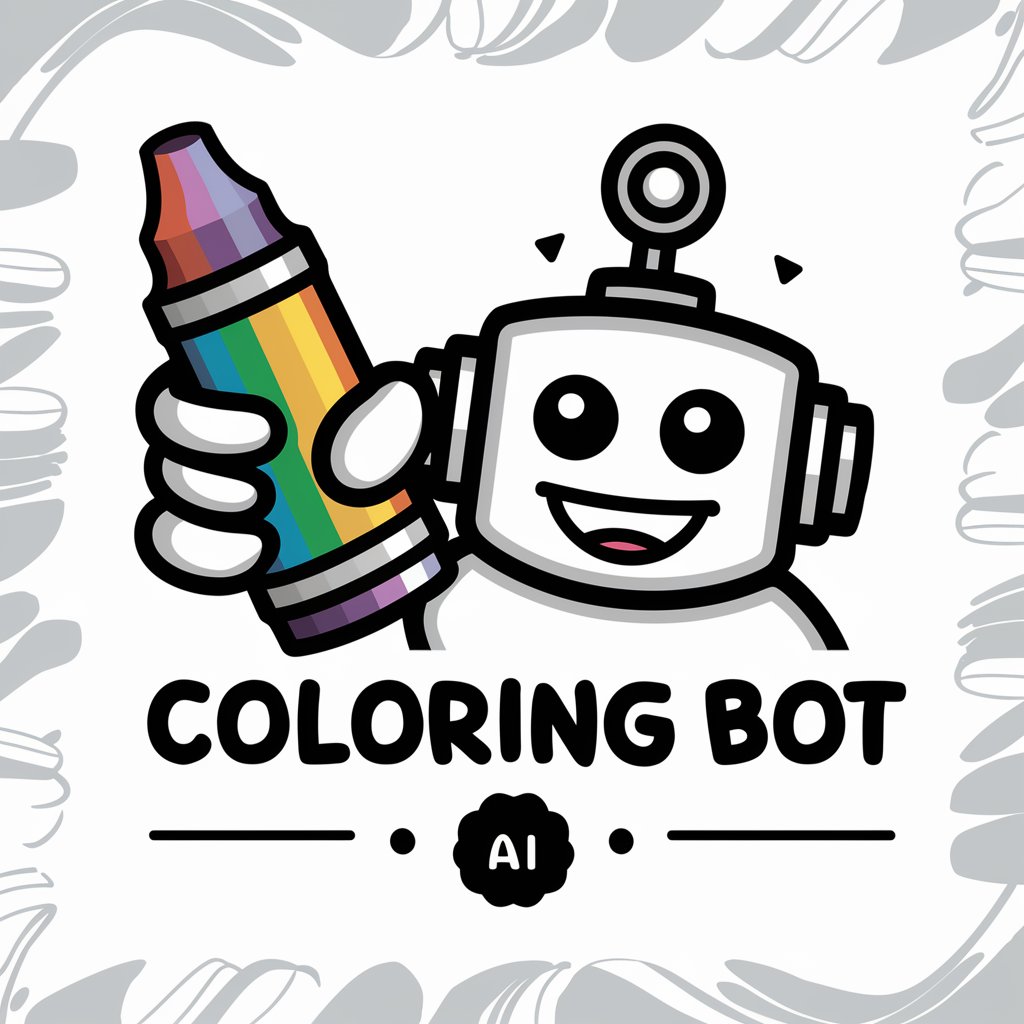
coloring crafter
Turn fantasies into coloring pages with AI.
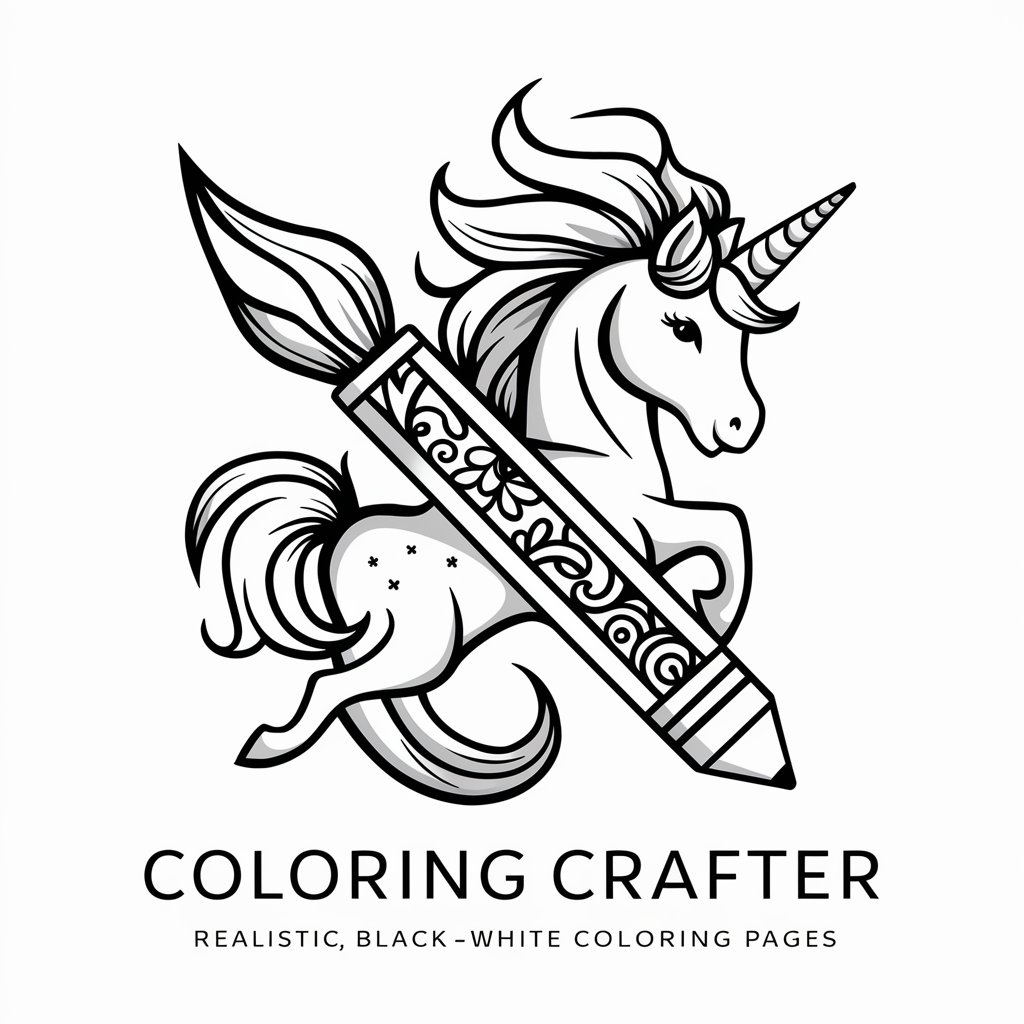
Coloring Craft
Craft your anime world in color

GTA Stylizer
Revolutionizing Art with AI
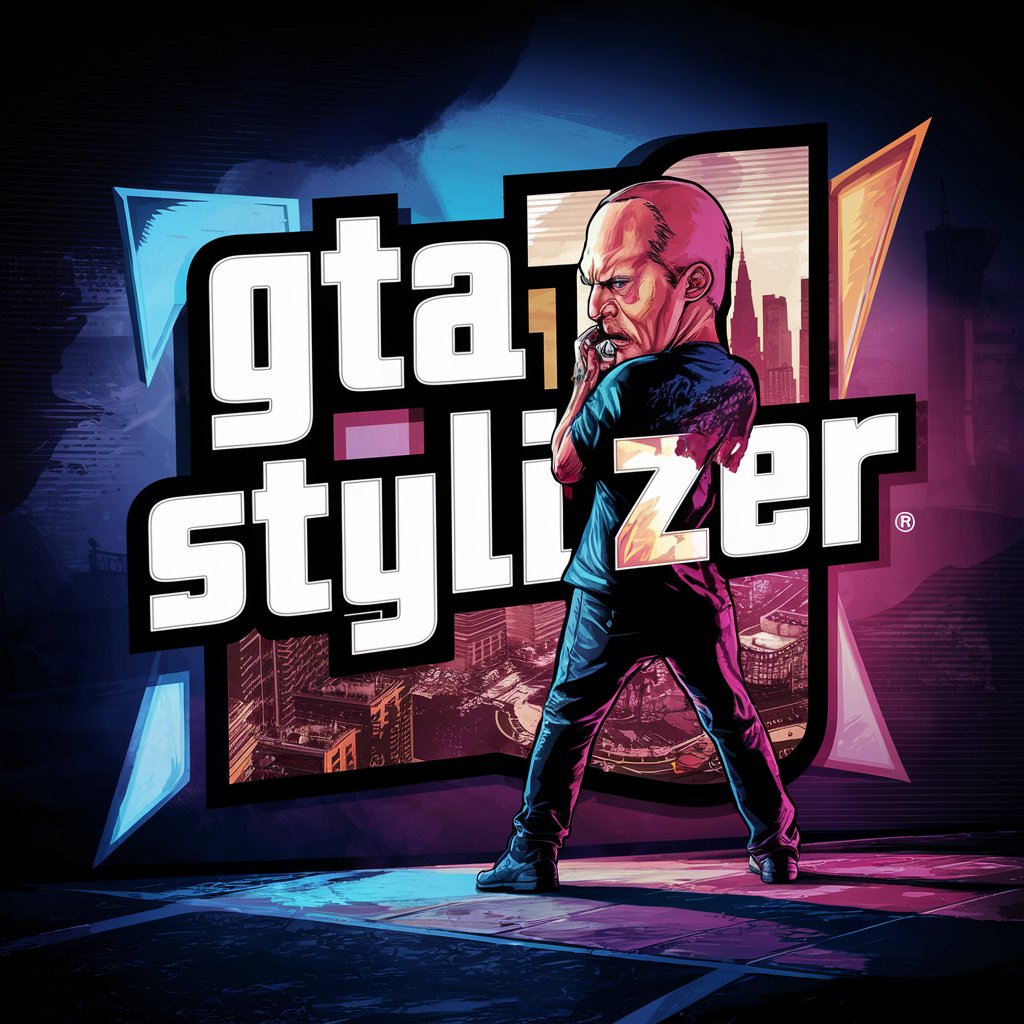
Collide
Unleash creativity with AI-powered image manipulation

Universal Personal Trainer (UPT)
AI-Powered Personal Fitness Revolution

Skill Scout
Empowering Learning with AI

Code Self Explanator
Demystifying code with AI-powered clarity
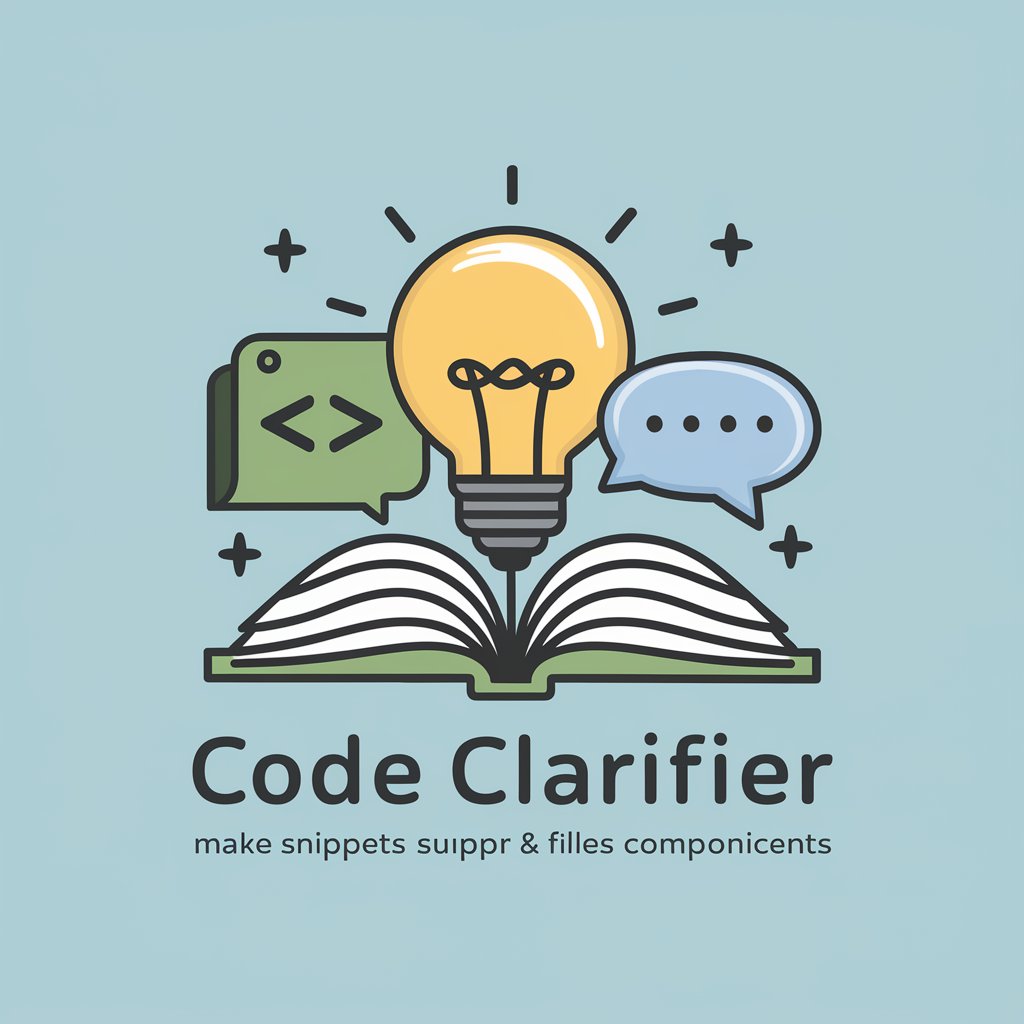
BibTex - Reference Assistant
Streamline Your Citations with AI

Frequently Asked Questions About ReqGen
What is ReqGen and who can use it?
ReqGen is an advanced tool designed for generating high-level and low-level software requirements from code, tailored for developers, project managers, and quality assurance teams in the aerospace and defense industry, among others, aiming for compliance with standards like DO-178C.
How does ReqGen ensure compliance with DO-178C standards?
ReqGen is built to analyze code and generate requirements that adhere to DO-178C standards by focusing on detailed documentation, traceability, and the specificity of functionalities and algorithms, ensuring that both high-level and low-level requirements meet the necessary rigor and structure.
Can ReqGen handle code written in any programming language?
While ReqGen is versatile, its efficiency and accuracy are optimized for widely used programming languages in safety-critical systems, such as Ada, C, and C++. Support for additional languages may vary and should be confirmed with the latest tool documentation.
What are the best practices for preparing code for ReqGen analysis?
Best practices include thoroughly documenting your code, clearly defining functions and modules, removing any redundant or dead code, and ensuring the logical flow is easily understandable. This preparation helps ReqGen more accurately interpret and analyze the code.
How does ReqGen improve the software development lifecycle?
ReqGen enhances the software development lifecycle by automating the generation of precise and comprehensive requirements, reducing manual effort, improving accuracy, ensuring compliance with industry standards, and facilitating a more streamlined verification and validation process.
