BibTex - Reference Assistant - BibTex Conversion, AI-Enhanced

Welcome! I convert references into BibTex format efficiently.
Streamline Your Citations with AI
Convert the following references into BibTex format:
Upload your academic paper's references here for BibTex conversion:
Paste your reference list to get BibTex entries:
Transform your citations into BibTex with this assistant:
Get Embed Code
Introduction to BibTex - Reference Assistant
BibTex - Reference Assistant is designed to streamline the process of converting academic references into BibTex format, which is widely used for reference management in academic writing and publications. Its core functionality is to process entire reference lists from uploaded PDFs or text copied and pasted by the user, and convert them into correctly formatted BibTex entries. This tool is especially valuable in automating the tedious task of manually formatting each reference, ensuring accuracy and saving significant time for researchers, students, and academics. Powered by ChatGPT-4o。

Main Functions of BibTex - Reference Assistant
PDF Reference Conversion
Example
Converting a list of references from an academic paper's PDF into BibTex format.
Scenario
A user uploads a PDF of an academic paper. The tool processes the entire reference list found in the document and outputs BibTex formatted citations, ready for import into reference management software.
Text Reference Conversion
Example
Processing a copied list of references from an electronic source or document into BibTex format.
Scenario
A user copies and pastes a list of references from an online journal or a Word document. The tool analyzes the text, identifies each reference's components (authors, title, publication year, etc.), and converts them into BibTex entries.
Ideal Users of BibTex - Reference Assistant Services
Academic Researchers
Researchers who are preparing manuscripts for submission to academic journals benefit from streamlined citation management, ensuring their reference lists are accurately formatted according to journal requirements.
University Students
Students working on theses, dissertations, or any academic papers can use this tool to efficiently manage and format their bibliographies, allowing them to focus more on content than citation formatting.
Librarians and Academic Staff
Academic librarians and staff assisting students and faculty with research projects can use this tool to provide support in managing references more efficiently, ensuring academic integrity in publications and student submissions.

How to Use BibTex - Reference Assistant
1
Visit yeschat.ai for a complimentary trial, no sign-in or ChatGPT Plus required.
2
Copy-paste your list of references or upload the PDF file containing the references you wish to convert.
3
Specify any formatting preferences or additional details needed for your BibTex entries.
4
Submit your request, and the assistant will process and convert your references into BibTex format.
5
Copy the generated BibTex entries and paste them into your reference manager or a .bib file for use in your projects.
Try other advanced and practical GPTs
Code Self Explanator
Demystifying code with AI-powered clarity
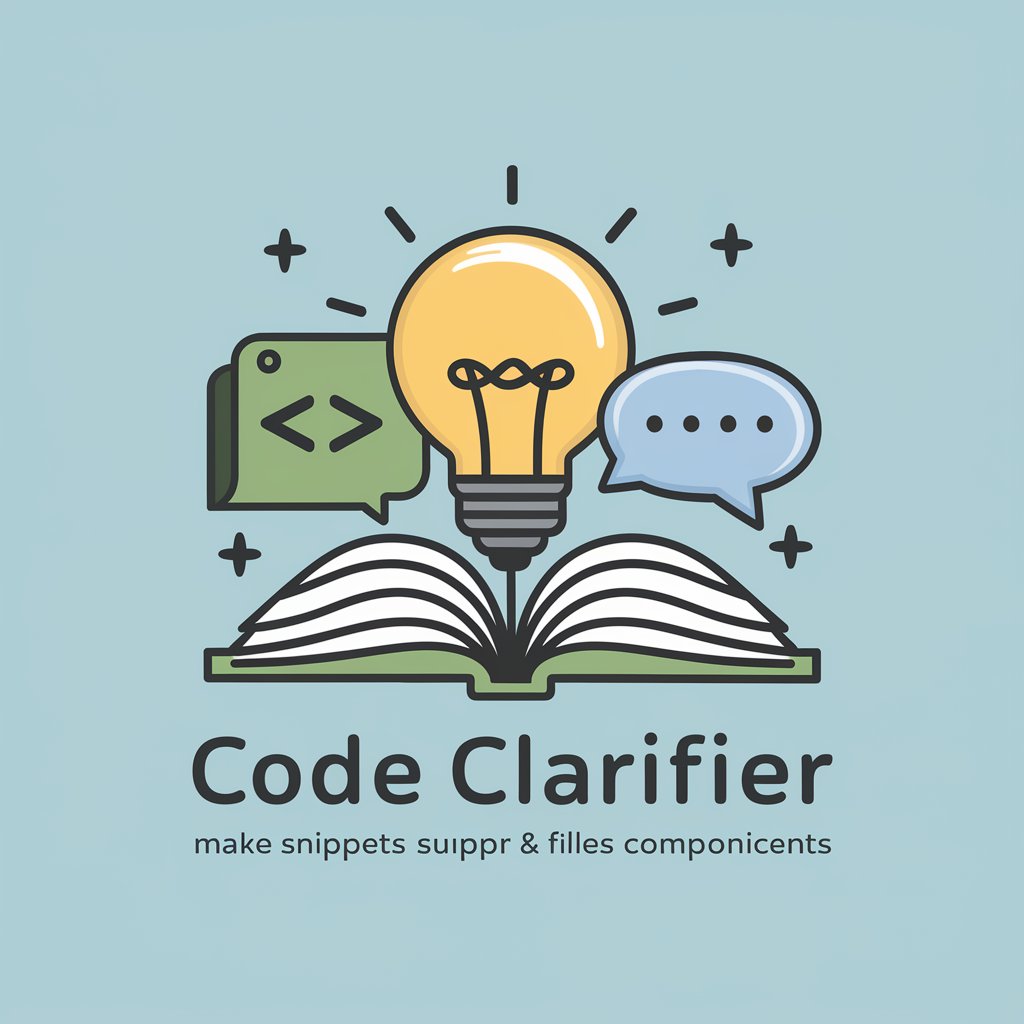
Skill Scout
Empowering Learning with AI

Universal Personal Trainer (UPT)
AI-Powered Personal Fitness Revolution

Collide
Unleash creativity with AI-powered image manipulation

GTA Stylizer
Revolutionizing Art with AI
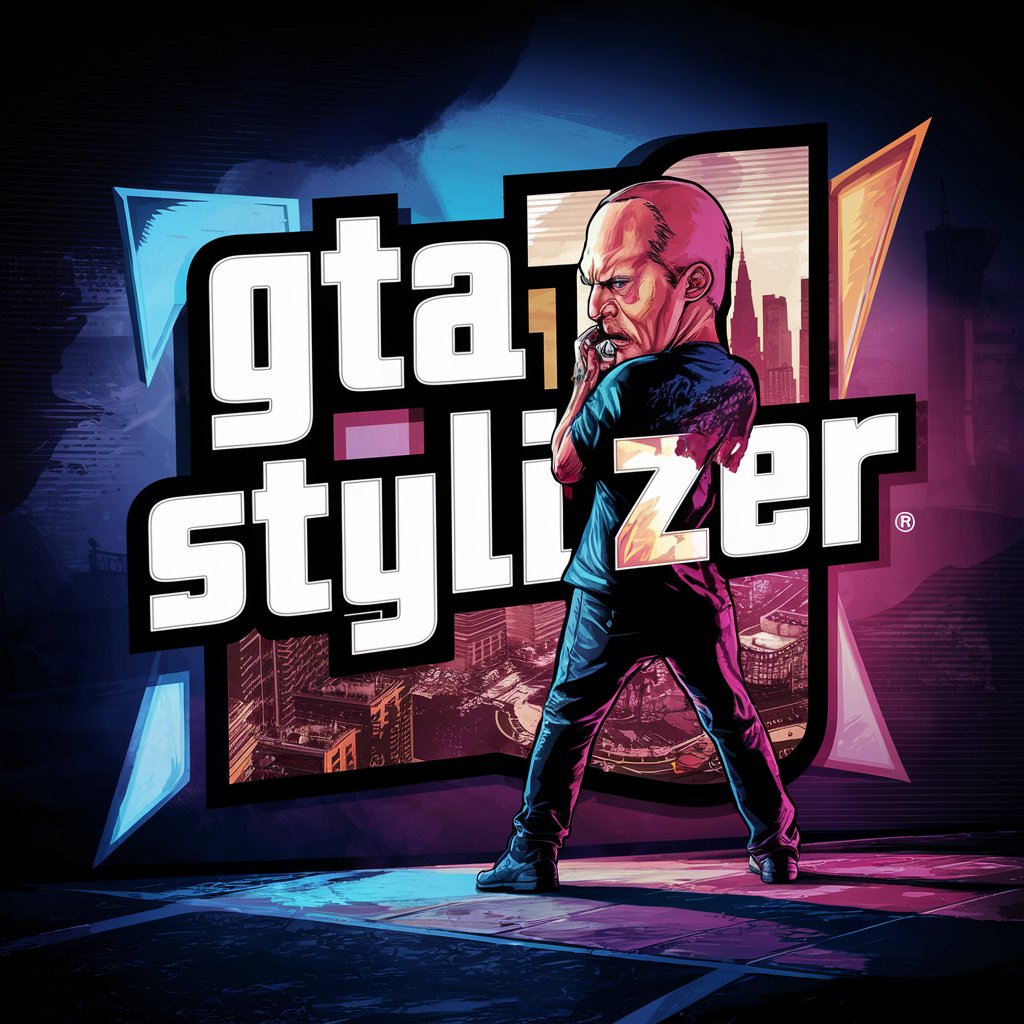
ReqGen
Automating precise software requirement generation.

GME: THE PEOPLES COIN MEME GENERATOR
Empowering $GME Voices with AI

Not Kunal Shah
Unlock Business Strategies with AI

Work-Life Coach
AI-powered path to balanced living

Story Buddy
Crafting personalized adventures with AI

LOR Crafter
Crafting AI-Powered Personalized Recommendations
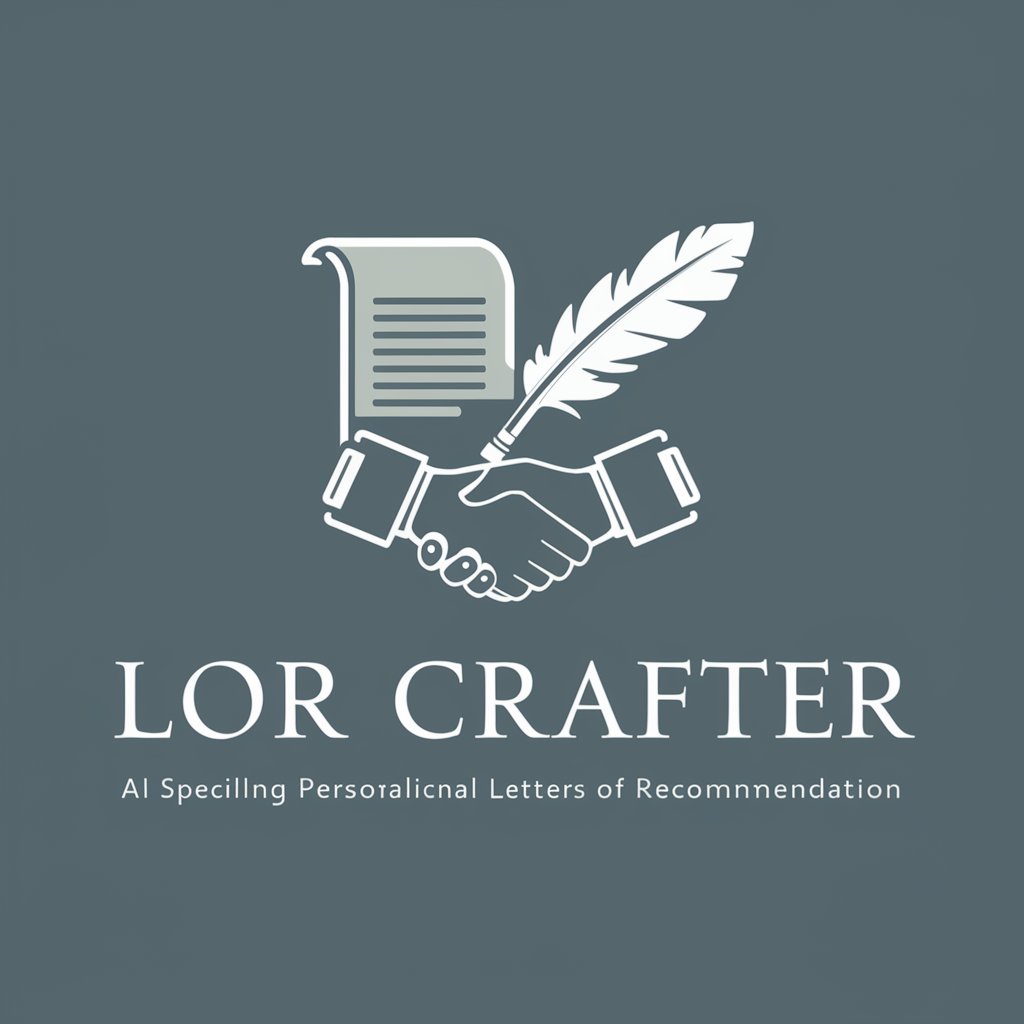
Search Ads Advisor
Elevate Your Ad Campaigns with AI

BibTex - Reference Assistant Q&A
What is BibTex - Reference Assistant?
It's an AI-powered tool designed to convert academic references into the BibTex format, simplifying citation management for researchers and students.
Can I convert references from any format?
Yes, as long as the references are provided in a readable PDF file or as text, the assistant can process them into BibTex format.
Is there a limit to the number of references I can convert at once?
No, BibTex - Reference Assistant is capable of handling extensive lists of references, with no set limit on the number of conversions.
How accurate is the conversion to BibTex format?
The conversion accuracy is high, but users are encouraged to review the entries for any potential errors or required adjustments.
Can I use BibTex - Reference Assistant for non-academic references?
Yes, while primarily designed for academic citations, it can also convert a wide range of non-academic references into BibTex format.
