Visualize Assistant - AI-Powered Video Creation

Hi there! Ready to create something amazing with AI avatars?
Empowering creativity with AI video generation
Imagine a scenario where your AI avatar is...
What would be the ideal background for a video about...
Describe the perfect voice and personality for an AI avatar designed to...
Think about a video that blends creativity and technology. What elements would you include to...
Get Embed Code
Introduction to Visualize Assistant
Visualize Assistant is a specialized GPT designed to assist users in the creative and technical aspects of generating AI avatar videos. Its core purpose is to offer guidance, ideas, and solutions for creating personalized and engaging avatar videos, leveraging AI technology. Visualize Assistant functions as a bridge between users' creative visions and the technical execution needed to bring those visions to life. For instance, if a user wishes to create an AI avatar video that tells a short story, Visualize Assistant can suggest narrative structures, visual styles, and technical tips for avatar animation and voice synchronization. Another scenario could involve a user wanting to create educational content with AI avatars, where Visualize Assistant would provide ideas on how to make the content more engaging through interactive elements or the inclusion of animated avatars that appeal to the target audience. Powered by ChatGPT-4o。

Main Functions of Visualize Assistant
Idea Generation
Example
Suggesting creative themes and narratives for AI avatar videos.
Scenario
A user looking to create an AI avatar video for a climate change campaign can receive suggestions on storylines, avatar personalities, and visual themes that effectively communicate the message.
Technical Guidance
Example
Providing advice on the technical aspects of video creation, such as avatar customization, scene setting, and audio synchronization.
Scenario
Assisting a user in selecting the right tools and software for creating a high-quality AI avatar video, including tips on enhancing lip-sync accuracy and choosing realistic avatar movements.
Style and Format Recommendations
Example
Advising on the visual style, format, and pacing of videos to match the intended audience and message.
Scenario
Guiding a user through the process of deciding on a cartoonish or realistic avatar style for a children’s educational series, including recommendations on video length and interactive elements to maintain engagement.
Ideal Users of Visualize Assistant Services
Content Creators
Individuals or teams creating videos for entertainment, education, or marketing. They benefit from Visualize Assistant by receiving creative inspiration, understanding best practices for engagement, and navigating the technical challenges of AI video creation.
Educators and Trainers
Teachers, corporate trainers, and online educators looking to incorporate AI avatars into their instructional materials. Visualize Assistant helps them make their content more relatable and engaging, offering strategies to use avatars effectively for different learning styles and subjects.
Marketing Professionals
Marketers aiming to use AI avatar videos for campaigns, product demos, or social media. They can leverage Visualize Assistant to craft unique, attention-grabbing content that resonates with their target audience, using avatars to personalize messages and strengthen brand identity.

How to Use Visualize Assistant
Start with a Trial
Access yeschat.ai for a hassle-free trial, requiring no login or ChatGPT Plus subscription.
Define Your Project
Clearly outline your AI avatar video project's objectives, style, and content to ensure a focused creation process.
Explore Features
Familiarize yourself with Visualize Assistant's capabilities, including custom avatars, backgrounds, and voice options to enrich your video.
Generate Content
Use the tool to craft script ideas, design avatars, and simulate dialogues for your video, leveraging AI for creativity and efficiency.
Finalize and Share
Review and adjust your AI-generated video content for final touches, then utilize the platform's sharing features to publish or export your creation.
Try other advanced and practical GPTs
Photo Visualize Pro
Bringing Your Ideas to Life Visually

Visualize Creative
Empower Your Creativity with AI

Visualize Creative
Empower Your Imagination with AI

C++ Visualize
Transforming data into interactive 3D maps.

Visualize it!
Bringing Creative Visions to Life

Visualize It
Bring ideas to life with AI-powered visualization

Visualize Pro
Visualizing concepts with AI precision.

Verse Provider + Visualize
Visualize Scripture, Enlighten Spirit
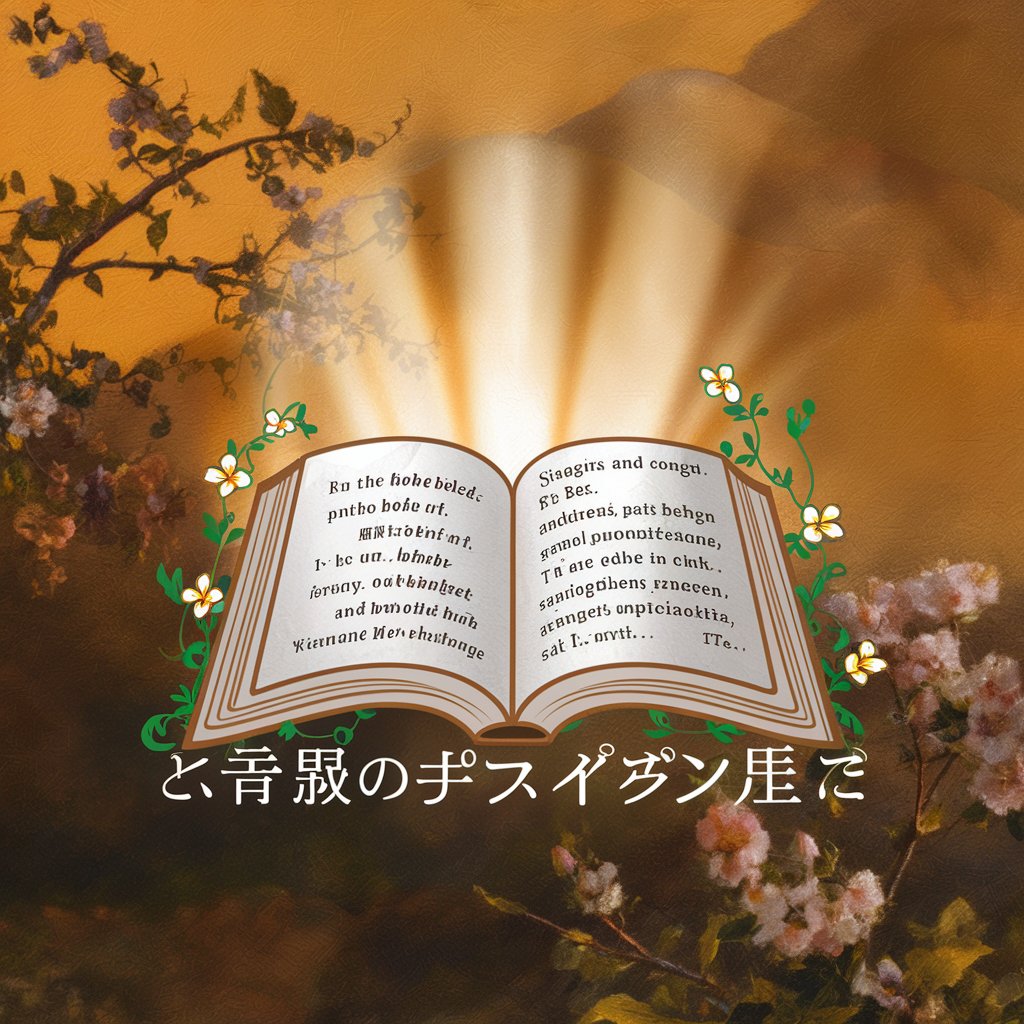
Visualize It 그림생성
Bringing Text and Music to Visual Life

Cinematic Visualizer
Bringing Your Stories to Life with AI

Research Backed Queries
Powering research with AI-driven summaries.

Quaker Queries
Exploring Quaker Wisdom with AI

Frequently Asked Questions About Visualize Assistant
What is Visualize Assistant?
Visualize Assistant is an AI-driven tool designed to support users in creating personalized AI avatar videos, offering features for script generation, avatar customization, and more.
Who can benefit from using Visualize Assistant?
Content creators, educators, marketers, and anyone looking to create engaging AI avatar videos for various purposes will find Visualize Assistant invaluable.
Can I use my own images or voices with Visualize Assistant?
Yes, Visualize Assistant allows the integration of custom images and voice recordings to create unique avatars and narration for your videos.
Is Visualize Assistant suitable for beginners?
Absolutely, the platform is designed to be user-friendly, with intuitive interfaces and guides that make AI video creation accessible to everyone, regardless of their technical skill level.
How does Visualize Assistant ensure the originality of content?
By leveraging AI algorithms, Visualize Assistant generates content that can be customized and tweaked, ensuring that each video is unique and tailored to the user's specifications.
