C++ Visualize - 3D Geographic Visualization

Welcome to C++ Visualize! Let's bring your geographic data to life.
Transforming data into interactive 3D maps.
Create a 3D map visualization using Osmium and OpenGL...
How can I integrate geographic data into a C++ project...
Explain the process of rendering geographic information...
What are the steps to connect Osmium with OpenGL for...
Get Embed Code
Overview of C++ Visualize
C++ Visualize is designed as a specialized tool to bridge the gap between complex geographic data and its visual representation in a 3D interactive environment. At its core, C++ Visualize integrates the robust data handling capabilities of the Osmium library with the powerful 3D rendering potential of OpenGL. This combination allows for the processing and visualization of large-scale geographic information, facilitating a deeper understanding and analysis through visual exploration. A typical use case involves converting raw OpenStreetMap (OSM) data into a 3D model of a city or landscape, enabling users to navigate through this model in real-time, examining features such as roads, buildings, and natural landmarks. Powered by ChatGPT-4o。

Core Functions of C++ Visualize
Initializing Osmium and Loading Geographic Data
Example
Setting up Osmium to parse an OSM file, extracting essential map features.
Scenario
Researchers aiming to analyze urban infrastructure can load city data from OSM files, filtering for specific elements like roads, bridges, and public transport lines.
OpenGL Integration for 3D Rendering
Example
Utilizing OpenGL to render a 3D landscape from the processed geographic data.
Scenario
Urban planners utilize this feature to create immersive 3D models of planned development areas, facilitating community engagement and feedback.
Data Processing for Map Element Generation
Example
Converting latitude and longitude coordinates into vertices for OpenGL rendering.
Scenario
Application developers generate interactive maps for location-based services, transforming GPS data into a user-friendly 3D interface.
Interactive 3D Map Exploration
Example
Implementing zoom, pan, and select functions to navigate through the 3D map.
Scenario
Educational institutions use this functionality to create interactive learning tools that allow students to explore geographical features and urban layouts.
Target User Groups for C++ Visualize
Urban Planners and Architects
These professionals benefit from the ability to visualize and analyze cityscapes and landscapes in detail, assisting in planning, development, and presentation of future projects.
GIS Analysts and Geographers
Experts in geographic information systems (GIS) and geography can leverage the tool for advanced spatial analysis and to convey complex geographical data in an accessible visual format.
Educators and Researchers
By providing a dynamic platform for exploration, C++ Visualize serves as a valuable educational tool, enhancing the learning experience in geography, environmental science, and urban planning.

How to Use C++ Visualize
Start Your Journey
Begin by visiting yeschat.ai to sign up for a free trial, offering access without the need for a login or a ChatGPT Plus subscription.
Explore Features
Familiarize yourself with the tool's features and capabilities by navigating the user-friendly dashboard. This includes exploring 3D map visualization, data processing, and OpenGL integration.
Set Up Your Project
Prepare your development environment by ensuring you have a C++ compiler and the necessary libraries, including Osmium and OpenGL, installed on your system.
Implement and Visualize
Follow the documentation to integrate geographic data processing with 3D rendering. Utilize the examples provided to learn how to extract, process, and visualize geographic data in 3D.
Experiment and Optimize
Leverage the tool's capabilities to experiment with different visualization techniques and optimization strategies for enhancing the performance and interactivity of your 3D maps.
Try other advanced and practical GPTs
Visualize it!
Bringing Creative Visions to Life

Visualize It
Bring ideas to life with AI-powered visualization

$100M Offers - Alex Hormozi
Crafting irresistible business offers powered by AI

Offers and Leads
Elevate Marketing with AI-Powered Insights

Mr. OFFERS🤯
Uncover the Best Online Deals with AI

Witty Wendy - Offers clever comebacks
Elevate conversations with AI-powered wit
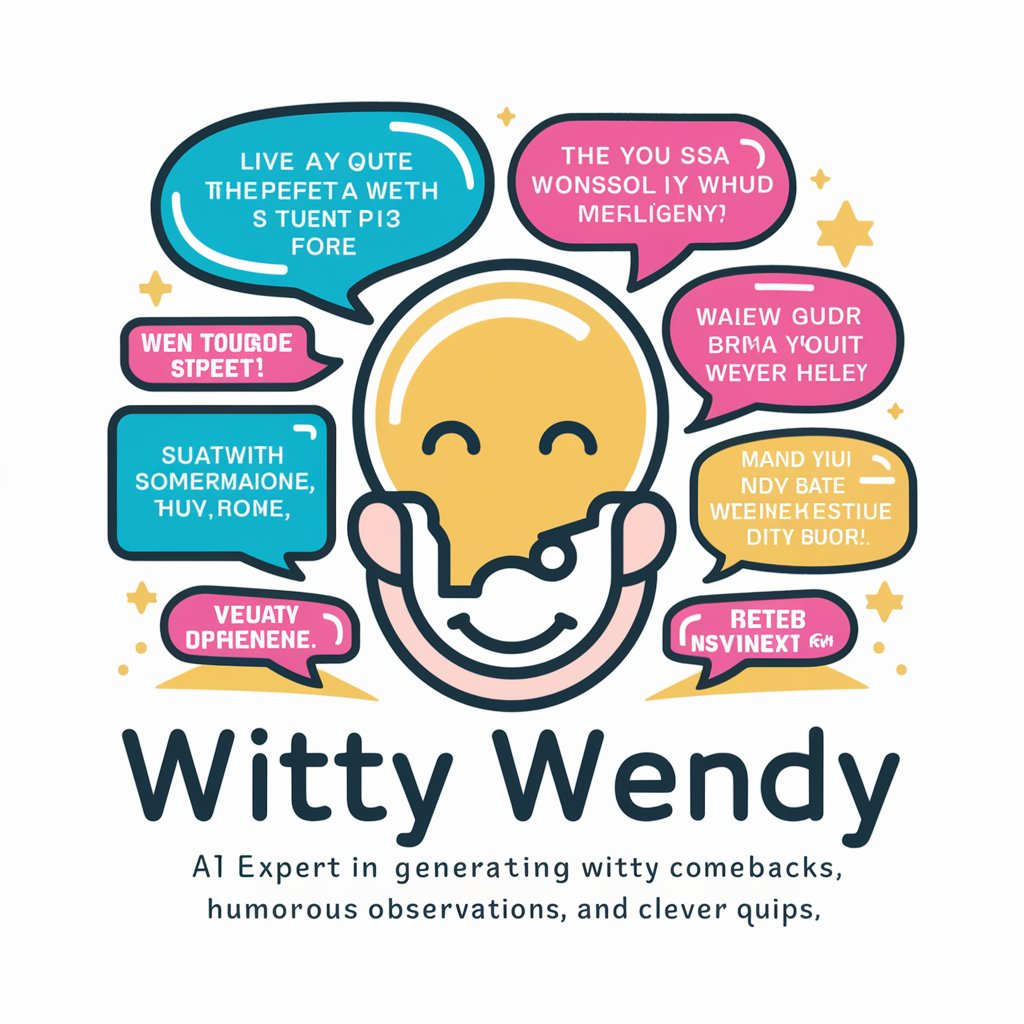
Visualize Creative
Empower Your Imagination with AI

Visualize Creative
Empower Your Creativity with AI

Photo Visualize Pro
Bringing Your Ideas to Life Visually

Visualize Assistant
Empowering creativity with AI video generation

Visualize Pro
Visualizing concepts with AI precision.

Verse Provider + Visualize
Visualize Scripture, Enlighten Spirit
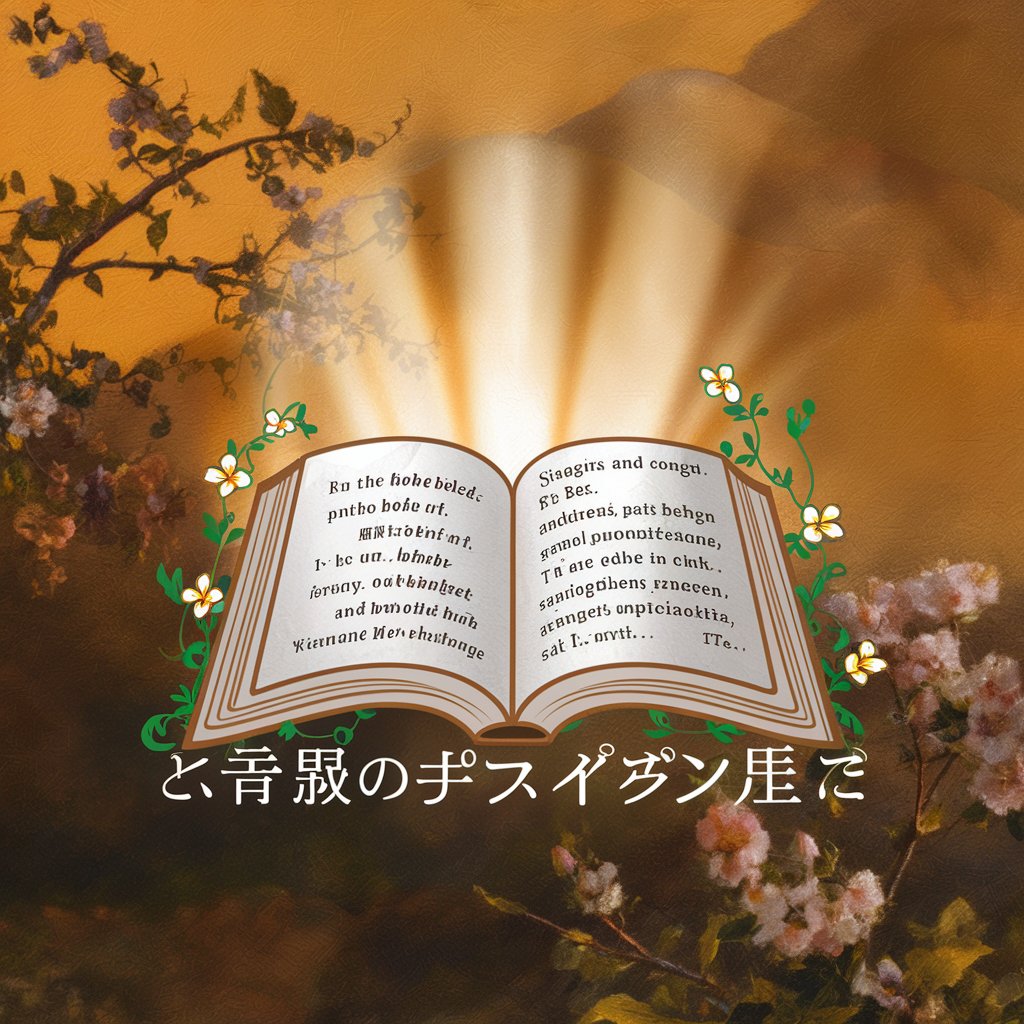
Frequently Asked Questions about C++ Visualize
What is C++ Visualize?
C++ Visualize is a tool designed to help users visualize geographic data in 3D using C++ programming, integrating Osmium for data processing and OpenGL for rendering.
How can I optimize the performance of my 3D visualizations?
Performance can be optimized by reducing the polygon count of 3D models, implementing data caching, and efficiently managing resources within your application.
Can I interact with the 3D map visualizations?
Yes, C++ Visualize supports interactive elements such as zooming, panning, and selecting geographic features within the 3D environment.
What are the prerequisites for using C++ Visualize?
Users should have a basic understanding of C++ programming, and their systems must have a C++ compiler and the Osmium and OpenGL libraries installed.
How does C++ Visualize handle large geographic datasets?
The tool is designed to efficiently process and visualize large datasets by leveraging data filtering, efficient memory management, and optimization techniques.
