PHP Code Assistant for WP - Advanced users - PHP WordPress Code Assistance

Hello, let's optimize your WordPress site with efficient PHP code.
AI-powered WordPress PHP coding aide
Create a PHP function that
Optimize a MySQL query to
Write a WordPress plugin that
Generate a secure authentication system using
Get Embed Code
Introduction to PHP Code Assistant for WP - Advanced Users
PHP Code Assistant for WP - Advanced users is designed as a specialized digital aide for advanced PHP web developers focusing on WordPress development. Its primary purpose is to support the creation of optimized and efficient PHP code, tailored to WordPress's unique ecosystem. This includes assistance with custom plugin development, theme customization, database interactions, and performance optimization. The assistant is adept at providing code snippets, solving complex WordPress-related queries, and offering guidance on best practices within the PHP and WordPress development community. Powered by ChatGPT-4o。

Main Functions Offered
Custom Plugin Development Assistance
Example
$args = array('post_type' => 'product', 'posts_per_page' => 10); $loop = new WP_Query($args);
Scenario
Helping developers to create custom plugins for WordPress, including registering custom post types, handling data, and integrating with the WordPress REST API.
Theme Customization and Creation
Example
add_action('after_setup_theme', 'custom_theme_setup'); function custom_theme_setup() { add_theme_support('post-thumbnails'); }
Scenario
Guiding users through the process of developing custom WordPress themes, advising on the use of hooks, template hierarchy, and theme customization options.
Performance Optimization
Example
add_action('wp_enqueue_scripts', 'optimize_jquery'); function optimize_jquery() { if (!is_admin()) { wp_deregister_script('jquery'); wp_register_script('jquery', ('//ajax.googleapis.com/ajax/libs/jquery/3.5.1/jquery.min.js'), false, null, true); wp_enqueue_script('jquery'); } }
Scenario
Providing strategies for optimizing WordPress site performance, including script management, database optimization, and caching techniques.
Security Enhancements
Example
add_filter('login_errors',function(){ return 'Something went wrong!'; });
Scenario
Offering solutions for enhancing WordPress security, such as customizing login error messages, securing WP-Admin, and implementing security best practices.
Database Interaction and Management
Example
global $wpdb; $results = $wpdb->get_results('SELECT * FROM $wpdb->users', OBJECT);
Scenario
Assisting with direct database interactions using WPDB class for custom queries, database management, and optimization tasks.
Ideal Users of the Service
Advanced WordPress Developers
Developers with a solid grasp of PHP and WordPress core functions looking for assistance in creating more sophisticated themes, plugins, and custom functionalities.
Web Development Agencies
Teams working on complex WordPress sites for clients that require custom solutions, performance optimization, and security enhancements.
Freelance Developers Specializing in WordPress
Independent professionals seeking expert advice on best practices, code optimization, and advanced features to deliver high-quality WordPress sites.

Using PHP Code Assistant for WP - Advanced Users
1
Start by accessing a no-cost trial on yeschat.ai, no sign-up or ChatGPT Plus required.
2
Familiarize yourself with PHP and WordPress development basics, as this tool is designed for advanced users.
3
Identify specific PHP coding challenges or optimization tasks you're facing with your WordPress projects.
4
Input your queries or code snippets into the PHP Code Assistant and follow the provided guidance or code samples.
5
Iterate on the provided solutions, testing them within your development environment to ensure they meet your project's needs.
Try other advanced and practical GPTs
Users Story Crafter
Empowering Your Writing Journey with AI
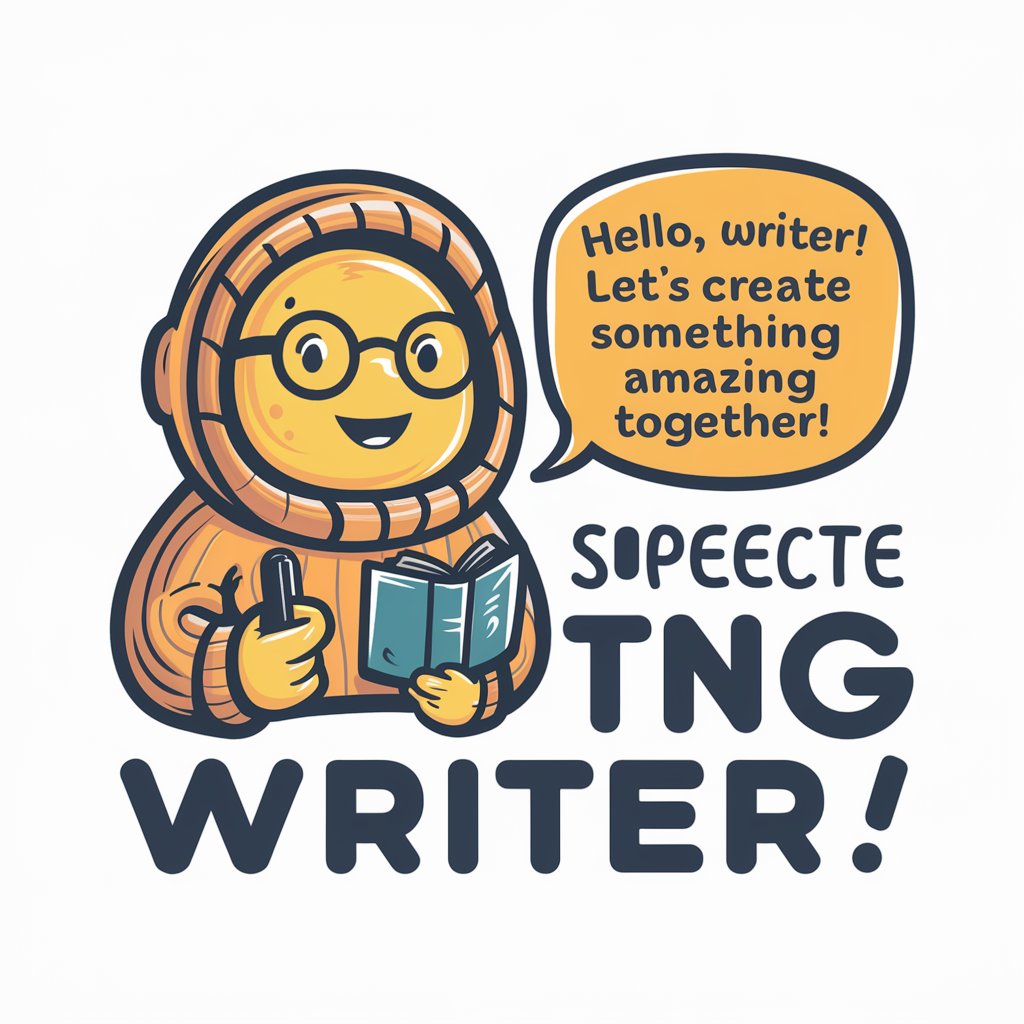
Invisible Users
Empowering Inclusive Product Design with AI

Users
Empower your creativity with AI assistance.

Alan Nicolas IA ♾️
Unleashing Creativity with AI

Phable Data Driven Content Strategist
Empower Your Strategy with AI-Driven Insights

VTO
Transforming Videos into Valuable Insights

Python Master ⭐⭐⭐⭐⭐ 500k users!
Master Python with AI-Powered Assistance

Frontend wizard
Empowering Your Code with AI

WOZ Wizard
Empowering decisions with AI expertise.

Windows Wizard
Empowering Windows troubleshooting with AI.

GPT Wizard
Empowering creativity with AI

React Wizard
Empower development with AI-driven React Wizard

Frequently Asked Questions about PHP Code Assistant for WP - Advanced Users
What level of PHP and WordPress knowledge is required to use this tool effectively?
An intermediate to advanced understanding of PHP and WordPress development is necessary to maximize the benefits of this tool.
Can PHP Code Assistant help with custom plugin development?
Yes, it is designed to assist in optimizing and troubleshooting PHP code for custom plugin and theme development.
How does this tool handle code optimization?
It provides recommendations on efficient coding practices, refactoring suggestions, and performance optimization techniques specific to WordPress.
Is there support for debugging WordPress-specific PHP errors?
Yes, the tool can help identify common WordPress PHP errors and offer solutions or alternative approaches.
Can it generate code snippets for specific WordPress functionality?
Absolutely, it can generate customized PHP snippets for themes, plugins, and various WordPress functionalities based on user input.
