OCaml Flashcards - OCaml Learning Flashcards

Hello! Let's study OCaml together. What concept would you like flashcards for?
Master OCaml with AI-powered Flashcards
Get Embed Code
Overview of OCaml Flashcards
OCaml Flashcards is a specialized tool designed to assist users in studying and mastering the OCaml programming language through the creation of detailed and structured flashcards. These flashcards cover various aspects of OCaml including Syntax and Functions, the Standard Library, Data Structures and Algorithms, Best Practices, Concepts and Principles, and Sample Code Snippets. The purpose of this design is to facilitate learning by breaking down complex information into manageable, bite-sized pieces. For example, a flashcard might display a piece of OCaml syntax or a function on one side and provide a detailed explanation or an example of its usage on the other side. This method supports users in reinforcing their knowledge and understanding through active recall and spaced repetition. Powered by ChatGPT-4o。

Key Functions of OCaml Flashcards
Syntax and Functions
Example
Flashcard Front: 'let rec fact x = if x = 0 then 1 else x * fact (x - 1)' Flashcard Back: 'What does this function do?' Answer: 'This is a recursive function that calculates the factorial of a number.'
Scenario
This type of flashcard helps beginners understand recursive functions and conditionals in OCaml, crucial for mastering functional programming paradigms.
Standard Library
Example
Flashcard Front: 'List.fold_left' Flashcard Back: 'How is fold_left used in list processing and what are its parameters?' Answer: 'fold_left is a function that iterates over a list from left to right, applying a function to accumulate a result.'
Scenario
Useful for intermediate users who need to familiarize themselves with the OCaml Standard Library's tools for effective list management.
Data Structures and Algorithms
Example
Flashcard Front: 'Implement a binary search tree in OCaml.' Flashcard Back: 'type 'a bst = Empty | Node of 'a * 'a bst * 'a bst' let rec insert x = function | Empty -> Node(x, Empty, Empty) | Node(y, left, right) -> if x < y then Node(y, insert x left, right) else Node(y, left, insert x right)' Question: 'Explain how insertion works in this tree.'
Scenario
Advanced learners can deepen their understanding of OCaml's type system and recursive data structures, essential for algorithmic problem solving.
Best Practices
Example
Flashcard Front: 'Use of pattern matching in OCaml.' Flashcard Back: 'Provide an example where pattern matching is effectively used in error handling.' Answer: 'match result with | Ok value -> ... | Error msg -> ...'
Scenario
This flashcard would benefit developers looking to adopt idiomatic OCaml practices, particularly in robust error management.
Target User Groups for OCaml Flashcards
OCaml Beginners
Students and novice programmers who are new to OCaml. They can start learning the language's syntax and basic functions through introductory flashcards, making the initial learning curve less steep.
Intermediate OCaml Programmers
Programmers who have basic knowledge of OCaml and wish to deepen their understanding of the Standard Library and more complex programming constructs. Flashcards focused on these areas can enhance their problem-solving skills and code quality.
Advanced OCaml Developers
Seasoned developers focused on mastering high-level concepts such as advanced data structures, algorithms, and best coding practices in OCaml. The detailed and scenario-based flashcards can provide continual learning and refinement of skills.

Using OCaml Flashcards: A Step-by-Step Guide
Access the Tool
Visit yeschat.ai for a trial without needing to log in or subscribe to ChatGPT Plus.
Choose a Topic
Select an OCaml programming concept you wish to study, such as syntax, data structures, or best practices.
Generate Flashcards
Request flashcards for the chosen topic. Each set will include various flashcards covering syntax, sample code, standard library usage, and more.
Study and Review
Use the flashcards to learn and review the material. Focus on understanding the concepts and code snippets provided.
Iterate and Explore
Create more flashcards for different topics as needed to expand your knowledge and proficiency in OCaml.
Try other advanced and practical GPTs
FlowGPT
Enhance Your Mind with AI-Powered Meditation

SalesEmailGenius
Craft Winning Sales Emails with AI

Slasher Scribe
Craft Your Slasher Saga with AI

Smasher
Master Smash Bros with AI-powered insights

Writing Assistant
Elevate Your Writing with AI

GPTGOT
Empowering creativity and innovation with AI.

👨💻 OCaml Algebraic Data Types
Crafting Type-Safe Data with AI
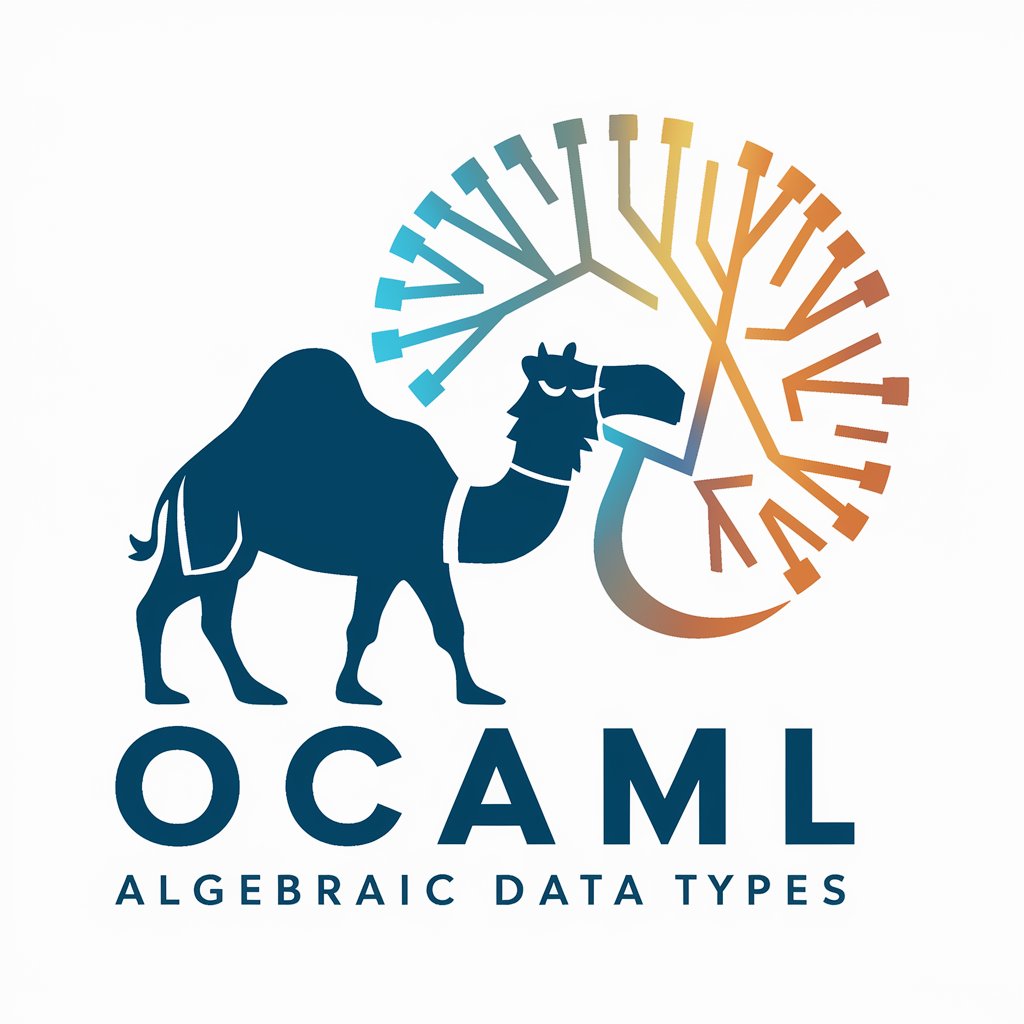
OCaml Mentor
Elevate Your OCaml Projects with AI
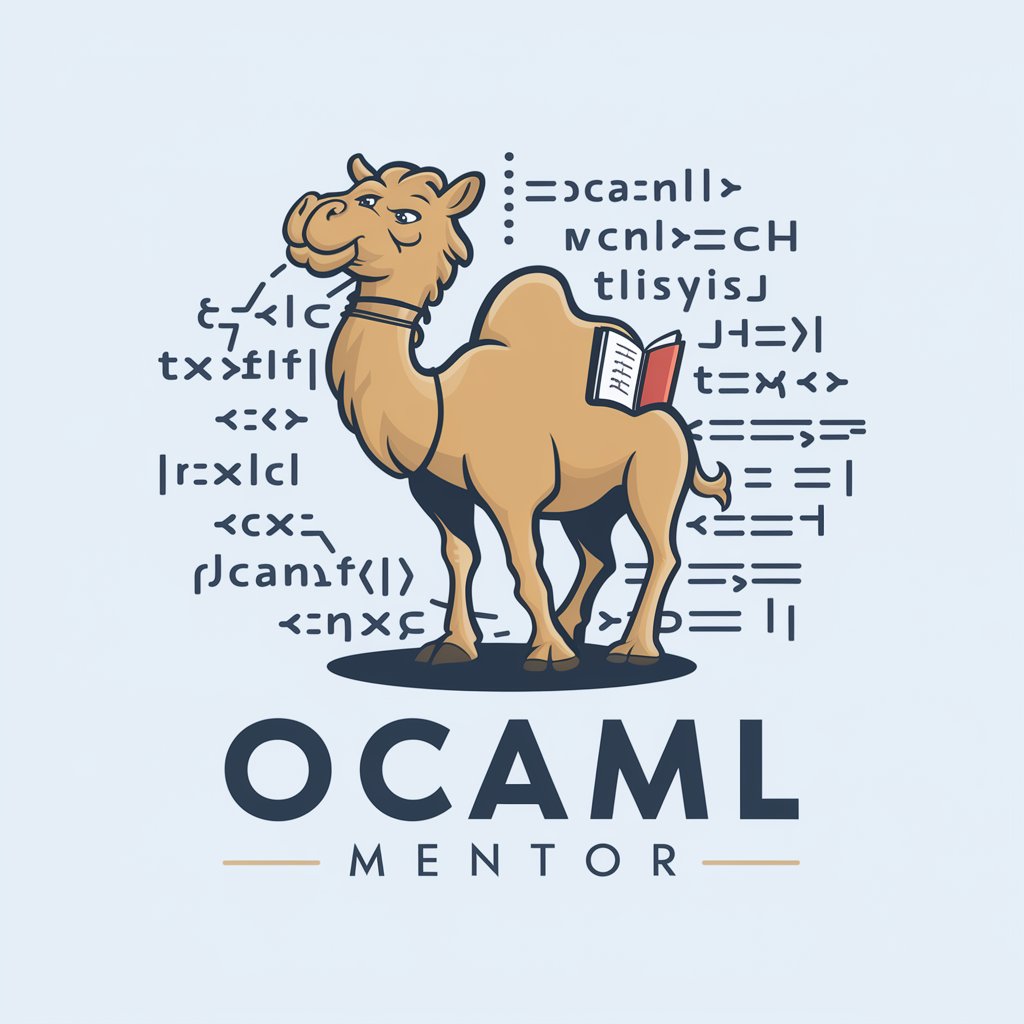
OCaml Assistant
Master OCaml with AI-Powered Guidance

🧑💻 OCaml Pattern Matching
Simplify coding with AI-powered pattern matching

OCaml Tutor
Master OCaml with AI-powered guidance.

French Translator
Translate English to French with AI

Frequently Asked Questions About OCaml Flashcards
What types of OCaml concepts can I learn with OCaml Flashcards?
OCaml Flashcards covers a broad range of topics including syntax and functions, the standard library, data structures and algorithms, best practices, and general concepts and principles in OCaml programming.
Can OCaml Flashcards help with debugging OCaml code?
Yes, the tool can generate sample code snippets with questions about their function or output, which can aid in understanding common errors and debugging techniques.
Are the flashcards suitable for all levels of OCaml programmers?
Absolutely, the flashcards are designed to cater to both beginners and experienced programmers by covering fundamental to advanced topics in OCaml.
How can OCaml Flashcards enhance my learning experience?
By providing targeted, concise learning resources, the flashcards help reinforce learning through repetition and active recall, which are key to mastering programming concepts.
Is there a way to request specific topics within OCaml?
Yes, users can specify particular areas or concepts they're interested in, and OCaml Flashcards will generate relevant flashcards tailored to those topics.
