Image Enhancer 4K - AI-Powered Image Upscaling

Welcome! Let's upscale your images to stunning 4K clarity.
Elevate Your Images with AI Precision
Generate a high-resolution image of...
Create an enhanced 4K version of...
Upscale the following image to 4K, focusing on...
Improve the clarity and resolution of...
Get Embed Code
Introduction to Image Enhancer 4K
Image Enhancer 4K is designed as a high-quality image upscaling tool, focusing on enhancing the resolution and clarity of images without modifying their original backgrounds. Its core functionality lies in transforming lower-resolution images into 4K quality, utilizing advanced algorithms to improve detail, sharpness, and overall image quality. This tool is particularly useful in scenarios where images from older archives, digital art, or photographs need to be updated for modern displays or print media. For example, upscaling a vintage photograph to display it on a high-definition screen while preserving its original ambiance and detail. Powered by ChatGPT-4o。

Main Functions of Image Enhancer 4K
Resolution Upscaling
Example
Transforming a 1080p image into 4K resolution.
Scenario
Ideal for enhancing the quality of digital marketing materials to make them suitable for high-resolution displays.
Clarity Enhancement
Example
Sharpening blurred details in an old photograph.
Scenario
Useful for restoring historical images or family photos, making them clearer for archival or reprint.
Noise Reduction
Example
Reducing graininess in low-light images.
Scenario
Enhancing nighttime photography or images taken with older cameras, improving their suitability for professional use or personal albums.
Ideal Users of Image Enhancer 4K
Photographers and Digital Artists
Professionals and enthusiasts looking to refine their work for high-resolution formats, exhibitions, or digital portfolios.
Archivists and Historians
Individuals aiming to preserve and restore old photographs or documents, enhancing their clarity and detail for research or display.
Marketing and Advertising Professionals
Teams needing to upscale promotional materials to fit various digital platforms and print formats, ensuring brand visuals remain sharp and engaging across mediums.

How to Use Image Enhancer 4K
Start with a Free Trial
Navigate to yeschat.ai for a complimentary trial, accessible immediately without the need for a ChatGPT Plus subscription or account creation.
Upload Your Image
Select the 'Upload' button to add the image you wish to enhance. Ensure the image is in a compatible format (JPEG, PNG, etc.).
Choose Enhancement Options
Specify your enhancement preferences, such as resolution increase, sharpening, and noise reduction, to tailor the outcome to your needs.
Initiate Enhancement
Press the 'Enhance' button to start the upscaling process. The AI will automatically process your image, applying the selected improvements.
Download or Share
After enhancement, download your high-resolution image or share it directly from the platform. Tips: For optimal results, use high-quality originals and adjust settings based on preview outcomes.
Try other advanced and practical GPTs
Awesome images enhancer
Elevate images with AI-powered magic

Image Enhancer Advisor
Empower Your Edits with AI

img2img
Revolutionizing image editing with AI

Img2Img
Empower Your Images with AI

img2img变身大师
Transform images effortlessly with AI

img2img
Redefine Your Images with AI

GPT Neurotype Quiz
Discover Your Neurotype with AI
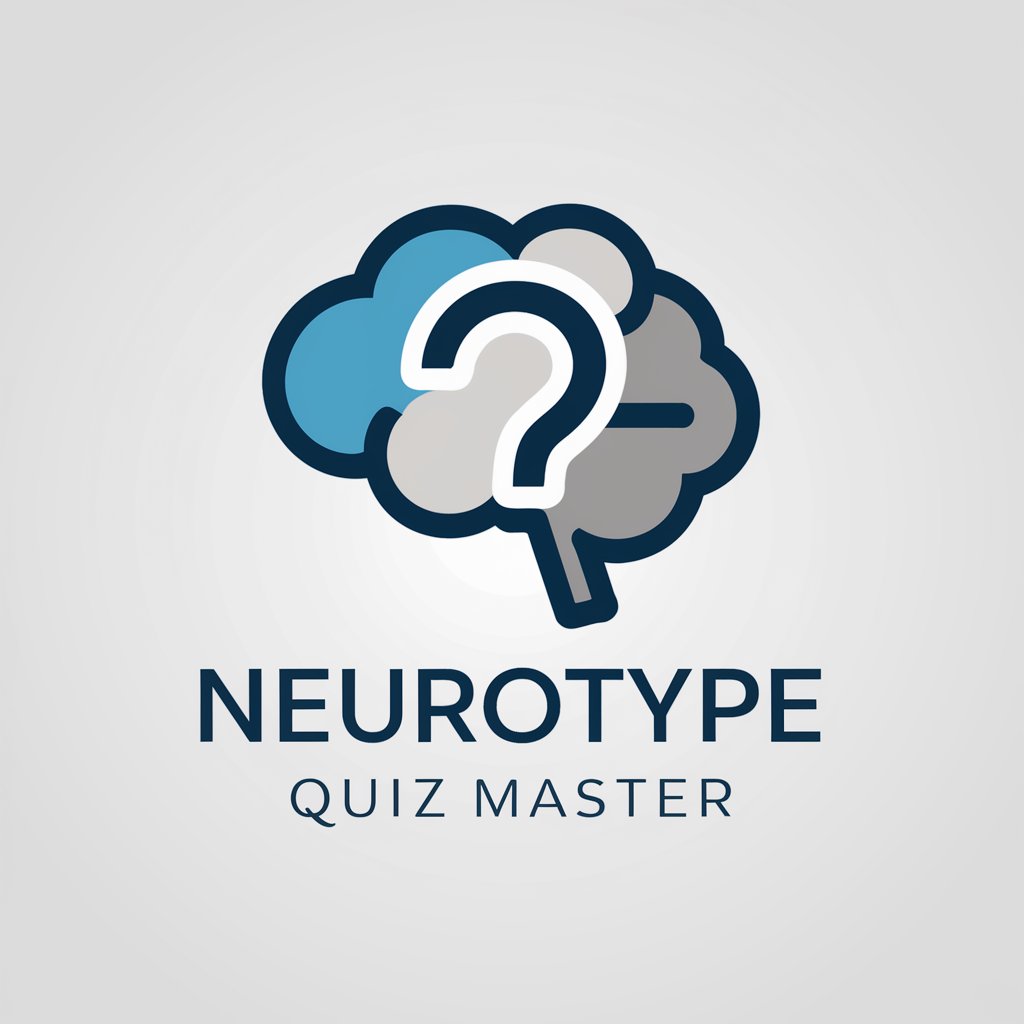
NeuroNexus GPT
Empower Decisions with AI Insights
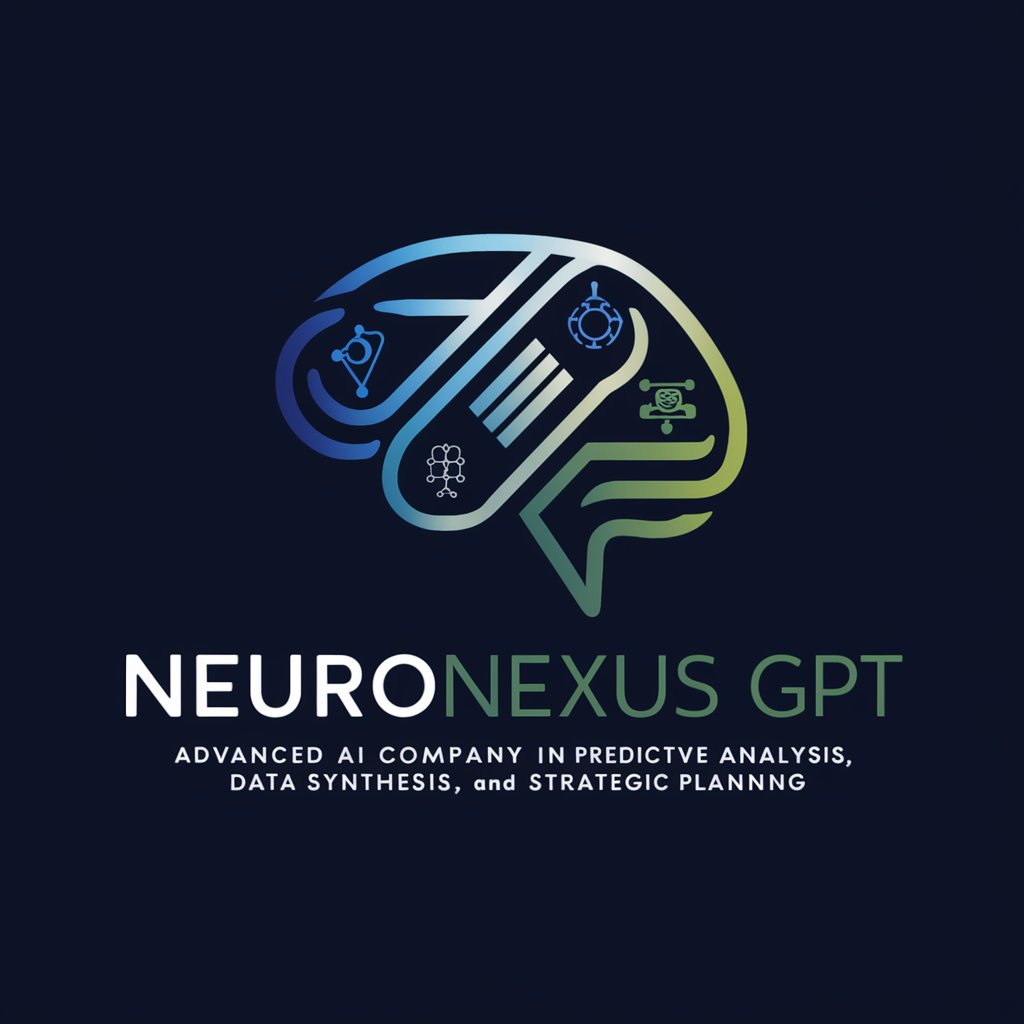
NeuroSupport GPT
Empowering Neurodiversity with AI

Neuroscience Research GPT
Decoding Brain Science with AI

Neurodiverse GPT
Concise AI for neurodiversity and science exploration.
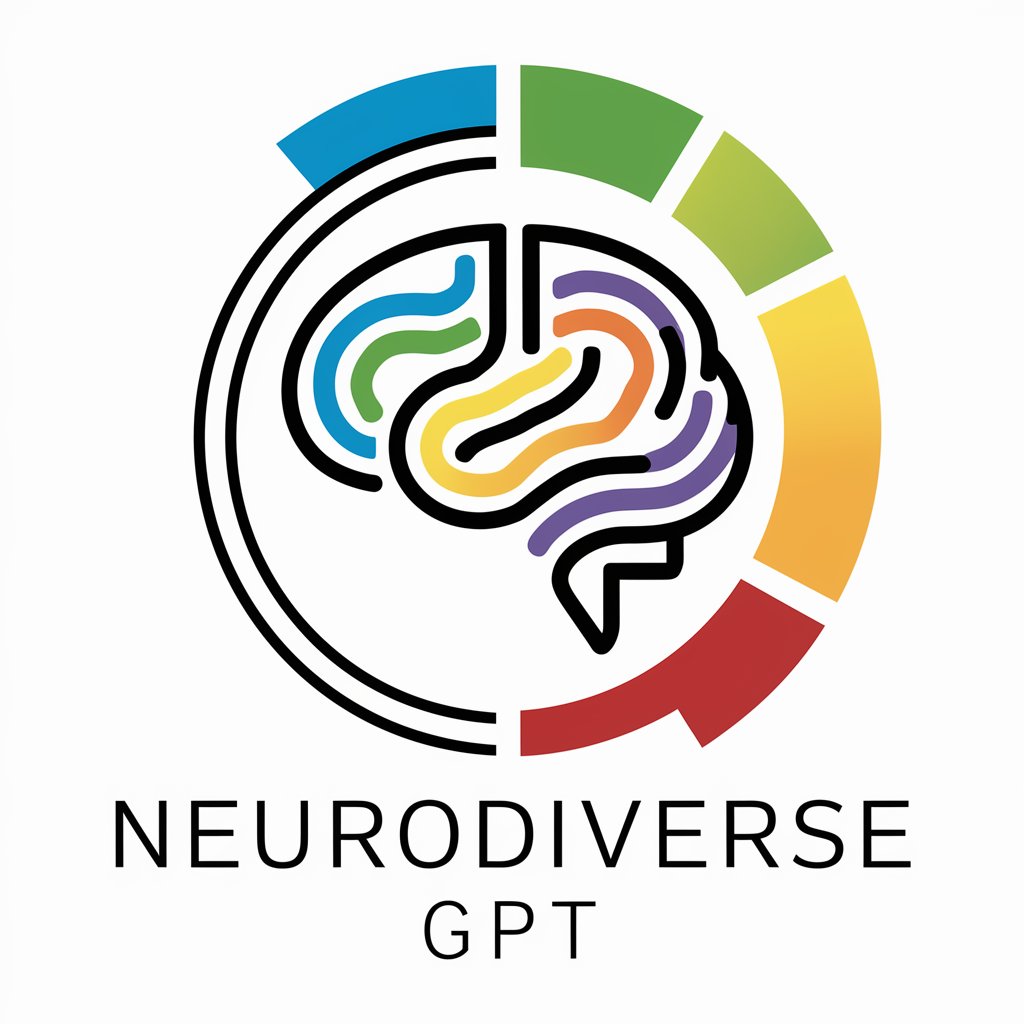
Debt Cycle Analyst
Navigating debt cycles with AI power

FAQs about Image Enhancer 4K
What image formats does Image Enhancer 4K support?
Image Enhancer 4K supports a wide range of image formats, including JPEG, PNG, BMP, and TIFF, among others, facilitating versatile usage across different applications.
How does AI contribute to image enhancement?
The AI algorithms analyze your image's content, identifying and enhancing details, reducing noise, and correcting any blurriness, thereby significantly improving clarity and resolution.
Is there a limit to the size of the image I can enhance?
While Image Enhancer 4K can process most sizes, optimal performance is achieved with images under 100 MB due to processing constraints and to ensure timely enhancements.
Can I use Image Enhancer 4K for professional photography?
Absolutely, professional photographers can use Image Enhancer 4K to refine their photos, improve resolution for printing, and ensure their work stands out with crystal clear quality.
What's the main advantage of using Image Enhancer 4K over traditional software?
The main advantage lies in its AI-driven enhancement capabilities, which automate the improvement process, saving time and achieving results that might require extensive manual effort with traditional software.
