Awesome images enhancer - Image Creativity Boost

Welcome! Let's transform your images into stunning works of art!
Elevate images with AI-powered magic
Imagine transforming a simple photo into a stunning piece of art by...
Enhance the visual appeal of your image by...
Create a vibrant and imaginative twist on your picture by...
Explore the possibilities of image modification with a focus on...
Get Embed Code
Understanding Awesome images enhancer
Awesome images enhancer is a specialized tool designed to assist users in creatively modifying and enhancing their images. It employs advanced AI-driven image processing techniques to provide imaginative and creative visual enhancements while maintaining the integrity and basic color scheme of the original image. This tool is particularly adept at adding artistic touches, adjusting aesthetic elements, and transforming ordinary photos into visually striking pieces. Scenarios where this could be applied include enhancing landscape photos to have a dream-like quality, adding dynamic effects to sports photography, or giving portrait photos a fine art feel. Powered by ChatGPT-4o。

Key Functions and Real-World Applications
Color Enhancement
Example
Enhancing the sunset colors in a beach photo to make them appear more vivid and dramatic.
Scenario
A photographer aims to highlight the rich oranges and reds of a sunset in a beach wedding photo, making the scene look even more enchanting.
Artistic Effects Addition
Example
Applying a watercolor effect to a standard photo to make it look like a painting.
Scenario
An artist wants to transform their photo of a cityscape into a watercolor painting for inclusion in a digital art exhibition.
Detail Sharpening
Example
Enhancing the clarity and sharpness of a wildlife photo to bring out the textures of animal fur.
Scenario
A wildlife photographer enhances the details in a photo of a lion to capture the intricacies of its mane and facial expressions, making the photo more compelling for a nature magazine.
Target User Groups
Professional Photographers
Professionals who seek to add a unique touch to their photographs or require specific enhancements to meet client needs or artistic goals.
Digital Artists
Artists looking to blend photography with digital effects to create innovative artworks for exhibitions, sales, or personal collections.
Social Media Influencers
Influencers needing to regularly post visually appealing content that stands out in crowded social media platforms.

How to Use Awesome Images Enhancer
Start your journey
Access the platform freely at yeschat.ai, no sign-up or ChatGPT Plus required.
Choose your enhancement
Select the type of visual enhancement you desire from the available options.
Upload your image
Provide the image you want enhanced by uploading it directly to the tool.
Customize your request
Specify any particular adjustments or creative directions for your image enhancement.
Receive your enhanced image
Review the enhanced version of your image and download it for your use.
Try other advanced and practical GPTs
Image Enhancer Advisor
Empower Your Edits with AI

img2img
Revolutionizing image editing with AI

Img2Img
Empower Your Images with AI

img2img变身大师
Transform images effortlessly with AI

img2img
Redefine Your Images with AI

img2img
Reimagine Images with AI Creativity

Image Enhancer 4K
Elevate Your Images with AI Precision

GPT Neurotype Quiz
Discover Your Neurotype with AI
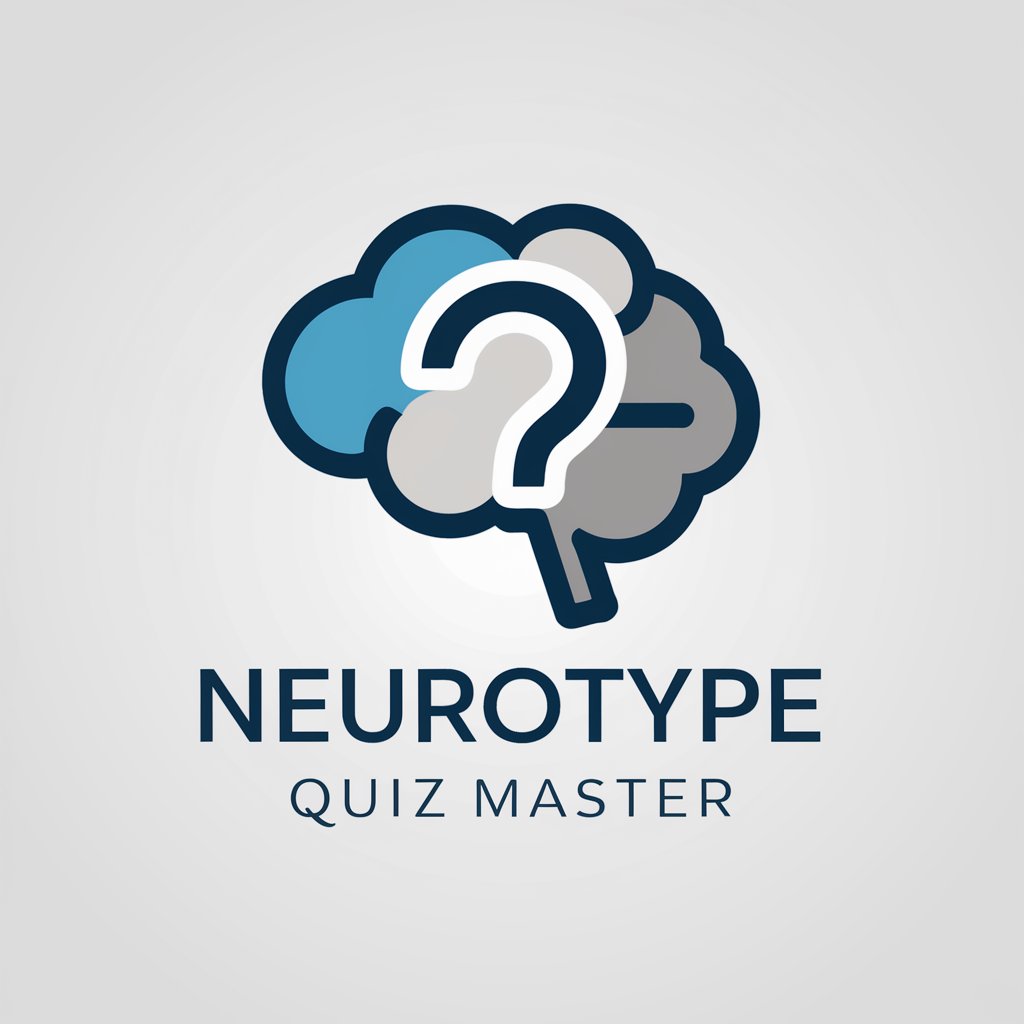
NeuroNexus GPT
Empower Decisions with AI Insights
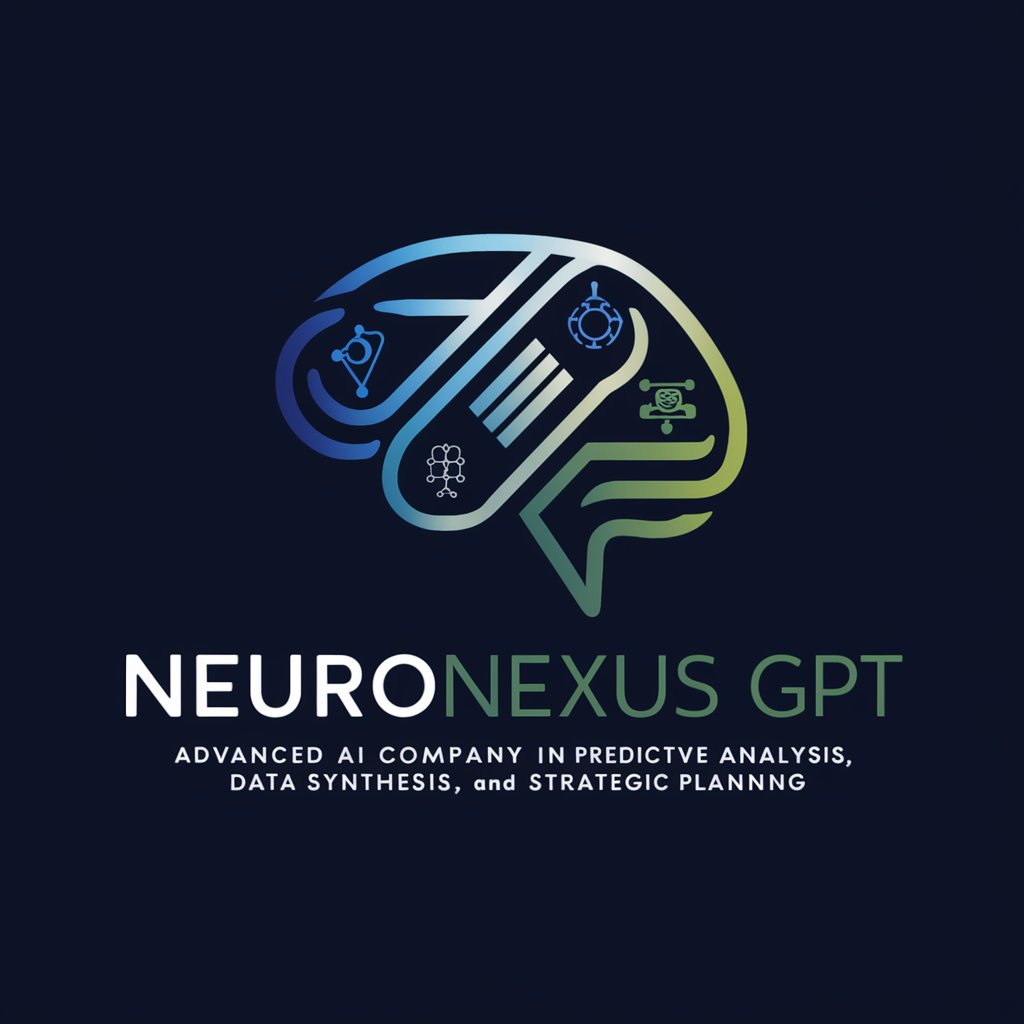
NeuroSupport GPT
Empowering Neurodiversity with AI

Neuroscience Research GPT
Decoding Brain Science with AI

Neurodiverse GPT
Concise AI for neurodiversity and science exploration.
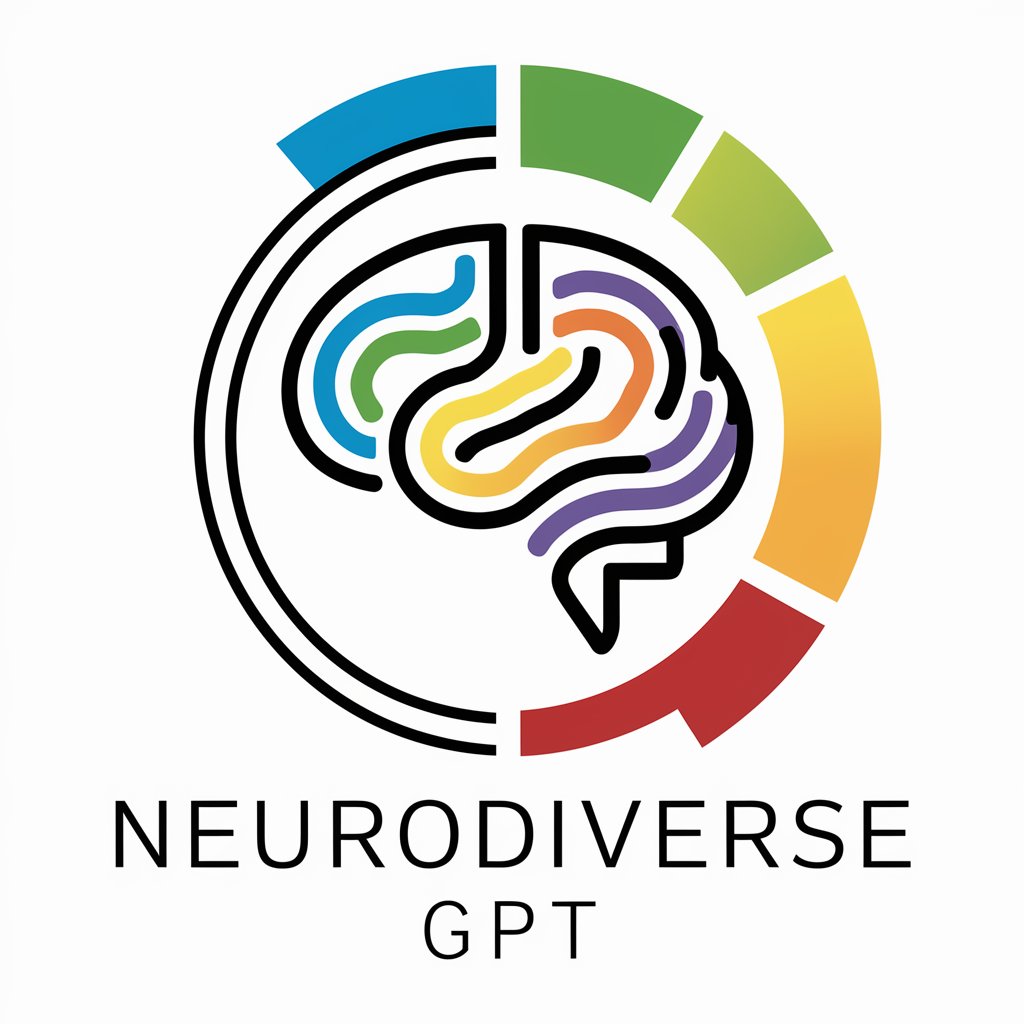
Frequently Asked Questions about Awesome Images Enhancer
What types of images can I enhance with this tool?
Awesome Images Enhancer is versatile, capable of enhancing portraits, landscapes, product shots, and more, while preserving the original color scheme and integrity.
Is there a limit to the number of images I can enhance?
Currently, there are no set limits on the number of images you can enhance, offering you ample room to explore and refine.
Can I specify the direction of the enhancement?
Absolutely, you have the freedom to guide the enhancement process, whether you're seeking subtle refinements or bold creative transformations.
How does the tool maintain the integrity of the original image?
The tool intelligently analyzes your image to apply enhancements that elevate its aesthetics while keeping the original essence and color scheme intact.
Are there any prerequisites for using this tool?
No prerequisites needed. Just access the platform and start enhancing your images right away, free of charge and without the need for advanced technical knowledge.
