CMS Theme Designer & Generator - CMS Theme Customization Tool

Welcome to your CMS Theme Designer & Generator!
Design, generate, and launch custom CMS themes effortlessly.
Create a responsive WordPress theme that...
Design a website layout that includes...
Generate the necessary files for a theme that...
Provide a detailed structure for a WordPress theme directory including...
Get Embed Code
Introduction to CMS Theme Designer & Generator
CMS Theme Designer & Generator is designed to assist in the creation of themes for content management systems (CMS) like WordPress. It serves not just as a guide but as an active participant in theme creation, providing users with the tools and information necessary to design and build fully functional CMS themes. Through a detailed, user-friendly process, it helps in conceptualizing the theme's overall design, structure, and functionality, breaking down the theme development process into manageable components. For example, users looking to create a WordPress theme would be guided on designing the theme's appearance, including layout and color schemes, and then on generating the necessary PHP, CSS, and HTML files that constitute the theme. This comprehensive approach ensures users can directly compile these components into a WordPress-compatible theme, streamlining the theme creation process. Powered by ChatGPT-4o。

Core Functions of CMS Theme Designer & Generator
Theme Conceptualization and Structure Planning
Example
Guiding users through the initial stages of theme development by helping them decide on layout, color schemes, and functionality based on the target audience or personal preference.
Scenario
A blogger wanting a unique theme for their WordPress site that matches their content's tone and style.
File Generation and Code Structuring
Example
Automatically generating the necessary PHP, CSS, and HTML files for the theme, ensuring they adhere to WordPress standards and best practices.
Scenario
A freelance web developer building a custom theme for a client's e-commerce site and needing to streamline the coding process.
Guidance on Theme Customization and Extensions
Example
Providing advanced tips and tricks for adding custom post types, taxonomies, and widgets to make the theme more versatile and functional.
Scenario
A WordPress developer looking to create a highly customizable theme for a wide range of clients.
Ideal Users for CMS Theme Designer & Generator
Web Designers and Developers
Individuals or agencies involved in web design or development, especially those specializing in CMS platforms like WordPress, who benefit from streamlined theme creation and customization processes.
Bloggers and Content Creators
Bloggers or content creators looking for unique, personalized themes for their CMS-based websites who may not have extensive web development skills but can follow guided processes.
Small Business Owners
Small business owners seeking to establish or enhance their online presence with custom themes tailored to their brand identity, without investing heavily in custom web development.

Guidelines for Using CMS Theme Designer & Generator
1. Access the Tool
Head over to yeschat.ai for a complimentary trial, which is accessible without needing to log in or have a ChatGPT Plus subscription.
2. Define Your Theme Concept
Start by conceptualizing your theme. Consider the purpose of your site, your target audience, and the aesthetics (colors, fonts, layout). Having a clear vision will guide the creation process smoothly.
3. Explore Templates and Components
Utilize the tool’s library of templates and components to find elements that align with your theme concept. Customizing these components will help you build a unique and functional theme.
4. Customize and Generate Files
After selecting templates and components, customize them to fit your needs. You can then generate the necessary files directly within the tool, including PHP, CSS, and HTML files.
5. Compile and Test
Compile the generated files into a zip file for WordPress. Test your theme thoroughly to ensure it meets your requirements and performs well across different devices and browsers.
Try other advanced and practical GPTs
API Explorer
Harness AI-driven API capabilities effortlessly.

API エクスプレーナー
Your AI-Powered API Guide

api-helper
Elevate Your Projects with AI-Powered Guidance

API Explorer
Simplify API integration with AI-powered guidance.
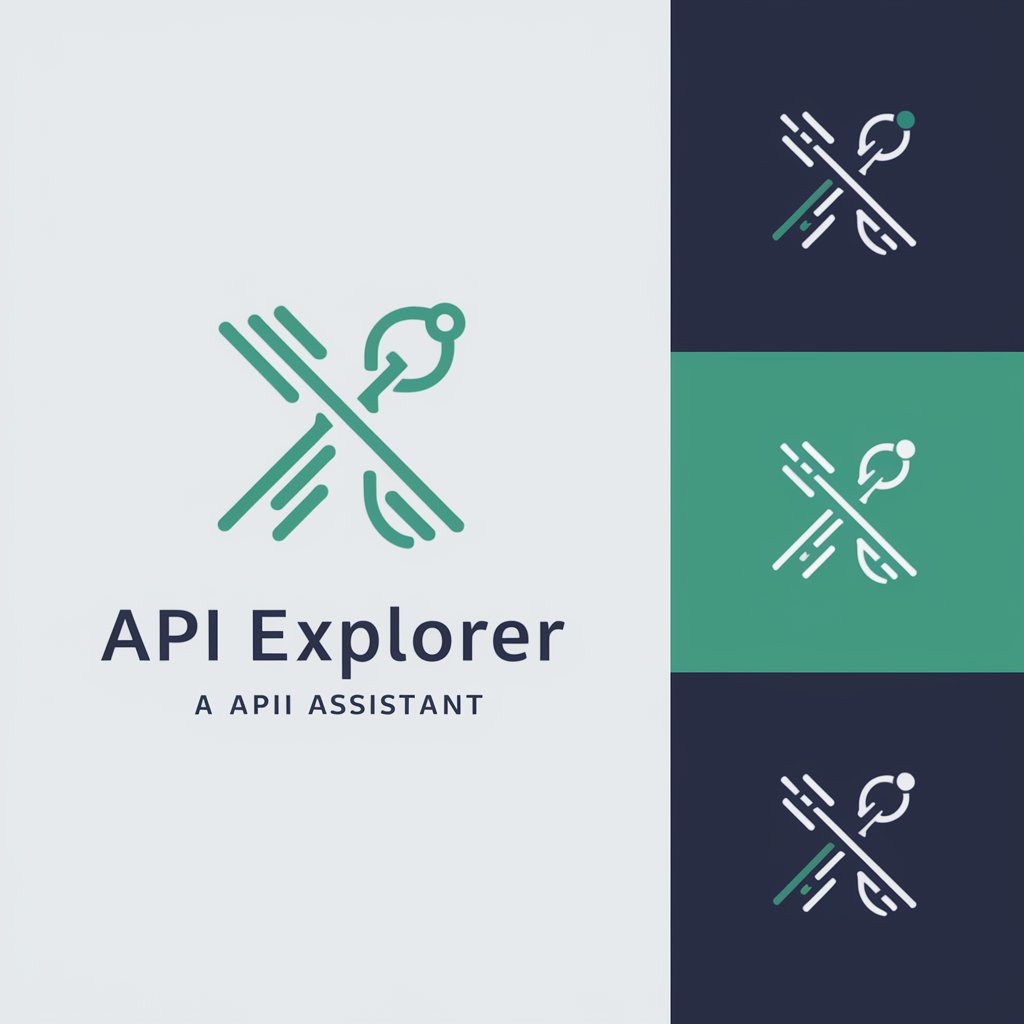
Iwear AI Wardrobe Assistant
Revolutionizing Fashion with AI
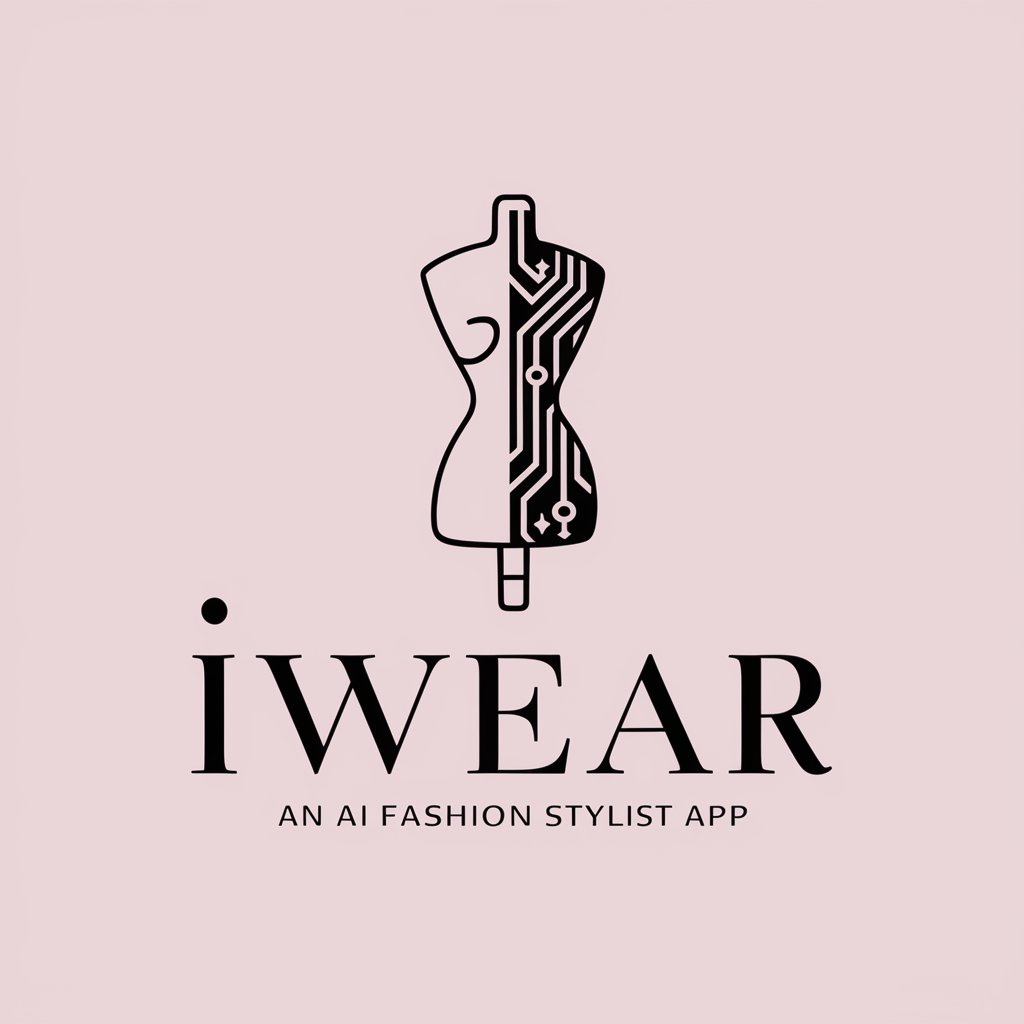
MMA Sweat
Deciphering MMA with AI-powered precision

🖥️ PHP CMS Unicode Challenge
Power Your Content with AI-driven Unicode

CMS Master
Elevate Your Wix Site with AI

CMS Architect
Streamlining content with AI power
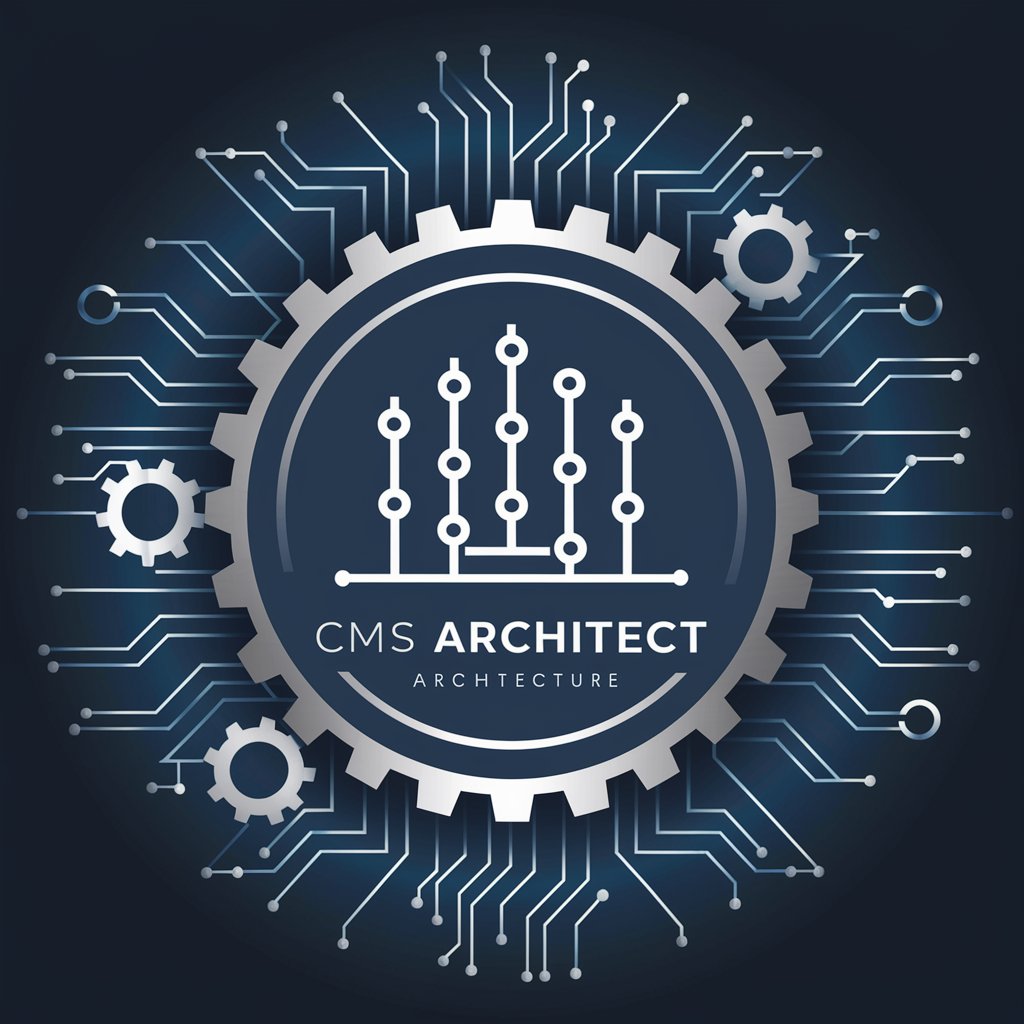
Kirby CMS
Simplify content management with AI.

Drupal/Backdrop CMS/CiviCRM/MySQL Wizard
Empower your web projects with AI-driven CMS and CRM wizardry.

《[]<o><o>[]》
Empowering Creativity with AI
![《[]<o><o>[]》](https://files.oaiusercontent.com/file-fqp0S2HuPa3YbTYWI4HGG3TQ?se=2124-01-01T18%3A34%3A09Z&sp=r&sv=2021-08-06&sr=b&rscc=max-age%3D1209600%2C%20immutable&rscd=attachment%3B%20filename%3D1000045833.png&sig=kziZExLpQudi0pW7FGMwO%2BOrox1xh/rjLShuokE/jwo%3D)
FAQs about CMS Theme Designer & Generator
What is CMS Theme Designer & Generator?
CMS Theme Designer & Generator is an advanced tool designed to assist users in creating custom themes for content management systems (CMS) like WordPress. It simplifies the process by allowing users to generate the necessary coding files through a user-friendly interface.
Can I create a theme without coding knowledge?
Yes, the tool is built with simplicity in mind. It offers a range of pre-designed templates and components that you can customize to your liking without needing to write code manually.
How do I implement the theme in WordPress?
After generating and downloading your theme’s zip file, log into your WordPress dashboard, go to Appearance > Themes, upload your theme, and activate it. Your new custom theme should now be live.
Is it possible to update a theme created with this tool?
Yes, themes created with CMS Theme Designer & Generator can be updated. Revisit the tool to make your modifications, regenerate the theme files, and update your theme in WordPress accordingly.
Does the tool support responsive design?
Absolutely. The tool offers components and templates that are responsive, ensuring your theme will look great and function well on any device, from desktops to smartphones.
