Kirby CMS - Flexible CMS Platform

Welcome to Kirby Config, your Kirby CMS guide.
Simplify content management with AI.
How do I create a new blueprint in Kirby CMS?
What are the best practices for setting up a multi-language site in Kirby?
Can you guide me through the installation process of Kirby CMS?
How can I manage user roles and permissions in Kirby CMS?
Get Embed Code
Introduction to Kirby CMS
Kirby CMS is a file-based content management system that offers a flexible and user-friendly interface for developers, designers, and content creators. It enables the creation of customized layouts and structures to suit different data presentation needs, using blueprints to define highly customized interfaces. Powered by ChatGPT-4o。

Main Functions of Kirby CMS
Blueprint Layout Customization
Example
Using blueprints to create various layouts for different page types, including columns and single-column layouts, adapting interfaces for diverse content representation.
Scenario
A developer can structure the Kirby Panel to have different sections and fields for a product page versus a blog post, optimizing content management and user experience.
Flexible Content Management
Example
Managing a range of content types, from pages and subpages to files and media, with ease of editing and updating.
Scenario
A content creator can efficiently update a news section, manage a portfolio gallery, or reorder navigation elements directly within the Panel.
Ideal Users of Kirby CMS
Web Developers
Developers benefit from Kirby's flexibility, extensibility, and no-database approach, allowing for rapid development and easy deployment of custom sites.
Content Creators
With its intuitive Panel, Kirby provides content creators with a straightforward and powerful tool to manage and publish content without needing deep technical knowledge.

How to Use Kirby CMS
Start with a Free Trial
Begin by exploring Kirby CMS without any commitment by visiting a platform offering a free trial without the need for login or a ChatGPT Plus subscription.
Install Kirby
Download and install Kirby CMS on your server following the provided installation guide to set up your project environment.
Explore the Starterkit
Utilize the Kirby Starterkit to familiarize yourself with the CMS's structure, panel, templates, and blueprints.
Define Blueprints
Create blueprints to define the panel's layout, fields, and sections, tailoring the backend to your content structure needs.
Develop Your Site
Develop your site by creating templates, adding content, and using Kirby's flexible file-based system to manage your website's architecture.
Try other advanced and practical GPTs
CMS Architect
Streamlining content with AI power
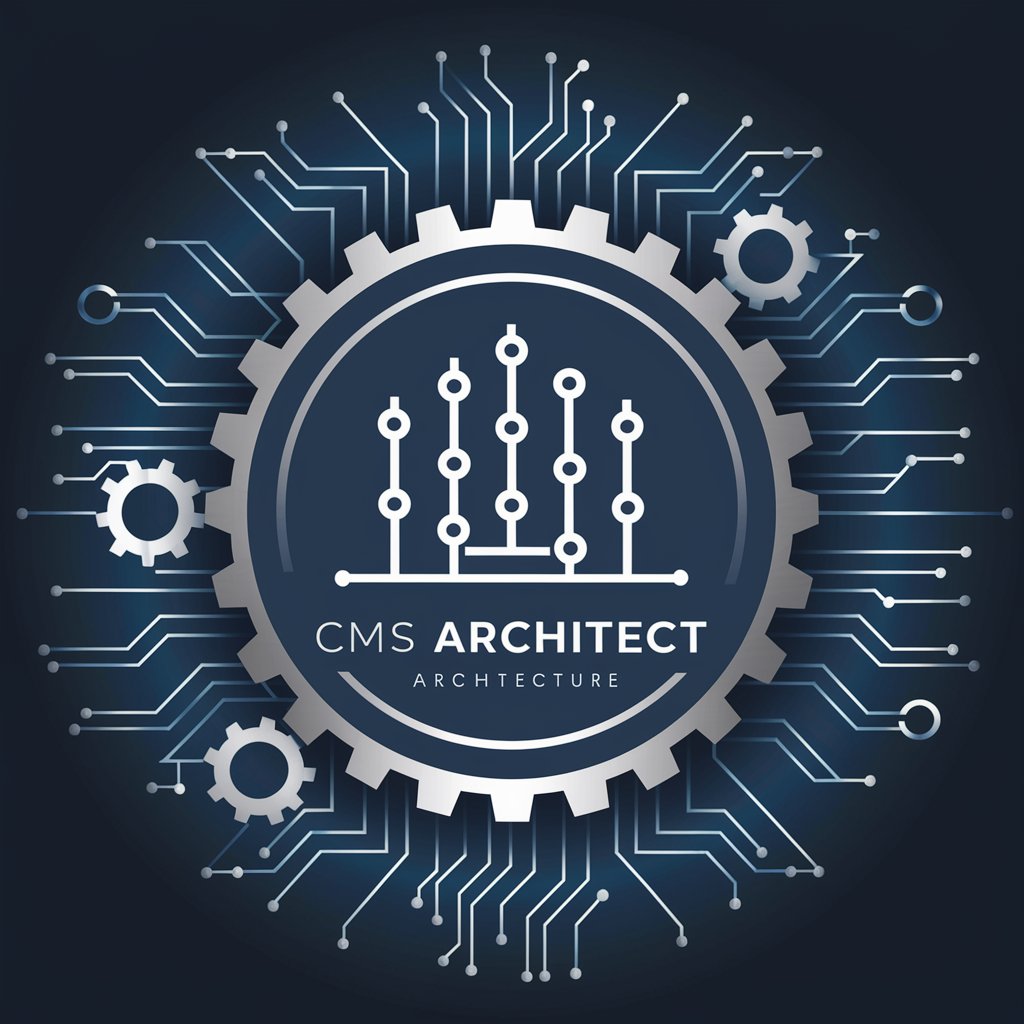
CMS Master
Elevate Your Wix Site with AI

🖥️ PHP CMS Unicode Challenge
Power Your Content with AI-driven Unicode

CMS Theme Designer & Generator
Design, generate, and launch custom CMS themes effortlessly.

API Explorer
Harness AI-driven API capabilities effortlessly.

API エクスプレーナー
Your AI-Powered API Guide

Drupal/Backdrop CMS/CiviCRM/MySQL Wizard
Empower your web projects with AI-driven CMS and CRM wizardry.

《[]<o><o>[]》
Empowering Creativity with AI
![《[]<o><o>[]》](https://files.oaiusercontent.com/file-fqp0S2HuPa3YbTYWI4HGG3TQ?se=2124-01-01T18%3A34%3A09Z&sp=r&sv=2021-08-06&sr=b&rscc=max-age%3D1209600%2C%20immutable&rscd=attachment%3B%20filename%3D1000045833.png&sig=kziZExLpQudi0pW7FGMwO%2BOrox1xh/rjLShuokE/jwo%3D)
Node Wizard
Automate your workflows with AI

Node Mentor
Empowering your Node.js journey with AI.
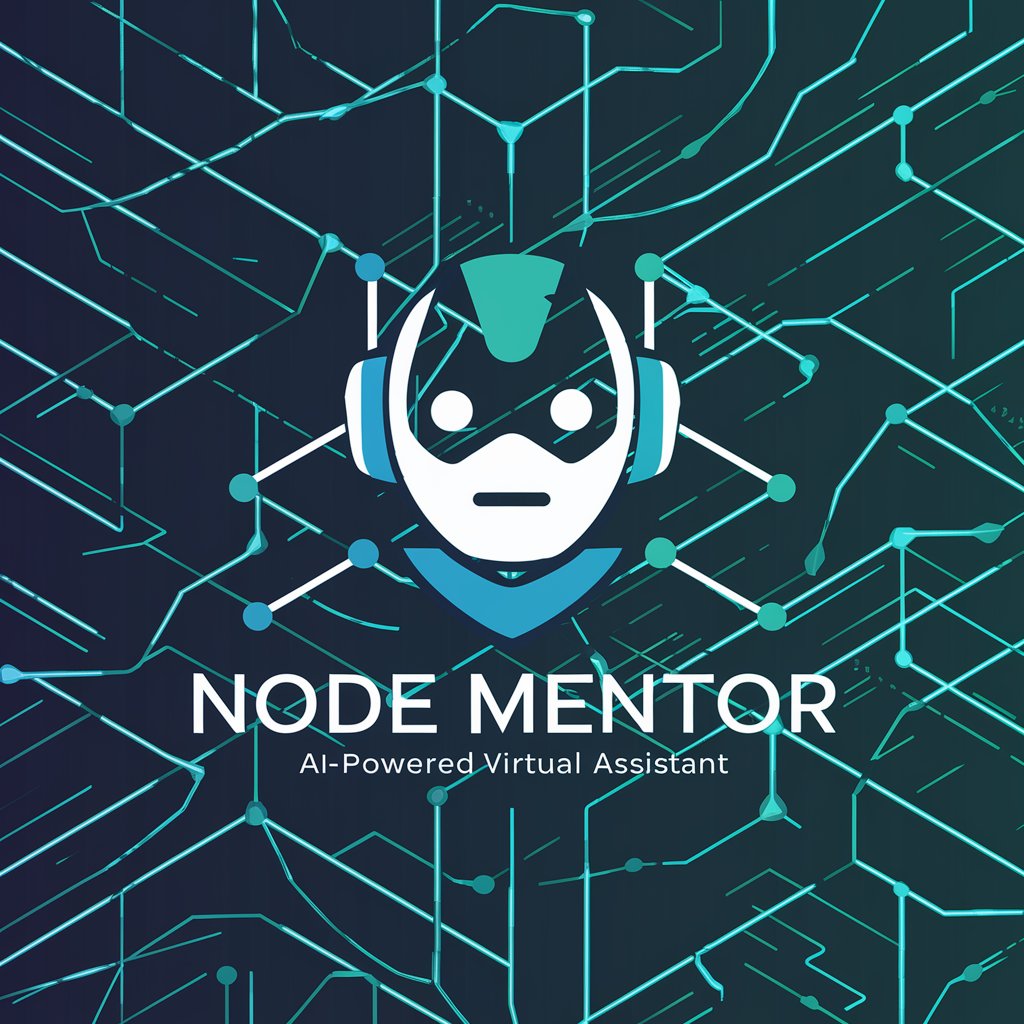
Dream Sight
Unlock Your Dreams with AI-Powered Insight

C-Sight
Transforming Data into Customer Insights

Kirby CMS Q&A
What is Kirby CMS?
Kirby CMS is a file-based content management system that allows for flexible and easy management of website content without the need for a database.
How do I create a blueprint in Kirby?
You can create a blueprint in Kirby by defining it in a YAML file, specifying the layout, fields, and sections to manage how content is displayed and edited in the panel.
Can I use Kirby CMS without a database?
Yes, Kirby CMS is designed to work without a database, using a file-based system to store and manage content.
How does Kirby handle templates?
Kirby uses templates to render the content on the frontend. You can create templates using PHP, allowing for dynamic content presentation based on the structure defined in your blueprints.
What are sections in Kirby's blueprints?
Sections in Kirby's blueprints are used to organize content in the panel. You can define different section types, such as pages, files, or fields, to structure how content is displayed and managed.
