PDF Reader - PDF Reading and Analysis
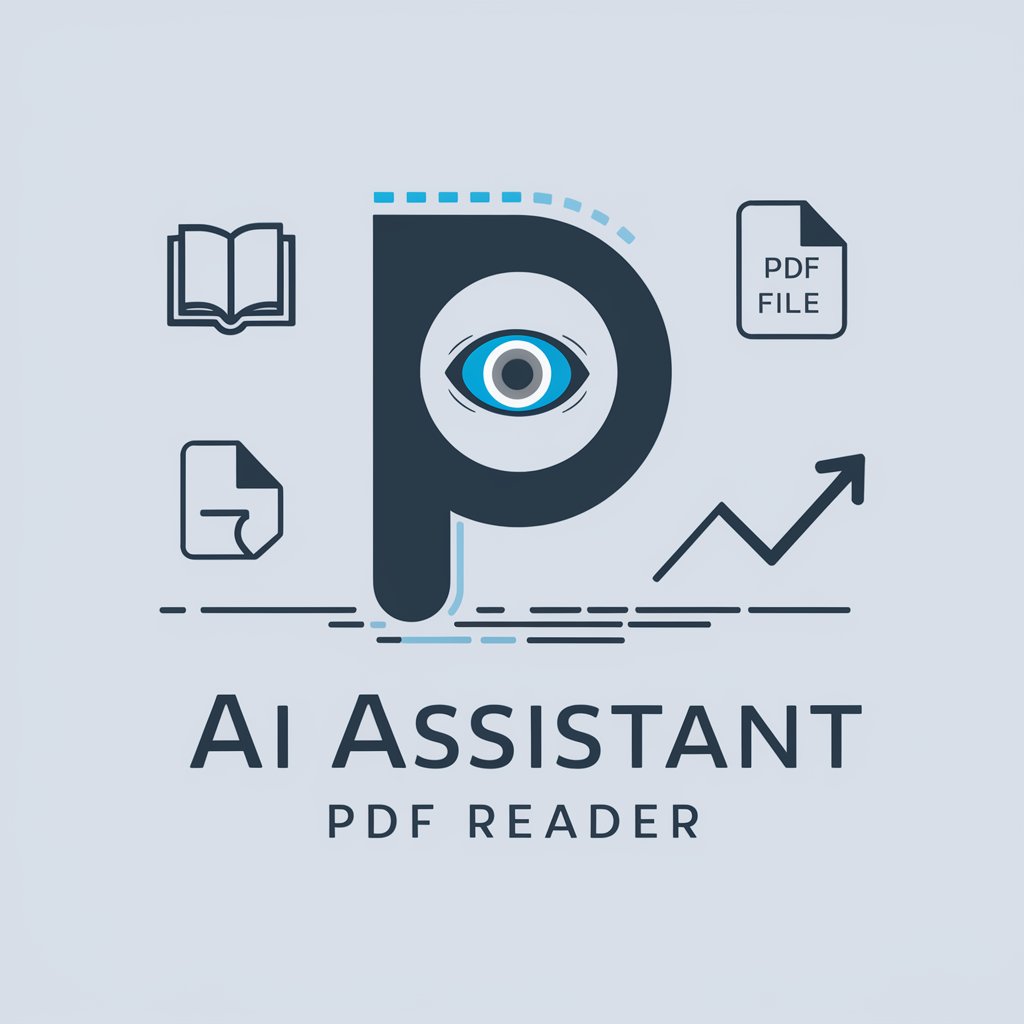
Hi there! Ready to dive into your PDFs?
Empower your documents with AI
Analyze the content of this PDF and summarize the key points:
Extract all tables from this PDF and convert them into a CSV format:
Highlight the main arguments in this PDF document:
Identify any statistical data within this PDF and present it in a chart:
Get Embed Code
Introduction to PDF Reader
PDF Reader is designed as a specialized version of the ChatGPT model focused on interacting with and processing PDF documents. The core functionality revolves around reading, interpreting, and extracting data from PDF files. This capability allows users to query specific content within a PDF, summarize documents, and even convert sections of a PDF into editable formats. For instance, in a scenario where a user needs to quickly understand a lengthy industry report, PDF Reader can summarize the key points, extract data tables, or provide definitions of technical terms found within the document. Powered by ChatGPT-4o。

Main Functions of PDF Reader
Content Extraction
Example
Extracting text and images from a PDF for use in a presentation.
Scenario
A professional preparing a business presentation might use PDF Reader to pull specific graphics and bullet points from an annual report PDF to create informative slides.
Document Summarization
Example
Summarizing a research paper to quickly grasp its main findings and conclusions.
Scenario
A student may use PDF Reader to summarize a complex scientific research paper, making it easier to review for study or discussion in an academic setting.
Search and Navigation
Example
Finding all occurrences of a specific term within a PDF and navigating to those sections.
Scenario
A lawyer looking for mentions of a specific case name within a legal text can use PDF Reader to search for the term and efficiently navigate to the relevant sections for closer review.
Ideal Users of PDF Reader
Students and Academics
Students and academics often need to handle a large volume of PDFs for research and studies. PDF Reader helps them extract data, summarize research papers, and convert important sections into editable text for note-taking or citation.
Professionals
Professionals in business, legal, and technical fields frequently interact with complex PDF documents. PDF Reader's capabilities to extract specific information, summarize contents, and search documents efficiently make it invaluable for quick data retrieval and decision-making.

How to Use PDF Reader
Initial Setup
Visit yeschat.ai to try PDF Reader for free without needing to log in or subscribe to ChatGPT Plus.
Upload PDF
Upload your PDF document directly into the PDF Reader interface. Ensure that your file does not exceed the size limits specified on the platform.
Navigate and Read
Use the on-screen controls to navigate through pages or jump to specific sections of your PDF document.
Use AI Features
Utilize AI-powered features such as summarization, text extraction, and detailed analysis of the document contents.
Export and Share
Export your annotations or transformed text and share it directly from the platform, enhancing collaboration and efficiency.
Try other advanced and practical GPTs
Web3 Wizard
Empowering Blockchain Dialogues

Red bubble Describer
Crafting Your Creative Success

Red Bubble Ultimate Assistant
Enhance Your Creativity with AI Power

𝕏pert
Empower Your Content with AI

Creative Advisor ✦
Inspire Your Day with Art and Advice

AgentGPT
Streamlining Software Development with AI

Cat Breeds
Discover the Perfect Cat, Powered by AI

Pup Profiler
Discover Your Dog's Heritage with AI

Livestock Lore
Explore Livestock Heritage

Professor Pickles
Tailor-Made Training at Your Fingertips

Googling with Extra Steps
Enhance Your Searches with AI-Powered Insights

Extra Dimensional Demons
Unearth Otherworldly Insights with AI

Frequently Asked Questions About PDF Reader
What file types does PDF Reader support?
PDF Reader primarily supports PDF files but can also handle other common document formats for a comprehensive reading and analysis experience.
Can PDF Reader extract images from PDFs?
Yes, PDF Reader is equipped with the capability to extract images and text from PDF documents, using advanced AI to ensure high fidelity and accuracy.
Is there a limit to the number of pages PDF Reader can handle?
PDF Reader can efficiently process documents with a large number of pages, although performance may vary based on the complexity and content density of the document.
How does PDF Reader handle confidential documents?
PDF Reader ensures data security and confidentiality with robust encryption and privacy measures, making it suitable for handling sensitive information.
Does PDF Reader support multiple languages?
Yes, PDF Reader supports multiple languages, enabling users to work with documents in various languages and utilize translation features when necessary.
