SDXL Prompt Plus - AI-Powered Creative Assistant

Welcome to SDXL Prompt Plus!
Enhance Your Creativity with AI
Create a surreal landscape with...
Generate a photorealistic portrait of...
Design an abstract painting inspired by...
Compose a dynamic cityscape using...
Get Embed Code
Introduction to SDXL Prompt Plus
SDXL Prompt Plus is an advanced text-to-image AI model designed to assist users in generating highly detailed, creative visual content from textual descriptions. It specializes in interpreting and transforming complex prompts into vivid images, utilizing a comprehensive understanding of art composition, technique, emotions, color, and photography. The model leverages an extensive knowledge base, including various artistic styles, mediums, and techniques, to craft prompts that guide the image generation process with precision. For example, if a user wishes to create an image of a serene lakeside scene at sunset, SDXL Prompt Plus would parse the request, identifying key elements such as 'serene', 'lakeside', 'sunset', and incorporate artistic techniques and styles relevant to capturing the desired mood and setting. Powered by ChatGPT-4o。

Main Functions of SDXL Prompt Plus
Artistic Style Emulation
Example
Generating an image in the style of Impressionism with a focus on light reflection on water.
Scenario
Artists looking to explore how their subjects would look in different historical art movements can use this function to visualize a modern cityscape as if painted by Claude Monet.
Emotional Tone Setting
Example
Crafting an image that evokes a sense of melancholy through color and composition.
Scenario
Writers seeking cover art for their novel can use this function to create an image that captures the mood of their story, using specific emotional cues and color schemes.
Technical Photography Simulation
Example
Simulating a photograph taken with a specific type of lens and camera settings, such as a wide aperture for shallow depth of field.
Scenario
Photography students can experiment with different equipment setups and lighting conditions without the need for physical gear, allowing for a deeper understanding of photographic principles.
Color Theory Application
Example
Applying specific color schemes like complementary colors or analogous colors to create visual harmony.
Scenario
Designers working on branding projects can generate visuals that adhere to specific color theories, ensuring that the imagery aligns with brand identity guidelines.
Texture and Material Representation
Example
Creating images that accurately depict various textures and materials, such as rough stone or soft fabric.
Scenario
Interior designers can visualize different material combinations for spaces, aiding in the selection process for finishes and furnishings.
Ideal Users of SDXL Prompt Plus Services
Artists and Illustrators
These users benefit from the ability to experiment with different styles, techniques, and compositions quickly, allowing for creative exploration and concept development without the need for physical materials.
Writers and Content Creators
For those looking to visualize scenes from their writings or create compelling visuals to accompany their content, SDXL Prompt Plus offers a tool to bring textual descriptions to life, enhancing storytelling through imagery.
Designers and Brand Strategists
Professionals in this field can use the model to generate visuals that align with brand identities, experiment with color schemes, and develop marketing materials that are visually coherent and appealing.
Educators and Students
This group benefits from the model's ability to simulate various artistic and photographic techniques, serving as an educational tool to teach concepts of art, design, and photography.
Game Developers and Animators
These users can leverage SDXL Prompt Plus to conceptualize characters, environments, and assets, streamlining the creative process and aiding in the development of visual styles for projects.

Using SDXL Prompt Plus
1
Start by visiting yeschat.ai to access SDXL Prompt Plus for a free trial, no ChatGPT Plus subscription required.
2
Choose your desired prompt category based on your creative or informational needs, such as art composition, criticism, or photography.
3
Input your specific requirements or theme into the tool, ensuring clarity and detail to guide the prompt generation process.
4
Review the generated prompts, which are tailored to your input. Utilize the edit or refine options for more precision if necessary.
5
Apply the final prompt in your creative or analytical work. For optimal results, experiment with different inputs to explore the tool's versatility.
Try other advanced and practical GPTs
SDXL Prompt
Bringing your vision to life with AI-powered translations.

SDXL Generator
Crafting Your Imagination into Art

SEO Scout
Revolutionizing SEO with AI

SEO Scout
Elevate Your SEO Game with AI

SEO Scout
Optimize Your SEO with AI

Local SEO Scout
Optimizing Local Search with AI

SDXL Captions
Bringing Images to Words with AI

論文翻譯
Translate academic papers with AI precision.

論文解説
Demystifying Research with AI
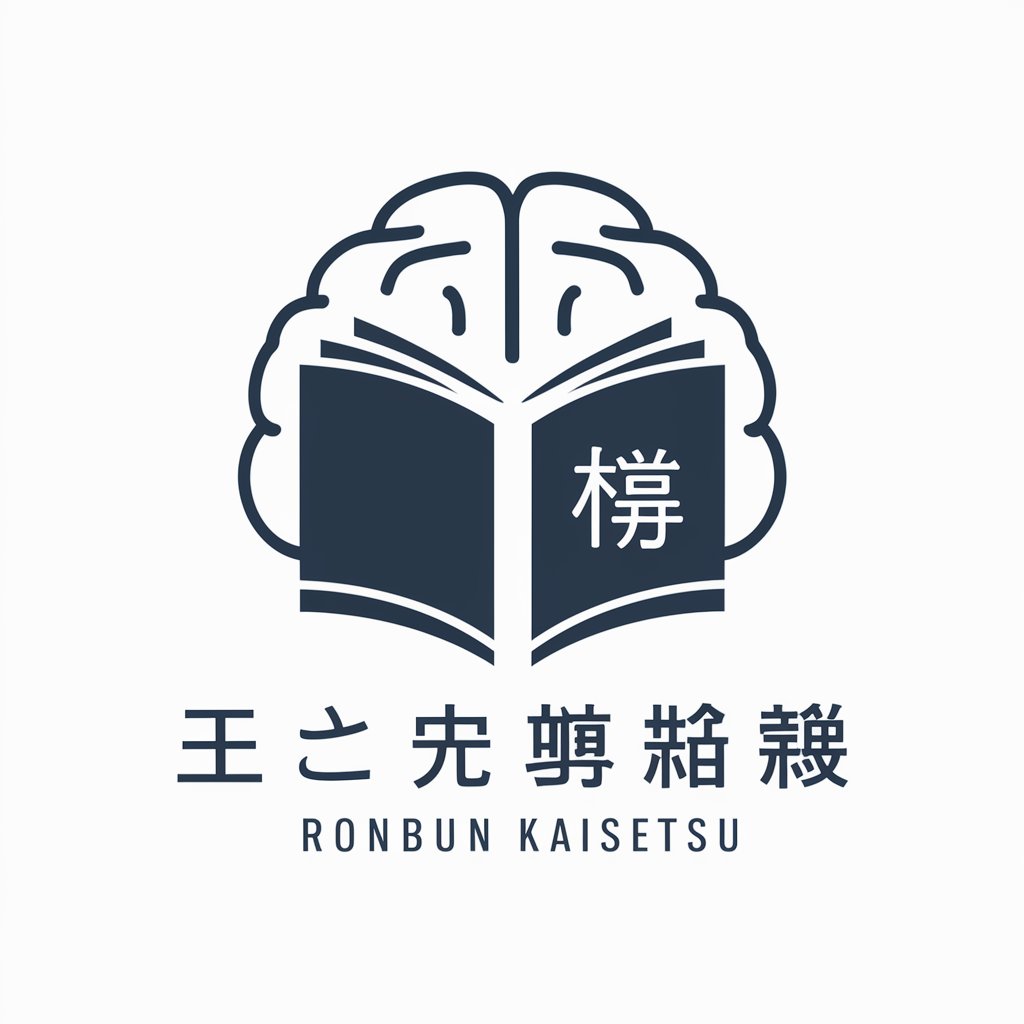
LitRPG Adventure Creator
Craft Your Adventure with AI

Resident Evil (PS1) Assistant
Navigate, Survive, Conquer with AI
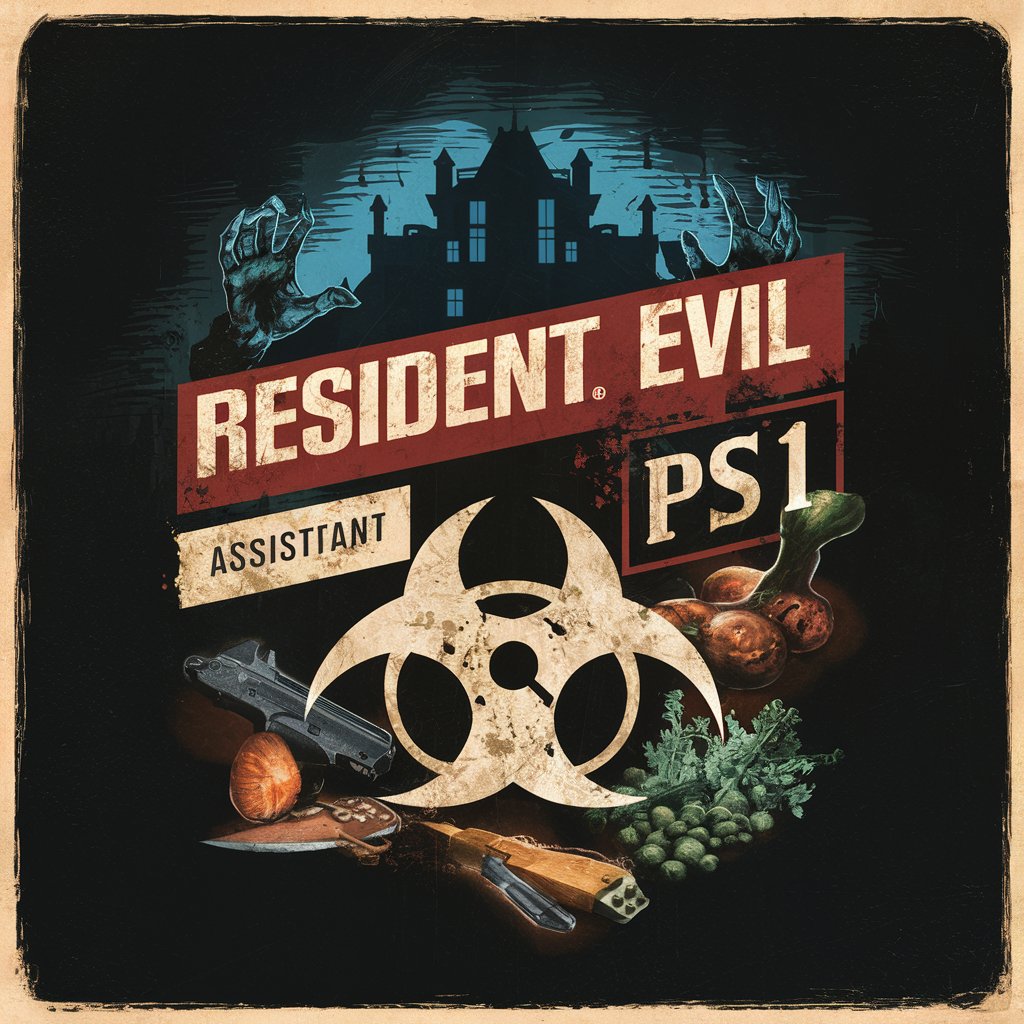
Ophthalmology Resident
Empowering Ophthalmology Professionals with AI
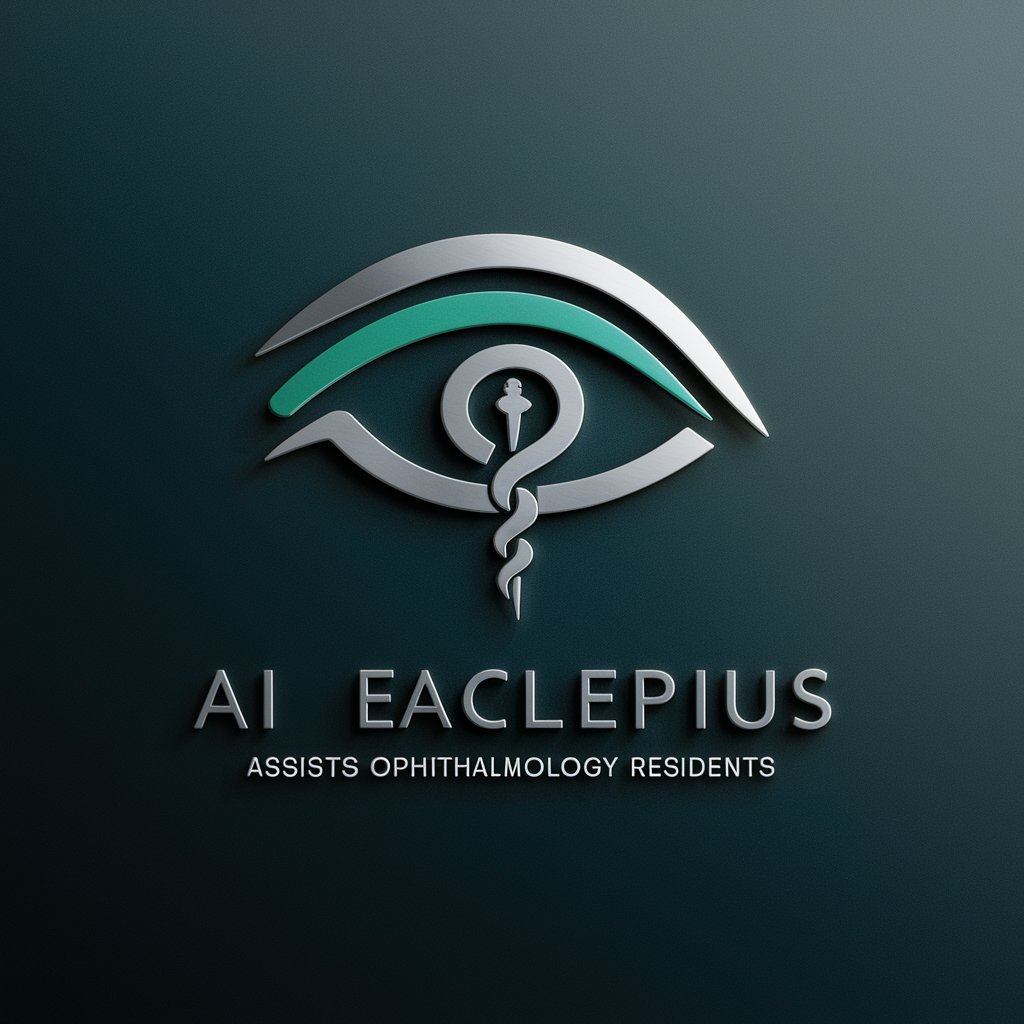
SDXL Prompt Plus Q&A
What is SDXL Prompt Plus?
SDXL Prompt Plus is an AI-powered tool designed to generate detailed prompts for creative and analytical tasks, enhancing art composition, criticism, and photography through advanced text-to-image AI technology.
How does SDXL Prompt Plus differ from other AI tools?
It specializes in generating highly detailed and customized prompts for creative projects, leveraging a deep understanding of art, emotions, color, and photography to produce nuanced and context-specific results.
Can I use SDXL Prompt Plus for academic research?
Absolutely. It's particularly useful for generating prompts that can guide research in visual arts, photography analysis, and the study of aesthetic experiences, providing a unique perspective through AI-generated content.
Is there a limit to how many prompts I can generate?
While there may be usage limits based on subscription tiers, SDXL Prompt Plus encourages experimentation with various inputs to fully explore its capabilities and enhance your projects.
Can SDXL Prompt Plus help in learning photography and art?
Yes, by generating prompts that cover a wide range of styles, techniques, and perspectives, it serves as an educational tool, inspiring exploration and learning in photography and art.
