PPC Ads Scripts - PPC Script Automation
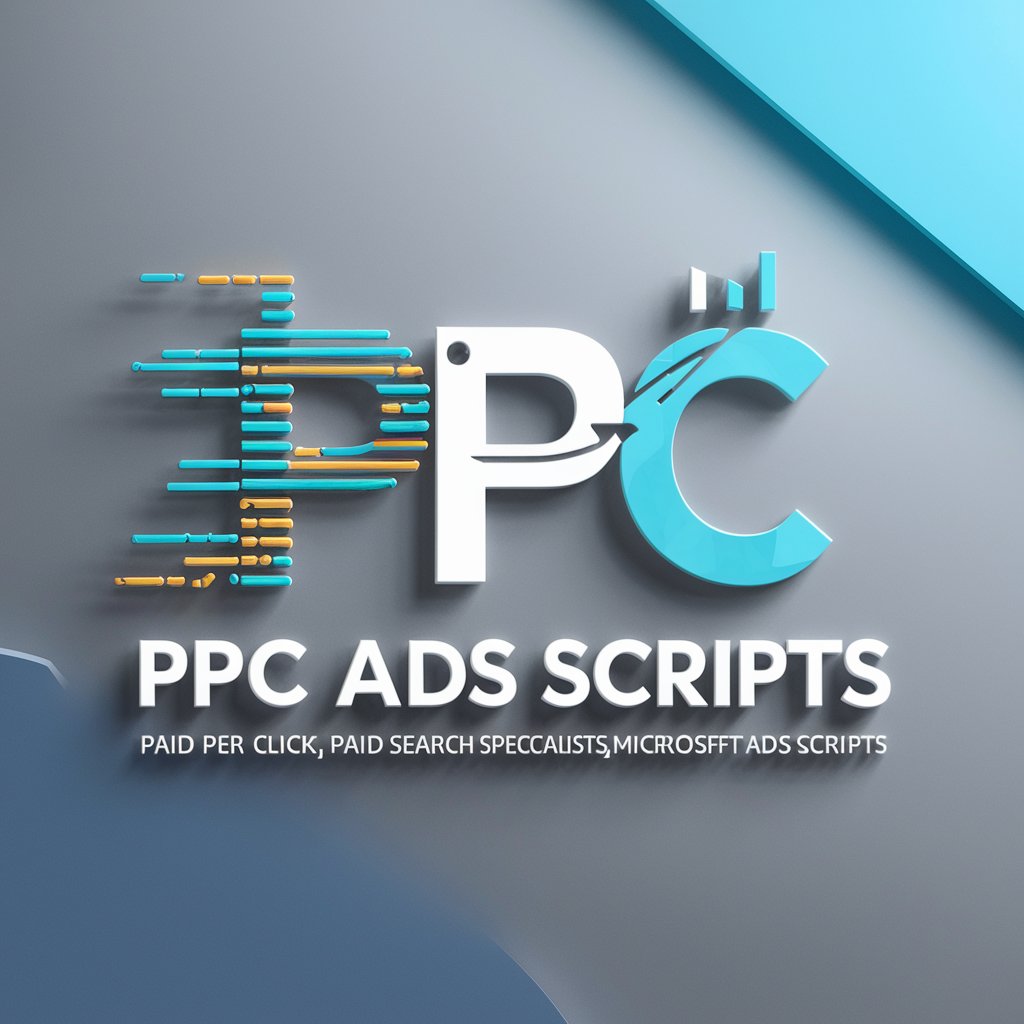
Welcome to PPC Ads Scripts!
Automate PPC with AI-powered scripts
Design a script that automates...
How can I troubleshoot a script...
What's the best way to integrate...
Can you help me format a script to...
Get Embed Code
Introduction to PPC Ads Scripts
PPC Ads Scripts are automated tools that allow for the programmatic management of pay-per-click (PPC) advertising campaigns on platforms such as Google Ads and Microsoft Ads. Designed to simplify and automate tasks, these scripts use JavaScript to interact with the advertising platform's API, enabling advertisers to manipulate data, make bulk changes, and implement custom reporting and bidding strategies without manual intervention. For example, a script can automatically pause underperforming ads or adjust bids based on conversion data, ensuring that the PPC campaigns are optimized for the best possible return on investment (ROI). Powered by ChatGPT-4o。

Main Functions of PPC Ads Scripts
Automated Bidding Adjustments
Example
A script that increases keyword bids for products with low cost-per-acquisition (CPA) and high return on ad spend (ROAS).
Scenario
An e-commerce business uses scripts to dynamically adjust bids to ensure ads for high-performing products are more visible, driving increased sales at an efficient CPA.
Performance Reporting
Example
A script that generates daily performance reports and emails them to the marketing team.
Scenario
A marketing agency automatically sends customized performance reports to clients, providing insights into campaign metrics such as impressions, clicks, and conversions, saving hours of manual work.
Campaign Management
Example
A script that pauses ads with a quality score below a certain threshold.
Scenario
An advertiser automates the process of identifying and pausing low-quality score ads, ensuring budget is reallocated to ads more likely to convert, thereby improving overall account performance.
Error Checking and Alerts
Example
A script that monitors campaigns for anomalies, such as sudden drops in impressions or clicks, and sends alerts.
Scenario
A PPC manager receives immediate notifications about potential issues with campaigns, allowing for quick investigation and resolution, minimizing negative impact on performance.
Data Analysis and Optimization
Example
A script that analyzes search query reports to identify negative keywords and add them to campaigns.
Scenario
An advertiser uses scripts to refine keyword targeting by filtering out irrelevant search terms, improving ad relevance and campaign efficiency.
Ideal Users of PPC Ads Scripts Services
PPC Specialists and Advertisers
Professionals managing PPC campaigns who seek to optimize ad spend, improve campaign performance, and reduce manual workload through automation.
Marketing Agencies
Agencies that manage multiple client accounts and need scalable solutions to automate campaign management, reporting, and optimization tasks across all accounts.
E-commerce Businesses
Online retailers looking to dynamically adjust their advertising strategies based on product performance, stock levels, or seasonal trends to maximize ROI.
Data Analysts in Marketing
Individuals who require advanced custom reporting and data analysis capabilities to draw insights from campaign performance and guide strategic decisions.

How to Use PPC Ads Scripts
Start Your Journey
Head to yeschat.ai to explore PPC Ads Scripts with a free trial, no login or ChatGPT Plus subscription required.
Familiarize Yourself
Review the provided documentation on PPC Ads Scripts to understand the basics and advanced features available.
Set Up Your Environment
Ensure you have access to a Google Ads or Microsoft Ads account where you can implement and test scripts.
Experiment and Test
Begin with simple scripts to automate repetitive tasks in your PPC account, using the script editor for live testing.
Optimize and Scale
Use insights from initial tests to refine your scripts, aiming for more complex automation and optimizations across your campaigns.
Try other advanced and practical GPTs
PPC Script Sage
Power Your Ads with AI
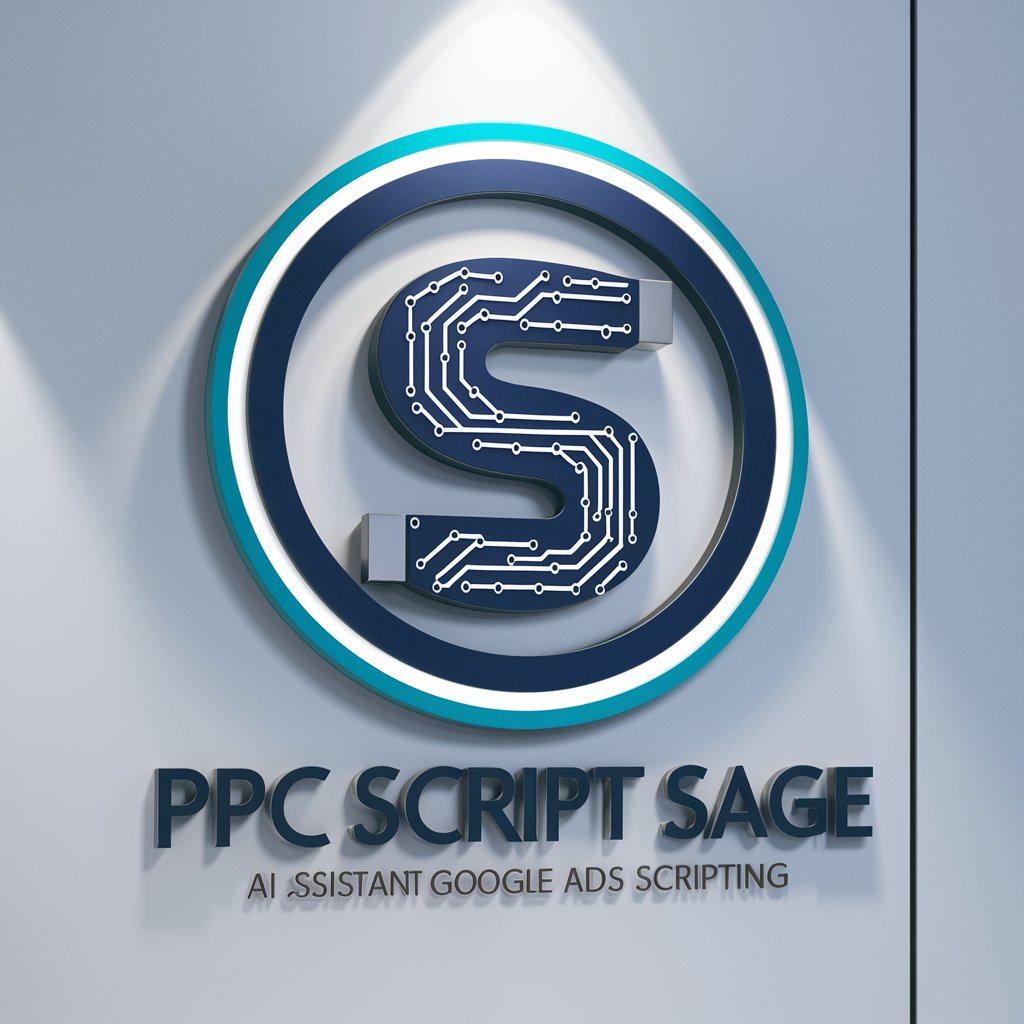
PPC Ad Script GPT
Automate PPC Campaigns with AI

Practice English Conversation - (Voice)
AI-powered voice tool for English practice

Practice Speaking
Enhance your English with AI-powered conversations

Practice Pal
Master Languages, Embrace Cultures

Practice Planner
Tailored practice planning, powered by AI

AdScriptPro
Automate Ads, Maximize Performance

GAds Script Writer Pro
Automate and Optimize Ads with AI

Dungeon Quest
Embark on Hilarious Text-Based Adventures

Dungeon GPT
Your AI-powered dungeon master

Game Master Extraordinær
Empower Your RPG Adventures with AI

WOW Classic Help
Empowering WoW Classic gameplay with AI
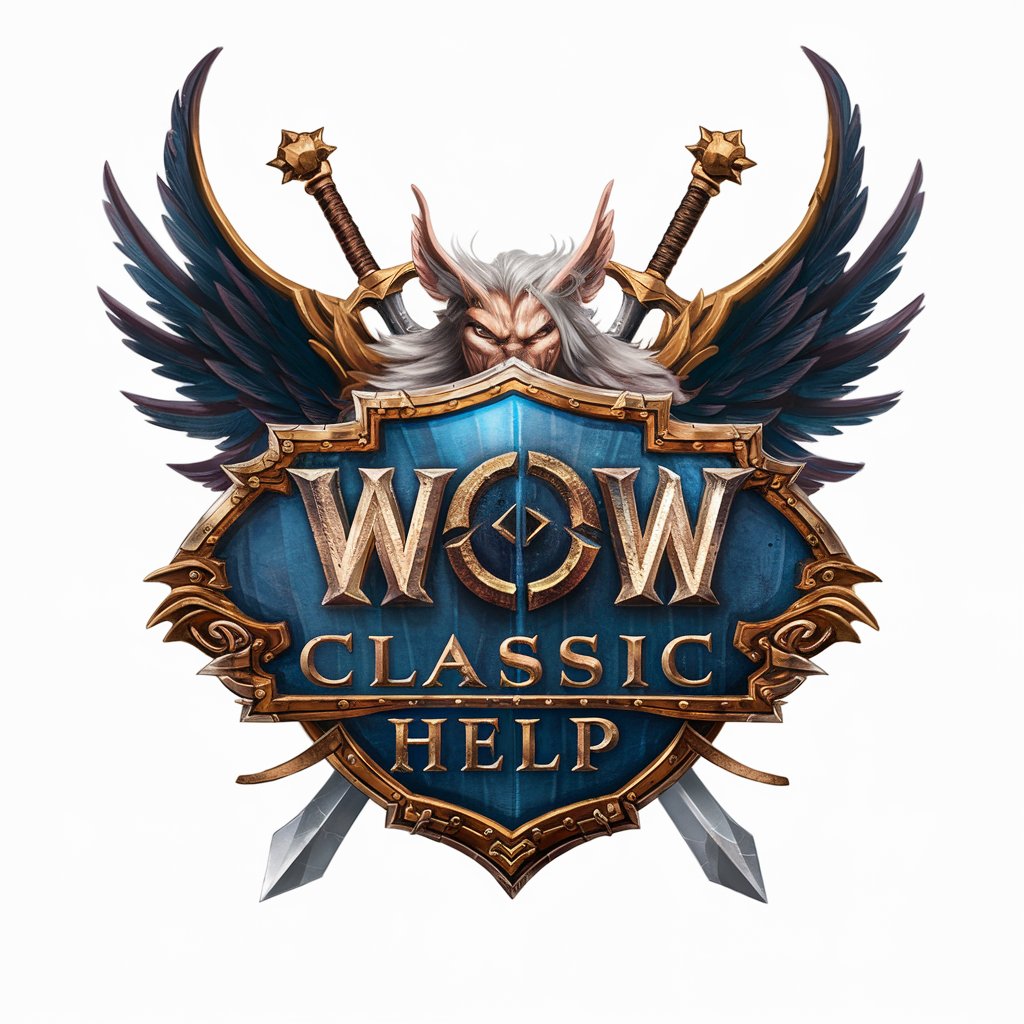
PPC Ads Scripts Q&A
What are PPC Ads Scripts?
PPC Ads Scripts are programmable code snippets that automate tasks and data analysis in your Google Ads and Microsoft Ads accounts using JavaScript.
Can I use PPC Ads Scripts without coding experience?
Yes, starting with PPC Ads Scripts requires minimal coding knowledge, thanks to user-friendly documentation, templates, and an IDE with syntax highlighting and auto-complete features.
How do PPC Ads Scripts improve my advertising campaigns?
They automate routine tasks, optimize bidding strategies, manage keywords and ads, and provide custom reporting, saving time and improving campaign performance.
Are there limitations to what PPC Ads Scripts can do?
While powerful, PPC Ads Scripts have execution time limits and are subject to API rate limits, but they are designed to handle a wide range of automation and data processing tasks efficiently.
Can PPC Ads Scripts work across multiple accounts?
Yes, with Google Ads Manager accounts, scripts can be set up to run operations and gather data across multiple child accounts simultaneously, optimizing large-scale account management.
