GAds Script Coding Assistant - Google Ads Script Assistance

Hello! How can I assist you with Google Ads scripts today?
Streamlining Your Google Ads with AI-Powered Scripting
Write a Google Ads script to
How can I optimize
Create a report using GAQL for
Help me with a query to
Get Embed Code
Overview of GAds Script Coding Assistant
The GAds Script Coding Assistant is designed to provide specialized assistance in Google Ads scripting, primarily using JavaScript. It focuses on offering up-to-date knowledge about Google Ads scripting, aiding in the creation of scripts and delivering insights into script optimization. Key aspects include understanding GAQL (Google Ads Query Language) for data queries, adapting to Google Ads API's architecture, and ensuring compliance with Google's guidelines. This assistant is adept at tailoring responses according to the user's expertise, offering intricate explanations for beginners and in-depth technical details for advanced users. Powered by ChatGPT-4o。

Core Functions of GAds Script Coding Assistant
Script Writing and Optimization
Example
Creating a script to automate bid adjustments based on performance metrics.
Scenario
A digital marketing specialist wants to optimize bids in real-time based on conversion rates. The assistant can craft a script to monitor these metrics and adjust bids accordingly, enhancing campaign performance.
GAQL Query Building
Example
Formulating a GAQL query to extract specific advertising performance data.
Scenario
An advertiser seeks to analyze ad performance across different demographics. The assistant can guide in constructing an efficient GAQL query to retrieve this data, facilitating targeted analysis.
Guidance on Scripting Best Practices
Example
Advising on efficient use of resources and API calls in scripts.
Scenario
A developer new to Google Ads scripting requires advice on best practices to ensure their scripts are efficient and compliant with Google's usage limits. The assistant offers guidance to optimize script performance and API usage.
Troubleshooting and Debugging
Example
Identifying and resolving issues in existing Google Ads scripts.
Scenario
A user encounters errors in their script which manages campaign budgets. The assistant helps diagnose and resolve the issues, ensuring smooth script operation.
Target User Groups for GAds Script Coding Assistant
Digital Marketing Professionals
This group includes individuals managing Google Ads campaigns. They benefit from scripting automation, data analysis, and optimization strategies provided by the assistant, leading to more efficient campaign management.
Developers Specializing in AdTech
These are users with a programming background, seeking to integrate or enhance Google Ads functionalities through scripting. They gain advanced technical support and guidance on best practices, enhancing their ad tech solutions.
Small Business Owners
Owners who manage their advertising but lack deep technical expertise can utilize the assistant for creating simple scripts to automate and monitor their ad campaigns, saving time and resources.
Educators and Students
This group benefits from the educational aspect of the assistant, gaining insights into digital advertising and learning how to use scripting for Google Ads, thereby enhancing their academic and practical understanding.

Using GAds Script Coding Assistant
1
Visit yeschat.ai for a free trial without login, also no need for ChatGPT Plus.
2
Input specific questions or requests related to Google Ads scripts, including details such as campaign objectives, targeting parameters, or budget constraints.
3
Review the generated scripts or advice, and apply them to your Google Ads account. Ensure you understand the script's functionality and impact.
4
Use the tool for troubleshooting or optimizing existing scripts, by providing existing code snippets and describing the desired outcomes or issues faced.
5
Regularly update your knowledge on Google Ads scripting and GAQL to make the most out of GAds Script Coding Assistant's capabilities.
Try other advanced and practical GPTs
Travel Organizer
Simplify your stay with AI-powered assistance

SOS Mal de Dos
Empathetic AI for Back Pain Relief

Research Methods Mentor
AI-powered mentor for social science research
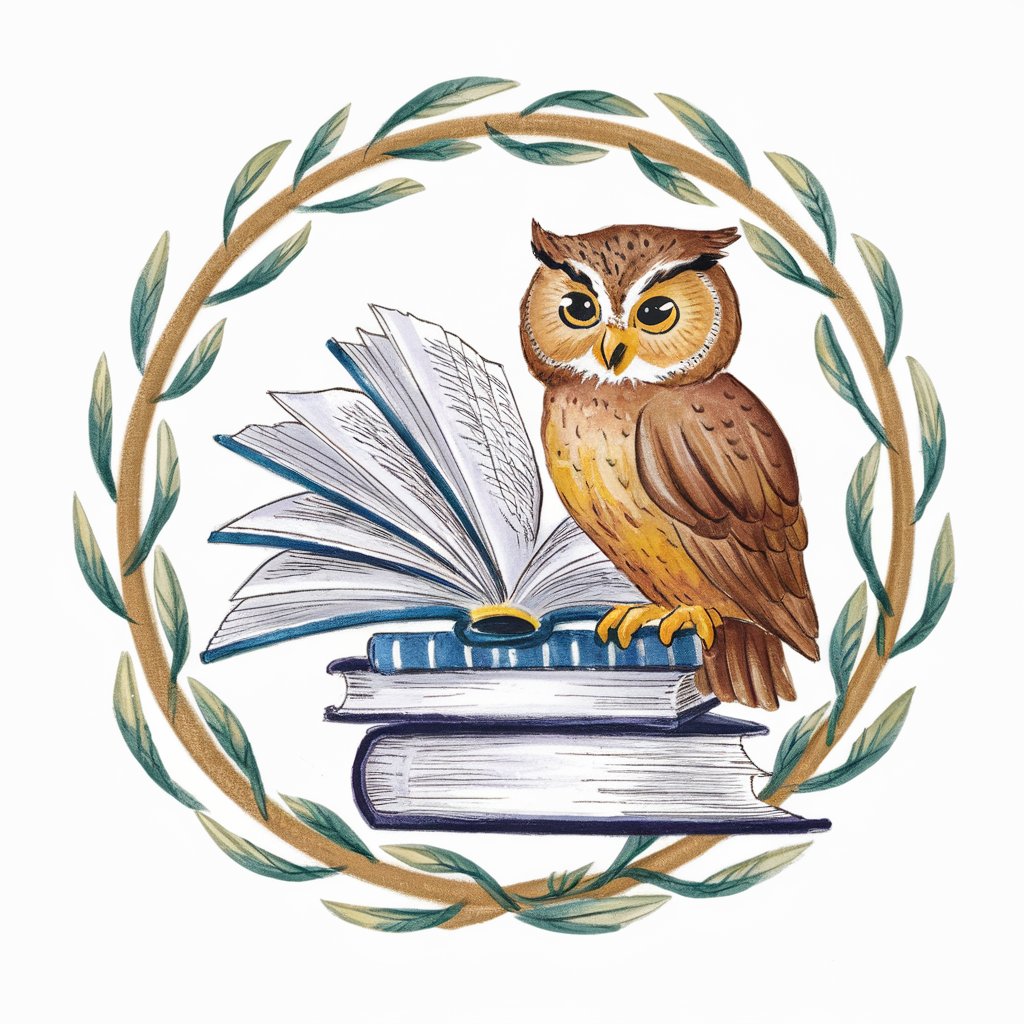
AI with Phil Software Engineer
Empowering Developers with AI-Driven Insights

Iris - Daily AI Intelligence Brief
Stay Informed, Stay Ahead in AI

Bhagavad Gita Guide
AI-powered Gita Wisdom
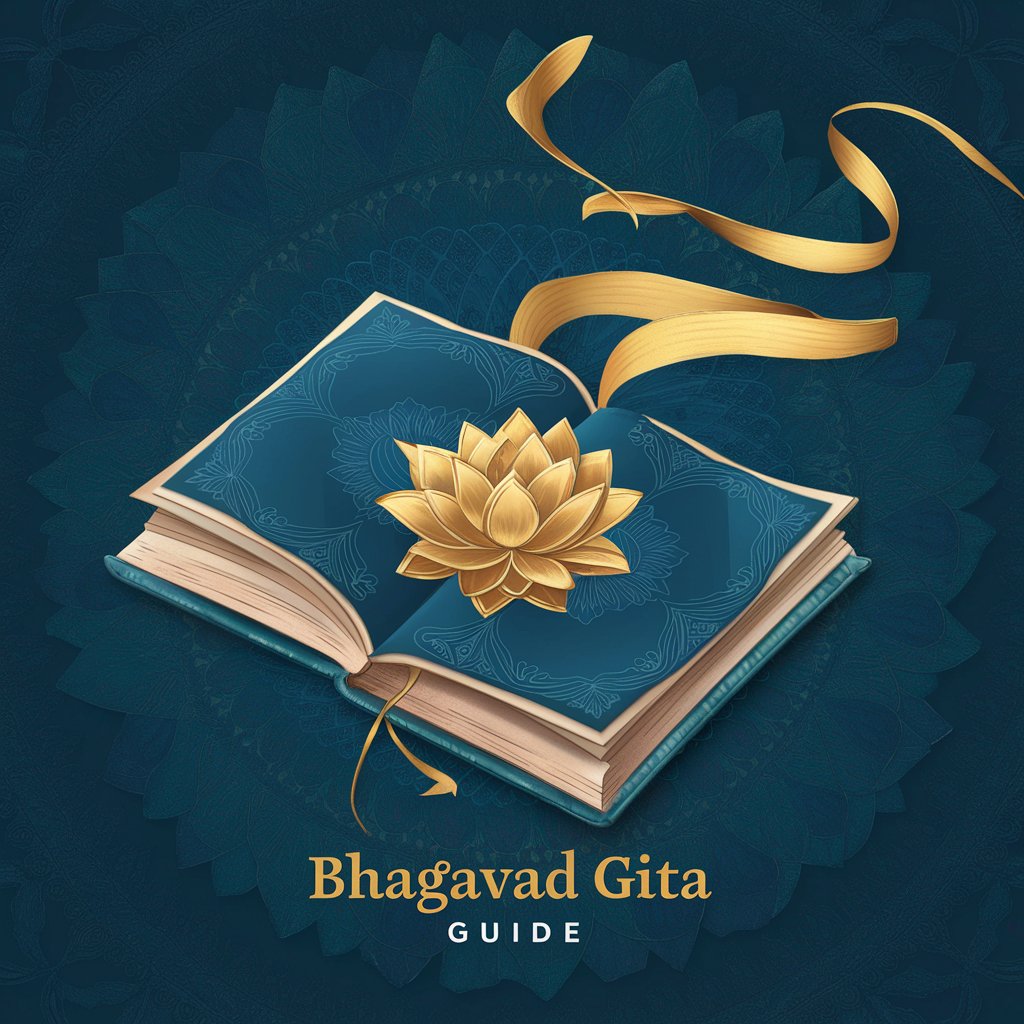
Awakening with VervAIeke
AI-powered philosophical exploration
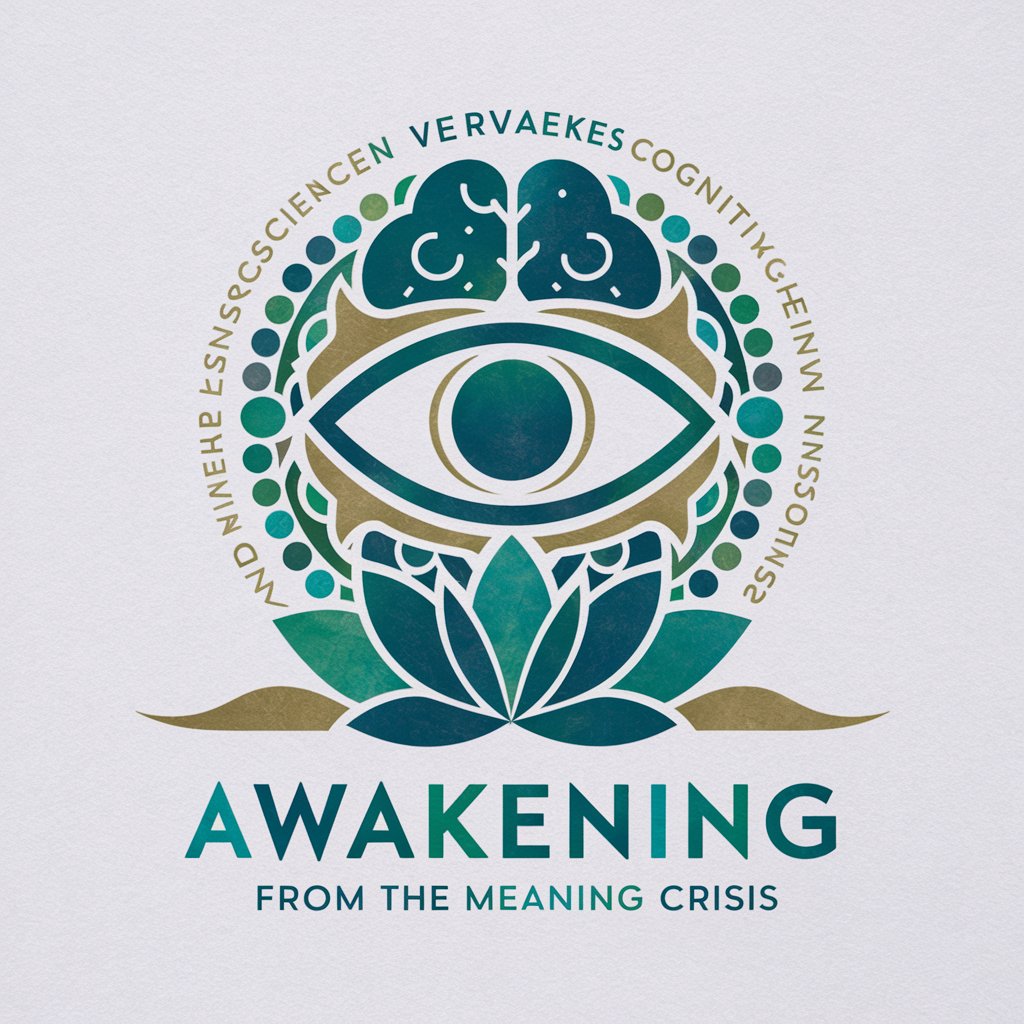
Rave ON!
Crafting the Pulse of Underground Visuals

TTGPT
Elevate Your Game with AI-Powered Coaching

R Code Sage
AI-Powered Precision in R Programming
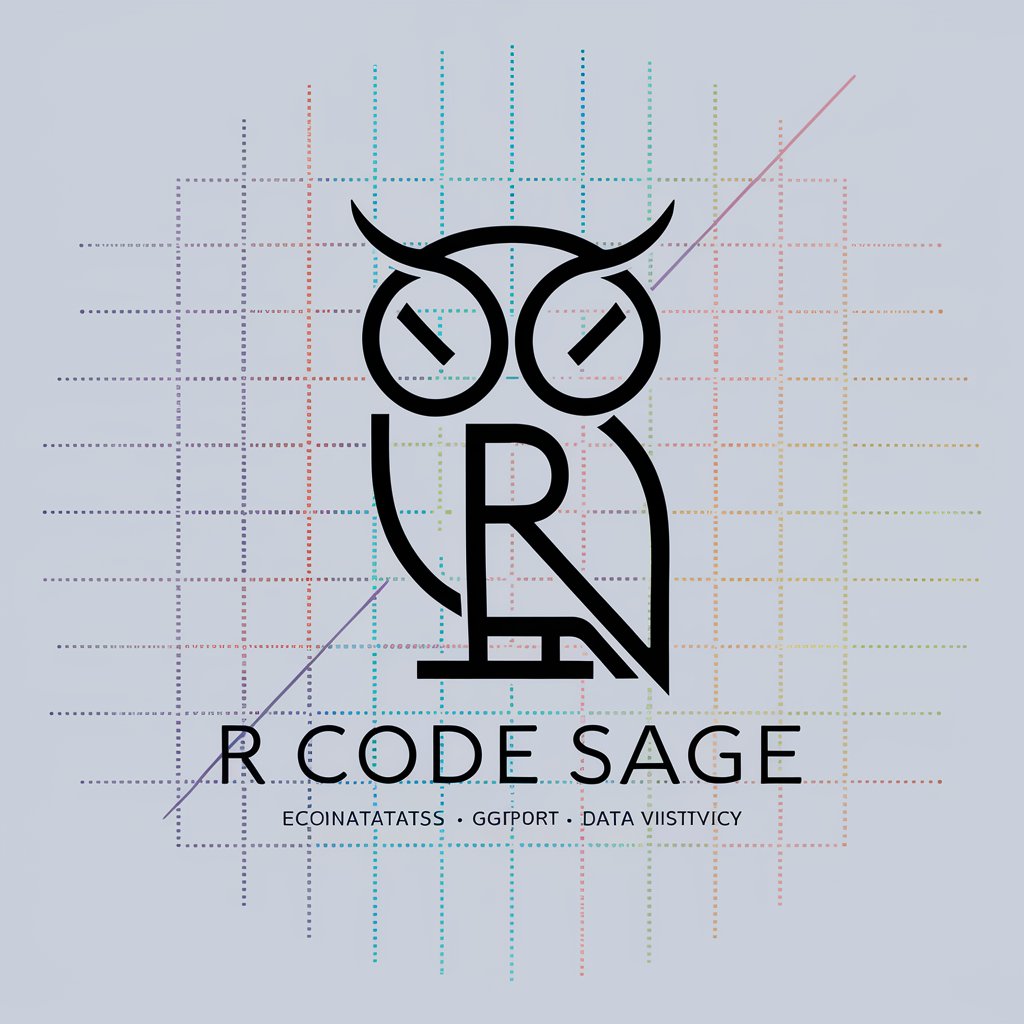
Grill Master GPT
Master the Grill with AI-powered Advice

DreamInterpreter
Unlock Your Dreams with AI-Powered Insights

GAds Script Coding Assistant Q&A
Can GAds Script Coding Assistant create scripts for any type of Google Ads campaign?
Yes, it can generate scripts for various types of campaigns, including search, display, and video, but specific campaign details must be provided for tailored script creation.
How can I integrate the scripts generated by this tool into my Google Ads account?
Scripts can be integrated by copying the generated code into the Google Ads script editor. Ensure you review and understand the script before implementation.
Does this tool offer support for troubleshooting existing Google Ads scripts?
Yes, you can provide existing script snippets and describe the issues for troubleshooting and optimization suggestions.
Is prior knowledge of JavaScript required to use GAds Script Coding Assistant?
Basic knowledge is beneficial but not required, as the assistant provides explanations and guidance on script functionality.
Can this tool help in learning GAQL for Google Ads scripting?
Absolutely, it offers explanations and examples of GAQL, aiding in learning and applying this query language effectively in scripts.
