Practice English Conversation - (Voice) - English conversation AI coach

Hello! Let's practice English. What would you like to talk about today?
AI-powered voice tool for English practice
Start
Let's speak in English!
Get Embed Code
Introduction to Practice English Conversation - (Voice)
Practice English Conversation - (Voice) is a conversational AI tool designed to help users improve their spoken and written English through interactive dialogue. Its primary purpose is to offer users real-time correction and feedback, focusing on guiding learners in grammar, pronunciation, and natural language use. The AI takes an active teaching role by pointing out mistakes and helping the learner correct them. For example, if a learner says, 'He go to the store yesterday,' the tool would explain that 'go' should be 'went' because the action took place in the past, and then prompt the user to repeat the sentence correctly. The goal is to create a comfortable, engaging environment for learners to practice and refine their English in a conversational setting, similar to having a real-life tutor. Powered by ChatGPT-4o。

Main Functions of Practice English Conversation - (Voice)
Error Detection and Correction
Example
If a user says, 'I didn't saw him yesterday,' the AI would point out that the past tense of 'see' should be 'see' in this context, because 'did' already marks the past tense.
Scenario
This feature is useful for learners when they engage in free conversation and need immediate feedback on mistakes, ensuring they don’t reinforce incorrect patterns.
Guided Conversation Practice
Example
The AI asks, 'What did you do last weekend?' and when the user responds, the AI helps them expand their answers and corrects them if necessary.
Scenario
This function simulates real-world conversation scenarios, allowing users to practice answering questions in daily life and ensuring their responses are grammatically correct and natural.
Vocabulary Expansion
Example
If a user uses a basic word like 'good' repeatedly, the AI may suggest alternatives like 'excellent,' 'fantastic,' or 'satisfactory,' explaining the subtle differences between them.
Scenario
This feature helps learners build a more varied vocabulary, improving both their comprehension and expression skills. It’s particularly useful in preparing for advanced conversations or formal writing.
Pronunciation Feedback
Example
When a user mispronounces a word like 'photography,' the AI will provide the correct phonetic pronunciation and ask them to repeat it.
Scenario
This is especially valuable for non-native speakers aiming to reduce their accent and improve their spoken clarity, which is critical for work presentations or academic contexts.
Customizable Learning Paths
Example
If a user is preparing for a job interview, the AI can tailor conversations around common interview questions, helping the user practice responses while correcting grammar and improving fluency.
Scenario
This function allows learners to focus on specific areas of need, whether that’s preparing for exams, job interviews, or improving conversational skills for travel or daily life.
Ideal Users of Practice English Conversation - (Voice)
English Language Learners (Beginner to Intermediate)
These learners benefit from the real-time corrections and explanations, helping them identify common mistakes in sentence structure, verb usage, and pronunciation. They can practice forming sentences in everyday conversations, improving both fluency and confidence.
Non-native Professionals Preparing for English-Speaking Environments
Professionals who are entering an English-speaking work environment can use the AI to practice work-related scenarios, such as giving presentations or participating in meetings. It helps them refine both technical language and general conversation skills, enhancing their workplace communication.
Students Preparing for English Exams (TOEFL, IELTS)
Students aiming for high scores in English proficiency exams can benefit from the AI’s grammar corrections, vocabulary suggestions, and speaking practice. It helps them improve both spoken and written English, critical for the speaking and writing sections of these exams.
Travelers Preparing for International Trips
People planning to travel to English-speaking countries can use this tool to practice practical conversations, such as asking for directions, ordering food, or handling travel-related queries, ensuring they feel more comfortable and self-sufficient while abroad.
Advanced Learners Looking to Polish Fluency and Nuance
Even advanced learners can benefit by refining their language skills, working on subtle grammatical nuances, expanding their vocabulary, or reducing their accent. This tool helps them achieve greater fluency, which is especially useful for academic or professional purposes.

How to Use Practice English Conversation - (Voice)
Visit yeschat.ai for a free trial without login
Access the service directly from yeschat.ai, no ChatGPT Plus subscription or account login is required to begin using the free trial.
Choose 'Practice English Conversation' from options
Once on the site, select the 'Practice English Conversation - (Voice)' option to begin interacting with the language tool.
Engage in conversation
Start speaking to the tool for natural language practice. The system will guide you through the conversation, offering corrections and suggestions for improvement.
Use a microphone for voice interaction
For the best experience, ensure you have a working microphone so that you can participate in voice conversations seamlessly.
Repeat and learn from corrections
Listen carefully to corrections and try to apply them immediately in conversation to improve your English fluency and accuracy.
Try other advanced and practical GPTs
Practice Speaking
Enhance your English with AI-powered conversations

Practice Pal
Master Languages, Embrace Cultures

Practice Planner
Tailored practice planning, powered by AI

practice
Elevate Skills with AI-Powered Practice

Redbubbled - Creative Assistant
Empowering Creativity with AI

RedBub Product Assistant
Elevate Your Designs with AI-Powered Tagging

PPC Ad Script GPT
Automate PPC Campaigns with AI

PPC Script Sage
Power Your Ads with AI
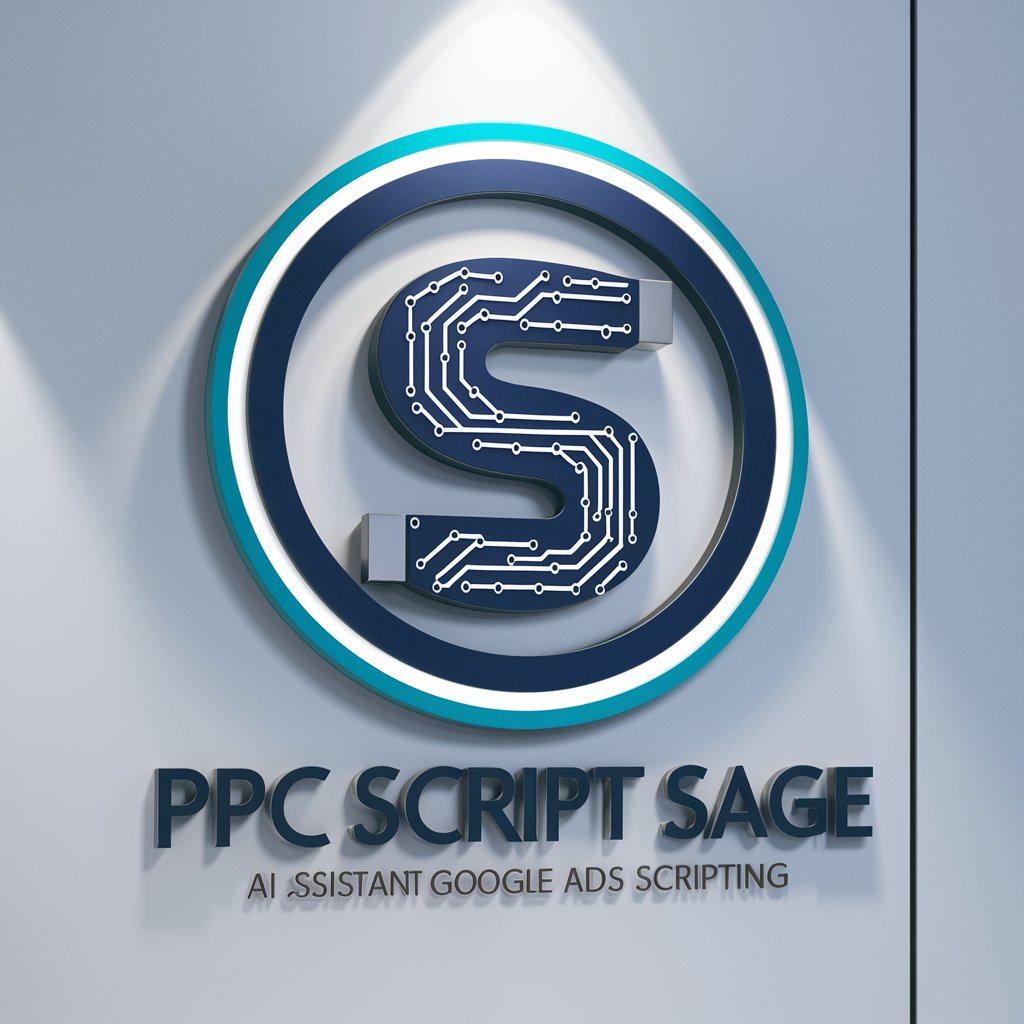
PPC Ads Scripts
Automate PPC with AI-powered scripts
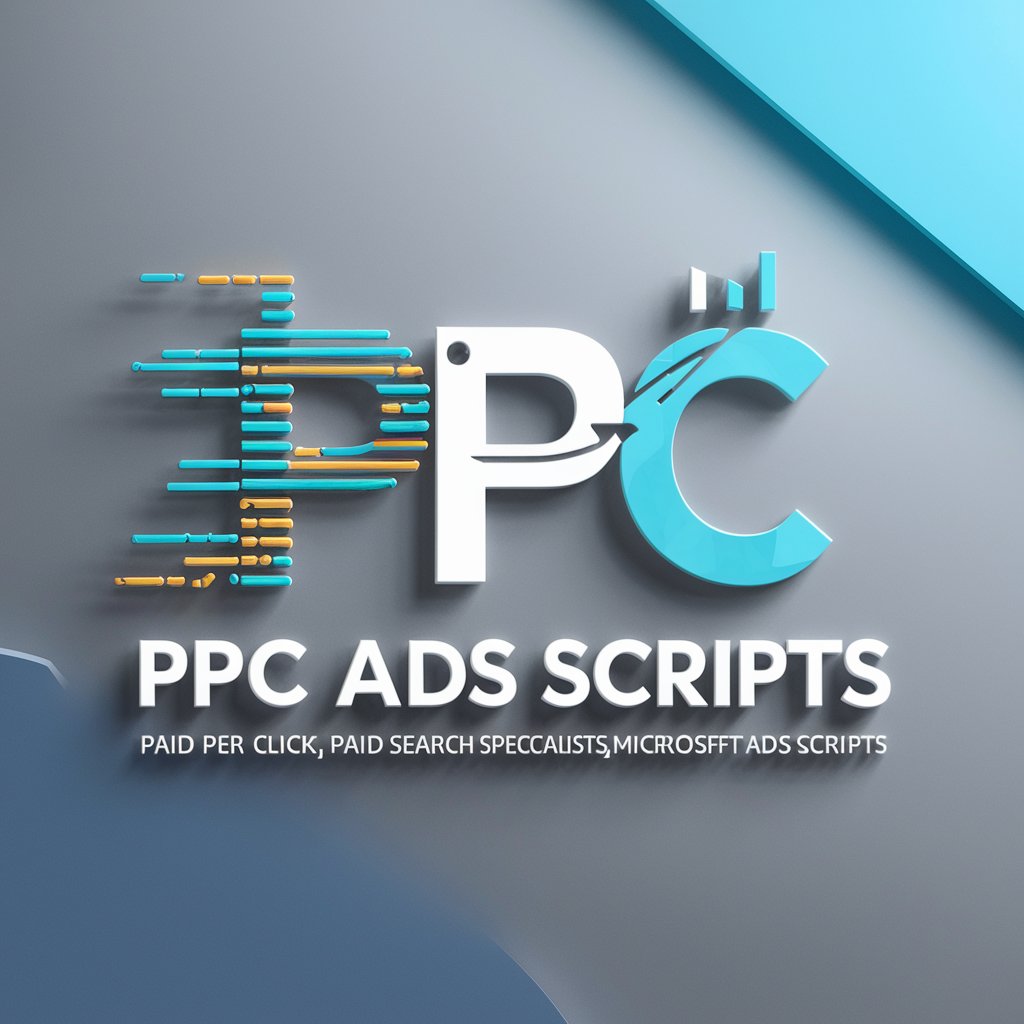
AdScriptPro
Automate Ads, Maximize Performance

GAds Script Writer Pro
Automate and Optimize Ads with AI

Dungeon Quest
Embark on Hilarious Text-Based Adventures

Frequently Asked Questions about Practice English Conversation - (Voice)
What is Practice English Conversation - (Voice)?
Practice English Conversation - (Voice) is an AI-powered tool designed to help users improve their spoken English through interactive voice-based conversations. It corrects mistakes in real-time and provides suggestions to enhance language skills.
How does this tool correct my English mistakes?
As you speak, the tool listens carefully to what you're saying. It identifies any errors in grammar, pronunciation, or sentence structure and offers a corrected version. You can then repeat the correct form for better retention.
Do I need to install any software to use this tool?
No, there’s no need to install anything. Simply visit yeschat.ai, select the tool, and start speaking right from your browser. It works on most modern devices with a microphone.
Can I use this tool if I’m a beginner in English?
Absolutely! Practice English Conversation - (Voice) adapts to your skill level, providing corrections and guidance whether you're a beginner or an advanced learner. It helps build confidence at any stage.
What are the common use cases for this tool?
The tool is commonly used for practicing spoken English, improving pronunciation, preparing for interviews, or simply boosting conversational fluency. It’s also a great tool for learners who want real-time feedback while practicing speaking.
