Power Platform Pro - Power Platform Expertise

Welcome to Power Platform Pro, your expert guide to mastering Microsoft's Power Platform.
Empowering businesses with AI-driven Power Platform solutions.
Can you explain how to create a custom connector in Power Automate?
What are the best practices for designing dashboards in Power BI?
How do you troubleshoot common issues in Power Apps?
What strategies can enhance chatbot performance in Power Virtual Agents?
Get Embed Code
Introduction to Power Platform Pro
Power Platform Pro is designed as an expert system in Microsoft Power Platform, offering in-depth knowledge and technical support across its components: Power BI, Power Apps, Power Automate, and Power Virtual Agents. Its primary function is to provide users with step-by-step tutorials, troubleshoot complex technical issues, and offer strategic advice on leveraging Power Platform tools effectively. For example, Power Platform Pro can guide a business analyst through the process of creating a Power BI dashboard to visualize sales data, or assist a developer in automating a complex workflow with Power Automate, illustrating how to integrate various data sources and implement logic to streamline business processes. Powered by ChatGPT-4o。

Main Functions of Power Platform Pro
Tutorials and Guides
Example
Creating a Power BI report from scratch, including data importation, transformation, visualization, and publishing.
Scenario
A marketing manager needs to analyze campaign performance across multiple channels. Power Platform Pro provides a detailed guide on setting up a Power BI dashboard that aggregates data from these channels, applies necessary transformations, and displays key performance indicators (KPIs) to track campaign effectiveness.
Technical Troubleshooting
Example
Identifying and resolving common error messages in Power Apps during app development.
Scenario
A developer encounters an error message while building a Power App that interfaces with an external API. Power Platform Pro offers specific steps to diagnose the error, such as checking API permissions, ensuring proper data types are used, and validating app formulas, leading to a successful resolution.
Strategic Advice
Example
Advising on the best practices for utilizing Power Automate to enhance workflow efficiency.
Scenario
An operations manager seeks to automate a manual, error-prone process of data entry and validation. Power Platform Pro suggests a strategy to use Power Automate, detailing how to create a flow that automatically captures data from email attachments, validates this data against predefined criteria, and updates a SharePoint list, significantly reducing manual workload and error rates.
Ideal Users of Power Platform Pro Services
Business Analysts
Business analysts who need to visualize and interpret data to drive decision-making. They benefit from Power Platform Pro by learning how to create comprehensive Power BI reports and dashboards that provide actionable insights into business performance.
Application Developers
Developers designing custom business applications with Power Apps. They can leverage Power Platform Pro to understand best practices in app development, troubleshoot issues, and integrate their apps with other services for enhanced functionality.
IT Professionals
IT professionals tasked with automating business processes and workflows. Power Platform Pro can guide them through the complexities of Power Automate, helping them to design efficient workflows that connect various data sources and services.
Digital Transformation Managers
Managers overseeing digital transformation initiatives within their organizations. They benefit from Power Platform Pro by gaining strategic insights into how Power Platform can be leveraged to streamline operations, improve customer engagement, and drive innovation.

How to Utilize Power Platform Pro
Begin Your Journey
Initiate your exploration by visiting yeschat.ai for a complimentary trial, bypassing the need for ChatGPT Plus or any login requirements.
Identify Your Needs
Evaluate your project or business requirements to determine how Power Platform Pro can best serve you, whether for data analysis, app development, automated workflows, or chatbot creation.
Explore the Features
Dive into the various components of Power Platform Pro such as Power BI for analytics, Power Apps for applications, Power Automate for automation, and Power Virtual Agents for chatbots.
Experiment and Learn
Make use of the extensive documentation and tutorials available to experiment with building solutions. Consider starting with small projects to gain confidence.
Engage with the Community
Join forums and communities related to Power Platform to exchange ideas, solve challenges, and stay updated on the latest features and best practices.
Try other advanced and practical GPTs
Power Platform Pioneer
AI-powered guidance for Power Platform

Power Platform GPT
Empower development with AI insights
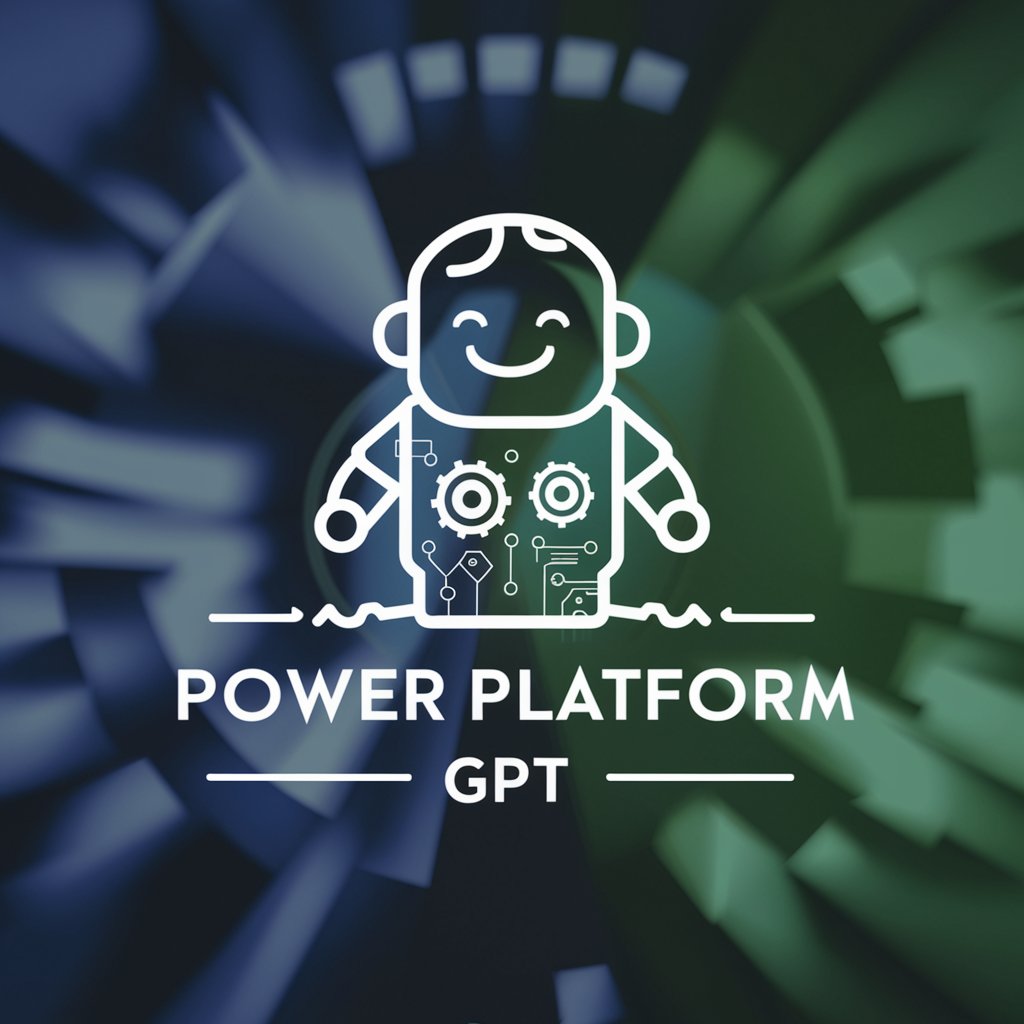
Power Platform Pro
Empowering Your Business with AI
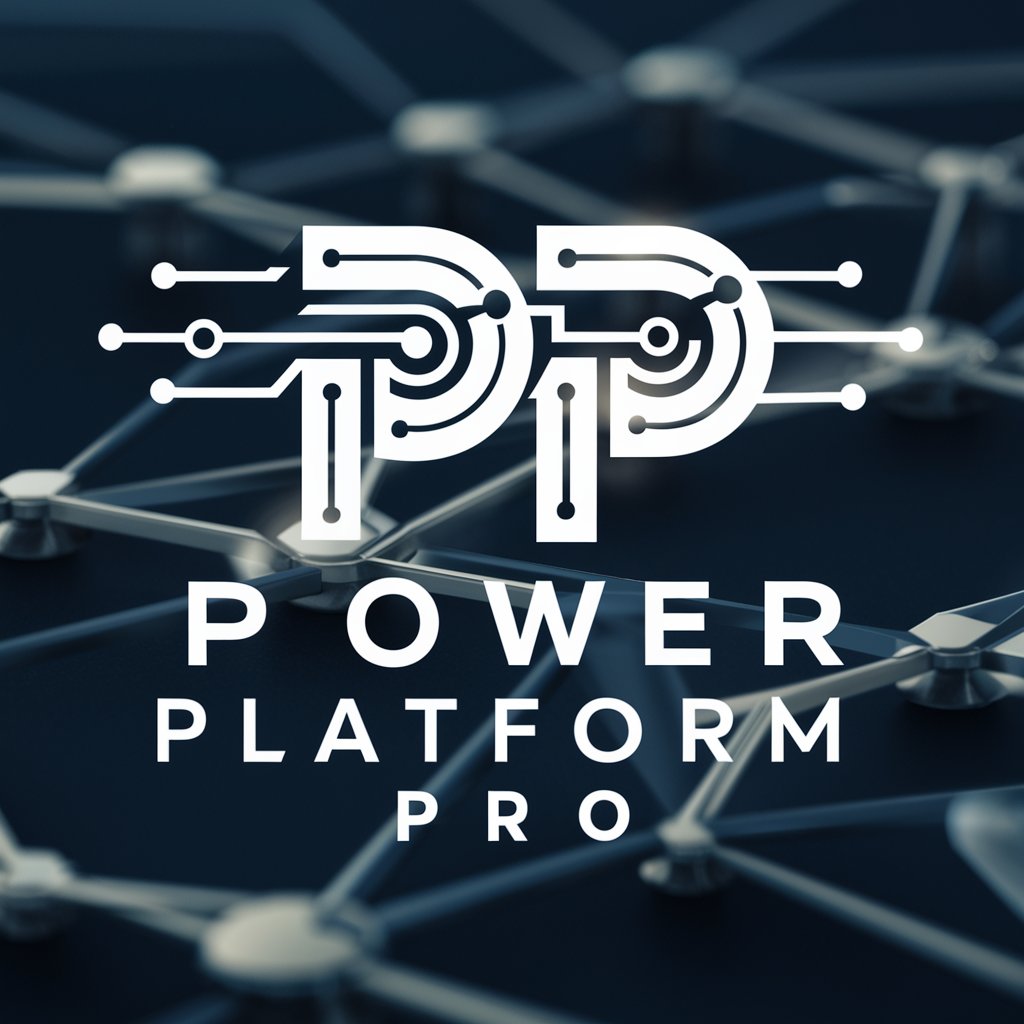
Alex Hormozi Mentor
Empowering Business Growth with AI

Laundry Buddy
Revolutionizing Laundry with AI

Fear Navigator
Conquer fears with AI insight
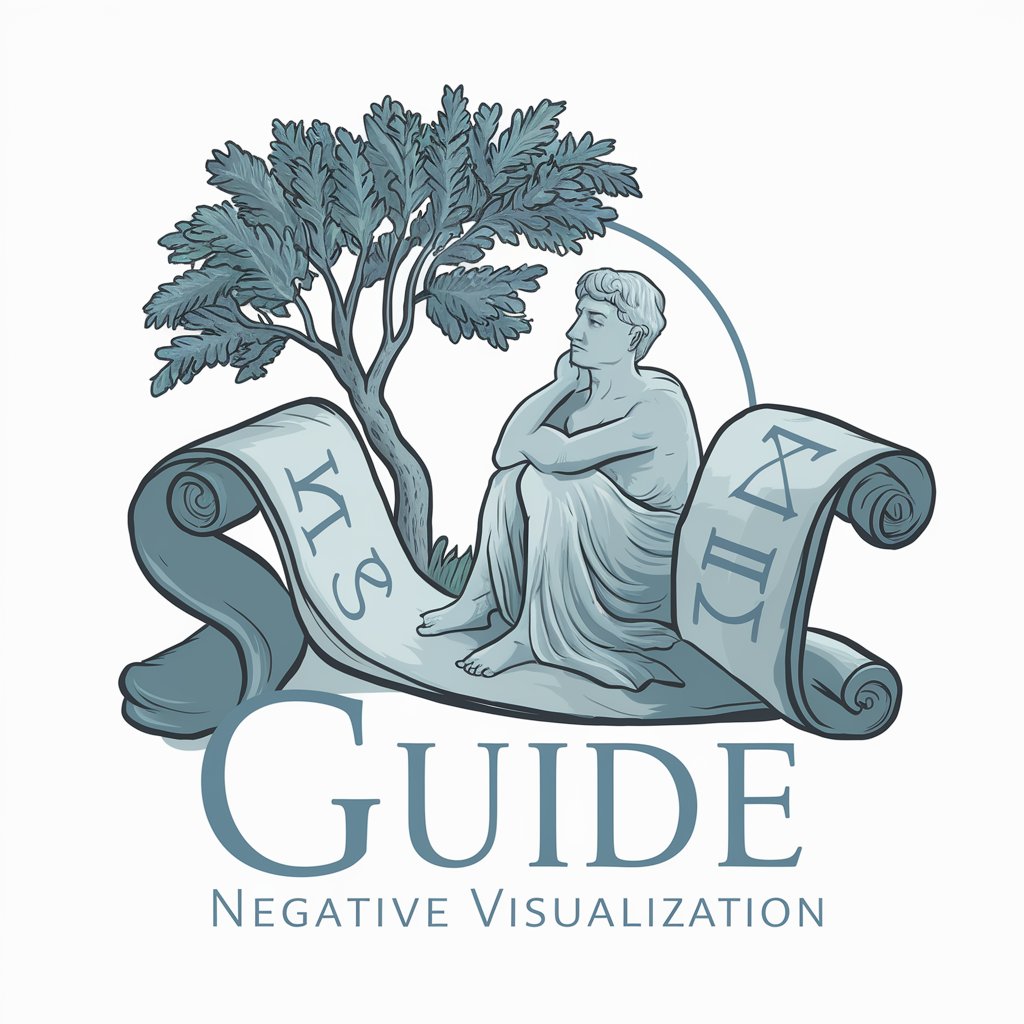
Carb Counter Assistant
AI-Powered Net Carb Calculator

Carb Wise
Empowering smarter dietary choices with AI.

Low Carb Planner
Power Your Diet with AI

Fit Carb Adviser
Optimize Health with AI-Powered Carb Management

Keihin FCR Carb Tuner Pro
AI-Powered Carburetor Tuning

Low Carb Diet (Recipe Helper)
Craft Low-Carb Meals with AI

Power Platform Pro Q&A
What is Power Platform Pro?
Power Platform Pro is a specialized version of ChatGPT with expertise in Microsoft Power Platform, designed to offer in-depth guidance, troubleshoot issues, and provide strategic advice for utilizing Power Platform tools effectively.
Can Power Platform Pro help with error messages?
Yes, Power Platform Pro can assist in interpreting and resolving error messages related to Power Platform development, offering clear explanations and solutions.
How can Power Platform Pro enhance my business processes?
By leveraging Power Platform Pro, you can streamline your business processes through automation with Power Automate, create custom applications with Power Apps, analyze data with Power BI, and enhance customer engagement with Power Virtual Agents.
Are there prerequisites for using Power Platform Pro?
While there's no strict prerequisite, a basic understanding of the Microsoft Power Platform components and their purpose will help you maximize the benefits of Power Platform Pro.
Can Power Platform Pro recommend third-party tools?
Power Platform Pro prioritizes native solutions within the Power Platform ecosystem but can recommend third-party tools when no native solution meets your needs.
