Grant Navigator - U.S. grant search tool

Welcome! How can I assist you in finding grants today?
Unlocking Grants with AI
I'm looking for grants in [specific state] for [specific purpose]. Can you help?
Can you provide information on small business grants available in [specific state]?
What are the eligibility criteria for educational grants in [specific state]?
How can I apply for research grants in [specific field] in [specific state]?
Get Embed Code
Overview of Grant Navigator
Grant Navigator is designed to assist users in navigating the complex landscape of grant opportunities across the United States. It serves as a comprehensive guide, providing detailed information on various types of grants including educational, small business, and research grants. The primary goal is to simplify the search and application processes for grants by offering insights into eligibility criteria, application methods, and deadlines. For instance, a small business owner in Texas might use Grant Navigator to find specific grants aimed at renewable energy projects, accessing tailored information such as grant amount, application requirements, and contact details for the grant providers. Powered by ChatGPT-4o。

Core Functions of Grant Navigator
Grant Discovery
Example
Grant Navigator allows users to discover grants by state, type, or specific eligibility requirements. For example, an educator in New York could use the platform to find grants for STEM education enhancements in underprivileged areas.
Scenario
The user enters their state and interest area, and the system presents a curated list of available grants, complete with deadlines and application guides.
Eligibility Filtering
Example
Users can filter grants based on specific eligibility criteria such as non-profit status, business size, or educational focus. This feature is crucial for a non-profit organization seeking community development grants that require applicants to have a 501(c)(3) status.
Scenario
The system offers a filtering tool where users can select their specific criteria, and it then displays only those grants for which they are eligible, thus streamlining the search process.
Application Assistance
Example
Grant Navigator provides detailed guidelines and tips for the grant application process. This includes step-by-step assistance on filling out applications, crafting proposals, and meeting submission deadlines.
Scenario
A user planning to apply for a federal research grant can access a checklist through Grant Navigator that details necessary documentation and strategic advice on drafting the proposal to increase the likelihood of success.
Target Users of Grant Navigator
Small Business Owners
These users benefit from Grant Navigator by accessing specific grants aimed at business growth, innovation, or recovery. The platform helps them find grants that can provide financial support for expansion, new technology implementation, or even recovery from economic disruptions.
Educational Institutions and Educators
Schools, universities, and individual educators use Grant Navigator to find funding opportunities for educational programs, research projects, or infrastructure improvements. The service is particularly valuable for institutions looking to enhance their educational offerings or conduct significant research.
Non-Profit Organizations
Non-profits, especially those focused on community development, health, and social services, rely on Grant Navigator to identify grants that match their mission and projects. The platform aids them in filtering grants by specific criteria like focus area and non-profit status, streamlining their funding search.

Using Grant Navigator
Initial Access
Start by accessing Grant Navigator for free at yeschat.ai without the need to log in or subscribe to any premium services.
Identify Grant Type
Determine the type of grant you are interested in, such as educational, small business, or research, to utilize the tool effectively.
Use Search and Filters
Utilize the search functionality and filters to narrow down grants by state, eligibility criteria, and deadlines.
Review Details
Carefully review the details of each grant, including application processes and official resources for in-depth queries.
Prepare Application
Gather necessary documentation and follow the guidelines provided for each specific grant to prepare your application.
Try other advanced and practical GPTs
Grant Guide
Powering Your Grant Success with AI

Grant & Proposal
Automating grant and proposal success.

Grant Guru
Empowering Nonprofits with AI-Powered Grant Writing

English Words, Viking Origin
Unraveling English’s Viking DNA
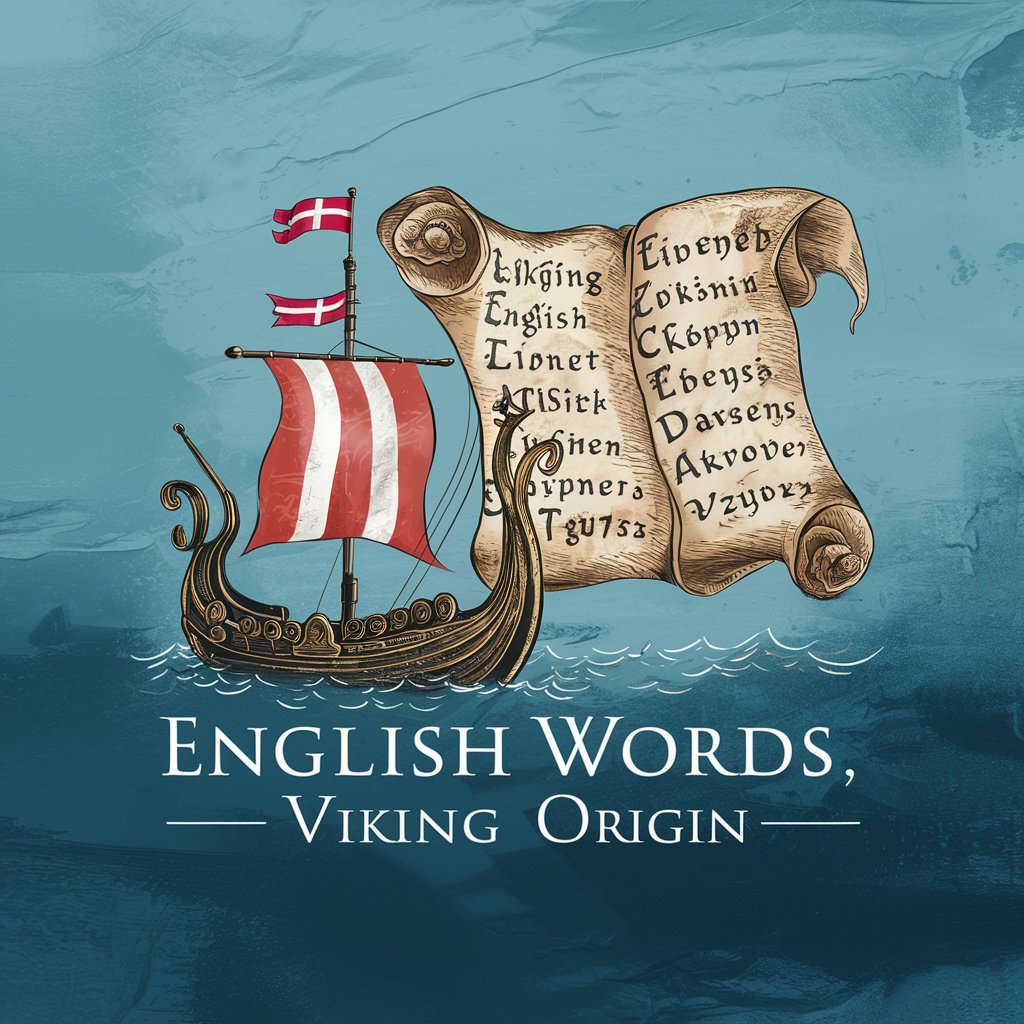
Word Origin
Unravel Words with AI-Powered Insights
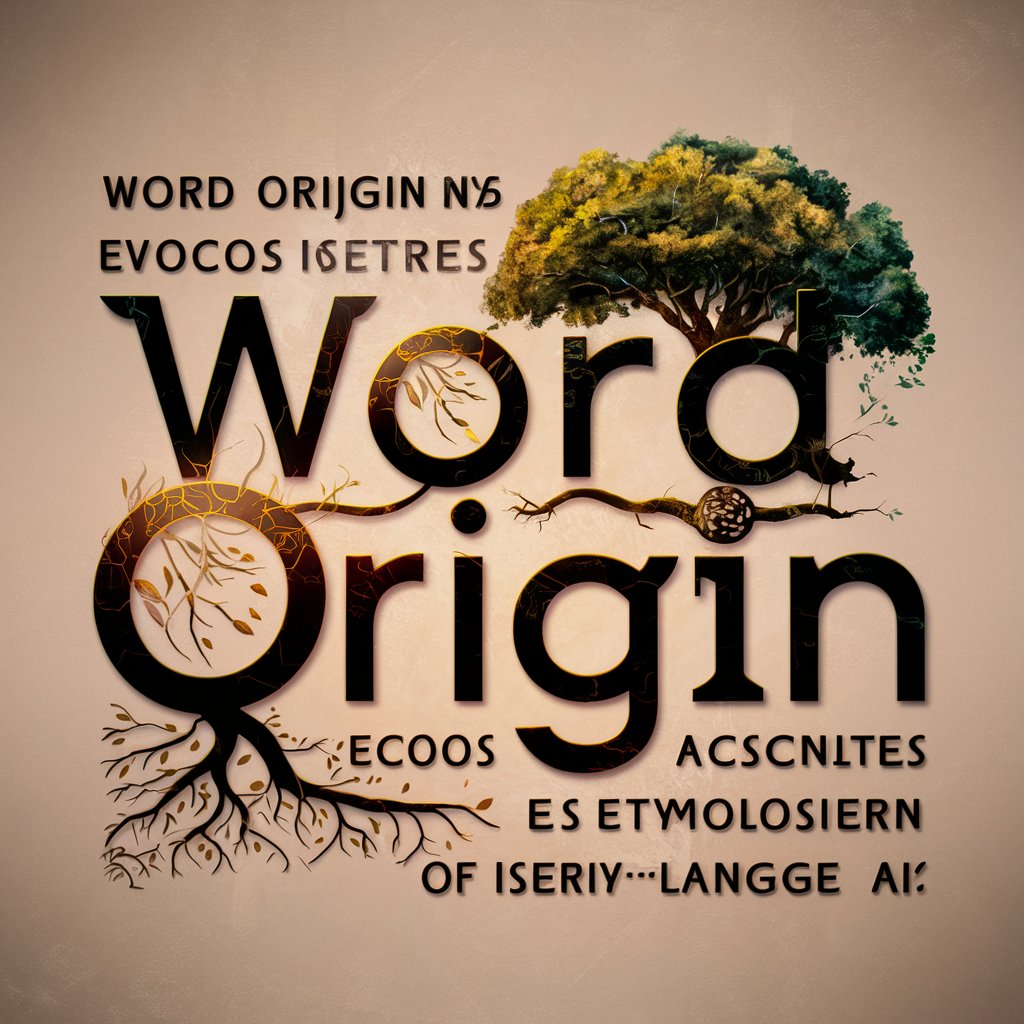
Name Origin Explorer
Discover Your Name's Story with AI

Objective Maker
Craft clear educational objectives effortlessly.

Objective Conflict Analyzer
Impartial AI-Powered Conflict Insights

Objective-CAdviser
Enhance your Objective-C with AI

Objective News
Stay Informed with AI-Driven News

My learning objective
Craft Precise Educational Goals with AI

Objective-C copilot
Empowering iOS Development with AI

Frequently Asked Questions About Grant Navigator
What types of grants can I find using Grant Navigator?
Grant Navigator provides information on a wide range of grants including educational grants, small business grants, and research grants across all states in the United States.
How often is grant information updated on Grant Navigator?
The tool is updated regularly to ensure the latest grant opportunities and information are available, reflecting new announcements and updates from grant providers.
Can Grant Navigator help me with the application process?
While Grant Navigator provides detailed information about application processes and deadlines, it does not fill out or submit grant applications on behalf of users.
Is there a cost to using Grant Navigator?
Grant Navigator is freely accessible without the need for a subscription or login, providing free access to detailed grant listings and information.
How can I ensure I meet the eligibility criteria for a grant?
Review the eligibility requirements listed for each grant carefully and ensure you meet all criteria before applying, using the detailed information provided by Grant Navigator.
