Resume Builder - Resume Creation Tool

Welcome to Resume Builder, your expert guide to an exceptional resume.
Craft Your Resume with AI
Revamp your resume by...
Ensure your professional profile stands out with...
Maximize your career potential through...
Achieve your career goals by...
Get Embed Code
Overview of Resume Builder
Resume Builder is designed as a specialized tool aimed at enhancing the quality of job application materials, primarily resumes. Its core purpose is to assist users in crafting compelling, professionally formatted resumes that stand out in the competitive job market. The platform provides guidance on structuring content, optimizing keyword use, and tailoring resumes to specific job descriptions. An example of its utility can be seen in a scenario where a job seeker is transitioning industries and needs to emphasize transferable skills over industry-specific experience. Resume Builder would guide the user to effectively rearrange their resume to highlight these skills and utilize relevant terminology that resonates with recruiters in the new field. Powered by ChatGPT-4o。

Key Functions of Resume Builder
Tailored Content Suggestions
Example
For an IT professional applying to a managerial role, the tool suggests emphasizing leadership experience, project management successes, and specific technical expertise.
Scenario
A user uploads a draft resume. Resume Builder analyzes it against the job description provided. It identifies gaps, such as missing keywords and skills, and recommends additions to align the resume more closely with the job requirements.
Formatting and Layout Optimization
Example
Provides various templates that adhere to current best practices in resume layout, ensuring the document is easy to read and professionally appealing.
Scenario
A recent graduate, unfamiliar with effective resume layouts, uses Resume Builder to select a template that organizes information in a logical flow and highlights educational achievements and internships prominently.
Real-time Editing and Feedback
Example
As the user modifies their resume, the tool offers instant feedback on the improvements or potential oversights, such as overused buzzwords.
Scenario
While editing their resume, a user considers adding 'team player' to their skills section. Resume Builder alerts them that this is a commonly overused phrase and suggests more specific alternatives like 'collaborative project coordination.'
Target Users of Resume Builder
Job Seekers
Individuals actively seeking employment or looking to advance in their careers will find Resume Builder particularly beneficial. The tool helps them to refine their resumes to meet the specific demands of the jobs they are applying for, increasing their chances of securing interviews.
Career Changers
Those looking to transition to a different industry can use Resume Builder to highlight the relevancy of their existing skills to new fields and roles, effectively bridging the gap between diverse experiences.
Recent Graduates
New graduates often lack extensive work experience. Resume Builder assists them in showcasing their academic achievements, internships, and any on-campus leadership roles in a manner that compensates for their limited professional experience.

Using Resume Builder: A Step-by-Step Guide
Start Here
Visit yeschat.ai to begin using Resume Builder for free without any need to log in or subscribe to ChatGPT Plus.
Select Template
Choose from a variety of resume templates tailored to different job industries and experience levels.
Input Your Details
Fill in your personal information, work experience, education, and skills. Use the guided prompts to help format your data effectively.
Customize Your Resume
Customize your resume by adding or removing sections as needed, adjusting the layout, and choosing from different font styles.
Download and Apply
Once your resume is complete, download it in your preferred format (PDF, DOCX) and start applying for jobs with confidence.
Try other advanced and practical GPTs
Resume Builder
Craft Your Path: AI-Powered Resume Builder

Resume Builder
Craft Your Professional Resume with AI

IA PROSPECT BETA 0.1
Automate Your Outreach with AI

Market and Prospect Research Assistant
Empowering Decisions with AI Insights

Prospect Pro
Supercharge Sales with AI

Responde a un prospecto con Sr. Miyagi
Master Negotiations with AI Guidance

Air Force Transition to Civilian Assistant
Empowering your shift from military to civilian life.

Military to Civilian Career Transition Assistant
Seamless Military to Civilian Career Transitions, Powered by AI
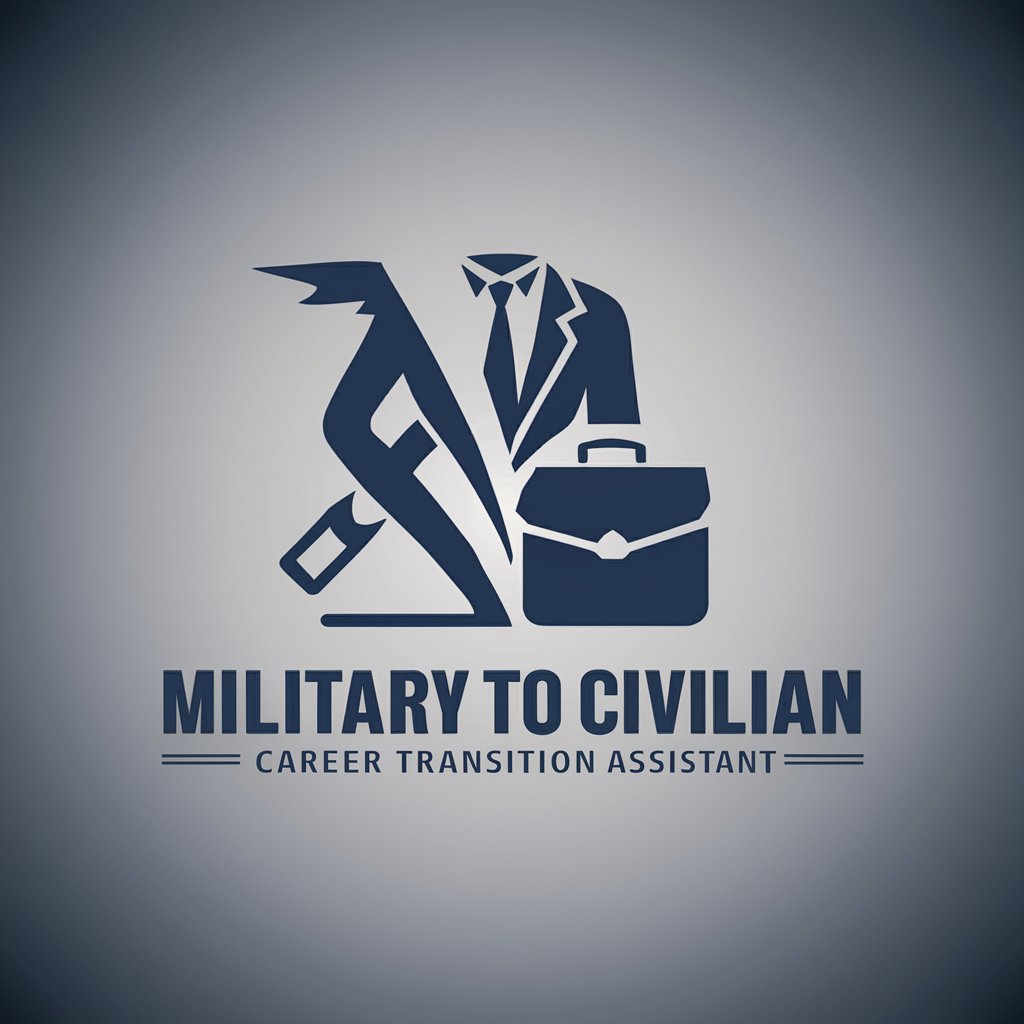
Fitness NCO | YAYAI
AI-Powered Personal Fitness Assistant
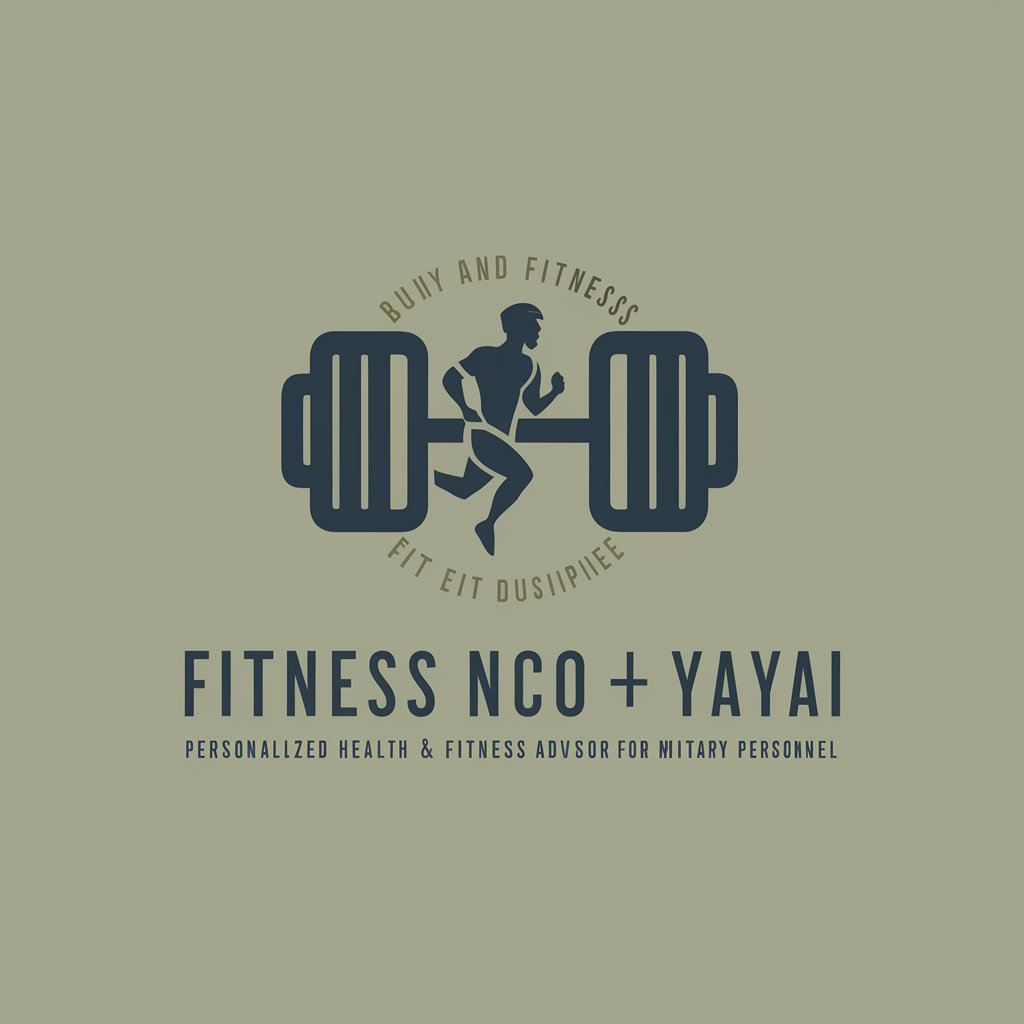
Smeaton.io
Empowering coding through AI

Military Jargon Translator
Translate military skills, AI-powered

Irish Workplace Rights Guide
Navigating Irish Employment Laws with AI

Frequently Asked Questions About Resume Builder
What file formats can I download my resume in?
Resume Builder allows you to download your resume in multiple formats, including PDF and DOCX, ensuring compatibility with job application portals and professional presentations.
Can I create multiple versions of my resume for different job applications?
Yes, you can create and save multiple versions of your resume, each tailored for different job roles or industries. This feature helps you manage various applications and customize your resumes to better match job descriptions.
Is there a limit to how many resumes I can generate with Resume Builder?
No, there is no limit to the number of resumes you can create and download. Resume Builder allows unlimited access to design and customize your resumes as needed.
Does Resume Builder provide guidance on what to include in my resume?
Yes, Resume Builder includes expert tips and advice on writing compelling resumes, including suggestions on phrasing, skills to highlight, and how to structure your information effectively.
How does Resume Builder ensure the privacy of my personal information?
Resume Builder prioritizes user privacy with secure data handling practices, ensuring that your personal information is protected and not shared without your consent.
